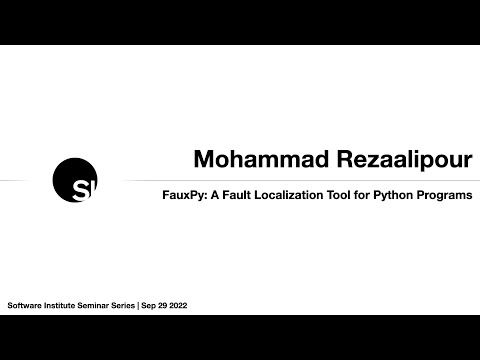A fault localization tool for Python
Project description
1. FauxPy
The current repository contains the source code of FauxPy, an automated fault localization tool for Python programs. FauxPy supports seven well-known fault-localization techniques in four families (spectrum-based, mutation-based, predicate switching, and stack-trace based). The techniques FauxPy currently supports are as follows:
- Tarantula
- Ochiai
- DStar
- Metallaxis
- Muse
- Predicate switching
- Stack trace
FauxPy has been tested on 13 real-world Python programs (e.g., Keras, Pandas, ...), detailed in our paper "An Empirical Study of Fault Localization in Python Programs" by Mohammad Rezaalipour and Carlo A. Furia.
In the following video, we demonstrate some of FauxPy's fault localization techniques in action.
1.1 Installation
To install FauxPy, run the following command:
pip install fauxpy
We have tested FauxPy on Python 3.6, 3.7, and 3.8. But it should work on other versions of Python as well.
1.2 Using FauxPy
FauxPy is a Pytest plugin, installing which adds new
command line options to Pytest, allowing users to
control FauxPy's behaviour.
Thus, using FauxPy is very similar to using Pytest.
For instance, imagine we have a Python project my_project
the has two packages: code, and tests.
Package code contains all the source code of the project, and
package tests includes the project's test suite.
Executing the following commands run FauxPy
on package code, using all the test cases
inside package tests, resulting in a list of
line numbers along with their suspiciousness scores.
This list is shown in the command line, and also, saved as
a csv file in a directory next to the project's directory.
cd my_project
python -m pytest --src code
The following repository provides step-by-step instructions on how to use FauxPy on some simple projects.
https://github.com/atom-sw/fauxpy-examples
It is advised to first take a look at the repository mentioned above, before going any further with the instructions in the current repository, especially, if you do not know much about fault localization in general.
1.3 Command Line Options
FauxPy adds 7 command line options to Pytest, explained in the rest of this section.
The following command shows an example of using all of FauxPy's options at the same time. However, many of these options are not mandatory and can be skipped based on the usage scenario users have in mind.
python -m pytest tests \
--src code \
--family sbfl \
--exclude "[code/package_x, code/module_x.py]" \
--granularity statement \
--top-n 3 \
--failing-list "[tests/test_module_y.py::test_function_z]"
1.3.1 Targeted Source Code
-
Name:
--src -
Type: Mandatory
Option --src is the only mandatory command line option of FauxPy.
It takes a relative path to a Python package or module
within the project at hand. FauxPy only considers
program entities in the package or module passed
as --src while
performing fault localization.
If users want to involve the whole project in
FauxPy's fault localization session, they can pass .
(current directory's path) as the argument.
1.3.2 Fault Localization Family
-
Name:
--family -
Choices: {
sbfl,mbfl,ps,st} -
Type: Optional
-
Default:
sbfl
FauxPy supports four fault localization families: SBFL, MBFL, PS, and ST.
Using option --family, users can decided which fault localization
family should be used during their fault localization session.
Option --family is an optional argument. If it is not provided,
FauxPy picks sbfl by default.
1.3.3 Fault Localization Granularity
-
Name:
--granularity -
Choices: {
statement,function} -
Type: Optional
-
Default:
statement
The current version of FauxPy supports two different granularity levels: statement, and function. Using statement-level granularity, FauxPy's default choice, FauxPy outputs a list of line numbers and their suspiciousness scores. Using the function-level granularity, FauxPy returns suspicious functions instead of line numbers.
1.3.4 Excluded Items
-
Name:
--exclude -
Type: Optional
-
Default: No packages and modules are excluded
Sometimes, users need to exclude a package or module from
a fault localization session. For instance, if . is passed to
option --src, users might want to exclude package tests
(project's test suite) or directory env
(virtual environment of the project) from their
fault localization session. If such items are not excluded,
FauxPy includes in its output the program entities in these
directories, as well. In such cases, users can use option --exclude.
This option takes a comma separated list of relative paths to
directories that are supposed to be excluded.
For instance, the following command runs FauxPy on
the whole project but the two directories env and tests.
python -m pytest tests \
--src . \
--exclude "[env, tests]"
1.3.5 Targeted Failing Tests
-
Name:
--failing-list -
Type: Optional
-
Default: all the failing tests in the test suite.
Technically, FauxPy can perform fault localization
when the project at hand has multiple bugs, revealed
by different failing tests. How fault localization techniques
behave in this situation requires further research.
In any case, FauxPy can be configured to only consider
certain failing tests during a fault localization session, providing
option --failing-list. We call these tests "targeted failing tests".
If this option is used, FauxPy only considers the targeted failing tests
while computing suspiciousness scores, avoiding the noise
caused by other bugs and their corresponding failing tests.
If this option is not used, FauxPy includes in
the fault localization session all the failing tests
in the given test suite.
The argument passed to this option is a comma seperated list of test functions in the Pytest format. A test in Pytest is identified by its path, class name, and function name in the following format:
[FILE_PATH]::[CLASS_NAME]::[FUNCTION_NAME]
For example, Pytest identifies a test function named
test_read_file, whose
relative path is test/test_common/test_file.py,
and is inside class Test_IO as follows:
test/test_common/test_file.py::Test_IO::test_read_file
If the targeted failing test is parametrized, the
parameter part of the name must be
removed while it is passed to --failing-list.
For instance, if test test/test_tuils.py::test_addition[1-2-3]
is a targeted failing test,test/test_tuils.py::test_addition must be
one of the elements in the list passed to --failing-list.
FauxPy provides another option --failing-file.
The functionality of this option is the same as
that of --failing-list; but option --failing-file
takes a path to a file that includes the targeted failing
tests, each in a separate line.
1.3.6 Top n Results
-
Name:
--top-n -
Choices: {-1} ∪ Integer[1, Inf]
-
Type: Optional
-
Default: -1
Sometimes the list of program entities FauxPy outputs has too many records.
In this case, option --top-n can be used to shorten the list.
This option takes an integer greater than 0, indicating the number of records
that FauxPy is expected to include in its output.
Passing -1, the default option, means FauxPy must return all the records.
1.3.7 Test-suite Subset
FauxPy allows users to run the whole test suite
in a fault localization session, or just a subset of it such as
a certain test package, test module, test function
or even a combination of them.
For instance, the following command runs FauxPy while using only tests
in package tests/package_x, module tests/test_y.py,
and test function tests/test_z.py::test_function_t.
In this case, FauxPy only considers these tests in the
fault localization session.
python -m pytest tests/package_x \
tests/test_y.py \
tests/test_z.py::test_function_t \
--src code
1.4 Guidelines
As the first step of every fault localization session, FauxPy runs the whole test suite passed to it. Unlike SBFL and MBFL techniques, the two families ST and PS only use failing tests to perform fault localization. These two techniques simply ignore the information provided by running passing tests. Thus, it is better to run PS and ST using only the targeted failing tests in the test suite. In this way, FauxPy performs more efficiently; however, the result is going to be the same even if the passing tests are also involved. Section 1.3.7 Test-suite Subset explains how the test suite size can be controlled.
1.5 Limitations
-
Both SBFL and MBFL families use Coverage.py, through its API, to collect execution traces. So, any limitation of Coverage.py is a limitation of these two families.
-
The Stack Trace (ST) family does not work properly if Pytest's option
--tb=nativeis used. Do not use--tb=nativeneither as a command line argument nor as included in apytest.inifile. -
FauxPy is not compatible with
pytest-sugar. So, in order to use FauxPy,pytest-sugarmust be uninstalled (runpip uninstall pytest-sugar) from your Python environment.
1.6 Citations
In the following paper, we used FauxPy to conduct an empirical study of fault localization:
An Empirical Study of Fault Localization in Python Programs:
@misc{Rezaalipour:2023,
title={An Empirical Study of Fault Localization in Python Programs},
author={Mohammad Rezaalipour and Carlo A. Furia},
year={2023},
eprint={2305.19834},
archivePrefix={arXiv},
primaryClass={cs.SE}
}
The following repository contains the replication package of this paper. This replication package contains 540 bash scripts, each running FauxPy on a real-world program. You can run some of them to see FauxPy's behaviour on real-world programs (see Section 3. Running the experiments in the following repository).
https://github.com/atom-sw/fauxpy-experiments
2. Mirrors
The current repository is a public mirror of our internal private repository. We have two public mirrors, which are as follows:
Project details
Release history Release notifications | RSS feed
Download files
Download the file for your platform. If you're not sure which to choose, learn more about installing packages.