An auto py builder for ChatBots on top of streamlit app's - LLaMa's powered APS
Project description
Fendi project
Overview
Fendi is a powerful Python package designed to simplify the creation of a Streamlit-powered chatbot infused with AI capabilities. This chatbot extracts valuable information from user CVs and LinkedIn profiles, offering a personalized and interactive experience.
Features
- AI-Powered Chatbot: Leverage advanced natural language processing (NLP) algorithms to create an intelligent and responsive chatbot.
- CV Integration: Extract relevant information from user CVs to enhance the chatbot's understanding and responses.
- ⚠️LinkedIn Data Integration: Utilize data from LinkedIn profiles to personalize the chatbot's interactions.[Only linkedin PDF resume for now ]
- Streamlit App: Integrated with Streamlit, allowing for easy deployment and a user-friendly interface.
- Customizable: Easily tailor the chatbot behavior and appearance to suit specific requirements.
Installation
Create you virtual environment using the following command (make sure that the virtual env is using py 3.10.13)
conda create -n myenv_39 python==3.10.13
Activate myenv_39:
conda activate myenv_39
Install the package using the following command:
pip install fendi
Desclaimer
This project does not aim to cover best practices for Python project development as a whole. For example, it does not provide guidance or tool recommendations for version control, documentation, or testing. Feel free to contact me directly, so that I can give you a walk through.
Getting Started
TL;DR
Colab Tutorial Just take a glimpse of this quick tutorial on Google Colab.
On
Make sure that you virtual environment is activated.
- Import Fendi in Your Python Script:
from fendi import fedi
- Define User Information:
info = {
"Pronoun": "his",
"Subject": "he"}
Feel free to adapt this to your specific needs, adding or removing fields as required.
⚠️ The top required ones are :
Pronoun, Subject, Name, Full Name, Intro and About .
- Specify CV Path:
cv_path = r"./Profile.pdf"
Again the resume file should be downloaded from the Linkedin, see next section for more details.
- Create Streamlit App:
Invoke the create_app function provided by Fendi:
fedi.create_app(info, cv_path)
- Run Your Streamlit App:
Execute your Streamlit app script to launch the chatbot interface:
streamlit run your_script.py
⚠️ Replace your_script.py with the name of your Python script. ️⚠️
- Interact with the Chatbot: Open your web browser and navigate to the provided Streamlit URL: http://localhost:8501/. Interact with the chatbot by asking questions or providing input based on the user information.
- Explore Example Usage:
Check out the
example.pyfile
Example Script
from fendi import fedi
def main():
info = {
# ... (your personal information)
}
cv_path = r"./Profile.pdf"
fedi.create_app(info, cv_path)
if __name__ == '__main__':
main()
:warning: you should create a directory where you will put your script. It shall be this way:
Directory Structure:
.
├── example.py
│ (Description: Your main Python script or example file.)
└── Profile.pdf
(Description: The Resume file you downloaded from LinkedIn.)
Contributions
Contributions to Fendi are welcome! Feel free to open issues or submit pull requests on the GitHub repository.
The source for this project is available here.
This is the README file for the project.
The PDF file should use UTF-8 encoding and can be downloaded from you Linkedin profile.
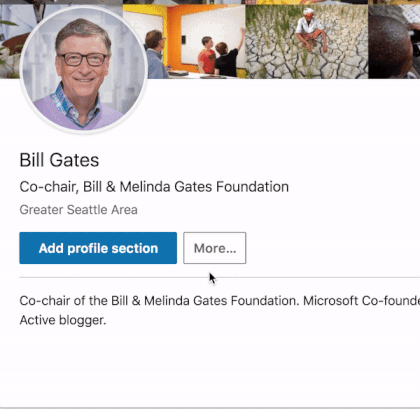
reStructuredText or markdown with the appropriate key set.
What's New
Nothing for now. But I won't be supporting this package for long. I use : reStructuredText or markdown with the appropriate key set.
Project details
Release history Release notifications | RSS feed
Download files
Download the file for your platform. If you're not sure which to choose, learn more about installing packages.
Source Distributions
Built Distribution
Filter files by name, interpreter, ABI, and platform.
If you're not sure about the file name format, learn more about wheel file names.
Copy a direct link to the current filters
File details
Details for the file fendi-0.0.0.13-py3-none-any.whl.
File metadata
- Download URL: fendi-0.0.0.13-py3-none-any.whl
- Upload date:
- Size: 21.3 kB
- Tags: Python 3
- Uploaded using Trusted Publishing? No
- Uploaded via: twine/4.0.2 CPython/3.10.13
File hashes
| Algorithm | Hash digest | |
|---|---|---|
| SHA256 |
652517445c58c464131af563bbbc233251f3ba6be753ac2be8cc052243ac3753
|
|
| MD5 |
baa414834e6969b84111ca004ac8e632
|
|
| BLAKE2b-256 |
e7231552159e4cf742108e31e37ef357d3b545f7da35f78b3c65a80515e6af76
|
















