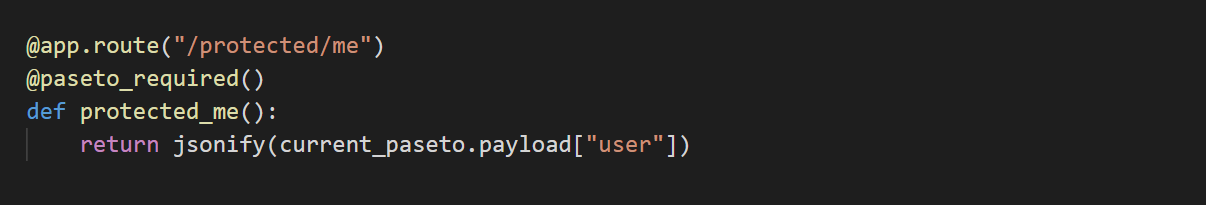PASETO (Platform-Agnostic Security Tokens) for Flask applications.
Project description
Flask PASETO Extended
Flask-PASETO-Extended provides following four classes to use PASETO (Platform-Agnostic Security Tokens) for Flask applications:
- PasetoIssuer
- This class can be used for issuing
public(signed) PASETO. It is suitable for using PASETO as API tokens.
- This class can be used for issuing
- PasetoVerifier
- This class can be used for verifying
public(signed) PASETO. It is suitable for using PASETO as API tokens.
- This class can be used for verifying
- PasetoCookieSessionInterface
- Flask (
Flask.sessions) stores session information as a Cookie value. By using this class, you can serialize the session information as alocal(encrypted and then MACed) PASETO.
- Flask (
- PasetoLoginManager
- By using this class together with Flask-Login, you can use a
localPASETO for remember-me tokens which is also encoded into a Cookie value.
- By using this class together with Flask-Login, you can use a
For encoding/decoding PASETO, we have adopted PySETO,
which is a PASETO/PASERK implementation supporting all of PASETO versions (
v4,
v3,
v2 and
v1) and purposes (local and public).
Index
Installation
You can install Flask-PASETO-Extended with pip:
$ pip install flask-paseto-extended
Basic Usage
Flask-PASETO-Extended provides three classes for each purpose.
PasetoIssuer/Verifier
PasetoIssuer and PasetoVerifier can be used for issuing and verifying public (signed) PASETO tokens.
By using PasetoIssuer, you can easily implement the endpoint issuing PASETO tokens as follows:
import flask
from flask_paseto_extended import PasetoIssuer
# Mock user database.
users = {"foo@bar.example": {"password": "mysecret"}}
app = flask.Flask(__name__)
app.config["PASETO_ISS"] = "https://issuer.example"
app.config["PASETO_PRIVATE_KEYS"] = [
{
"version": 4,
"key": "-----BEGIN PRIVATE KEY-----\nMC4CAQAwBQYDK2VwBCIEILTL+0PfTOIQcn2VPkpxMwf6Gbt9n4UEFDjZ4RuUKjd0\n-----END PRIVATE KEY-----",
},
# PASERK can also be used (RECOMMENDED).
# {
# "paserk": "k4.secret.tMv7Q99M4hByfZU-SnEzB_oZu32fhQQUONnhG5QqN3Qeudu7vAR8A_1wYE4AcfCYfhayi3VyJcEfAEFdDiCxog",
# },
]
issuer = PasetoIssuer(app)
@app.route("/login", methods=["POST"])
def login():
email = flask.request.form["email"]
if flask.request.form["password"] != users[email]["password"]:
return "Bad login"
token = issuer.issue(payload={"user": {"email": email}})
resp = flask.redirect(flask.url_for("protected_me"))
resp.set_cookie(
"paseto", token, httponly=True
) # Note: MUST add secure=True in production
return resp
On the other hand, by using PasetoVerifier, you can easily implement the endpoint verifying PASETO tokens. You can enable PASETO token verification in your APIs by simply adding @paseto_required decorator to the API definitions. In the APIs, you can refer to the veified PASETO token with current_paseto.
import flask
from flask import jsonify, make_response
from flask_paseto_extended import PasetoVerifier, current_paseto, paseto_required
# Mock user database.
users = {"foo@bar.example": {"password": "mysecret"}}
app = flask.Flask(__name__)
# Configurations for PasetoVerifier.
app.config["PASETO_PUBLIC_KEYS"] = [
{
"iss": "https://issuer.exmaple",
"version": 4,
"key": "-----BEGIN PUBLIC KEY-----\nMCowBQYDK2VwAyEAHrnbu7wEfAP9cGBOAHHwmH4Wsot1ciXBHwBBXQ4gsaI=\n-----END PUBLIC KEY-----",
},
# PASERK can also be used (RECOMMENDED).
# {
# "iss": "https://issuer.exmaple",
# "paserk": "k4.public.Hrnbu7wEfAP9cGBOAHHwmH4Wsot1ciXBHwBBXQ4gsaI",
# },
]
verifier = PasetoVerifier(app)
@verifier.token_loader
def token_loader(req: flask.Request):
# You must implement a callback func to extract a PASETO token from each request.
return req.cookies.get("paseto", None)
@verifier.verification_error_handler
def verification_error_handler():
# You must also implement a callback func to handle token verification errors..
resp = make_response("Unauthorized")
resp.delete_cookie("paseto", httponly=True)
return resp
@app.route("/protected/me")
@paseto_required()
def protected_me():
return jsonify(current_paseto.payload["user"])
See examples/issuer_and_verifier.py for a sample code that actually works.
PasetoCookieSessionInterface
Flask (Flask.sessions) stores session information as a Cookie value. By using this class, you can serialize the session information as an encrypted (and then MACed) PASETO.
This class can be used as follows:
import flask
from flask_paseto_extended import PasetoCookieSessionInterface
app = flask.Flask(__name__)
app.secret_key = "super secret string"
# Use PASETO("v4" by default) for cookie sessions.
app.session_interface = PasetoCookieSessionInterface()
See examples/cookie_session.py for a sample code that actually works.
PasetoLoginManager
By using this class together with Flask-Login, you can use PASETO for remember-me tokens which is also encoded into a Cookie value.
This class can be used as follows:
import flask
import flask_login
# Import PasetoLoginManager instead of flask_login.LoginManager.
from flask_paseto_extended import PasetoLoginManager
app = flask.Flask(__name__)
app.secret_key = "super secret string"
login_manager = PasetoLoginManager(app)
See examples/login_manager.py for a sample code that actually works.
API Reference
See Documentation.
Tests
You can run tests from the project root after cloning with:
$ tox
Contributing
We welcome all kind of contributions, filing issues, suggesting new features or sending PRs.
Project details
Release history Release notifications | RSS feed
Download files
Download the file for your platform. If you're not sure which to choose, learn more about installing packages.
Source Distribution
Built Distribution
Hashes for flask_paseto_extended-0.5.1.tar.gz
| Algorithm | Hash digest | |
|---|---|---|
| SHA256 | c33a6296e57f97e9859357a0f770f1042f1a8ee4effdee43929d575eb4cddc20 |
|
| MD5 | 1929bcc3ca6fa71dd5fa8ea6faaddc1b |
|
| BLAKE2b-256 | b112a98f40581e125197322bd0cb178e920319fd92e3a86f1d9ae98173d5245d |
Hashes for flask_paseto_extended-0.5.1-py3-none-any.whl
| Algorithm | Hash digest | |
|---|---|---|
| SHA256 | 752222170cbd8be778e07a701e2a1eb2ffbe55668c73e3e15417514594981211 |
|
| MD5 | d37272857d1389b6c2683c4763152719 |
|
| BLAKE2b-256 | a01bf7077b6a588a440e95e33138a4e7cd615d217f077b6d4da358e66d7ceeef |