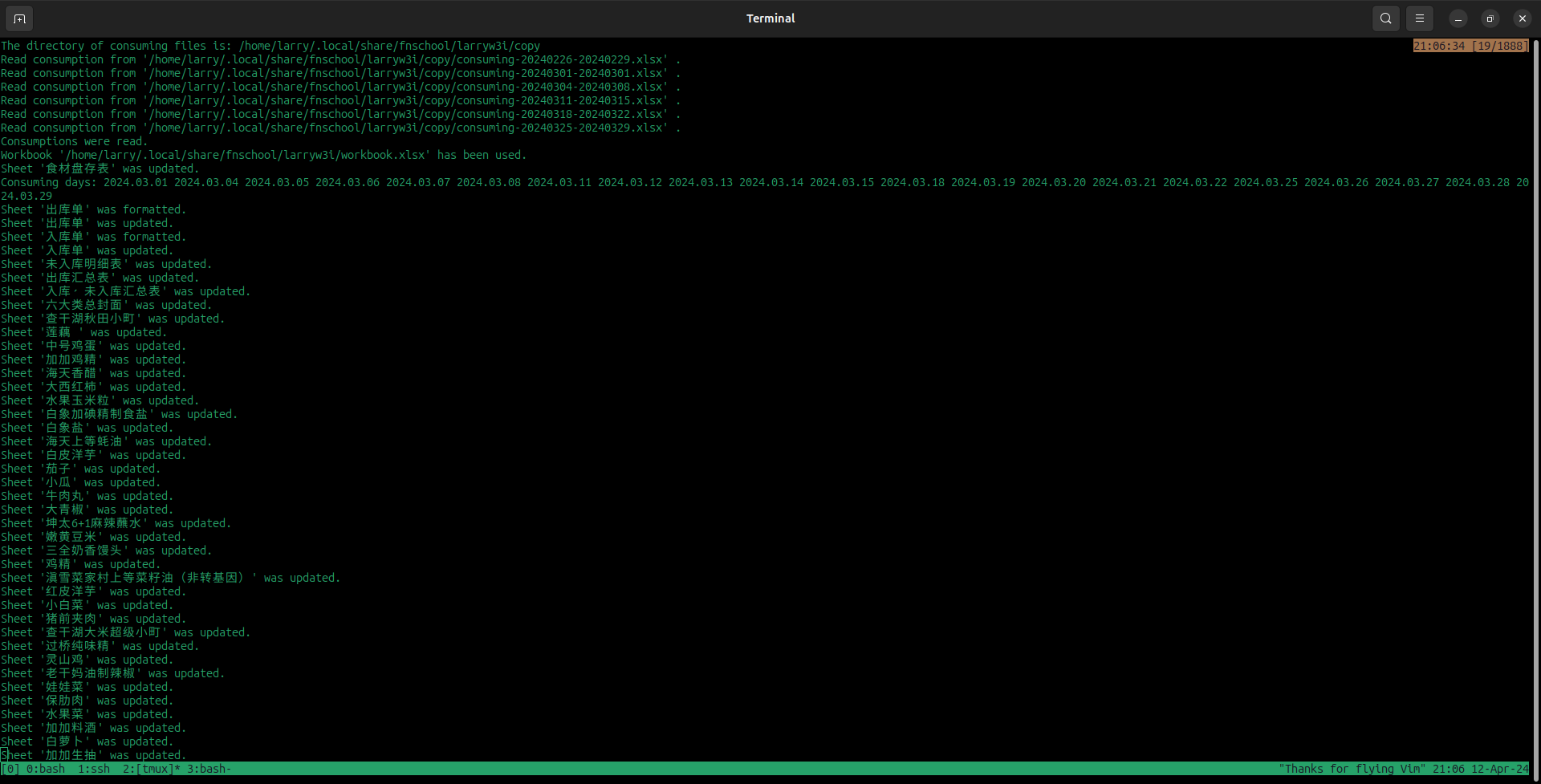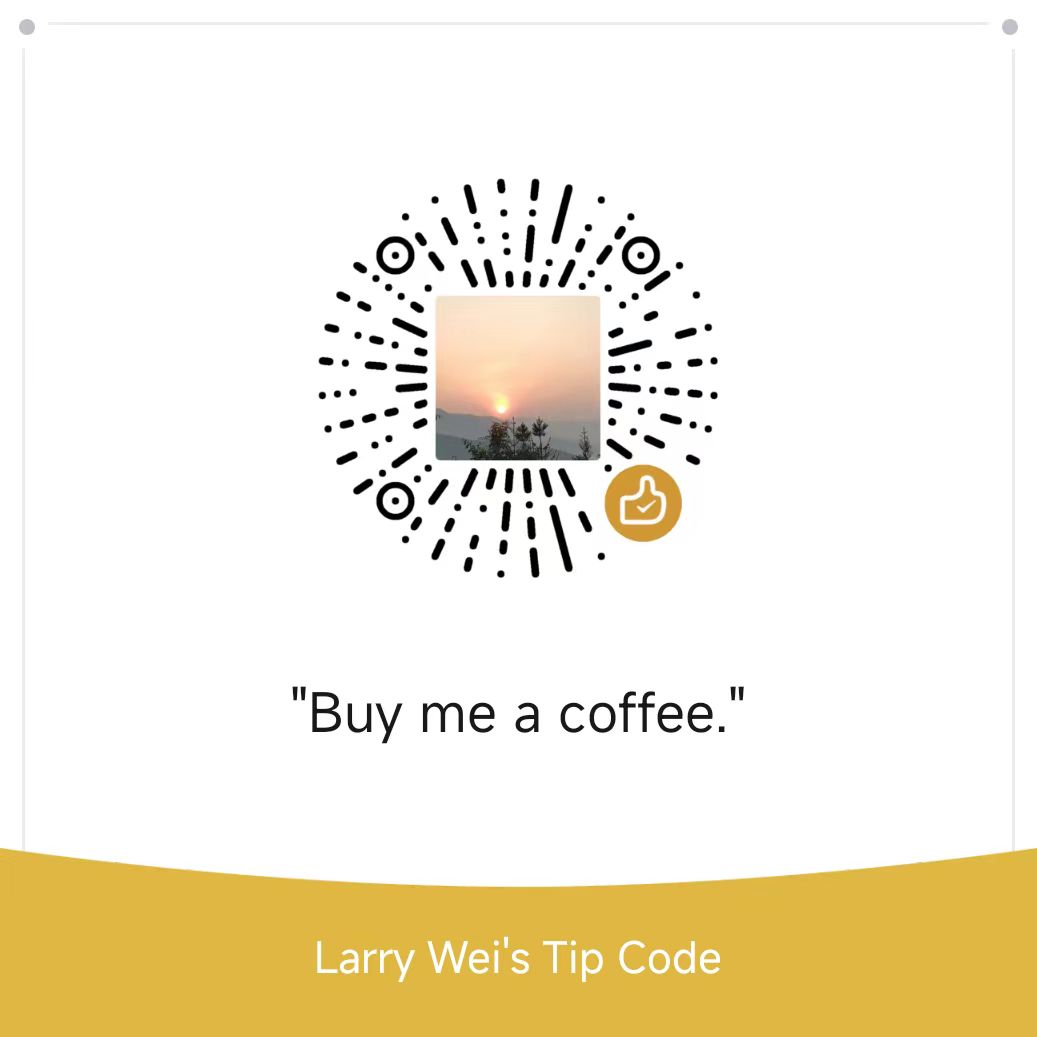Just some school related scripts, without any ambition.
Project description
_____ _ _ ____ ____ _ _ ___ ___ _
| ___| \ | / ___| / ___| | | |/ _ \ / _ \| |
| |_ | \| \___ \| | | |_| | | | | | | | |
| _| | |\ |___) | |___| _ | |_| | |_| | |___
|_| |_| \_|____/ \____|_| |_|\___/ \___/|_____|
funingschool
NO Just some simple scripts for warehousing and consuming.
Key Features • How To Use • Credits • Support • License
Key Features
warehousing and consuming
- Read food spreadsheets automatically.
- The simplest and most straightforward
consuming sheets. - Update sheets (warehousing, consuming, summing, etc) automatically.
- Reduce calculation errors.
- Effectively eliminate unit prices containing infinite decimals.
- Merge food sheets between spreadsheets.
- Easy to use.
Test statistics
- An easy-to-use "test score entry form".
- Clear test results at a glance, converting table data into Intuitive images.
- Display comments.
- Effectively assist testers, especially teachers and students.
How To Use
Install Python3
on Ubuntu:
sudo apt-get install python3 python3-pip python3-tk
For Windows 10 and Windows 11, you can install Python3 from https://www.python.org/getit/ . (fnschool requires Python 3.12 or later)
Install fnschool and run it
Run the command line application:
Ubuntu:Ctrl+Alt+T.Windows: "Win+R, powershell, Enter".
Enter the following commands:
# install fnschool.
pip install -U fnschool
# Making bill of "canteen" module.
fnschool-cli canteen mk_bill
# Merging food sheets of "canteen" module.
fnschool-cli canteen merge_foodsheets
# run `test statistics` module.
fnschool-cli exam enter
Note: Read the information it prompts carefully, which is the key to using it well.
Credits
This software uses the following open source packages:
Support
Buy me a `coffee`:
License
GNU LESSER GENERAL PUBLIC LICENSE Version 3Project details
Release history Release notifications | RSS feed
Download files
Download the file for your platform. If you're not sure which to choose, learn more about installing packages.
Source Distribution
Built Distribution
File details
Details for the file fnschool-20241115.80106.816.tar.gz.
File metadata
- Download URL: fnschool-20241115.80106.816.tar.gz
- Upload date:
- Size: 244.7 kB
- Tags: Source
- Uploaded using Trusted Publishing? No
- Uploaded via: twine/5.1.1 CPython/3.12.7
File hashes
| Algorithm | Hash digest | |
|---|---|---|
| SHA256 | 2ae58ecab5b4f310923422cd69415b976d39feeb1e7e9732dd311d36e085e44e |
|
| MD5 | 01cdbabcdffb416e473f890f2346584e |
|
| BLAKE2b-256 | 7353fb511c41c06d0f22066320a02ef9709368b17093b2ea5b35a53e80dbd980 |
File details
Details for the file fnschool-20241115.80106.816-py3-none-any.whl.
File metadata
- Download URL: fnschool-20241115.80106.816-py3-none-any.whl
- Upload date:
- Size: 260.0 kB
- Tags: Python 3
- Uploaded using Trusted Publishing? No
- Uploaded via: twine/5.1.1 CPython/3.12.7
File hashes
| Algorithm | Hash digest | |
|---|---|---|
| SHA256 | c98e3f95edf29beb73a55581a494e790d84ce6af132265deaa04e2f9dfff0120 |
|
| MD5 | 0f121c7a12e21507b3a9c07f68bac107 |
|
| BLAKE2b-256 | 2ac09354405db777416dde45e2a277cb76496910987e9fe0084a8e51b5eca5b8 |