Galaxie Audio is a height level wrapper for pyaudio, with player, recorder, spectrogram, etc ...
Project description



Galaxie Audio documentation
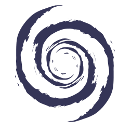
Description
A small Audio library, use by Galaxie Tools for play and record audio.
Links
Read the Doc: https://galaxie-audio.readthedocs.io
PyPI Test: https://test.pypi.org/project/galaxie-audio/
Screenshots
v 0.2
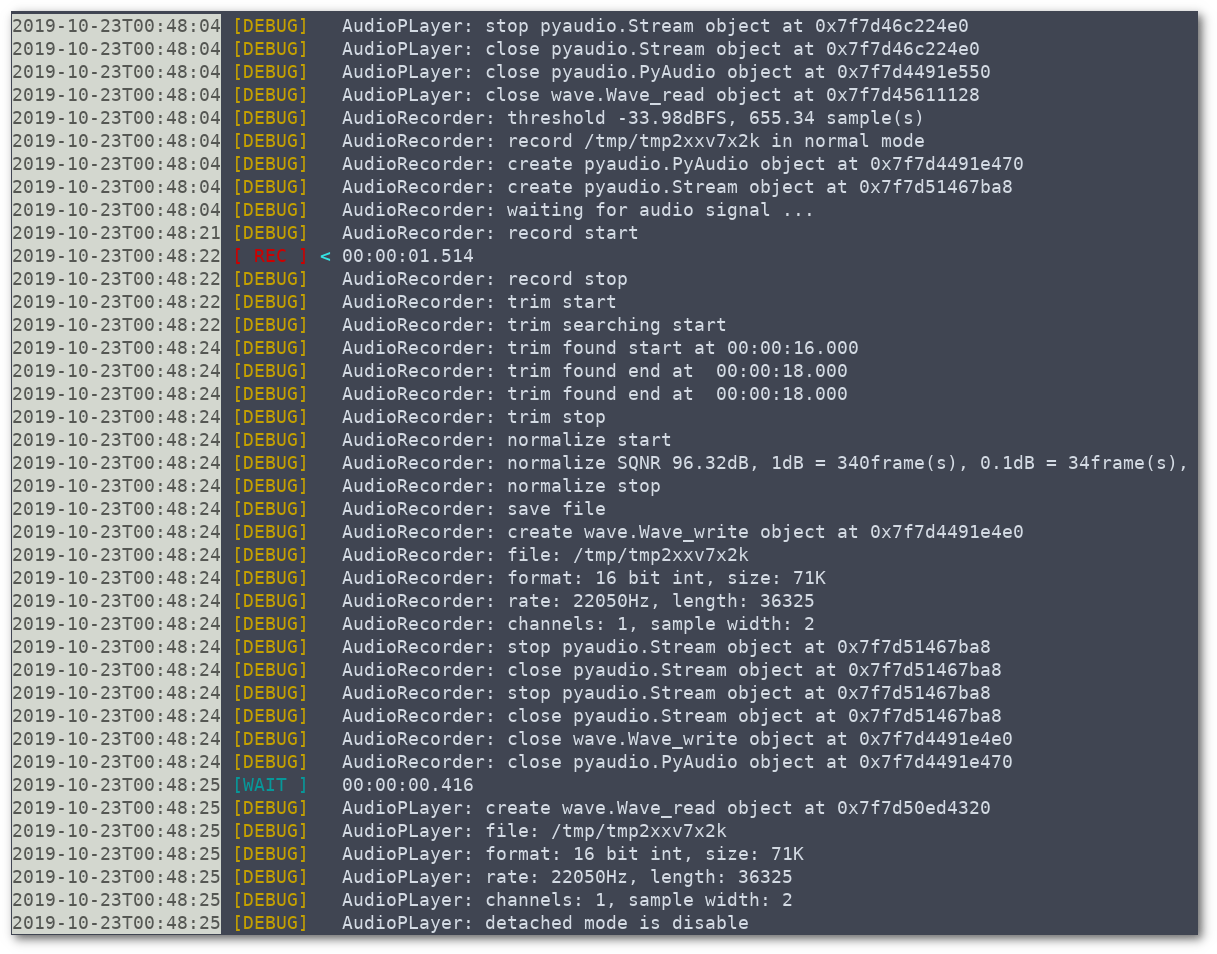
Text Spectrogram
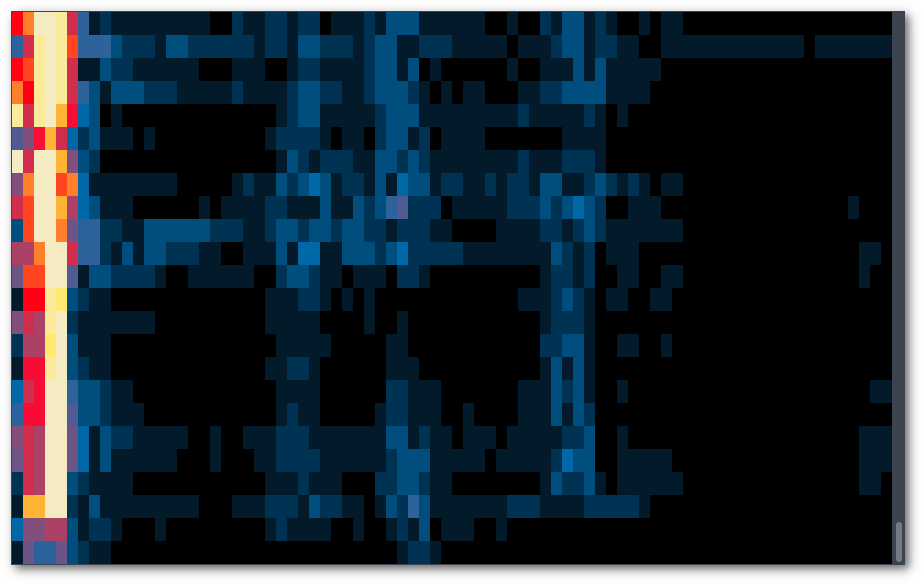
Installation via pip
Pypi
pip install galaxie-audioPypi Test
pip install -i https://test.pypi.org/simple/ galaxie-audioExemple
# Require when you haven't GLXRadio as default Package
current_dir = os.path.dirname(os.path.abspath(__file__))
sys.path.append(os.path.dirname(current_dir))
from GLXAudio.AudioRecorder import AudioRecorder
from GLXAudio.AudioPlayer import AudioPLayer
from GLXAudio.AudioInterfaces import AudioInterfaces
from GLXAudio.AudioConstants import GLXAUDIO
from GLXAudio.Sleep import Sleep
from GLXViewer import viewer
# THE APP
try:
verbose = True
debug = True
debug_level = 3
time_to_sleep = 0.42
if verbose:
viewer.flush_infos(
status_text='INIT',
status_text_color='WHITE',
column_1='Simplex Repeater',
column_2=' - Version 0.5'
)
viewer.flush_infos(
status_text='INIT',
status_text_color='WHITE',
column_1=AudioInterfaces.__name__ + ':',
column_2='list interfaces'
)
AudioInterfaces.print_interfaces(only_default=True)
while True:
# Create a new temporary file each time, that because communication's should be anonyme
temporary_file = tempfile.NamedTemporaryFile()
try:
# Start a recording
with AudioRecorder() as recorder:
recorder.set_debug(debug)
recorder.set_debug_level(debug_level)
recorder.set_verbose(verbose)
recorder.set_format(GLXAUDIO.FORMAT_INT16)
recorder.set_threshold(2) # in percent
recorder.set_channels(1)
recorder.set_rate(22050)
recorder.set_chunk_size(1024)
recorder.record_to_file(filename=temporary_file.name)
# Wait , because that is how work a repeater
with Sleep() as sleeper:
sleeper.set_debug(debug)
sleeper.set_debug_level(debug_level)
sleeper.set_verbose(verbose)
sleeper.sleep(time_to_sleep)
# Play what is inside our temporary file
with AudioPLayer() as player:
player.set_debug(debug)
player.set_debug_level(debug_level)
player.set_verbose(verbose)
player.set_is_detached(False)
player.play(filename=temporary_file.name)
except EOFError:
pass
# Close the temporary file, it have effect to delete the file.
# That because communication's should be anonymize
temporary_file.close()
except KeyboardInterrupt:
sys.exit(0)Project details
Release history Release notifications | RSS feed
Download files
Download the file for your platform. If you're not sure which to choose, learn more about installing packages.
Source Distribution
galaxie-audio-0.1.tar.gz
(24.0 kB
view hashes)











