Python framework to build apps with the GASP metaphor
Project description
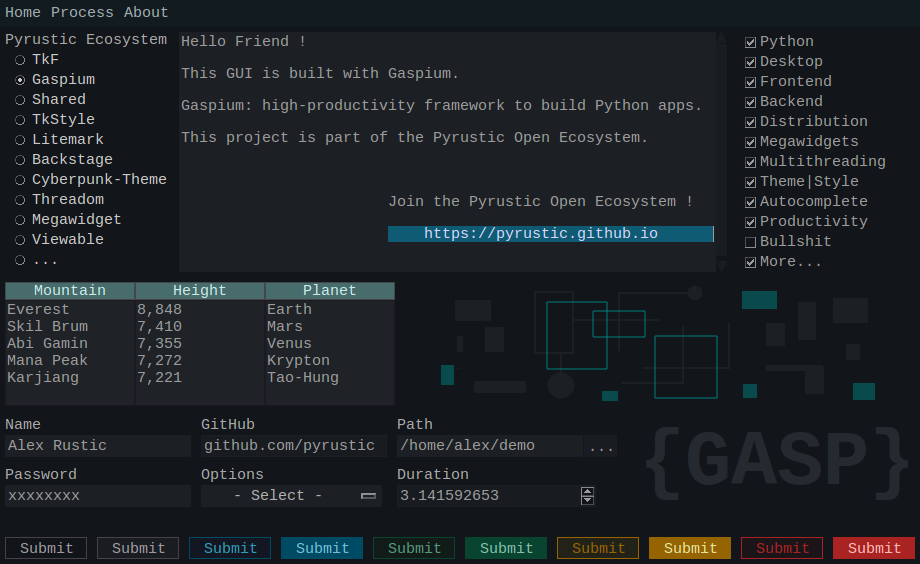
Gaspium
High-productivity framework to build Python apps.
This project is part of the Pyrustic Open Ecosystem.
Installation . Demo . Latest . Documentation
Table of contents
- Overview
- App
- Page
- Component
- Default components
- Layout
- Command line interface
- Batteries included
- Installation
- Demo
Overview
Gaspium is a framework that allows you to create applications with the GASP (GUI As Stapled Pages) metaphor.
In short, we define pages to which we add graphical components. Graphical components are placed on a page with a single line of code since the layout mechanism is controlled with only five keyword arguments (parent, side, anchor, fill, and expand) whose defaults are sufficient in most cases.
Then we add these pages to an instance of the App class. The first page added is de facto the home page and it will be open when the application is started.
Adding a page makes it automatically referenced in the application's navigation bar.
Each graphical component can be identified with a unique identifier in order to be able to read its content or update it. Each page has a unique identifier assigned automatically or manually.
You can open an arbitrary page of your application directly from the command line.
Gaspium serves as the reference implementation of the GASP concept. You can implement the GASP concept in another language or with another GUI toolkit (Gaspium is based on TkF which uses Tkinter the default GUI toolkit of Python)
Discover the GASP concept.
App
It is the main class of the framework.
Here's a commented code snippet:
from gaspium import App
app = App()
# by default the app is initialized with:
# title="Application", width=800, height=500,
# theme=Cyberpunk(), caching=False,
# resizable=(False, True), on_exit=None"""
# ...
# here you add pages to the app
# and the first page is considered the home page
# ...
# The last line starts the app (mainloop)
# The home page will open automatically
app.start()
Read the App Guide or play with the Demo.
Page
A page is a view that is added to the instance of the App class.
Here's a commented code snippet:
from gaspium import App, Page
app = App()
# Define and add Page A (de facto, the home page)
page_a = Page(name="Page-A")
app.add(page_a)
# Define and add Page B.
# Assign 'page-b' as PID (Page ID) to this page
page_b = Page(name="Page-B", pid="page-b")
app.add(page_b)
# Define and add Page C
# The PID automatically assigned to a page
# can be retrieved via the page property 'pid'
page_c = Page(name="Page-C")
app.add(page_c)
# The home page will open automatically
app.start()
Read the Page Guide or play with the Demo.
Component
A graphical component is a widget or group of widgets that you add to a page and with which the user interacts.
Here's a commented code snippet:
from gaspium import App, Page
import gaspium.component as comp
def login(info):
"""Callback function called when the user clicks the login Button"""
# We can retrieve via 'info' the content of the form (username, password)
# and then process it, update the content of the page (add another component, ...),
# pop-up some information to the user, programmatically open another page, et cetera
pass
def get_page():
"""This function returns a page with a login form on it"""
page = Page()
# In the next lines we will add graphical components to make a login form.
# This form will be made of Username, and Password text fields plus a button.
# Note that you can control the layout mechanism with five parameters:
# 'parent', 'side', 'anchor', 'fill', and 'expand'
page.add(comp.Label, text="Login")
page.add(comp.Entry, title="Username")
page.add(comp.Entry, title="Password", secretive=True)
page.add(comp.Button, on_click=login)
return page
app = App()
page = get_page()
app.add(page)
app.start()
Also to improve the developer experience, Gaspium comes with a feature that helps you configure a given graphical component. Suppose you want to configure the Label graphical component, but you don't want to go to its documentation to see the list of valid options. You just have to pass a bogus parameter (like: oops = True) which will raise an exception and display the list of valid options.
Read the Component Guide or play with the Demo.
Default Components
The following graphical components are included by default in the Gaspium framework:
Button Choice Editor Entry Frame Image Label Litemark OptionMenu PathField SpinBox Table.
Gaspium has been implemented to also allow developers to collaborate: it's easy to create your own components and share them with other developers as installable packages.
Discover Default Components or Create Your Own Component.
Layout
Each page in a GASP app has a default frame on which whatever component you add is lay. You are free to arrange new frames on the main frame.
The layout mechanism is controlled with five parameters accepted by the graphical component.
| Keyword | Description |
|---|---|
| parent | The CID (Component ID) of the parent widget |
| anchor | It specifies where to position a graphical component on its parent. Valid values are the strings 'center', 'n', 'ne', 'e', 'se', 's', 'sw', 'w', 'nw' |
| expand | Boolean to specifies whether the component should be expanded to consume extra space in their container |
| fill | Stretch the component. Valid values are None, 'x', 'y', and 'both' |
| side | Use the string values 'left', 'right', 'top', and 'bottom' to specify which side of the parent the graphical component will be packed against |
Read the Layout Guide or play with the Demo.
Command line interface
Gaspium makes your application very convenient and command-line-friendly.
Suppose you have created a calc.py application with Gaspium. Your app has two pages: Calculator and About. These pages are marked with the PIDs: calculator and about.
Here's how to open the About page directly from the command line:
$ python -m calc about
You can, from the command line, open an arbitrary page with data passed as an argument (provided that you have written code to process the data argument in the on_open callback of the page):
$ python -m calc calculator 34+8
In the last example, the Calculator page might open with its user interface populated with data passed in the command line.
Play with the Demo.
Batteries included
Gaspium comes with a handful of useful lightweight packages.
| Name | Description |
|---|---|
| Shared | Library to store, expose, read, and edit collections of data |
| TkStyle | Library to create styles and themes for Python apps |
| Cyberpunk-Theme | A modern dark theme for Python apps |
| Winter-Theme | A modern light theme for Python apps |
| Litemark | Lightweight Markdown dialect for Python apps |
| Megawidget | Collection of megawidgets to build graphical user interfaces for Python apps |
| Viewable | Class to implement a GUI view with lifecycle |
| Threadom | Tkinter-compatible multithreading |
| Suggestion | Democratizing auto-complete(suggest) for Python desktop applications |
| Kurl | Konnection URL: HTTP requests in Python with an implementation of conditional request and a responses caching system |
| Litedao | Library to perform intuitive interaction with SQLite database |
| Probed | Probed collections for Python |
Installation
Gaspium is cross platform and versions under 1.0.0 will be considered Beta at best. It is built on Ubuntu with Python 3.8 and should work on Python 3.5 or newer.
For the first time
$ pip install gaspium
Upgrade
$ pip install gaspium --upgrade --upgrade-strategy eager
Make your project packageable
Backstage is an extensible command line tool for managing software projects. By default, it supports Python, so you can run the init command to make your Python project packageable:
$ cd /path/to/project
$ backstage init
Project successfully initialized !
You can also create a distribution package of your project with the build command, then publish it to PyPI with the release command, et cetera.
Discover Backstage !
Demo
A demo is available to play with as a Github Gist. Feel free to give a feedback in the comments section.
Play with the Demo.
Project details
Download files
Download the file for your platform. If you're not sure which to choose, learn more about installing packages.











