The official Python Binding for the GenICam GenApi & the GenTL Producers
Project description
The genicam module is the official Python binding of GenICam that is developed and maintained by the GenICam committee.
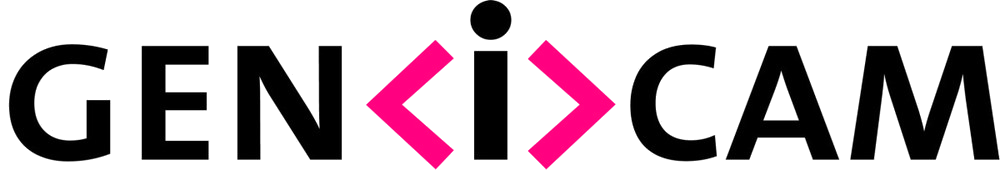
About the genicam module
The genicam module consists of two sub-modules. The one is genapi and the other is gentl. The genapi module gives you a way to control GenICam features of the target device supports. On the other hand, the gentl module gives you a way to control functionality that the target GenTL Producer supports.
Using the genicam module
The genapi module
In this section, you will learn how to use the genapi module.
Creating a node map object
First, you create a node map object instantiating the NodeMap class:
from genicam.genapi import NodeMap
node_map = NodeMap()And then, load a device description file on the node map object. The NodeMap object supports several ways to make it. One is to load the file content as a str object:
file_content = 'blabla'
node_map.load_xml_from_string(file_content)Another way is to load the file as an XML file:
file = an_xml_file
node_map.load_xml_from_file(file)The other ways is to load the file as a Zip file:
file = a_zip_file
node_map.load_xml_from_zip_file(file)Changing a feature value
Once you loaded a device description file on a node map object, you would start to control GenICam feature nodes to control the target device. Now assume that we are going to control a GenICam feature node called Foo. To get the value of Foo, we code as follows:
a = node_map.Foo.valueOn the other hand, if Foo is an Integer node then we code as follows to set a value:
node_map.Foo.value = 42If Foo is a Boolean node, then you code as follows:
node_map.Foo.value = TrueOr if Foo is an Enumeration node, then you code as follows; it also works for a case where Foo is a String node:
node_map.Foo.value = 'Bar'If Foo is a Command node, then you can execute the command with the following code:
node_map.Foo.execute()The gentl module
In this section, you will learn how to use the gentl module.
[TO BE DOCUMENTED]
Links
Harvester
There is a sister project of the GenICam Python binding. It’s called Harvester and is a reference implementation of the GenICam Python binding. Harvester gives you an intuitive way for image acquisition to make your life easier.
Harvester is distributed under the Apache version 2 license so you can use it for free; however, note that GenICam applies for another license. The source code can be found at GitHub.
In addition, Haveseter is also uploaded to PyPi repository so You can install that executing the following pip command:
$ pip install harvestersEMVA
In the EMVA website, you can get useful resources to learn and use GenICam standards and its compliant devices and software:
It would be worth knowing the following keywords: GenApi, GenTL, SFNC, GenTL SFNC, CLProtocol, PFNC, and GenCP.
Project details
Release history Release notifications | RSS feed
Download files
Download the file for your platform. If you're not sure which to choose, learn more about installing packages.
Source Distributions
Built Distributions
Filter files by name, interpreter, ABI, and platform.
If you're not sure about the file name format, learn more about wheel file names.
Copy a direct link to the current filters
File details
Details for the file genicam-1.5.1-cp314-cp314-win_amd64.whl.
File metadata
- Download URL: genicam-1.5.1-cp314-cp314-win_amd64.whl
- Upload date:
- Size: 1.6 MB
- Tags: CPython 3.14, Windows x86-64
- Uploaded using Trusted Publishing? No
- Uploaded via: twine/6.2.0 CPython/3.10.9
File hashes
| Algorithm | Hash digest | |
|---|---|---|
| SHA256 |
5c6eac77e5c329281aec3bf8fe56a3eca63b187719bbce265d3f692a06feac27
|
|
| MD5 |
a99c8cbdf66c217f69ac8a330632cc6e
|
|
| BLAKE2b-256 |
be37000f65e7ae995f2d0b7320b4eaea42f1c36ad1ee684cc705bcd972f84614
|
File details
Details for the file genicam-1.5.1-cp314-cp314-manylinux2014_x86_64.whl.
File metadata
- Download URL: genicam-1.5.1-cp314-cp314-manylinux2014_x86_64.whl
- Upload date:
- Size: 2.6 MB
- Tags: CPython 3.14
- Uploaded using Trusted Publishing? No
- Uploaded via: twine/6.2.0 CPython/3.10.9
File hashes
| Algorithm | Hash digest | |
|---|---|---|
| SHA256 |
2cff00b8075ed8d65810bc6d4f2a20234ef0a9bad6d6868a5feecef148b59b4c
|
|
| MD5 |
7d765b4bdfe54e11a8a1486d79274007
|
|
| BLAKE2b-256 |
b6facb06e62412dc8129ad9801c9f02014cce5aecd718f1fcc196d02ed9e5ff3
|
File details
Details for the file genicam-1.5.1-cp314-cp314-manylinux2014_armv7l.whl.
File metadata
- Download URL: genicam-1.5.1-cp314-cp314-manylinux2014_armv7l.whl
- Upload date:
- Size: 1.9 MB
- Tags: CPython 3.14
- Uploaded using Trusted Publishing? No
- Uploaded via: twine/6.2.0 CPython/3.10.9
File hashes
| Algorithm | Hash digest | |
|---|---|---|
| SHA256 |
8d93a1e1394f61bc2b0fb0b0630b80f4e0ca9def9580874675ba66257750fbc6
|
|
| MD5 |
732428c27fe8efae42900707a289b614
|
|
| BLAKE2b-256 |
cb2e264dd4ab16859d5c6c723dbccfb4ff75c900190e0d63320467ad2fd28ca4
|
File details
Details for the file genicam-1.5.1-cp314-cp314-manylinux2014_aarch64.whl.
File metadata
- Download URL: genicam-1.5.1-cp314-cp314-manylinux2014_aarch64.whl
- Upload date:
- Size: 2.3 MB
- Tags: CPython 3.14
- Uploaded using Trusted Publishing? No
- Uploaded via: twine/6.2.0 CPython/3.10.9
File hashes
| Algorithm | Hash digest | |
|---|---|---|
| SHA256 |
47fef24f8c54ebc91284948bd3f68203044c4ef85a1e14412657512006fd54ab
|
|
| MD5 |
8e994a1eba8623acb67d878cdc0f85c4
|
|
| BLAKE2b-256 |
42a2942d673c22a1842afac3b8c9fe23966948e6571a6403a27ca9471f67fcd5
|
File details
Details for the file genicam-1.5.1-cp313-cp313-win_amd64.whl.
File metadata
- Download URL: genicam-1.5.1-cp313-cp313-win_amd64.whl
- Upload date:
- Size: 1.5 MB
- Tags: CPython 3.13, Windows x86-64
- Uploaded using Trusted Publishing? No
- Uploaded via: twine/6.2.0 CPython/3.10.9
File hashes
| Algorithm | Hash digest | |
|---|---|---|
| SHA256 |
f1af464366c504fb7282379e66fda96d1a31736fc46a8e7be652a58b6c94bbb3
|
|
| MD5 |
7c4794c2479b28d0a2341cb6b496f787
|
|
| BLAKE2b-256 |
01d13c729ab7730eeee89e9e9a151702f1488424c0e254bf680648f529368e10
|
File details
Details for the file genicam-1.5.1-cp313-cp313-manylinux2014_x86_64.whl.
File metadata
- Download URL: genicam-1.5.1-cp313-cp313-manylinux2014_x86_64.whl
- Upload date:
- Size: 2.6 MB
- Tags: CPython 3.13
- Uploaded using Trusted Publishing? No
- Uploaded via: twine/6.2.0 CPython/3.10.9
File hashes
| Algorithm | Hash digest | |
|---|---|---|
| SHA256 |
1c0f4866d3e4305262ebc93c4a628ec1cfa436dafd5a602591cccb2d28ddec6c
|
|
| MD5 |
47eeb5770c819cd2db56b6efc9135a6c
|
|
| BLAKE2b-256 |
3b03d539b1748f5e0b4d61bb29b9ae72c4fbd6db037d89b7dbf91fe071b95474
|
File details
Details for the file genicam-1.5.1-cp313-cp313-manylinux2014_armv7l.whl.
File metadata
- Download URL: genicam-1.5.1-cp313-cp313-manylinux2014_armv7l.whl
- Upload date:
- Size: 1.9 MB
- Tags: CPython 3.13
- Uploaded using Trusted Publishing? No
- Uploaded via: twine/6.2.0 CPython/3.10.9
File hashes
| Algorithm | Hash digest | |
|---|---|---|
| SHA256 |
4569de0bc5f58c5c714b8f85661a939ec9290c135f2be3c802edee6baba33855
|
|
| MD5 |
0df3b5b729199498d5ca4685188ce053
|
|
| BLAKE2b-256 |
e6f88d8e39a5f422b4163478712fac287e5cb52389a2312281c487eb5187001e
|
File details
Details for the file genicam-1.5.1-cp313-cp313-manylinux2014_aarch64.whl.
File metadata
- Download URL: genicam-1.5.1-cp313-cp313-manylinux2014_aarch64.whl
- Upload date:
- Size: 2.3 MB
- Tags: CPython 3.13
- Uploaded using Trusted Publishing? No
- Uploaded via: twine/6.2.0 CPython/3.10.9
File hashes
| Algorithm | Hash digest | |
|---|---|---|
| SHA256 |
a2973a5589ba214da7413804e04d1f12d6531c1543674d049644e4629c0cf346
|
|
| MD5 |
60af75af1e15d43718ac9f9e2533ce9f
|
|
| BLAKE2b-256 |
472bafadd8935d46db6aa05ce5afd5f7d38e4efc08d88c25f67592987c188858
|
File details
Details for the file genicam-1.5.1-cp312-cp312-win_amd64.whl.
File metadata
- Download URL: genicam-1.5.1-cp312-cp312-win_amd64.whl
- Upload date:
- Size: 1.5 MB
- Tags: CPython 3.12, Windows x86-64
- Uploaded using Trusted Publishing? No
- Uploaded via: twine/6.2.0 CPython/3.10.9
File hashes
| Algorithm | Hash digest | |
|---|---|---|
| SHA256 |
246675ae7914c6e9d7c4e5d5fa7308eaac294db6b8b51f1ed7d921fb427f1af8
|
|
| MD5 |
71cd959d74ef96bc216d68d7b7c655c6
|
|
| BLAKE2b-256 |
5810ce6b37fef57865bf463d2d7c984b9368220d0bfd333498b1d7e58b451227
|
File details
Details for the file genicam-1.5.1-cp312-cp312-manylinux2014_x86_64.whl.
File metadata
- Download URL: genicam-1.5.1-cp312-cp312-manylinux2014_x86_64.whl
- Upload date:
- Size: 2.6 MB
- Tags: CPython 3.12
- Uploaded using Trusted Publishing? No
- Uploaded via: twine/6.2.0 CPython/3.10.9
File hashes
| Algorithm | Hash digest | |
|---|---|---|
| SHA256 |
741beb6e14ab82ed05806481954f91e5d4d3d8f85c2367368272aecf02654041
|
|
| MD5 |
0a66b2a579d38071d6ecd140fa2a8d2d
|
|
| BLAKE2b-256 |
9a8a0f88baaca625b17f4e2e5da8ce79f511566a07364696a7af0f5e126109a0
|
File details
Details for the file genicam-1.5.1-cp312-cp312-manylinux2014_armv7l.whl.
File metadata
- Download URL: genicam-1.5.1-cp312-cp312-manylinux2014_armv7l.whl
- Upload date:
- Size: 1.9 MB
- Tags: CPython 3.12
- Uploaded using Trusted Publishing? No
- Uploaded via: twine/6.2.0 CPython/3.10.9
File hashes
| Algorithm | Hash digest | |
|---|---|---|
| SHA256 |
009aa246cfea080c7fd50add38512f5697205e9b16742827c90dad69c279ee32
|
|
| MD5 |
9ae37496da8ef1e4f4244b4b4118cb3e
|
|
| BLAKE2b-256 |
addd434608bf2c12056897e59bd399f7281df04f21514d59061a5d4b32f4ba99
|
File details
Details for the file genicam-1.5.1-cp312-cp312-manylinux2014_aarch64.whl.
File metadata
- Download URL: genicam-1.5.1-cp312-cp312-manylinux2014_aarch64.whl
- Upload date:
- Size: 2.3 MB
- Tags: CPython 3.12
- Uploaded using Trusted Publishing? No
- Uploaded via: twine/6.2.0 CPython/3.10.9
File hashes
| Algorithm | Hash digest | |
|---|---|---|
| SHA256 |
72d5c31872b76ef7e6f2678154478a4fb8eed0346e853bce854a5195a55fad83
|
|
| MD5 |
7be94ac58775a44eab1f99c4e109b8a9
|
|
| BLAKE2b-256 |
37e652b7687ba0d1dcf4db0665b16eb3c0b43dc7401a56be92c53ae3e488e605
|
File details
Details for the file genicam-1.5.1-cp311-cp311-win_amd64.whl.
File metadata
- Download URL: genicam-1.5.1-cp311-cp311-win_amd64.whl
- Upload date:
- Size: 1.5 MB
- Tags: CPython 3.11, Windows x86-64
- Uploaded using Trusted Publishing? No
- Uploaded via: twine/6.2.0 CPython/3.10.9
File hashes
| Algorithm | Hash digest | |
|---|---|---|
| SHA256 |
ff286bc2a84d1f3df0d9eecf907d3771922aa7b57cf500e57d4fbe8de44b8297
|
|
| MD5 |
89ce119a8dd8dddea2aa271ff08f2ef4
|
|
| BLAKE2b-256 |
c8fdccff98740ee96ef02c2ff8826070753bd42217d389874abd6f211194483d
|
File details
Details for the file genicam-1.5.1-cp311-cp311-manylinux2014_x86_64.whl.
File metadata
- Download URL: genicam-1.5.1-cp311-cp311-manylinux2014_x86_64.whl
- Upload date:
- Size: 2.6 MB
- Tags: CPython 3.11
- Uploaded using Trusted Publishing? No
- Uploaded via: twine/6.2.0 CPython/3.10.9
File hashes
| Algorithm | Hash digest | |
|---|---|---|
| SHA256 |
2bde76bba7d9aa84074fecc1e91dc1a3575d9c3ef034b6589c060f3046683c91
|
|
| MD5 |
fc547d777d429b593971a2c92d271675
|
|
| BLAKE2b-256 |
11b341687bb1a4bc3aaa6619bfc601b1367880ca7f7999a44d0f2dcfa91ebba9
|
File details
Details for the file genicam-1.5.1-cp311-cp311-manylinux2014_armv7l.whl.
File metadata
- Download URL: genicam-1.5.1-cp311-cp311-manylinux2014_armv7l.whl
- Upload date:
- Size: 1.9 MB
- Tags: CPython 3.11
- Uploaded using Trusted Publishing? No
- Uploaded via: twine/6.2.0 CPython/3.10.9
File hashes
| Algorithm | Hash digest | |
|---|---|---|
| SHA256 |
80a72acfb2490a70a1b819928c047c7b50cd9ac120b703eda589caad35089d2a
|
|
| MD5 |
aaf9ecb30accc51a12a5b34142111d44
|
|
| BLAKE2b-256 |
070c0471b31f8d15ca2d4bfc8b550e2dfb78d3bd3a3f0853629188c5eaef2f0f
|
File details
Details for the file genicam-1.5.1-cp311-cp311-manylinux2014_aarch64.whl.
File metadata
- Download URL: genicam-1.5.1-cp311-cp311-manylinux2014_aarch64.whl
- Upload date:
- Size: 2.3 MB
- Tags: CPython 3.11
- Uploaded using Trusted Publishing? No
- Uploaded via: twine/6.2.0 CPython/3.10.9
File hashes
| Algorithm | Hash digest | |
|---|---|---|
| SHA256 |
240262f41c6b4f3b0618083e4e74468e06e8cb006ccee9a147caa1a8b19be291
|
|
| MD5 |
979ee55f870ef4a4638c7145a9c4ae18
|
|
| BLAKE2b-256 |
b4243bbbda0dd2ced91e3a3906db79037b72e4a73688996690ce5089c3fe20c7
|
File details
Details for the file genicam-1.5.1-cp310-cp310-win_amd64.whl.
File metadata
- Download URL: genicam-1.5.1-cp310-cp310-win_amd64.whl
- Upload date:
- Size: 1.5 MB
- Tags: CPython 3.10, Windows x86-64
- Uploaded using Trusted Publishing? No
- Uploaded via: twine/6.2.0 CPython/3.10.9
File hashes
| Algorithm | Hash digest | |
|---|---|---|
| SHA256 |
1de3365f46c69ee9a4ff3d5c9adfdcd5fbc8c1a0c83edb07f0ca8ddbccdf7544
|
|
| MD5 |
b27e8ec707decf8f8e166de981ec12a0
|
|
| BLAKE2b-256 |
f1e37a2075f3cab6b2f73bdb21c448c37dbe645ba52d97c1840da8f8ba1325e3
|
File details
Details for the file genicam-1.5.1-cp310-cp310-manylinux2014_x86_64.whl.
File metadata
- Download URL: genicam-1.5.1-cp310-cp310-manylinux2014_x86_64.whl
- Upload date:
- Size: 2.6 MB
- Tags: CPython 3.10
- Uploaded using Trusted Publishing? No
- Uploaded via: twine/6.2.0 CPython/3.10.9
File hashes
| Algorithm | Hash digest | |
|---|---|---|
| SHA256 |
a7ec8518631b19fbc23e09ffd8454699ae1f856851ddac882df7e115665f3662
|
|
| MD5 |
cc3f801410b6e68c32a24c763848b81b
|
|
| BLAKE2b-256 |
f45e4f7949e9d407bf7371506530624a7ee9a14503826b18d4b70492ae843e93
|
File details
Details for the file genicam-1.5.1-cp310-cp310-manylinux2014_armv7l.whl.
File metadata
- Download URL: genicam-1.5.1-cp310-cp310-manylinux2014_armv7l.whl
- Upload date:
- Size: 1.9 MB
- Tags: CPython 3.10
- Uploaded using Trusted Publishing? No
- Uploaded via: twine/6.2.0 CPython/3.10.9
File hashes
| Algorithm | Hash digest | |
|---|---|---|
| SHA256 |
88bd74dd58dbadfae5d53d066f7297e84d8bb550caa66b41a2da4d4040e1ed86
|
|
| MD5 |
946bbfd964a649f6a6ceff2bcb7e8c73
|
|
| BLAKE2b-256 |
f7bc003de74ea812452796bbda83748341bdac766cfdd17f1811ffa3aba6622d
|
File details
Details for the file genicam-1.5.1-cp310-cp310-manylinux2014_aarch64.whl.
File metadata
- Download URL: genicam-1.5.1-cp310-cp310-manylinux2014_aarch64.whl
- Upload date:
- Size: 2.3 MB
- Tags: CPython 3.10
- Uploaded using Trusted Publishing? No
- Uploaded via: twine/6.2.0 CPython/3.10.9
File hashes
| Algorithm | Hash digest | |
|---|---|---|
| SHA256 |
41e08f79eeb2cf9bd414e2ada5ce8f9147b1a8a5a4b4d7243aa82deac962a9d8
|
|
| MD5 |
e8ce86e45774ee048b690a0f004bdb50
|
|
| BLAKE2b-256 |
ef1ac0b1739c54c685f40b07eb1edef136493233feca038b0e3ec6774b432d8f
|
File details
Details for the file genicam-1.5.1-cp39-cp39-win_amd64.whl.
File metadata
- Download URL: genicam-1.5.1-cp39-cp39-win_amd64.whl
- Upload date:
- Size: 1.5 MB
- Tags: CPython 3.9, Windows x86-64
- Uploaded using Trusted Publishing? No
- Uploaded via: twine/6.2.0 CPython/3.10.9
File hashes
| Algorithm | Hash digest | |
|---|---|---|
| SHA256 |
b3acdb0e04f94a05f0d20b5aba73d48fcea2a370ce3dd54652a0be107870fc03
|
|
| MD5 |
3fb4db9f9e961ac736be31a2d13937b2
|
|
| BLAKE2b-256 |
97104ce4c528f7c914e23b788297c2442ccc351e3f121a717a0b2e6bf5edb216
|
File details
Details for the file genicam-1.5.1-cp39-cp39-manylinux2014_x86_64.whl.
File metadata
- Download URL: genicam-1.5.1-cp39-cp39-manylinux2014_x86_64.whl
- Upload date:
- Size: 2.6 MB
- Tags: CPython 3.9
- Uploaded using Trusted Publishing? No
- Uploaded via: twine/6.2.0 CPython/3.10.9
File hashes
| Algorithm | Hash digest | |
|---|---|---|
| SHA256 |
7c6d192970eb6f28db1bf62ff4081c3cfee2a87a4e0e64cec92abd7bc9a2f4b3
|
|
| MD5 |
9d1aab57db796ac5a8398c016952d137
|
|
| BLAKE2b-256 |
bdea3b4d2a6fef16fbf1a7f09ef2c82c8f1f67b223d03f17449325e3c98fd5d6
|
File details
Details for the file genicam-1.5.1-cp39-cp39-manylinux2014_armv7l.whl.
File metadata
- Download URL: genicam-1.5.1-cp39-cp39-manylinux2014_armv7l.whl
- Upload date:
- Size: 1.9 MB
- Tags: CPython 3.9
- Uploaded using Trusted Publishing? No
- Uploaded via: twine/6.2.0 CPython/3.10.9
File hashes
| Algorithm | Hash digest | |
|---|---|---|
| SHA256 |
0bafcc86f424130674ba7589f54aa4d5823d8fac7c0ed1db6acb963b4304849e
|
|
| MD5 |
9308822e776e0a185c26d39da226692b
|
|
| BLAKE2b-256 |
a549703ad2ce5dcc5f462c68be82a86b356cfc6d8e6b224cb03faf02b55f1258
|
File details
Details for the file genicam-1.5.1-cp39-cp39-manylinux2014_aarch64.whl.
File metadata
- Download URL: genicam-1.5.1-cp39-cp39-manylinux2014_aarch64.whl
- Upload date:
- Size: 2.3 MB
- Tags: CPython 3.9
- Uploaded using Trusted Publishing? No
- Uploaded via: twine/6.2.0 CPython/3.10.9
File hashes
| Algorithm | Hash digest | |
|---|---|---|
| SHA256 |
c42d46a8d792907174c934988a051644fce15f8851af527f0a84c45a1f1b02c8
|
|
| MD5 |
f46fa7bf7430595f4faa88ac4498264e
|
|
| BLAKE2b-256 |
736ebf5f51ffa986e2d102f247b3b51e1c4cc9b4299c73f93a18bb43e3324966
|











