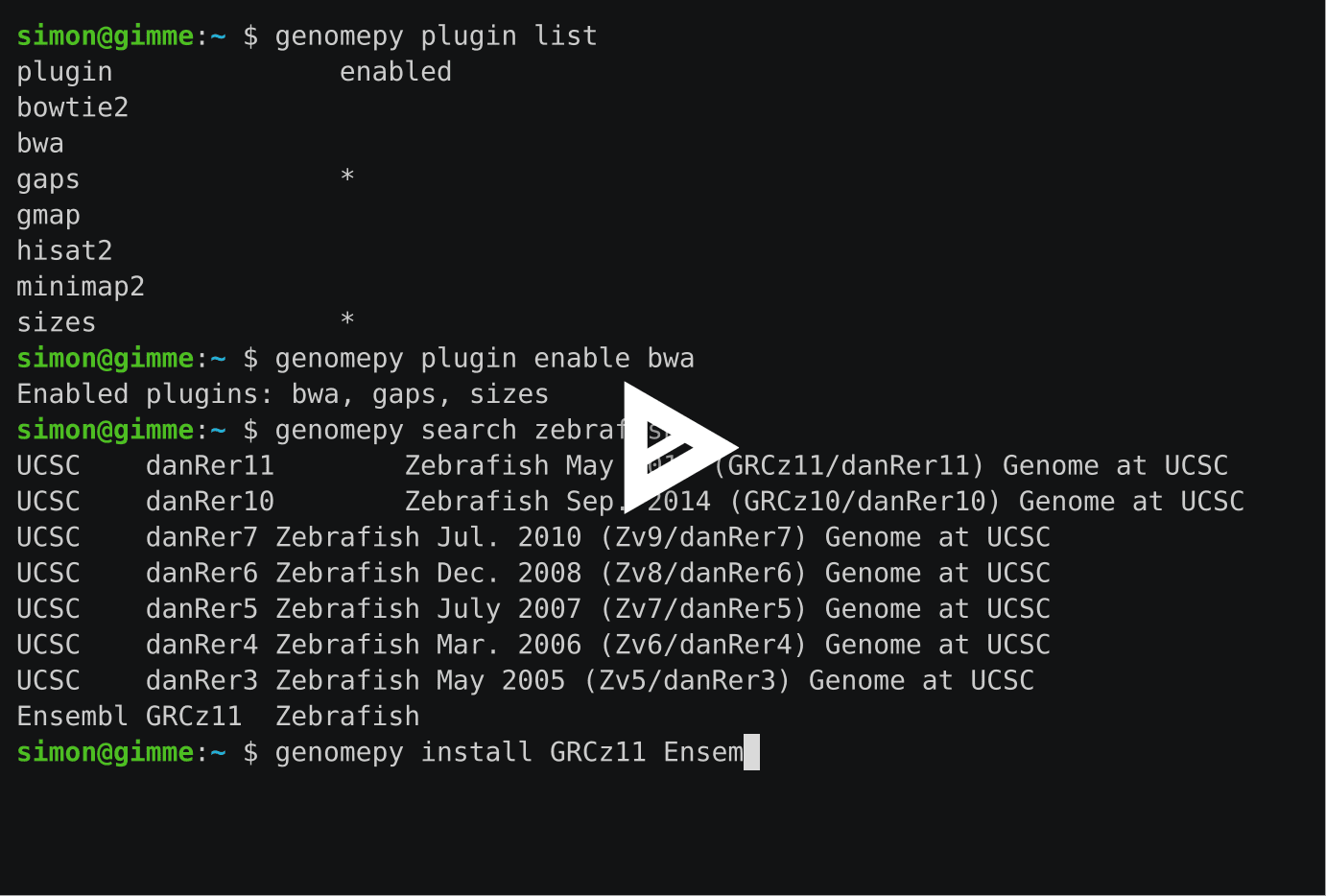Automatic downloading and processing of genomes and metadata in command line and Python
Project description
genomepy
Easily install and use genomes in Python and elsewhere!
The goal is to have a simple and straightforward way to download and use genomic sequences. Currently, genomepy supports UCSC, Ensembl and NCBI.
Pssst, hey there! Is genomepy not doing what you want? Does it fail? Is it clunky? Is the documentation unclear? Have any other ideas on how to improve it? Don't be shy and let us know!
Table of Contents
- Installation
- Quick usage
- Plugins and indexing
- Configuration
- Usage
- Known Issues
- Citation
- Getting help
- Contributing
- License
Installation
Genomepy works with Python 3.6+. You can install it via bioconda:
$ conda config --set use_only_tar_bz2 True
$ conda install genomepy
Or via pip:
$ pip install genomepy
With Pip installation, you will have to install some dependencies. Make sure these dependencies are in your PATH.
To read/write bgzipped genomes you will have to install tabix.
If you want to use the annotation download feature, you will have to install the following utilities:
genePredToBedgenePredToGtfbedToGenePredgtfToGenePredgff3ToGenePred
You can find the binaries here.
Quick usage
- Find your genome:
$ genomepy search zebrafish
Console output:
name provider accession species tax_id other_info
GRCz11 Ensembl GCA_000002035.4 Danio rerio 7955 2017-08-Ensembl/2018-04
^
Use name for genomepy install
- Install your genome (with annotation):
$ genomepy install --annotation GRCz11 ensembl
Default genome directory: ~/.local/share/genomes/
Plugins and indexing
By default genomepy generates a file with chromosome sizes and a BED file with gap locations (Ns in the sequence).
For some genomes genomepy can download blacklist files (generated by the Kundaje lab). This will only work when installing these genomes from UCSC. Enable this plugin to use it.
$ genomepy plugin enable blacklist
You can also create indices for some widely using aligners. Currently, genomepy supports:
Note 1: these programs are not installed by genomepy and need to be installed separately for the indexing to work.
Note 2: splice-aware indexing is performed by Hisat2 and STAR. Splice-aware indexing requires the annotation to be downloaded as well. You will recieve a warning if indexing is performed without annotation for these aligners.
Note 3: STAR can further improve mapping to (novel) splice junctions by indexing again (2-pass mapping mode). The second pass is currently not supported by genomepy.
You can configure the index creation using the genomepy plugin command (see below)
Configuration
To change the default configuration, generate a personal config file:
$ genomepy config generate
Created config file /home/simon/.config/genomepy/genomepy.yaml
Genome location
By default genomes will be saved in ~/.local/share/genomes.
To set the default genome directory to /data/genomes for instance,
edit ~/.config/genomepy/genomepy.yaml and change the following line:
genomes_dir: ~/.local/share/genomes/
to:
genomes_dir: /data/genomes
The genome directory can also be explicitly specified in both the Python API as well as on the command-line.
Compression
Optionally genome FASTA files can be saved using bgzip compression. This means that the FASTA
files will take up less space on disk. To enable this use the flag --bgzip on the command line, or add the following line to your config
file:
bgzip: True
Most tools are able to use bgzip-compressed genome files.
One notable exception is bedtools getfasta. As an alternative, you can use the faidx command-line
script from pyfaidx which comes installed with genomepy.
Usage
Command line
Usage: genomepy [OPTIONS] COMMAND [ARGS]...
Options:
--version Show the version and exit.
-h, --help Show this message and exit.
Commands:
config manage configuration
genomes list available genomes
install install genome
plugin manage plugins
providers list available providers
search search for genomes
Install a genome.
Find the name of your desired genome:
$ genomepy search xenopus_tropicalis
name provider accession species tax_id other_info
Xenopus_tropicalis_v9.1 Ensembl GCA_000004195.3 Xenopus tropicalis 8364 2019-04-Ensembl/2019-12
xenTro1 UCSC na Xenopus tropicalis 8364 Oct. 2004 (JGI 3.0/xenTro1)
xenTro2 UCSC na Xenopus tropicalis 8364 Aug. 2005 (JGI 4.1/xenTro2)
xenTro3 UCSC GCA_000004195.1 Xenopus tropicalis 8364 Nov. 2009 (JGI 4.2/xenTro3)
xenTro7 UCSC GCA_000004195.2 Xenopus tropicalis 8364 Sep. 2012 (JGI 7.0/xenTro7)
xenTro9 UCSC GCA_000004195.3 Xenopus tropicalis 8364 Jul. 2016 (Xenopus_tropicalis_v9.1/xenTro9)
v4.2 NCBI GCA_000004195.1 Xenopus tropicalis 8364 DOE Joint Genome Institute
Xtropicalis_v7 NCBI GCA_000004195.2 Xenopus tropicalis 8364 DOE Joint Genome Institute
Xenopus_tropicalis_v9.1 NCBI GCA_000004195.3 Xenopus tropicalis 8364 DOE Joint Genome Institute
UCB_Xtro_10.0 NCBI GCA_000004195.4 Xenopus tropicalis 8364 University of California, Berkeley
^
Use name for genomepy install
Note that genomes with a space can be searched for either by using "quotation marks",
or by replacing the space(s) with and underscore _.
For example, we can search for Xenopus tropicalis as "Xenopus Tropicalis",
xenopus_tropicalis or xenopus. The search function is case-insensitive. You can also search by taxonomy ID. For instance, to search for Xenopus tropicalis:
$ genomepy search 8364
name provider accession species tax_id other_info
Xenopus_tropicalis_v9.1 Ensembl GCA_000004195.3 Xenopus tropicalis 8364 2019-04-Ensembl/2019-12
xenTro1 UCSC na Xenopus tropicalis 8364 Oct. 2004 (JGI 3.0/xenTro1)
xenTro2 UCSC na Xenopus tropicalis 8364 Aug. 2005 (JGI 4.1/xenTro2)
xenTro3 UCSC GCA_000004195.1 Xenopus tropicalis 8364 Nov. 2009 (JGI 4.2/xenTro3)
xenTro7 UCSC GCA_000004195.2 Xenopus tropicalis 8364 Sep. 2012 (JGI 7.0/xenTro7)
xenTro9 UCSC GCA_000004195.3 Xenopus tropicalis 8364 Jul. 2016 (Xenopus_tropicalis_v9.1/xenTro9)
v4.2 NCBI GCA_000004195.1 Xenopus tropicalis 8364 DOE Joint Genome Institute
Xtropicalis_v7 NCBI GCA_000004195.2 Xenopus tropicalis 8364 DOE Joint Genome Institute
Xenopus_tropicalis_v9.1 NCBI GCA_000004195.3 Xenopus tropicalis 8364 DOE Joint Genome Institute
UCB_Xtro_10.0 NCBI GCA_000004195.4 Xenopus tropicalis 8364 University of California, Berkeley
^
Use name for genomepy install
Lets say we want to download the Xenopus tropicalis genome from UCSC. Copy the name returned by the search function and it with the provider name to install:
$ genomepy install xenTro9 UCSC
Downloading genome from http://hgdownload.soe.ucsc.edu/goldenPath/xenTro9/bigZips/xenTro9.fa.gz...
Genome download successful, starting post processing...
name: xenTro9
local name: xenTro9
fasta: /data/genomes/xenTro9/xenTro9.fa
Here, genomes are downloaded to the directory specified in the config file.
To choose a different directory, use the -g option.
$ genomepy install sacCer3 UCSC -g /path/to/my/genomes
Downloading genome from http://hgdownload.soe.ucsc.edu/goldenPath/sacCer3/bigZips/chromFa.tar.gz...
Genome download successful, starting post processing...
name: sacCer3
local name: sacCer3
fasta: /path/to/my/genomes/sacCer3/sacCer3.fa
You can use a regular expression to filter for matching sequences
(or non-matching sequences by using the --no-match option). For instance,
the following command downloads hg38 and saves only the major chromosomes:
$ genomepy install hg38 UCSC -r 'chr[0-9XY]+$'
downloading from http://hgdownload.soe.ucsc.edu/goldenPath/hg38/bigZips/hg38.fa.gz...
done...
name: hg38
local name: hg38
fasta: /data/genomes/hg38/hg38.fa
$ grep ">" /data/genomes/hg38/hg38.fa
>chr1
>chr10
>chr11
>chr12
>chr13
>chr14
>chr15
>chr16
>chr17
>chr18
>chr19
>chr2
>chr20
>chr21
>chr22
>chr3
>chr4
>chr5
>chr6
>chr7
>chr8
>chr9
>chrX
>chrY
By default, sequences are soft-masked. Use -m hard for hard masking, or -m none for no masking.
The chromosome sizes are saved in file called <genome_name>.fa.sizes.
You can choose to download gene annotation files with the --annotation option.
These will be saved in (gzipped) BED and GTF format.
$ genomepy install hg38 UCSC --annotation
To facilitate the downloading of genomes not supported by either NCBI, UCSC, or Ensembl, genomes can also be downloaded directly from an url:
$ genomepy install https://research.nhgri.nih.gov/hydra/download/assembly/\Hm105_Dovetail_Assembly_1.0.fa.gz url
This installs the genome under the filename of the link, but can be changed with the --localname
option
Finally, in the spirit of reproducibility all selected options are stored in a README.txt.
This includes the original name, download location and other genomepy operations (such as regex filtering and time).
Manage plugins.
Use genomepy plugin list to view the available plugins.
$ genomepy plugin list
plugin enabled
bowtie2
bwa
gmap
hisat2
minimap2
star
Enable plugins as follows:
$ genomepy plugin enable bwa hisat2
Enabled plugins: bwa, hisat2
And disable like this:
$ genomepy plugin disable bwa
Enabled plugins: hisat2
Search for a genome.
$ genomepy search Xenopus
NCBI Xenopus_tropicalis_v9.1 Xenopus tropicalis; DOE Joint Genome Institute
NCBI ViralProj30173 Xenopus laevis endogenous retrovirus Xen1;
NCBI Xenopus_laevis_v2 Xenopus laevis; International Xenopus Sequencing Consortium
NCBI v4.2 Xenopus tropicalis; DOE Joint Genome Institute
NCBI Xtropicalis_v7 Xenopus tropicalis; DOE Joint Genome Institute
Ensembl JGI 4.2 Xenopus
Only search a specific provider:
$ genomepy search tropicalis -p UCSC
UCSC xenTro7 X. tropicalis Sep. 2012 (JGI 7.0/xenTro7) Genome at UCSC
UCSC xenTro3 X. tropicalis Nov. 2009 (JGI 4.2/xenTro3) Genome at UCSC
UCSC xenTro2 X. tropicalis Aug. 2005 (JGI 4.1/xenTro2) Genome at UCSC
UCSC xenTro1 X. tropicalis Oct. 2004 (JGI 3.0/xenTro1) Genome at UCSC
Note that searching doesn't work flawlessly, so try a few variations if you don't get any results.
Note that genomes with a space can be searched for either by using "quotation marks",
or by replacing the space(s) with and underscore _.
Search is case-insensitive.
List available providers
$ genomepy providers
Ensembl
UCSC
NCBI
URL
List available genomes
You can constrain the genome list by using the -p option to search only a
specific provider.
$ genomepy genomes -p UCSC
UCSC hg38 Human Dec. 2013 (GRCh38/hg38) Genome at UCSC
UCSC hg19 Human Feb. 2009 (GRCh37/hg19) Genome at UCSC
UCSC hg18 Human Mar. 2006 (NCBI36/hg18) Genome at UCSC
...
UCSC danRer4 Zebrafish Mar. 2006 (Zv6/danRer4) Genome at UCSC
UCSC danRer3 Zebrafish May 2005 (Zv5/danRer3) Genome at UCSC
Manage configuration
List the current configuration file that genomepy uses:
$ genomepy config file
/home/simon/.config/genomepy/genomepy.yaml
To show the contents of the config file:
$ genomepy config show
# Directory were downloaded genomes will be stored
genomes_dir: ~/.local/share/genomes/
plugin:
- blacklist
To generate a personal configuration file (existing file will be overwritten):
$ genomepy config generate
Created config file /home/simon/.config/genomepy/genomepy.yaml
Local cache.
Note that the first time you run genomepy search or list the command will take a long time
as the genome lists have to be downloaded.
The lists are cached locally, which will save time later. The cached files are stored in
~/.cache/genomepy and expire after 7 days. You can also delete this directory to clean the
cache.
Python
>>> import genomepy
>>> for row in genomepy.search("GRCh38"):
... print("\t".join(row))
...
UCSC hg38 Human Dec. 2013 (GRCh38/hg38) Genome at UCSC
NCBI GRCh38.p10 Homo sapiens; Genome Reference Consortium
NCBI GRCh38 Homo sapiens; Genome Reference Consortium
NCBI GRCh38.p1 Homo sapiens; Genome Reference Consortium
NCBI GRCh38.p2 Homo sapiens; Genome Reference Consortium
NCBI GRCh38.p3 Homo sapiens; Genome Reference Consortium
NCBI GRCh38.p4 Homo sapiens; Genome Reference Consortium
NCBI GRCh38.p5 Homo sapiens; Genome Reference Consortium
NCBI GRCh38.p6 Homo sapiens; Genome Reference Consortium
NCBI GRCh38.p7 Homo sapiens; Genome Reference Consortium
NCBI GRCh38.p8 Homo sapiens; Genome Reference Consortium
NCBI GRCh38.p9 Homo sapiens; Genome Reference Consortium
Ensembl GRCh38.p10 Human
>>> genomepy.install_genome("hg38", "UCSC", genomes_dir="/data/genomes")
downloading...
done...
name: hg38
fasta: /data/genomes/hg38/hg38.fa
>>> g = genomepy.Genome("hg38", genomes_dir="/data/genomes")
>>> g["chr6"][166502000:166503000]
tgtatggtccctagaggggccagagtcacagagatggaaagtggatggcgggtgccgggggctggggagctactgtgcagggggacagagctttagttctgcaagatgaaacagttctggagatggacggtggggatgggggcccagcaatgggaacgtgcttaatgccactgaactgggcacttaaacgtggtgaaaactgtaaaagtcatgtgtatttttctacaattaaaaaaaATCTGCCACAGAGTTAAAAAAATAACCACTATTTTCTGGAAATGGGAAGGAAAAGTTACAGCATGTAATTAAGATGACAATTTATAATGAACAAGGCAAATCTTTTCATCTTTGCCTTTTGGGCATATTCAATCTTTGCCCAGAATTAAGCACCTTTCAAGATTAATTCTCTAATAATTCTAGTTGAACAACACAACCTTTTCCTTCAAGCTTGCAATTAAATAAGGCTATTTTTAGCTGTAAGGATCACGCTGACCTTCAGGAGCAATGAGAACCGGCACTCCCGGCCTGAGTGGATGCACGGGGAGTGTGTCTAACACACAGGCGTCAACAGCCAGGGCCGCACGAGGAGGAGGAGTGGCAACGTCCACACAGACTCACAACACGGCACTCCGACTTGGAGGGTAATTAATACCAGGTTAACTTCTGGGATGACCTTGGCAACGACCCAAGGTGACAGGCCAGGCTCTGCAATCACCTCCCAATTAAGGAGAGGCGAAAGGGGACTCCCAGGGCTCAGAGCACCACGGGGTTCTAGGTCAGACCCACTTTGAAATGGAAATCTGGCCTTGTGCTGCTGCTCTTGTGGGGAGACAGCAGCTGCGGAGGCTGCTCTCTTCATGGGATTACTCTGGATAAAGTCTTTTTTGATTCTACgttgagcatcccttatctgaaatgcctgaaaccggaagtgtttaggatttggggattttgcaatatttacttatatataatgagatatcttggagatgggccacaa
The genomepy.Genome() method returns a Genome object. This has all the
functionality of a pyfaidx.Fasta object,
see the documentation for more examples on how to use this.
Known issues
There might be issues with specific genome sequences. Sadly, not everything (naming, structure, filenames) is always consistent on the provider end. Let me know if you encounter issues with certain downloads.
Citation
If you use genomepy in your research, please cite it: 10.21105/joss.00320.
Getting help
If you want to report a bug or issue, or have problems with installing or running the software please create a new issue. This is the preferred way of getting support. Alternatively, you can mail me.
Contributing
Contributions welcome! Send me a pull request or get in touch.
When contributing a PR, please use the develop branch.
Quick development setup:
- Fork & download this repo.
cdinto your local repo.git checkout developconda env create python=3.6 -f environment.yamlconda activate genomepypython setup.py developpython setup.py buildgit checkout -byour_develop_branch
The command line and python imports will now use the code in your local repo.
To test your changes locally, run the following command:
pytest -vv --disable-pytest-warnings
Contributors
- Siebren Frölich - @siebrenf
- Simon van Heeringen - @simonvh
- Maarten van der Sande - @Maarten-vd-Sande
- Dohoon Lee - @dohlee
- Jie Zhu - @alienzj
License
This module is licensed under the terms of the MIT license.
Project details
Release history Release notifications | RSS feed
Download files
Download the file for your platform. If you're not sure which to choose, learn more about installing packages.
Source Distribution
File details
Details for the file genomepy-0.8.3.tar.gz.
File metadata
- Download URL: genomepy-0.8.3.tar.gz
- Upload date:
- Size: 44.9 kB
- Tags: Source
- Uploaded using Trusted Publishing? No
- Uploaded via: twine/3.1.1 pkginfo/1.5.0.1 requests/2.23.0 setuptools/46.1.3.post20200325 requests-toolbelt/0.9.1 tqdm/4.44.1 CPython/3.6.10
File hashes
| Algorithm | Hash digest | |
|---|---|---|
| SHA256 | 5c8fa4f418f7cf6904b54edc4cec3b5bce0d495dc79fdd13c73ec622dcdd76e7 |
|
| MD5 | 8a986cde6de256c46b66c67bd8859b69 |
|
| BLAKE2b-256 | 8f21352799d95c50054db12741c6e1c6b6a73f51f00d15b959de93f29dedbd63 |