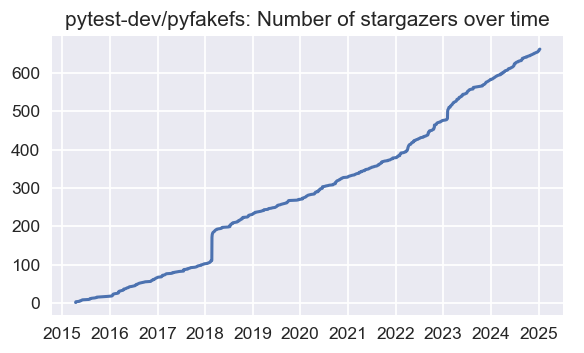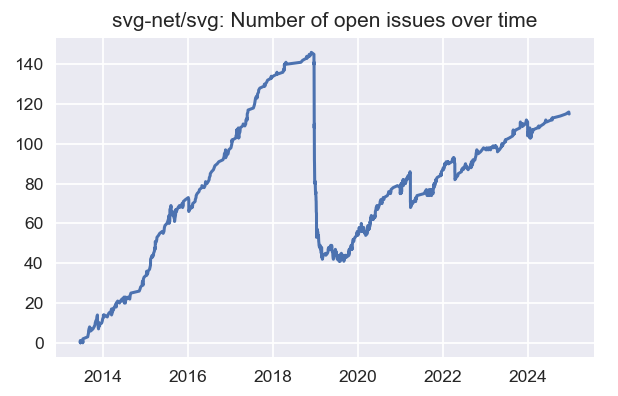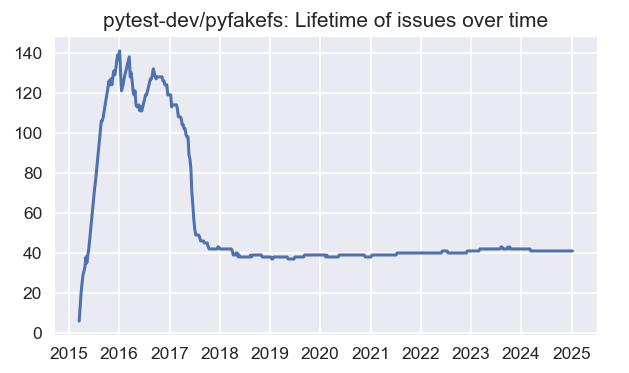Command line tools for GitHub repo statistics
Project description
ghrepo-stats 
Have you ever wondered how the number of stargazers or the number of open issues has changed over time for your or any public GitHub repository? I did, so I wrote this small command line tool that will show this data.
ghrepo-stats uses pygithub to collect some statistics from a specific repository using a command line tool and show it using matplotlib or write it to a csv file.
Features
The following sub-commands are supported:
- stars: shows the number of stargazers over time (caveat: stargazers that have removed their star are not shown, as the info is not available)
- issues: shows the number of currently open issues over time
- prs: shows the number of currently open pull requests over time
- commits: shows the number of commits over the last year
- codesize: shows the change of the code size over time measured by the number of added and deleted lines
- issue-life: shows the average life time in days of issues over time (sampled once a week)
- pr-life: shows the average life time in days of issues over time (sampled once a week)
- dependents: show which repositories and packages depend on your repository as a list sorted by the number of stargazers
Runtime
Using sub-commands related to issues and PRs on repositories with many
(open or close) issues may take a lot of time due to API access
limitations the first time they are used on a given repository.
Each subsequent call shall be much faster, as the results are cached in the file system
(as json files in the subdirectory .ghrepo-stats in the home directory of the current
user).
Commands not related to issues/prs usually shall not take a long time, except for
dependents - these are currently not cached and take a sufficient time
(up to several minutes) if there are many of them (e.g. several thousands).
Installation
If you want to try it, you can install it from PyPi:
pip install ghrepo-stats
Or you can install the current main branch from GitHub:
pip install git+https://github.com/mrbean-bremen/ghrepo-stats
Usage
To use this, you need a GitHub account and a
personal access token
able to read public repositories for your GitHub account. The user name and
token is expected to be found in the file ghrepo-stats.ini, either in the
repository root, or in your home path.
The contents should be in the form:
[auth]
username = my-github-username
token = 123456789abcdef0123456789abcdef012345678
To get usage information you can now type:
$ show-ghstats -h
usage: show-ghstats [-h] [--verbose] [--csv CSV] sub_command repo_name
Shows GitHub repo statistics
positional arguments:
sub_command The kind of statistics to show. Possible values: 'issues',
'prs', 'stars', 'commits', 'codesize', 'issue-life', 'pr-
life', 'dependents'.
repo_name Full repository name in the form <repo_owner>/<repo_name>.
optional arguments:
-h, --help show this help message and exit
--verbose, -v Outputs diagnostic information
--csv CSV Write the output into a csv file with the given file path
--packages Only for dependents: get dependent packages instead of repositories
--min-stars MIN_STARS
Only for dependents: limits the output to dependents with at least
the given number of stargazers.
So, for example, to get a star plot of a specific repository, you can write:
$ show-ghstats stars "my-github-username/my-repo"
If you want to have the numbers saved in a csv file instead to play around with the numbers you can write:
$ show-ghstats stars "my-github-username/my-repo" --csv=my_repo-issues
This will write a file my_repo-issues.csv with the numbers (date+time /
number of issues) in the current path.
Dependents
Getting dependent repositories is a bit different from the other commands, as
dependent repositories are not available via the GitHub API, and there is no
statistics to show. Instead, the data is collected using web scraping, and output
into a CSV file if given or as lines on the standard output.
There are also 2 specific parameters for this option (--packages and --min-stars)
as shown above. Sorting by the number of stargazers is done to show the most known
repositories first.
No caching is done here (yet), so depending on the number of dependent repositories
the call may take a long time.
Examples
Get some measure of popularity change by showing the number of stargazers over time (note: stars that have been retracted are not counted):
$ show-ghstats stars "pytest-dev/pyfakefs"
Check how issues are handled over time. There are two possibilities:
- Show the number of open issues at any point in time:
$ show-ghstats issues "svg-net/svg"
- Show the average lifetime of an issue as it changes over time. An increasing curve means ever more unresolved issues (also depends on the policies of the specific project - some projects leave issues open indefinitely, while others close outdated issues):
$ show-ghstats issue-life "pytest-dev/pyfakefs"
Get some measure of activity by checking how the code size changed over time (measured in code additions/deletions):
$ show-ghstats codesize "pytest-dev/pytest"
Check which well-known packages depend on your repository:
$ show-ghstats dependents pydicom/pydicom --packages --min-stars=1000
fastai/fastai 23163
activeloopai/deeplake 5120
pypa/sampleproject 4500
openvinotoolkit/openvino 3890
Project-MONAI/MONAI 3675
Project-MONAI/MONAI 3675
microsoft/presidio 1906
Image-Py/imagepy 1209
Project details
Release history Release notifications | RSS feed
Download files
Download the file for your platform. If you're not sure which to choose, learn more about installing packages.
Source Distribution
Built Distribution
Hashes for ghrepo_stats-0.5.4-py3-none-any.whl
| Algorithm | Hash digest | |
|---|---|---|
| SHA256 | 1b48549342ea84d77fb9720971088643cfccf0232d69d99e136dae22999a26e3 |
|
| MD5 | 9b9988be52ad68ba7cf72d94ba83e77a |
|
| BLAKE2b-256 | cb29733b5eaa76c99660112b5fe51f95ee5427ac5d4c95bd93b1ca54014bc88f |