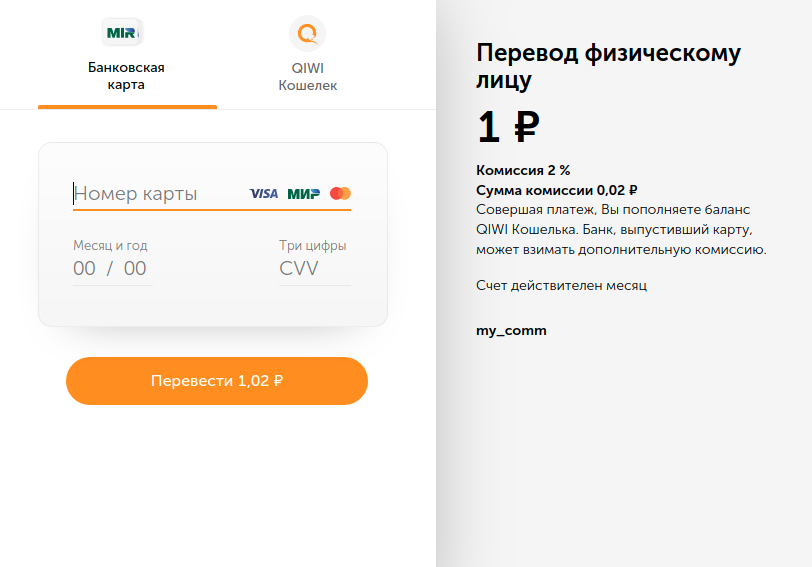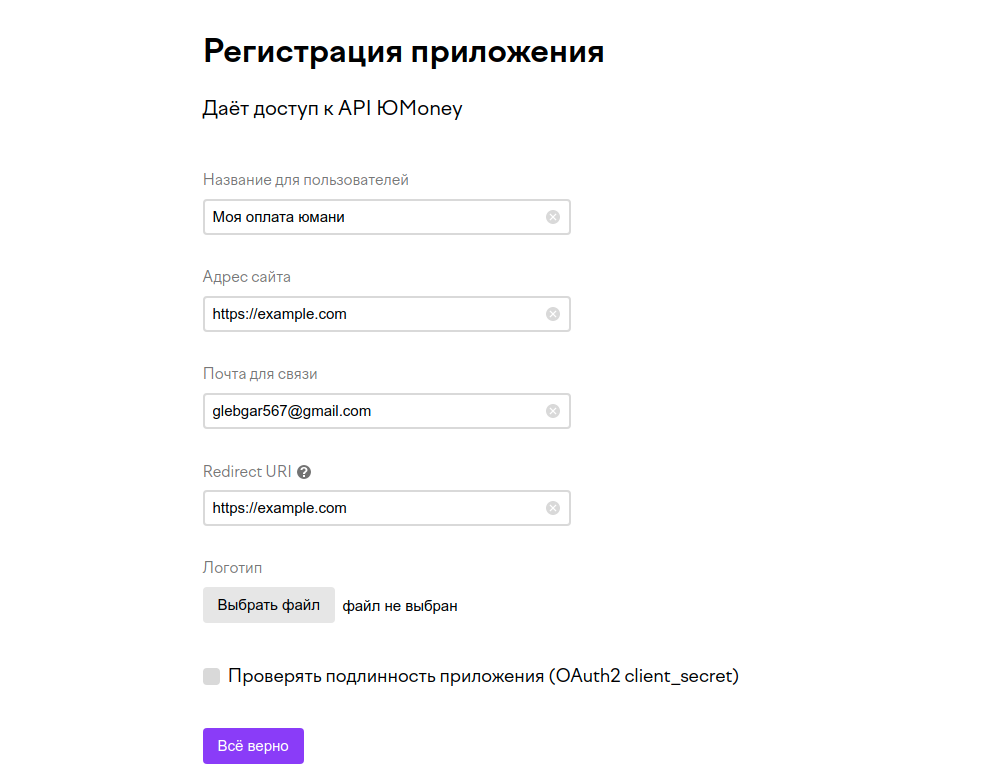The fast and lightweight wrapper of QIWI and YooMoney API's
Project description

🌎Official api resources:
- 🎓 Docs: here
- 🖱️ Developer
contacts:
📣Why glQiwiApi?
- :boom:It's working faster than other async libraries for qiwi
- :dizzy:Frequent updates and edits
- :innocent: The library developer will always help you with any problems you might encounter
💾Installation
pip install glQiwiApi
🐦Dependencies
| Library | Description |
|---|---|
| aiohttp | Asynchronous HTTP Client/Server for asyncio and Python. |
| aiofiles | saving receipts in pdf |
| uvloop | Optional(can boost API), but work only on Linux |
| pydantic | Json data validator. Very fast instead of custom |
| loguru | library which aims to bring enjoyable logging in Python |
🧸Dive-in Examples
import asyncio
from glQiwiApi import QiwiWrapper
async def main():
# If you want to use qiwi wrapper without async context just
# pass on "without_context=True"
wallet = QiwiWrapper(
api_access_token='your_token',
phone_number='+number',
without_context=True
)
print((await wallet.get_balance()).amount)
# OR(x3 performance boost with async context,
# because it use only 1 aiohttp session to get response for all requests
# in async with context manager)
async with QiwiWrapper(api_access_token='your_token') as w:
w.phone_number = '+number'
print((await w.get_balance()).amount)
# Also you can use it like here
my_wallet = QiwiWrapper(
api_access_token='your_token',
phone_number='+phone_number'
)
async def laconic_variant():
async with my_wallet as w:
print(await w.get_balance())
asyncio.run(main())
🌀Checking transactions
import asyncio
from glQiwiApi import QiwiWrapper
async def main():
async with QiwiWrapper(api_access_token='your_token') as w:
w.phone_number = '+number'
# This way we will check if the transaction was in the amount of 999 rubles with a comment
# 'I like glQiwiApi!' and sender with phone number +7904832168
is_paid = await w.check_transaction(
amount=999,
comment='I like glQiwiApi!',
sender_number='+7904832168'
)
print(is_paid)
asyncio.run(main())
🌱Create & check p2p bills
import asyncio
from glQiwiApi import QiwiWrapper
async def main():
# You can pass on only p2p tokens, if you want to use only p2p api
async with QiwiWrapper(
secret_p2p="your_secret_p2p"
) as w:
# This way you can create P2P bill using QIWI p2p API
bill = await w.create_p2p_bill(
amount=1,
comment='my_comm'
)
# This way you can check status of transaction(exactly is transaction was paid)
if (await w.check_p2p_bill_status(bill_id=bill.bill_id)) == 'PAID':
print('You have successfully paid your invoice')
else:
print('Invoice was not paid')
# Or, you can use method check on the instance of Bill
print(await bill.check())
asyncio.run(main())
That will create a form like that
⛏Send to another wallet & get receipt
import asyncio
from glQiwiApi import QiwiWrapper
async def main():
async with QiwiWrapper(api_access_token="token") as w:
w.phone_number = "+number"
# It looks like a transfer to another qiwi wallet
# in the example, the transfer will be to the number +7904832168 with the comment "for a chocolate bar" and the amount of 1 ruble
trans_id = await w.to_wallet(
to_number='+7904832168',
comment='for a chocolate bar',
amount=1
)
# In this example, we will save the receipt in the directory where you run the script as my_receipt.pdf
await w.get_receipt(
transaction_id=trans_id,
transaction_type='OUT',
file_path='my_receipt'
)
asyncio.run(main())
🌟Webhooks & handlers
from glQiwiApi import QiwiWrapper, types, BaseFilter
from glQiwiApi.utils import executor
wallet = QiwiWrapper(
api_access_token='token from https://qiwi.com/api/',
secret_p2p='secret token from https://qiwi.com/p2p-admin/'
)
class CustomFilter(BaseFilter):
async def check(self, update: types.Transaction) -> bool:
# some stuff
return True
@wallet.transaction_handler(
CustomFilter()) # start with 1.0.3b2 you can use class-based filters, but also combine it with lambda statements, if you want
async def get_transaction(event: types.WebHook):
print(event)
@wallet.bill_handler()
async def fetch_bill(notification: types.Notification):
print(notification)
executor.start_webhook(wallet, port=80)
🧑🏻🔬Polling updates
from glQiwiApi import BaseFilter, QiwiWrapper, types
from glQiwiApi.utils import executor
# let's imagine that payload its a dictionary with your tokens =)
wallet = QiwiWrapper(**payload)
class MyFirstFilter(BaseFilter):
async def check(self, update: types.Transaction) -> bool:
return True
class MySecondFilter(BaseFilter):
async def check(self, update: types.Transaction) -> bool:
return False
@wallet.transaction_handler(MyFirstFilter(), lambda event: event is not None, ~MySecondFilter())
async def my_handler(event: types.Transaction):
...
executor.start_polling(wallet)
💳Send to card & predict commission
import asyncio
from glQiwiApi import QiwiWrapper
async def main():
async with QiwiWrapper(api_access_token="token") as w:
w.phone_number = "+number"
# So you can send funds to cards of different banks, while receiving ID transactions
trans_id = await w.to_card(
trans_sum=1,
to_card='4890494756089082'
)
print(trans_id)
# This is how you can pre-calculate the transaction fee.
calc_commission = await w.calc_commission(
to_account='4890494756089082',
pay_sum=1
)
print(calc_commission.qiwi_commission.amount)
asyncio.run(main())
🚀Query caching (beta)
import asyncio
from glQiwiApi import QiwiWrapper
# Caching is disabled by default because
# this feature is still in beta testing and
# constant DEFAULT_CACHE_TIME = 0 to fix this and enable caching
# you need to pass cache_time to the constructor of the QiwiWrapper class
# or YooMoneyAPI
wallet = QiwiWrapper(
# Qiwi token from https://qiwi.com/api
api_access_token='token',
# Your phone number startswith "+"
phone_number='+phone_number',
# Cache time in seconds
cache_time=5
)
async def cache_test():
async with wallet:
# The result will be cached
print(await wallet.transactions(rows=50))
# The result will be taken from cache
print(await wallet.transactions(rows=50))
# The requests below will not be taken from the cache,
# the reason for this is the difference in the request parameters
# The result is also stored in the cache
print(len(await wallet.transactions(rows=30)) == 30) # True
# However, a second request to the api will be executed, because
# when trying to retrieve a result from the cache, the validator compares
# request parameters, if they do not match, then
# cache is ignored
# Repeated request to api
print(len(await wallet.transactions(rows=10)) == 10) # True
asyncio.run(cache_test())
⚠️Handling exceptions
import asyncio
from glQiwiApi import QiwiWrapper, APIError
async def main():
async with QiwiWrapper(api_access_token='your_token') as w:
w.phone_number = '+number'
try:
await w.to_card(to_card="some_card", trans_sum=2)
except APIError as ex:
# Its give u full traceback from api if response was bad
print(ex.json())
asyncio.run(main())
🗺QIWI terminals
glQiwiApi covers qiwi's MAPS api in QiwiMaps class
YooMoney API
Important. How to get YooMoney access token
-
We register our application in YooMoney using the link: click
-
Here, we get the client_id after registration and then use YooMoneyAPI:
import asyncio
from glQiwiApi import YooMoneyAPI
async def get_url_to_auth() -> None:
# Get a link for authorization, follow it if we get invalid_request or some kind of error
# means either the scope parameter is incorrectly passed, you need to reduce the list of rights or try to recreate the application
print(await YooMoneyAPI.build_url_for_auth(
# For payments, account verification and payment history, you need to specify scope = ["account-info", "operation-history", "operation-details", "payment-p2p"]
scope=["account-info", "operation-history"],
client_id='ID received when registering the application above',
redirect_uri='the link specified during registration above in the Redirect URI field'
))
asyncio.run(get_url_to_auth())
-
Now you need to get the temporary code and get the token as fast as possible using the YooMoneyAPI class method:
import asyncio
from glQiwiApi import YooMoneyAPI
async def get_token() -> None:
print(await YooMoneyAPI.get_access_token(
code='the code obtained from the link, as in the screenshot above',
client_id='Application ID received when registering the application above',
redirect_uri='link provided during registration'
))
asyncio.run(get_token())
Dive-in Examples
import asyncio
from glQiwiApi import YooMoneyAPI
TOKEN = 'some_token'
async def main():
wallet = YooMoneyAPI(
api_access_token=TOKEN,
without_context=True
)
transactions = await wallet.transactions()
print(transactions)
# OR(x3 performance boost)
async with YooMoneyAPI(api_access_token=TOKEN) as w:
print(await w.transactions(records=50))
asyncio.run(main())
Send money to another wallet and checking this transaction
import asyncio
from glQiwiApi import YooMoneyAPI
TOKEN = 'your_token'
async def main():
w = YooMoneyAPI(TOKEN)
async with w:
# So you can send funds to another account, in the example this is a transfer to account 4100116602400968
# worth 2 rubles with the comment "I LOVE glQiwiApi"
payment = await w.send(
to_account='4100116602400968',
comment='I LOVE glQiwiApi',
amount=2
)
# This way you can check the transaction, whether it was received by the person on the account
print(await w.check_transaction(amount=2, comment='I LOVE glQiwiApi',
operation_type='out'))
asyncio.run(main())
Fetch account info
import asyncio
from glQiwiApi import YooMoneyAPI
TOKEN = 'your_token'
async def main():
w = YooMoneyAPI(TOKEN)
async with w:
# This gives you account information as AccountInfo object.
get_account_info = await w.retrieve_account_info()
print(get_account_info.account_status)
print(get_account_info.balance)
asyncio.run(main())
Project details
Release history Release notifications | RSS feed
Download files
Download the file for your platform. If you're not sure which to choose, learn more about installing packages.
Source Distribution
glQiwiApi-1.0.4.tar.gz
(90.7 kB
view details)
Built Distribution
glQiwiApi-1.0.4-py3-none-any.whl
(111.0 kB
view details)
File details
Details for the file glQiwiApi-1.0.4.tar.gz.
File metadata
- Download URL: glQiwiApi-1.0.4.tar.gz
- Upload date:
- Size: 90.7 kB
- Tags: Source
- Uploaded using Trusted Publishing? No
- Uploaded via: poetry/1.1.8 CPython/3.9.6 Linux/5.8.0-50-generic
File hashes
| Algorithm | Hash digest | |
|---|---|---|
| SHA256 |
0a13756f7dd6c5a29ec697780ef009650ce56c3baf8b467fdcf9d3cc3e5735d7
|
|
| MD5 |
b736d3cd958036957c92fabfbbf7f686
|
|
| BLAKE2b-256 |
300c73bbf4fd83bff54d9dbee426fc8e435a6f8dd2c4b9a043740ccfffb49486
|
File details
Details for the file glQiwiApi-1.0.4-py3-none-any.whl.
File metadata
- Download URL: glQiwiApi-1.0.4-py3-none-any.whl
- Upload date:
- Size: 111.0 kB
- Tags: Python 3
- Uploaded using Trusted Publishing? No
- Uploaded via: poetry/1.1.8 CPython/3.9.6 Linux/5.8.0-50-generic
File hashes
| Algorithm | Hash digest | |
|---|---|---|
| SHA256 |
b217e4dba59642e5f1e89878dc507ad7a68c6e6ff06e7b404543fa93efce5265
|
|
| MD5 |
47ce72d46787ed8896abd505942333f5
|
|
| BLAKE2b-256 |
a2c22adb6e0dd67a602ce0b5f81e2789a5277d1a57c849cffdf487f354762fe9
|