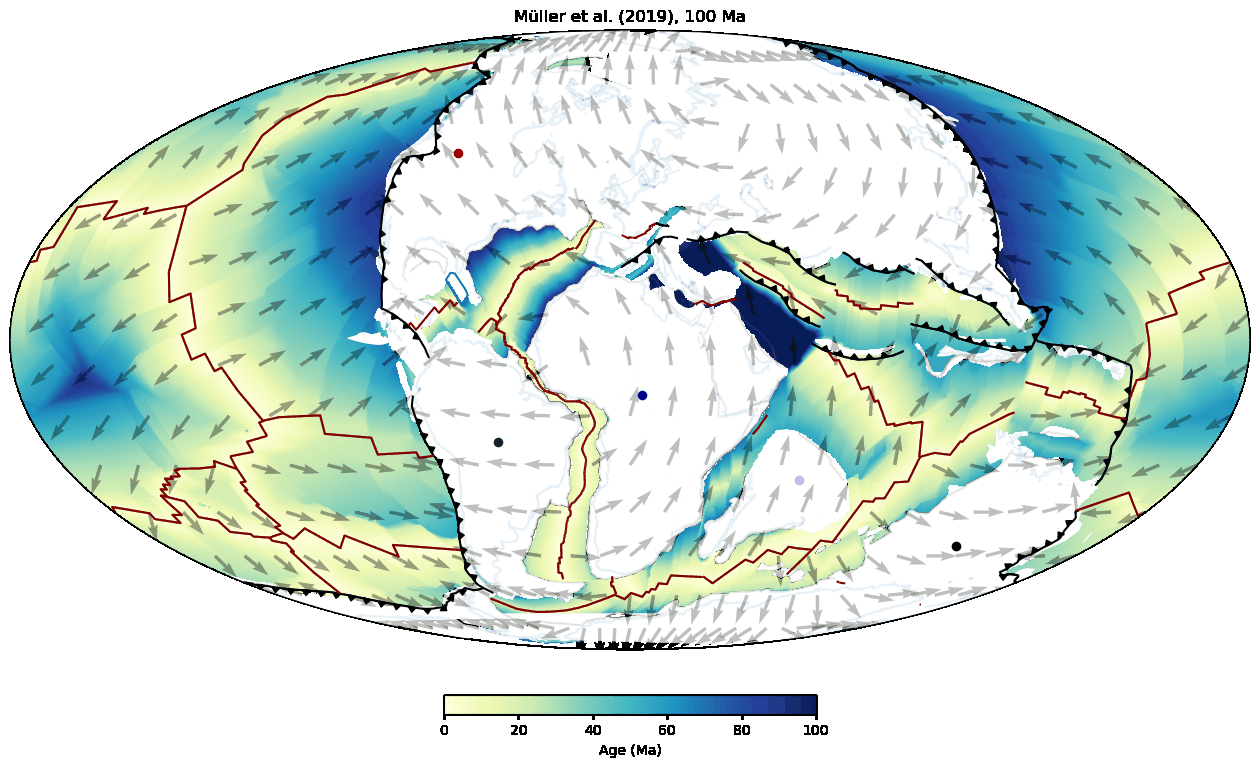Object-orientated Python interface to pyGPlates for plate tectonic reconstruction
Project description







GPlately was created to accelerate spatio-temporal data analysis by leveraging pyGPlates within a simplified Python interface. This object-oriented package enables the reconstruction of data through deep geologic time (such as points, lines, polygons, and rasters), the interrogation of plate kinematic information (plate velocities, rates of subduction and seafloor spreading), the rapid comparison of multiple plate motion models, and the plotting of reconstructed output data on maps. All tools are designed to be parallel-safe, accelerating spatio-temporal analysis over multiple CPU processors.
GPlately can be installed using either pip or conda (via the conda-forge channel). For detailed installation instructions, please refer to the Installation section. Additionally, Docker images are available for your convenience.
Sample data is available from EarthByte servers, which include rasters, seafloor age grids, rotation files, and more to help you get started with plate reconstructions.
Citation
Mather, B.R., Müller, R.D., Zahirovic, S., Cannon, J., Chin, M., Ilano, L., Wright, N.M., Alfonso, C., Williams, S., Tetley, M., Merdith, A. (2023) Deep time spatio-temporal data analysis using pyGPlates with PlateTectonicTools and GPlately. Geoscience Data Journal, 1–8. Available from: https://doi.org/10.1002/gdj3.185
@article{Mather2023,
author = {Mather, Ben R. and Müller, R. Dietmar and Zahirovic, Sabin and Cannon, John and Chin, Michael and Ilano, Lauren and Wright, Nicky M. and Alfonso, Christopher and Williams, Simon and Tetley, Michael and Merdith, Andrew},
title = {Deep time spatio-temporal data analysis using pyGPlates with PlateTectonicTools and GPlately},
year = {2023},
journal = {Geoscience Data Journal},
pages = {1-8},
keywords = {geospatial, plate reconstructions, pyGPlates, python, tectonics},
doi = {https://doi.org/10.1002/gdj3.185},
url = {https://rmets.onlinelibrary.wiley.com/doi/abs/10.1002/gdj3.185},
eprint = {https://rmets.onlinelibrary.wiley.com/doi/pdf/10.1002/gdj3.185},
}
Documentation
Older versions
Dependencies
Project details
Release history Release notifications | RSS feed
Download files
Download the file for your platform. If you're not sure which to choose, learn more about installing packages.
Source Distribution
Built Distribution
Filter files by name, interpreter, ABI, and platform.
If you're not sure about the file name format, learn more about wheel file names.
Copy a direct link to the current filters
File details
Details for the file gplately-2.0.0.tar.gz.
File metadata
- Download URL: gplately-2.0.0.tar.gz
- Upload date:
- Size: 304.3 kB
- Tags: Source
- Uploaded using Trusted Publishing? No
- Uploaded via: twine/6.1.0 CPython/3.12.3
File hashes
| Algorithm | Hash digest | |
|---|---|---|
| SHA256 |
93a068e23fba33ff3db13e53a45d226ca67b44cd174a271d916b87a5030c1218
|
|
| MD5 |
9b8ac354c34ca85faf521a6c2105b3db
|
|
| BLAKE2b-256 |
59c1259da8fc803cea6ba7973a2d43399dfa786284c3123c102f7642b12acbc0
|
File details
Details for the file gplately-2.0.0-py3-none-any.whl.
File metadata
- Download URL: gplately-2.0.0-py3-none-any.whl
- Upload date:
- Size: 349.7 kB
- Tags: Python 3
- Uploaded using Trusted Publishing? No
- Uploaded via: twine/6.1.0 CPython/3.12.3
File hashes
| Algorithm | Hash digest | |
|---|---|---|
| SHA256 |
abbdfbcd41e2ab81fc6f0ffd4920245ebf6f493d4a5edd59990d3e6f47dc684d
|
|
| MD5 |
04b4a934ec95396e383964f6bf189853
|
|
| BLAKE2b-256 |
1896ae9679d8e7f0d50c9369710b10f1da4cb04b060321c9aed6a26a68b98592
|