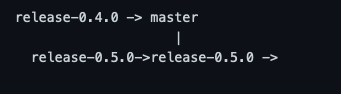An automatic MRI QA tool
Project description

hazen
Quality assurance framework for Magnetic Resonance Imaging
Explore the docs »
View repo
·
Report Bug
·
Request Feature


Please STAR this repo to receive updates about new versions of hazen!
Overview
hazen is a software framework for performing automated analysis of magnetic resonance imaging (MRI) Quality Assurance data.
It provides automatic quantitative analysis for the following measurements of MRI phantom data:
- Signal-to-noise ratio (SNR)
- Spatial resolution
- Slice position and width
- Uniformity
- Ghosting
- MR Relaxometry
Some example outputs from hazen:
| hazen snr | hazen ghosting |
|---|---|
 |
 |
Installation
Prerequisites
- Python v3.9
- Git
- Docker
Install
First, clone this repo, then follow the instructions for your operating system. To clone:
git clone git@github.com:GSTT-CSC/hazen.git
Docker
We recommend using the Docker version of hazen as it is easy to get up-and-running and is linked to the most stable release. Refer to the Docker installation instructions to install Docker on your host computer.
For ease of use, it is recommended to copy the hazen-app script to a location accessible on the path such as /usr/local/bin. This will allow you to run hazen from any location on your computer. Then, to use Docker hazen, simply run the hazen-app script appended with the function you want to use (e.g.: snr).
In Terminal:
cd hazen
cp ./hazen-app /usr/local/bin
# run hazen with CLI arguments
hazen-app snr tests/data/snr/Siemens/
latest: Pulling from gsttmriphysics/hazen
Digest: sha256:18603e40b45f3af4bf45f07559a08a7833af92a6efe21cb7306f758e8eeab24a
Status: Image is up to date for gsttmriphysics/hazen:latest
docker.io/gsttmriphysics/hazen:latest
{ 'snr_smoothing_measured_seFoV250_2meas_slice5mm_tra_repeat_PSN_noDC_2_1': 191.16,
'snr_smoothing_measured_seFoV250_2meas_slice5mm_tra_repeat_PSN_noDC_3_1': 195.58,
'snr_smoothing_normalised_seFoV250_2meas_slice5mm_tra_repeat_PSN_noDC_2_1': 1866.09,
'snr_smoothing_normalised_seFoV250_2meas_slice5mm_tra_repeat_PSN_noDC_3_1': 1909.2,
'snr_subtraction_measured_seFoV250_2meas_slice5mm_tra_repeat_PSN_noDC_2_1': 220.73,
'snr_subtraction_normalised_seFoV250_2meas_slice5mm_tra_repeat_PSN_noDC_2_1': 2154.69}
Linux & MacOS
For developers, hazen can be installed using pip. We highly recommend using a virtual environment.
# Install OpenSSL
brew update
brew upgrade
brew install openssl
export LDFLAGS="-L`brew --prefix openssl`/lib"
export CPPFLAGS="-I`brew --prefix openssl`/include"
# For M1 Apple Macs, also install OpenBLAS and LAPACK
brew install openblas
export LDFLAGS="-L/usr/local/opt/openblas/lib"
export CPPFLAGS="-I/usr/local/opt/openblas/include"
export PKG_CONFIG_PATH="/usr/local/opt/openblas/lib/pkgconfig"
brew install lapack
export LDFLAGS="-L/usr/local/opt/lapack/lib"
export CPPFLAGS="-I/usr/local/opt/lapack/include"
export PKG_CONFIG_PATH="/usr/local/opt/lapack/lib/pkgconfig"
# Go to local hazen repo directory
cd hazen
# Create and activate a virtual environment
python3 -m venv ./hazen-venv
source hazen-venv/bin/activate
# Install requirements
pip install --upgrade pip setuptools wheel
pip install -r requirements.txt
# Install hazen
python setup.py install
# Run tests to ensure everything is working
pytest tests/
Usage
Command Line
The CLI version of hazen is designed to be pointed at single folders containing DICOM file(s). Example datasets are provided in the tests/data/ directory. If you are not using the Docker version of hazen, replace hazen-app with hazen in the following commands.
To perform an SNR measurement on the provided example Philips DICOMs:
hazen-app snr tests/data/snr/Philips
To perform a spatial resolution measurement on example data provided by the East Kent Trust:
hazen-app spatial_resolution tests/data/resolution/philips
To see the full list of available tools, enter:
hazen-app -h
The --report option provides additional information for some of the functions. For example, the user can gain additional insight into the performance of the snr function by entering:
hazen-app snr tests/data/snr/Philips --report
Web Interface
WIP: we are developing a web interface for hazen.
Contributing
- The Release Manager should create a release branch for the future planned release e.g. release-X.X.X
- The RMs shall organise backlog refinement sessions to ensure issues are allocated to the appropriate release
- The RM should ensure their release branch is kept up-to-date with master
- PRs should be merged into the appropriate release branch for the issue(s) it is addressing
If you want to contribute to the development of hazen, please take a look at: CONTRIBUTING.md.
Users
Please raise an Issue if you have any problems installing or running hazen.
We have used hazen with MRI data from a handful of different MRI scanners, including multiple different vendors. If your MRI data doesn't work with hazen, or the results are unexpected, please submit an Issue and we will investigate.
Releasing
The Release Manager should ensure:
-
All outstanding issues for the current release have been closed, or, transferred to future release.
-
All tests are passing on Github Actions.
-
All documentation has been updated with correct version numbers:
- Version number in
docs/conf.py - Version number in
hazenlib/__init__.py - Version number in
CITATION.cff
- Version number in
-
The
releasebranch has been merged intomainbranch -
A new release has been created with a new version tag (tag = version number)
-
RMs of other branches should update their release from the latest release as soon as possible and deal with any merge conflicts.
- RMs: Tom Roberts, Lucrezia Cester
Project details
Release history Release notifications | RSS feed
Download files
Download the file for your platform. If you're not sure which to choose, learn more about installing packages.