HErbarium Specimen sheet PIpeline
Project description

HErbarium Specimen sheet PIpeline
Hespi takes images of specimen sheets from herbaria and first detects the various components of the sheet.
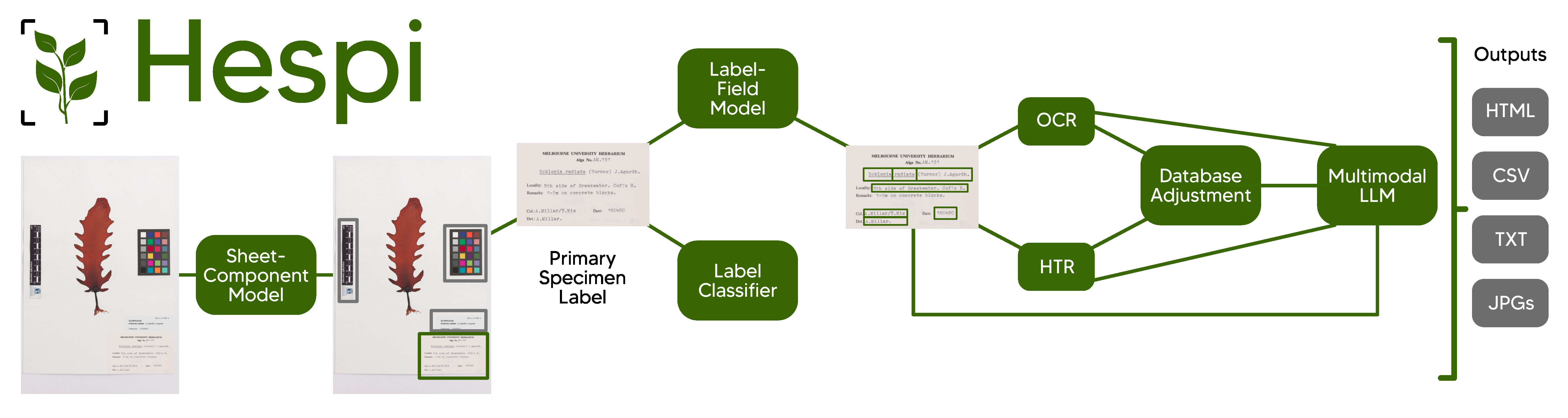
Hespi first takes a specimen sheet and detects the various components of it using the Sheet-Component Model. Then any full database label detected is cropped and this is given to the Label-Field Model which detects different textual fields written on the label. A Label Classifier is also used to determine the type of text written on the label. If it is printed or typewritten, then the text of each field is given to an Optical Character Recognition (OCR) engine and if there is handwriting, then each field is given to the Handwritten Text Recognition (HTR) engine. Finally, the result of the fields is post-processed before being written into an HTML report, a CSV file and text files.
The stages of the pipeline are explained in the documentation for the pipeline.
Installation
Install hespi using pip:
pip install hespiThe first time it runs, it will download the required model weights from the internet.
It is recommended that you also install Tesseract so that this can be used in the text recognition part of the pipeline.
To install the development version, see the documentation for contributing.
Usage
To run the pipeline, use the executable hespi and give it any number of images:
hespi image1.jpg image2.jpgThis will prompt you to specify an output directory. You can set the output directory with the command with the --output-dir argument:
hespi images/*.tif --output-dir ./hespi-outputThe detected components and text fields will be cropped and stored in the output directory. There will also be a CSV file with the filename hespi-results.csv in the output directory with the text recognition results for any institutional labels found.
More information on the command line arguments can be found in the Command Line Reference in the documentation.
There is another command line utility called hespi-tools which provides additional functionality. See the documentation for more information.
Training with custom data
To train the model with custom data, see the documention.
Credits
Robert Turnbull, Emily Fitzgerald, Karen Thompson and Jo Birch from the University of Melbourne.
This research was supported by The University of Melbourne’s Research Computing Services and the Petascale Campus Initiative. The authors thank collaborators Niels Klazenga, Heroen Verbruggen, Nunzio Knerr, Noel Faux, Simon Mutch, Babak Shaban, Andrew Drinnan, Michael Bayly and Hannah Turnbull.
Plant refererence data obtained from the Australian National Species List (auNSL), as of March 2024, using the:
Australian Plant Name Index (APNI)
Australian Bryophyte Name Index (AusMoss)
Australian Fungi Name Index (AFNI)
Australian Lichen Name Index (ALNI)
Australian Algae Name Index (AANI)
This pipeline depends on YOLOv8, torchapp, Microsoft’s TrOCR.
Logo derived from artwork by ka reemov.
See the documentation for more information for references in BibTeX format or use the command:
hespi-tools bibtexProject details
Download files
Download the file for your platform. If you're not sure which to choose, learn more about installing packages.















