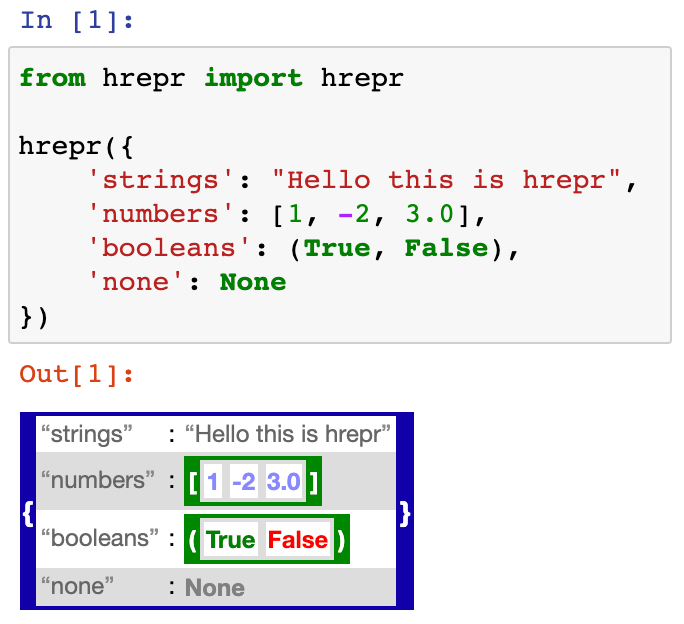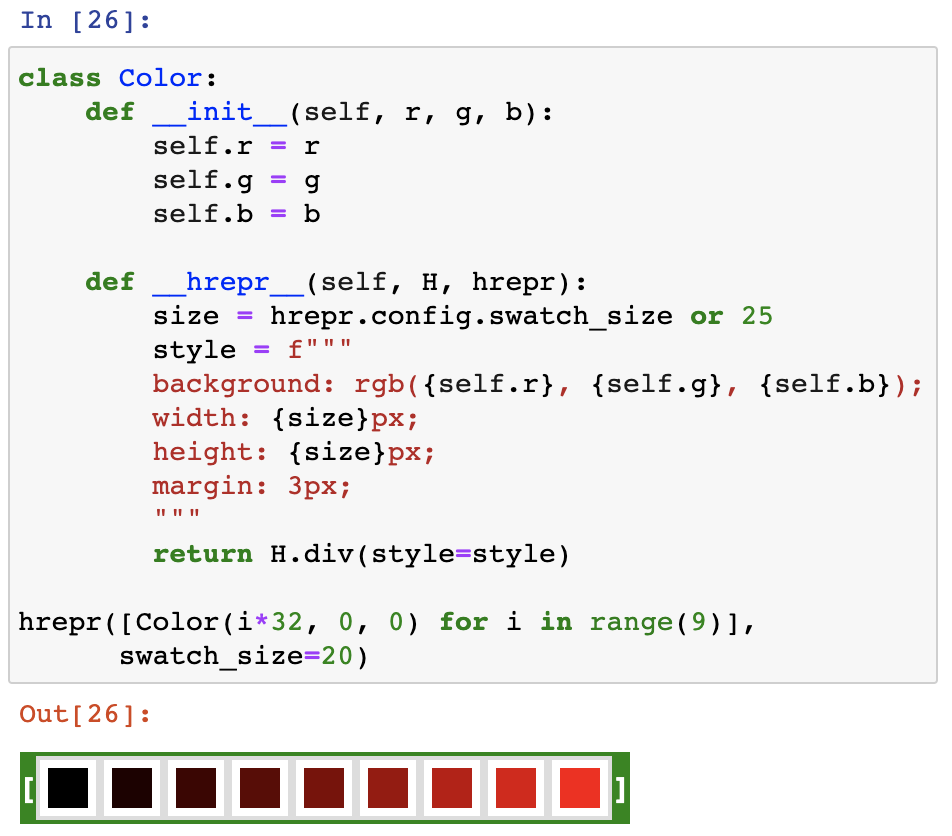Extensible HTML representation for Python objects.
Project description
hrepr
hrepr outputs HTML/pretty representations for Python objects.
✅ Nice, colourful representations of lists, dicts, dataclasses, booleans...
✅ Ridiculously extensible and configurable
✅ Handles recursive data structures
✅ Compatible with Jupyter notebooks
✅ Also pretty-prints to the terminal
I suggest studying the two example files to learn hrepr:
python examples/exhibit.py > exhibit.html(and then view the HTML file)python examples/pretty.py
Also see the Jupyter notebook at examples/Basics.ipynb, but keep in mind that GitHub can't display it properly because of the injected styles/scripts.
Install
pip install hrepr
Usage
from hrepr import hrepr
obj = {'potatoes': [1, 2, 3], 'bananas': {'cantaloups': 8}}
# Print the HTML representation of obj
print(hrepr(obj))
# Wrap the representation in <html><body> tags and embed the default
# css style files in a standalone page, which is saved to obj.html
hrepr.page(obj, file="obj.html")
In a Jupyter Notebook, you can return hrepr(obj) from any cell and it will show its representation for you. You can also write display_html(hrepr(obj)).
Custom representations
A custom representation for an object can be defined using the following three methods (it is not necessary to define all of them, only those that are relevant to your case):
__hrepr__(self, H, hrepr)returns the normal HTML representation.- Use
H.span["some-class"](some-content, some_attr=some_value)to generate HTML. - Use
hrepr(self.x)to generate the representation for some subfieldx. hrepr.configcontains any keyword arguments given in the top level call tohrepr. For instance, if you callhrepr(obj, blah=3), thenhrepr.config.blah == 3in all calls to__hrepr__down the line (the default value for all keys isNone).
- Use
__hrepr_short__(self, H, hrepr)returns a short representation, ideally of a constant size.- The output of this method is used when we hit max depth, or for repeated references.
- Only include bare minimum information. Short means short.
__hrepr_resources__(cls, H)is a classmethod that returns resources common to all instances of the class (typically a stylesheet or a script).- When generating a page, the resources will go in
<head>. - You can return a list of resources.
- When generating a page, the resources will go in
No dependency on hrepr is necessary.
For example:
class Person:
def __init__(self, name, age, job):
self.name = name
self.age = age
self.job = job
@classmethod
def __hrepr_resources__(cls, H):
# Note: you might need to add "!important" next to some rules if
# they conflict with defaults from hrepr's own CSS.
return H.style("""
.person {
background: magenta !important;
border-color: magenta !important;
}
.person-short { font-weight: bold; color: green; }
""")
def __hrepr__(self, H, hrepr):
# H.instance is a special kind of tag to format data like an instance.
# Notice how we call the hrepr parameter on self.age and self.job to
# format them.
return H.instance["person"](
H.pair("age", hrepr(self.age), delimiter=" ↦ "),
H.pair("job", hrepr(self.job), delimiter=" ↦ "),
# The "type" represents the header for the "instance"
type=self.name,
# "vertical=True" means we'll display the pairs as a table with
# the delimiters aligned, instead of sticking them horizontally
# next to each other
vertical=True,
)
def __hrepr_short__(self, H, hrepr):
# H.atom is really mostly like H.span, but the textual representation
# of H.atom(x) through pprint is "x" whereas H.span(x) would be
# "<span>x</span>".
return H.atom["person-short"](self.name)
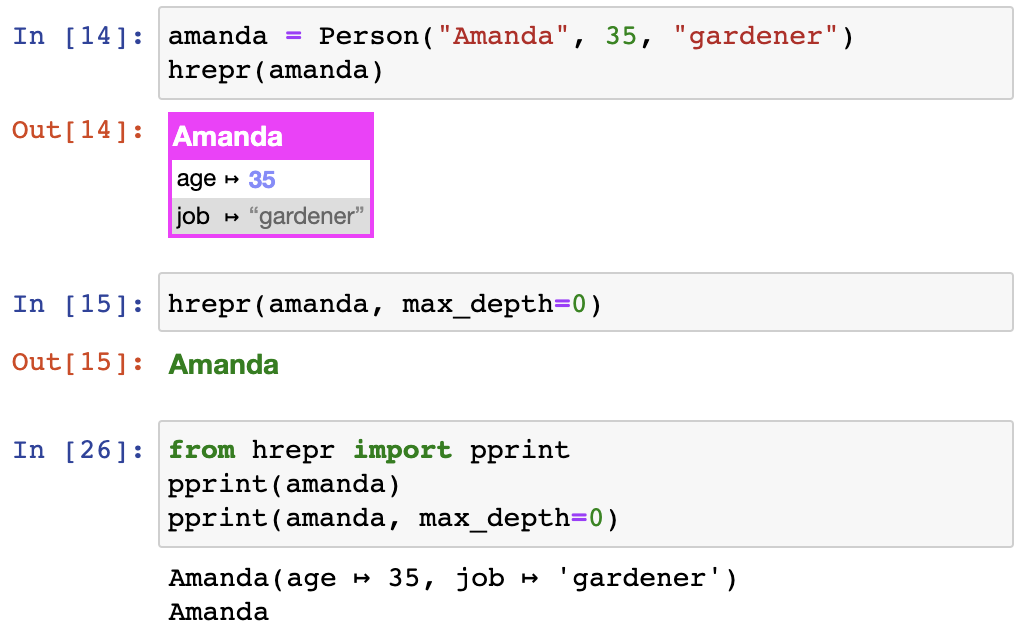
Note how this also gave us a textual representation for free, using hrepr.pprint. This feature requires using special tags like H.instance, H.bracketed, H.pair or H.atom -- other ones will pretty-print like HTML -- but it's neat regardless!
References
hrepr (and hrepr.pprint for that matter) can handle circular references. Furthermore, if an object is found at several places in a structure, only the first occurrence will be printed in full, and any other will be a numeric reference mapped to the short representation for the object. It looks like this:
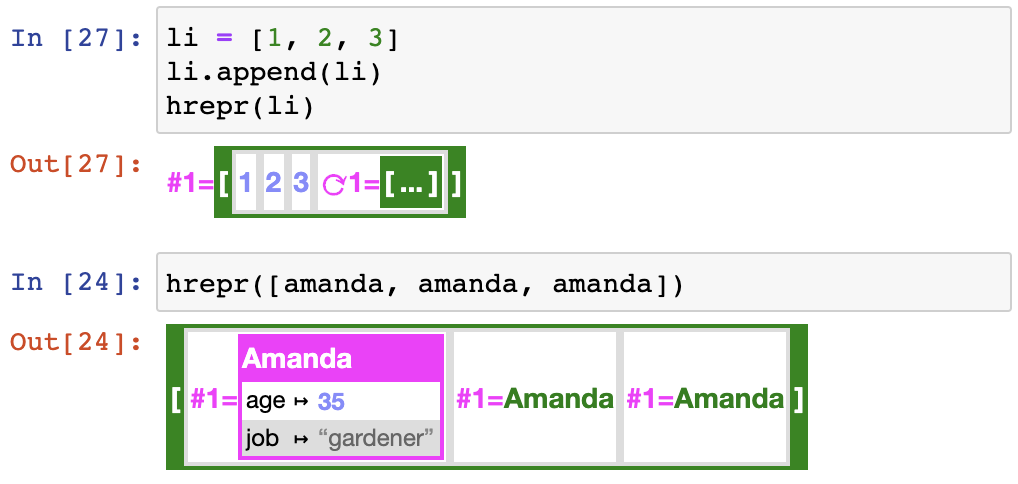
The shortrefs and norefs configuration keys control the representation of references:
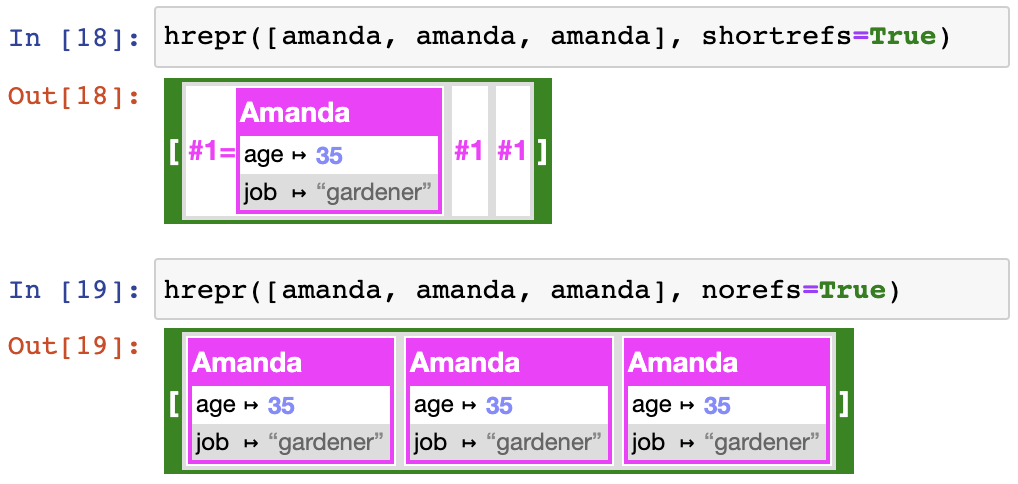
norefs is ignored when there are circular references.
HTML generation
Generate HTML using the H parameter to __hrepr__, or import it and use it directly:
from hrepr import H
html = H.span["bear"](
"Only ", H.b("YOU"), " can prevent forest fires!",
style="color: brown;"
)
print(html)
# <span class="bear" style="color: brown;">Only <b>YOU</b> can prevent forest fires!</span>
H can be built incrementally: if you have an element, you can call it to add children, index it to add classes, and so on. For instance:
from hrepr import H
html = H.span()
html = html("Only ")
html = html(style="color: brown;")["bear"]
html = html(H.b("YOU"), " can prevent forest fires!")
print(html)
# <span class="bear" style="color: brown;">Only <b>YOU</b> can prevent forest fires!</span>
This can be handy if you want to tweak generated HTML a little. For example, hrepr(obj)["fox"] will tack on the class fox to the representation of the object.
Special tags
Standard tags like H.span, H.div, H.strong, etc. are handled according to standards. But there are some special tags which are postprocessed by the hrepr "backend". The HTML backend will reduce them to standard tags, whereas the pprint backend will display them like Python data structures.
H.instance(*children, type=<str>, delimiter=<str>, short=<bool>, horizontal=<bool>, vertical=<bool>)- Represents some kind of object
type: the name of the object (or class name)- It is not necessarily a string, it can also be a tag.
delimiter: the delimiter between elements, defaults to a comma. The HTML formatter ignores this.short/horizontal/vertical: the layout/style
H.bracketed(*children, type=<str>, open=<str>, close=<str>, delimiter=<str>, short=<bool>, horizontal=<bool>, vertical=<bool>)type: the name of the object (or class name), which is NOT displayed. Instead, the classhreprt-<name>is given to the element.open/close: the opening and closing brackets.delimiter: the delimiter between elements, defaults to a comma. The HTML formatter ignores this.short/horizontal/vertical: the layout/style. Lists use horizontal, dicts use vertical, and the short representations use short.
H.pair(x, y, delimiter=<str>): a key -> value mapping. They are handled specially inside ofbracketedandinstanceso that the delimiters are aligned.H.atom(element, type=<str>): essentially equivalent toH.span["hreprt-<type>"](element), orrepr(element)for pprint.
Including JavaScript libraries
To make it a bit easier to include and use JavaScript libraries, there is a new tag called H.javascript that uses RequireJS under the hood:
H.javascript(export=<name>, src=<path>)declares an import of the script at the given path (you can use a CDN link) and exports it under the given name.H.javascript(<code>, require=<name/list>, export=<name>)will wait for the required modules (the names in the require list are the ones given in the export field of other javascript tags) and will provide them to your script.
Optionally you can name a variable as the export, so that it can be required by other scripts.
Constructed elements
Each element gains a new attribute, constructor, which must name a function exported using a javascript tag. If provided, the function is called with the element as the first argument, and the options attribute as the second element.
To illustrate, here's an example of requiring and using Plotly:
class Plot:
def __init__(self, data):
self.data = data
@classmethod
def __hrepr_resources__(cls, H):
return [
H.javascript(
export="plotly",
src="https://cdn.plot.ly/plotly-latest.min.js",
),
H.javascript(
"""
function make_plot(element, data) {
return plotly.newPlot(element, data);
}
""",
require="plotly",
export="make_plot",
),
]
def __hrepr__(self, H, hrepr):
return H.div(
constructor="make_plot",
options=[{"x": list(range(len(self.data))), "y": list(self.data)}],
)
__hrepr_resources__declares two resources:- The plotly library, loaded from a CDN, and exported as
plotly. - A small snippet of code that requires
plotlyand declares amake_plotfunction that takes an element and some data.
- The plotly library, loaded from a CDN, and exported as
__hrepr__returns a div that hasmake_plotas the constructor. The function will be called with the element itself andoptions(which will be serialized as JSON and dumped into the call -- it will be the "data" argument in make_plot).
We can then test it:
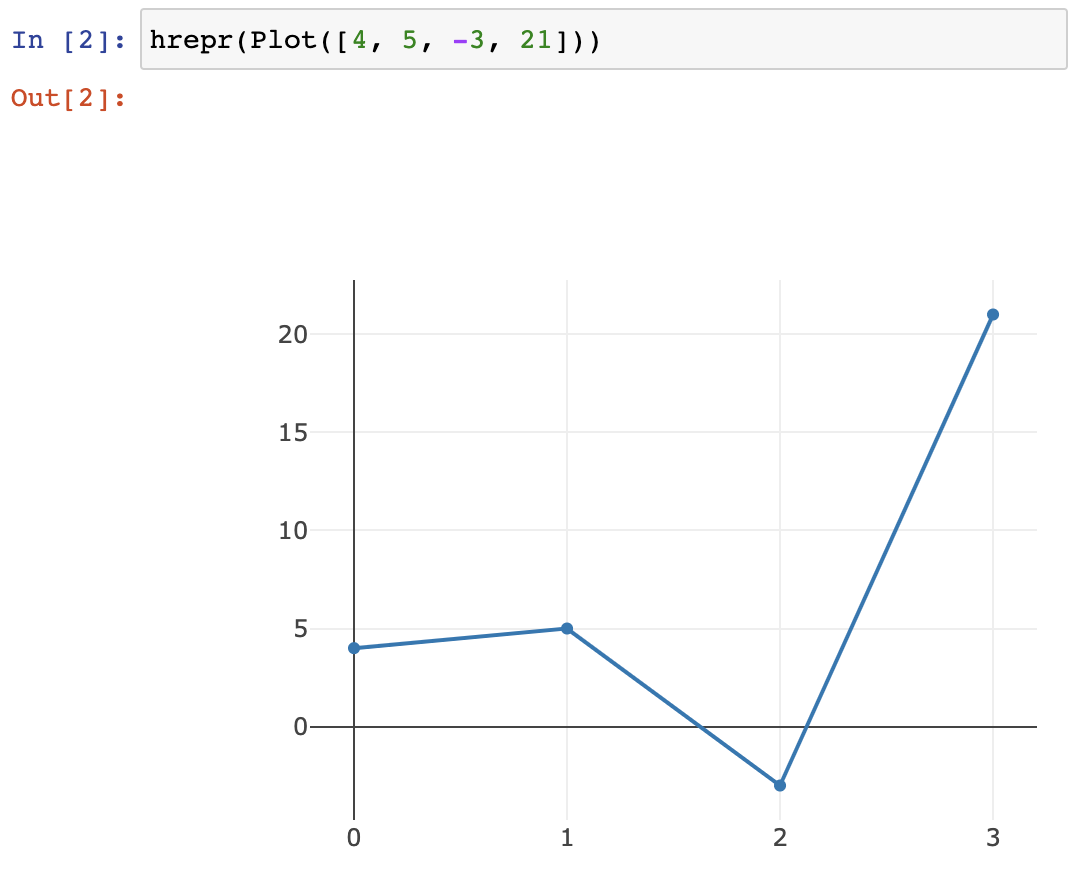
Alternatively, you can define custom elements using the custom element API. You can put the definition in a <javascript> tag that requires the library you want to use, and then simply use H.my_element(...) to instantiate it. The underscore in the Python attribute will become a dash, so hrepr will generate <my-element>...</my-element>.
Customize hrepr
Mixins
If you want to really customize hrepr, you can use mixins. They look like a bit of black magic, but they're simple enough:
# ovld is one of the dependencies of hrepr
from ovld import ovld, has_attribute
from hrepr import hrepr, Hrepr
class MyMixin(Hrepr):
# Change the representation of integers
def hrepr_resources(self, cls: int):
# Note: in hrepr_resources, cls is the int type, not an integer
return self.H.style(".my-integer { color: fuchsia; }")
def hrepr(self, n: int):
return self.H.span["my-integer"]("The number ", str(n))
# Specially handle any object with a "quack" method
def hrepr(self, duck: has_attribute("quack")):
return self.H.span("🦆")
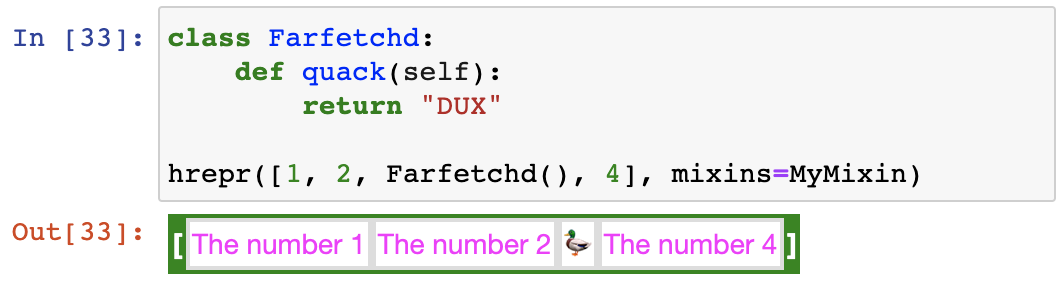
The annotation for a rule can either be a type, ovld.has_attribute, or pretty much any function wrapped with the ovld.meta decorator, as long as the function operates on classes. See the documentation for ovld for more information.
And yes, you can define hrepr multiple times inside the class, as long as they have distinct annotations and you inherit from Hrepr. You can also define hrepr_short or hrepr_resources the same way.
Postprocessors
hrepr can be given a postprocessor that is called on the representation of any object. You can use this to do things like highlighting specific objects:
from hrepr import H
style = H.style(".highlight { border: 3px solid red !important; }")
def highlight(x):
def postprocess(element, obj, hrepr):
if obj == x:
# Adds the "highlight" class and attaches a style
return element["highlight"].fill(resources=style)
else:
return element
return postprocess
hrepr([1, 2, [3, 4, 2]], postprocess=highlight(2))
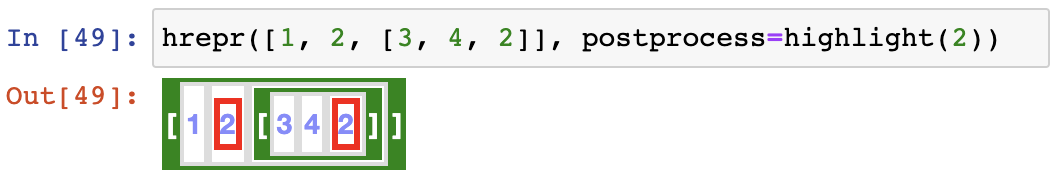
hrepr variants
To put this all together, you can create a variant of hrepr:
hrepr2 = hrepr.variant(mixins=MyMixin, postprocess=highlight(2))
hrepr2([1, 2, 3]) # Will use the mixins and postprocessor
Configure the hrepr function itself
Alternatively, you can configure the main hrepr:
hrepr.configure(mixins=MyMixin, postprocess=highlight(2))
But keep in mind that unlike the variant, the above will modify hrepr for everything else as well.
Project details
Release history Release notifications | RSS feed
Download files
Download the file for your platform. If you're not sure which to choose, learn more about installing packages.