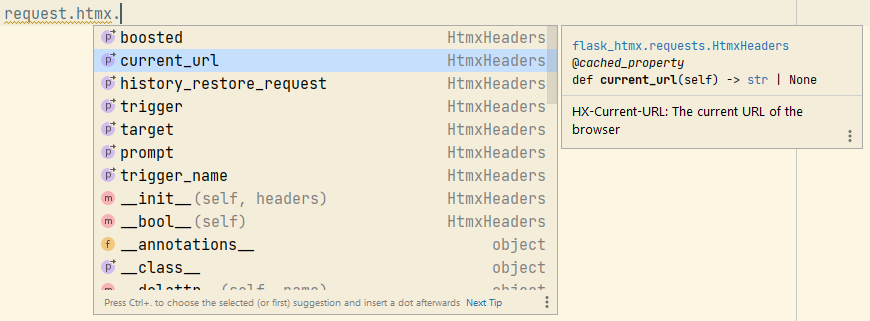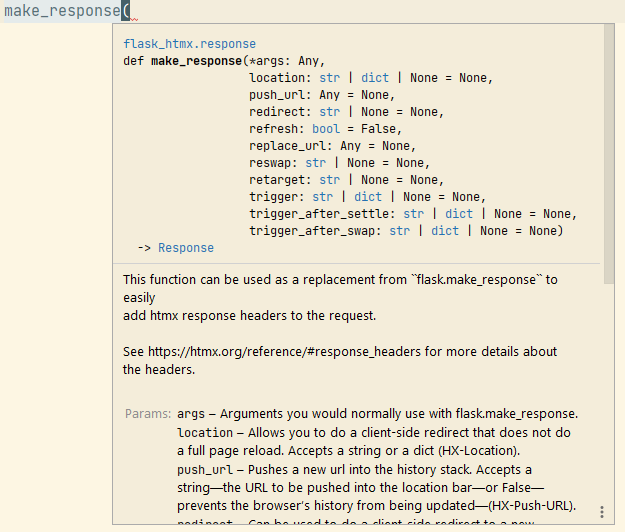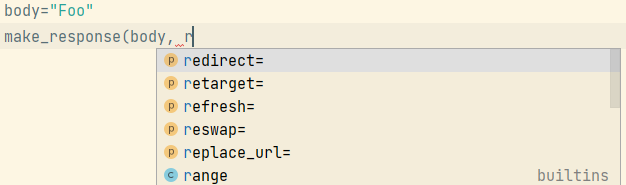htmx support for Flask
Project description
htmx-Flask
htmx-Flask is an extension for Flask that adds support for htmx to
your application. It simplifies using htmx with Flask by enhancing the global request
object and providing a new make_response function.
Install
It's just pip install htmx-flask and you're all set. It's a pure Python package that
only needs flask (for obvious reasons!).
Usage
Htmx Request
Before using the enhanced request, you need to initialize the extension with:
from flask import Flask
from htmx_flask import Htmx
htmx = Htmx()
app = Flask(__name__)
htmx.init_app(app)
After that, you can use htmx_flask.request.htmx to easily access
htmx request headers. For example,
instead of:
from flask import request
from my_app import app
@app.route("/")
def hello_workd():
if request.headers.get("HX-Request") == "true":
is_boosted = "Yes!" if request.headers.get("HX-Boosted") == "true" else "No!"
current_url = request.headers.get("HX-Current-URL")
return (
"<p>Hello World triggered from a htmx request.</p>"
f"<p>Boosted: {is_boosted}</p>"
f"<p>The current url is {current_url}."
)
else:
return "<p>Hello World triggered from a regular request.</p>"
You can do:
from htmx_flask import request
from my_app import app
@app.route("/")
def hello_workd():
if request.htmx:
is_boosted = "Yes!" if request.htmx.boosted else "No!"
current_url = request.htmx.current_url
return (
"<p>Hello World triggered from a htmx request.</p>"
f"<p>Boosted: {is_boosted}</p>"
f"<p>The current url is {current_url}."
)
else:
return "<p>Hello World triggered from a regular request.</p>"
Htmx response
You might be interested on adding
htmx response headers to your response.
Use htmx_flask.make_response for that. For example, instead of:
import json
from flask import make_response
from my_app import app
@app.route("/hola-mundo")
def hola_mundo():
body = "Hola Mundo!"
response = make_response(body)
response.headers["HX-Push-URL"] = "false"
trigger_string = json.dumps({"event1":"A message", "event2":"Another message"})
response.headers["HX-Trigger"] = trigger_string
return response
You can do:
from htmx_flask import make_response
from my_app import app
@app.route("/hola-mundo")
def hola_mundo():
body = "Hola Mundo!"
return make_response(
body,
push_url=False,
trigger={"event1": "A message", "event2": "Another message"},
)
IntelliSense
By using htmx-Flask you will also get the benefits of code completion, parameter info and quick info on your IDE. Check out these screenshots from PyCharm:
How to contribute
This project uses pre-commit hooks to run black, isort, pyupgrade and flake8 on each commit. To have that running automatically on your environment, install the project with:
pip install -e .[dev]
And then run once:
pre-commit install
From now one, every time you commit your files on this project, they will be automatically processed by the tools listed above.
How to run tests
You can install pytest and other required dependencies with:
pip install -e .[tests]
And then run the test suite with:
pytest
Project details
Release history Release notifications | RSS feed
Download files
Download the file for your platform. If you're not sure which to choose, learn more about installing packages.
Source Distribution
Built Distribution
Filter files by name, interpreter, ABI, and platform.
If you're not sure about the file name format, learn more about wheel file names.
Copy a direct link to the current filters
File details
Details for the file htmx_flask-0.1.0.tar.gz.
File metadata
- Download URL: htmx_flask-0.1.0.tar.gz
- Upload date:
- Size: 126.1 kB
- Tags: Source
- Uploaded using Trusted Publishing? No
- Uploaded via: twine/4.0.1 CPython/3.10.8
File hashes
| Algorithm | Hash digest | |
|---|---|---|
| SHA256 |
393defc4a5a20a006fc4a96254f6a3ee8522789e7d886d22a02486ecb9d176af
|
|
| MD5 |
e9ddfce465a59a39198d9306e384b156
|
|
| BLAKE2b-256 |
5ebbd522908000e391109cf168e1d0fe8c09b0f1173571dcf2bbcb1ca94a085c
|
File details
Details for the file htmx_flask-0.1.0-py3-none-any.whl.
File metadata
- Download URL: htmx_flask-0.1.0-py3-none-any.whl
- Upload date:
- Size: 7.9 kB
- Tags: Python 3
- Uploaded using Trusted Publishing? No
- Uploaded via: twine/4.0.1 CPython/3.10.8
File hashes
| Algorithm | Hash digest | |
|---|---|---|
| SHA256 |
c50833c8ac0686182ac9a93d7b90b6c987753c7f3b02a1641ccdfdb19126c4d4
|
|
| MD5 |
fa153f7458901ea9c94a09eb9dc0b9d7
|
|
| BLAKE2b-256 |
c3e6dddf9f27231c8bfb39c8c287d2017710189de235e662e463bf4cb4e9c5fd
|