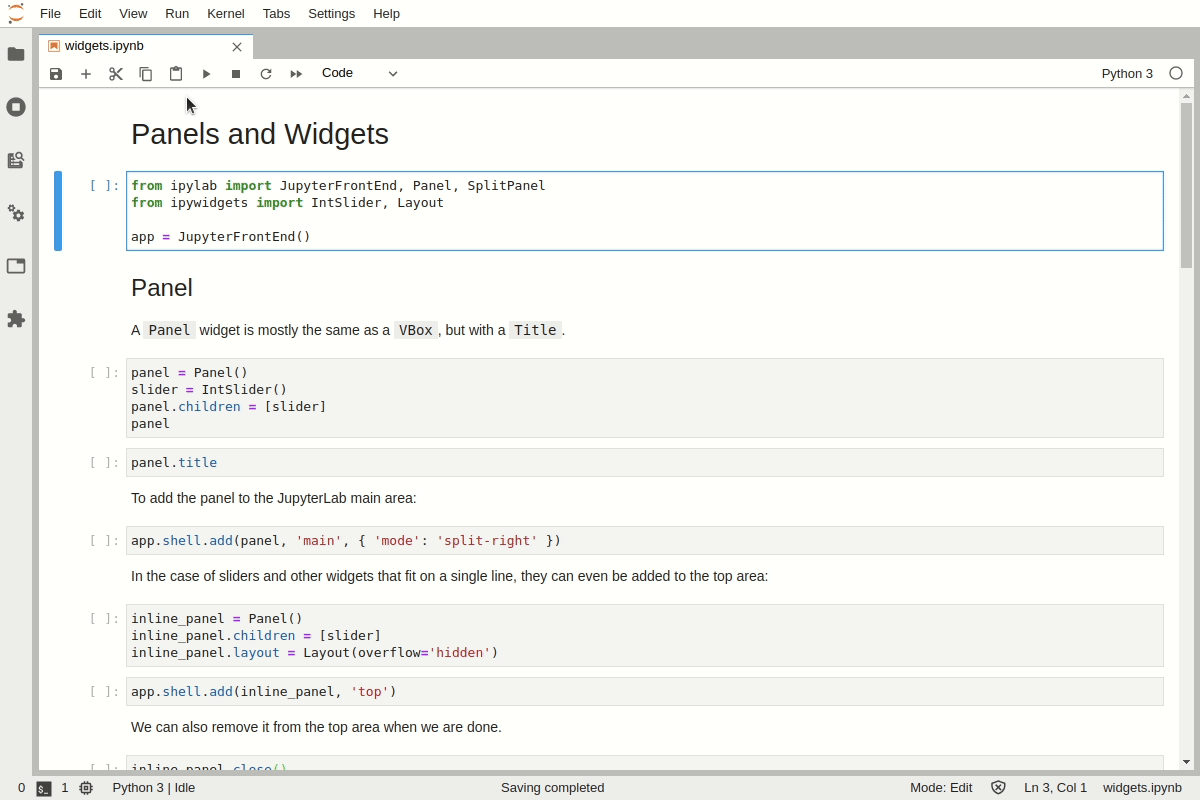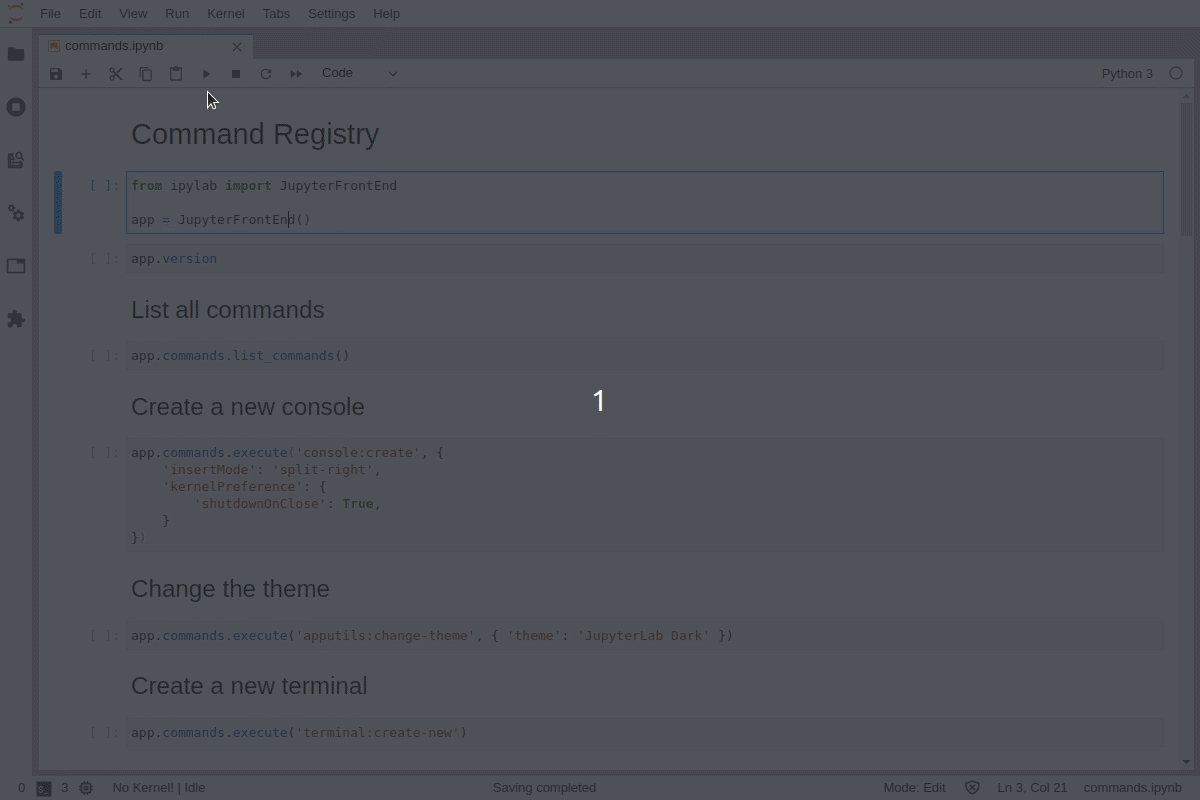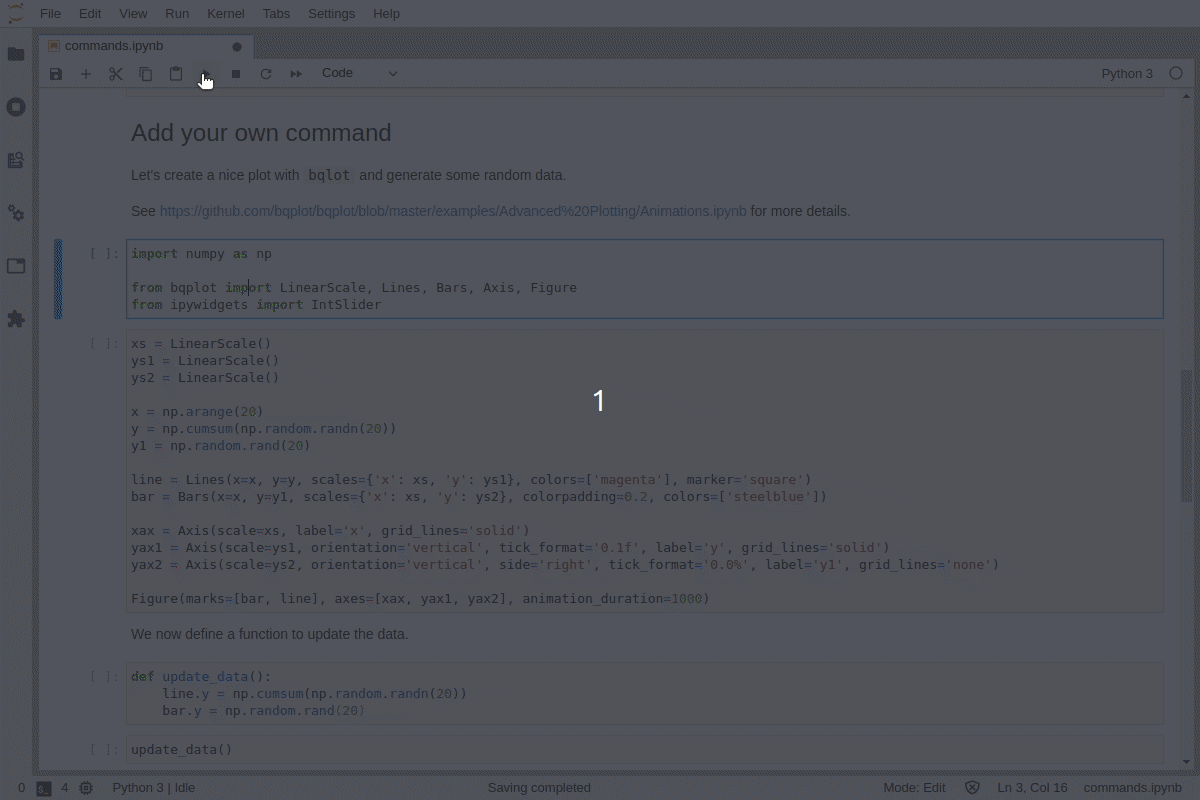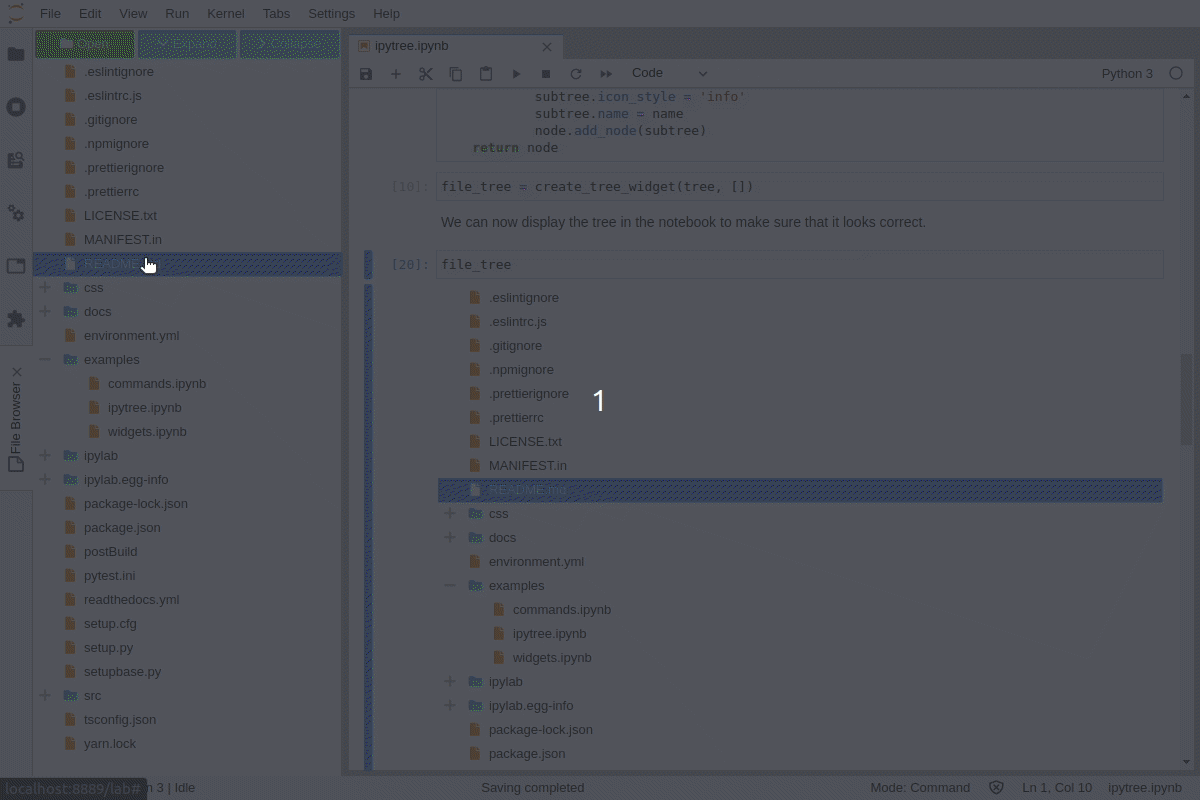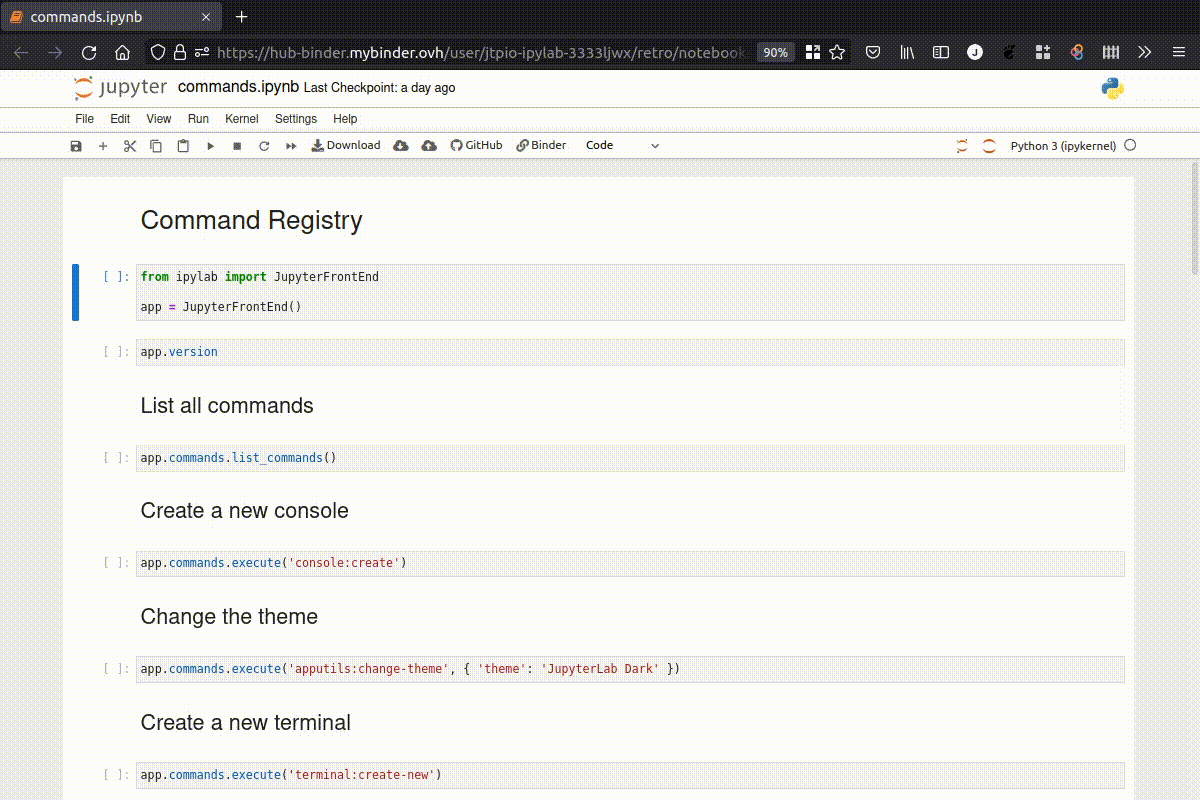Control JupyterLab from Python notebooks
Project description
ipylab
Control JupyterLab from Python notebooks.
The goal is to provide access to most of the JupyterLab environment from Python notebooks. For example:
- Adding widgets to the main area
DockPanel, left, right or top area - Build more advanced interfaces leveraging
SplitPanel,Toolbarand other Lumino widgets - Launch arbitrary commands (new terminal, change theme, open file and so on)
- Open a workspace with a specific layout
- Listen to JupyterLab signals (notebook opened, console closed) and trigger Python callbacks
Try it online
Try it in your browser with Binder:
Or with JupyterLite:
Examples
Add Jupyter Widgets to the JupyterLab interface
Execute Commands
Custom Python Commands and Command Palette
Build small applications
Compatibility with RetroLab
A subset of the features can be used in RetroLab:
Installation
You can install using pip:
pip install ipylab
Or with mamba / conda:
mamba install -c conda-forge ipylab
Running the examples locally
To try out the examples locally, the recommended way is to create a new environment with the dependencies:
# create a new conda environment
conda create -n ipylab-examples -c conda-forge jupyterlab ipylab ipytree bqplot ipywidgets numpy
conda activate ipylab-examples
# start JupyterLab
jupyter lab
Under the hood
ipylab can be seen as a proxy from Python to JupyterLab over Jupyter Widgets:
Development
# create a new conda environment
mamba create -n ipylab -c conda-forge jupyter-packaging nodejs python -y
# activate the environment
conda activate ipylab
# install the Python package
python -m pip install -e ".[dev]"
# link the extension files
jupyter labextension develop . --overwrite
# compile the extension
jlpm && jlpm run build
Related projects
There are a couple of projects that also enable interacting with the JupyterLab environment from Python notebooks:
- wxyz: experimental widgets (including
DockPanel) - jupyterlab-sidecar: add widgets to the JupyterLab right area
- jupyterlab_commands: add arbitrary Python commands to the jupyterlab command palette
Project details
Release history Release notifications | RSS feed
Download files
Download the file for your platform. If you're not sure which to choose, learn more about installing packages.
Source Distribution
Built Distribution
Filter files by name, interpreter, ABI, and platform.
If you're not sure about the file name format, learn more about wheel file names.
Copy a direct link to the current filters
File details
Details for the file ipylab-1.1.0.tar.gz.
File metadata
- Download URL: ipylab-1.1.0.tar.gz
- Upload date:
- Size: 1.3 MB
- Tags: Source
- Uploaded using Trusted Publishing? Yes
- Uploaded via: twine/6.1.0 CPython/3.12.11
File hashes
| Algorithm | Hash digest | |
|---|---|---|
| SHA256 |
f39858a4d9ef6ecb82f8efeeb9f6b5a01a3a64d4f3c4f2a5fe2d58ae594de212
|
|
| MD5 |
f1d0e9ddb55b4ad290338cf240ab83c4
|
|
| BLAKE2b-256 |
64cb6c8cf1e58472ddd910a4f7a99491e5b368ba64c02cf79bbf746dcc55b2cf
|
File details
Details for the file ipylab-1.1.0-py3-none-any.whl.
File metadata
- Download URL: ipylab-1.1.0-py3-none-any.whl
- Upload date:
- Size: 101.6 kB
- Tags: Python 3
- Uploaded using Trusted Publishing? Yes
- Uploaded via: twine/6.1.0 CPython/3.12.11
File hashes
| Algorithm | Hash digest | |
|---|---|---|
| SHA256 |
a24c29aeb7d6d8b26c150794ef30c8d9ac2e387c47ea49f9afd8fa19dcd07b62
|
|
| MD5 |
61ee9698d9ef360a75ee2d3e045684ce
|
|
| BLAKE2b-256 |
9818f08867a10c1c67064c5cf42c99884de7b9395ca2f0468ff346b1d2351021
|