Fork of blockly extension for JupyterLab.
Project description
jupyterlab-broccoli
Fork of Jupyterlab-Blockly extension for JupyterLab
Broccoli
- jupyterlab-broccoli is the fork of jupyterlab-blockly
- Added several icons, including a save icon.
- Added save confirmation dialog when close.
- Added confirmation dialog for kernel restart.
- Toolbox localization (Japanese language only now).
- New split layout for panel.
- Save using kernel information to file.
- Fixed a few bugs.
- Corresponding version is jupyterlab-blockly 0.3.0a
Install
pip install jupyterlab-broccoli
Requirements
- JupyterLab ^3.6,0
Screen Shot
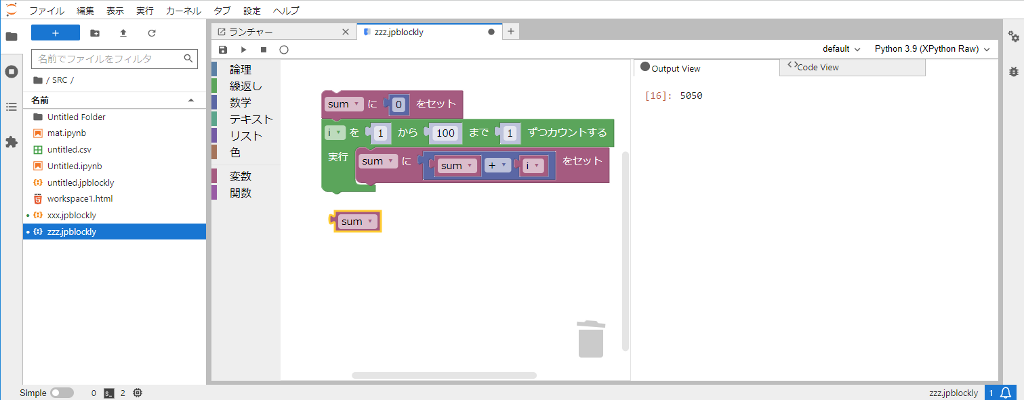
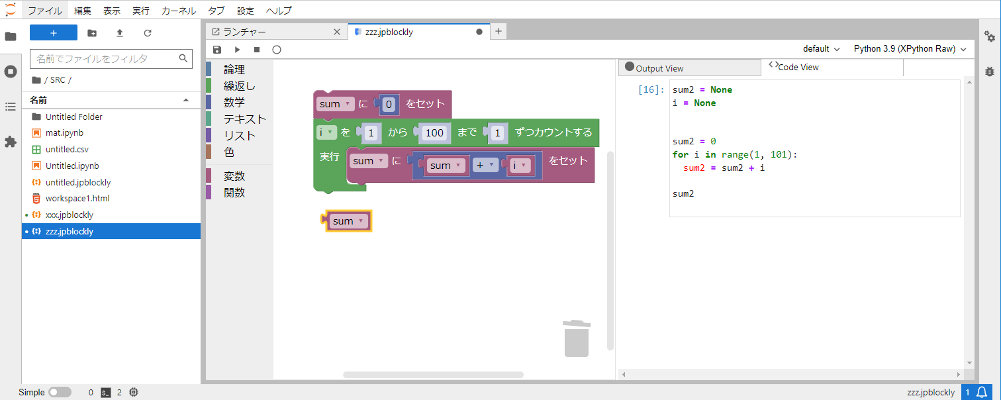
Bugs
- Sometimes (for example, when reloading) the layout of the screen is corrupted, so please reload or open the file again.
- Copy to clipboard by right mouse button menu in Output View does not work either (jupyterlab-blockly bug).
jupyterlab-blockly
Project details
Release history Release notifications | RSS feed
Download files
Download the file for your platform. If you're not sure which to choose, learn more about installing packages.
Source Distribution
jupyterlab_broccoli-0.3.4.tar.gz
(14.4 MB
view hashes)
Built Distribution
Close
Hashes for jupyterlab_broccoli-0.3.4.tar.gz
| Algorithm | Hash digest | |
|---|---|---|
| SHA256 | 06406a5183dbe84de4a00c2838d0c0e4b393dd26fae5a78a618a1d1317c6cfca |
|
| MD5 | bbfb381142651dd93bd79a78aab12495 |
|
| BLAKE2b-256 | 61cb5e0fbdde7bcf1b384a1a030ed5b52b480ea2f528933c2caf97122e279984 |
Close
Hashes for jupyterlab_broccoli-0.3.4-py3-none-any.whl
| Algorithm | Hash digest | |
|---|---|---|
| SHA256 | d86de531b794c074e5ebb701be5dea48e37e25e2c5fe4f93188960758c42c8d8 |
|
| MD5 | ceb9e858be202d62e0028460e86399b2 |
|
| BLAKE2b-256 | b0e417c9a93c9a974f84c23fe70d7c2a459c3d323fc1b62cfc4c716fb5b00948 |











