Yet another bash/zsh custom prompt script
Project description
jwodder-ps1 is yet another program for Git-aware customization of the command prompt in Bash and zsh. Unlike all the others, I wrote this one, so it’s better.
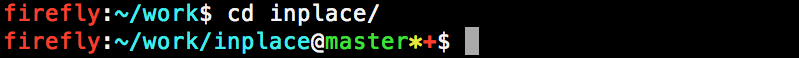
Features:
Lets you know if you have mail in $MAIL
Shows chroot, virtualenv, and Conda environment prompt prefixes
Automatically truncates the current directory path if it gets too long
Shows the status of the current Git repository (see below)
Supports both Bash and zsh
Can optionally output just the Git status, in case you want to combine it with your own prompt string
Installation & Setup
jwodder-ps1 requires Python 3.9 or higher. You’ll also need a Bash or zsh shell to set the program up in, and you’ll need git v1.7.10+ installed in order to get status information about Git repositories.
Install the jwodder-ps1 command by using pip or similar (using pipx is recommended) to install the package of the same name from PyPI.
If you use Bash, configure it to use jwodder-ps1 for the prompt by adding the following line to the end of your ~/.bashrc:
PROMPT_COMMAND="$PROMPT_COMMAND"'; PS1="$(jwodder-ps1 "${PS1_GIT:-}")"'If you use zsh instead, add the following to the end of your ~/.zshrc:
precmd_jwodder_ps1() { PS1="$(jwodder-ps1 --zsh "${PS1_GIT:-}")" }
precmd_functions+=( precmd_jwodder_ps1 )If you want to use just the Git status portion of the script’s output and combine it with your own prompt string, replace the PS1 assignment with your desired prompt, with $(jwodder-ps1 --git-only "${PS1_GIT:-}") inserted where you want the Git status string.
Depending on how jwodder-ps1 was installed and what the value of your PATH is, you may have to use the full path to the jwodder-ps1 executable instead.
Once jwodder-ps1 is configured, open a new shell and enjoy!
If the Git integration causes you trouble (either because something breaks or just because it’s taking too long to run), it can be temporarily disabled by running PS1_GIT=off on the command line.
Usage
jwodder-ps1 [<options>] [<git flag>]
The jwodder-ps1 command outputs a single line containing a stylized prompt string for the current directory. By default, the stylization is in a format usable in Bash’s PS1 variable, though the --ansi and --zsh option can be supplied to change the format.
jwodder-ps1 takes a single optional argument. If this argument is “off”, then the Git integration is disabled. If it is any other value or not specified, the Git integration is enabled.
Options
- --ansi
Format output for direct display
- --bash
Format output for use in Bash’s PS1 (default)
- -G, --git-only
Only output the Git status string (including leading separator); output an empty line if not in a Git repository or if “off” is given on the command line
- --git-timeout SECONDS
If running git status takes longer than the given number of seconds (default: 3), disable the Git integration
- --no-hostname
Do not include the local hostname in the prompt string
- -T THEME, --theme THEME
Select the theme to use for coloring prompt elements. The available themes are dark (the default, for use with light text on dark backgrounds) and light (for use with dark text on light backgrounds).
- --zsh
Format output for use in zsh’s PS1
- -V, --version
Display version information and exit
- -h, --help
Display usage information and exit
Git Status Symbols
When inside a Git repository, a number of symbols showing the current HEAD and its status are added near the end of the prompt. Except for the @ separator and the HEAD itself, individual symbols are omitted when not relevant. From left to right, the symbols are:
@ — separator
+ (bold light yellow) — Indicates there are stashed changes
The name of the HEAD (light green): the name of the current branch (if any), or the name of the currently checked-out tag (if any), or the short form of the current commit hash. This is light blue when the repository is in a detached HEAD state.
This string is truncated if it gets too long.
+n (green) — how many commits HEAD is ahead of upstream
-n (red) — how many commits HEAD is behind upstream
* — Indicates whether there are any staged or unstaged changes in the working tree:
Green: There are staged changes
Red: There are unstaged changes
Bold light yellow: There are both staged and unstaged changes
+ (bold red) — Indicates there are untracked files in the working tree
[STATE] (magenta) — Shows what activity Git is currently in the middle of, if any:
[BSECT] — bisecting
[CHYPK] — cherry-picking
[MERGE] — merging
[REBAS] — rebasing
[REVRT] — reverting
! (bold red) — Indicates there are paths with merge conflicts
Project details
Download files
Download the file for your platform. If you're not sure which to choose, learn more about installing packages.
Source Distribution
Built Distribution
Filter files by name, interpreter, ABI, and platform.
If you're not sure about the file name format, learn more about wheel file names.
Copy a direct link to the current filters
File details
Details for the file jwodder_ps1-0.7.2.tar.gz.
File metadata
- Download URL: jwodder_ps1-0.7.2.tar.gz
- Upload date:
- Size: 14.5 kB
- Tags: Source
- Uploaded using Trusted Publishing? No
- Uploaded via: twine/5.1.1 CPython/3.12.4
File hashes
| Algorithm | Hash digest | |
|---|---|---|
| SHA256 |
3f95ccb40f08eb1a291668b0bd14b37a88ae0ebb4a481007f49ee1bbec142659
|
|
| MD5 |
6f35e6fcd8e8fdfb3e5e7f2c726ad8c8
|
|
| BLAKE2b-256 |
00cfa6261801878bec2edf9a649924149f1912fcc8f048adcd3693e9b91bc4da
|
File details
Details for the file jwodder_ps1-0.7.2-py3-none-any.whl.
File metadata
- Download URL: jwodder_ps1-0.7.2-py3-none-any.whl
- Upload date:
- Size: 13.7 kB
- Tags: Python 3
- Uploaded using Trusted Publishing? No
- Uploaded via: twine/5.1.1 CPython/3.12.4
File hashes
| Algorithm | Hash digest | |
|---|---|---|
| SHA256 |
16131912afb63e2c3154f4cd0ace46e6ce3a2b3154ad92df02029c577be39c0c
|
|
| MD5 |
3a6a567a237077805ae76c04fce86efb
|
|
| BLAKE2b-256 |
d07b49eb5d97087f31c0e02b11d824996bd75c878b045e9ab79957c329fea9f9
|
















