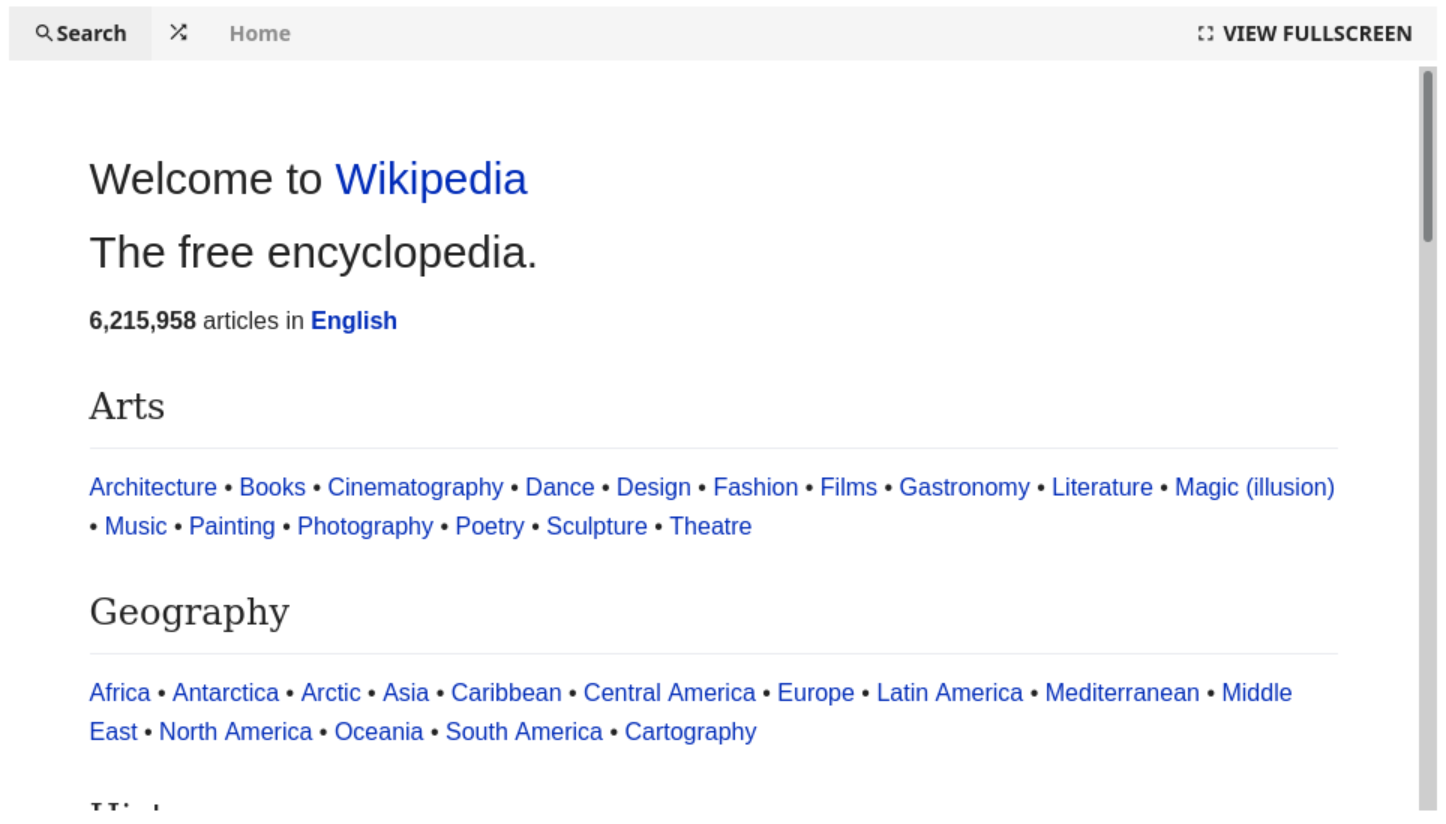Kolibri plugin to add a Zim file viewer
Project description
Kolibri Zim plugin
This is a Kolibri plugin to add a Zim file viewer.
Usage
Install a release from pypi:
pip install kolibri-zim-plugin
Enable the plugin in Kolibri:
kolibri plugin enable kolibri_zim_plugin
Now, Zim content in Kolibri will be rendered using the Zim plugin.
Development
Getting started
Create a pipenv shell and then install additional dependencies using bootstrap.sh:
pipenv shell
./scripts/bootstrap.sh
Install kolibri-explore-plugin in editable mode:
pip install -e .
To build front end code:
yarn build
Submitting changes
Before submitting changes, please be sure to run the pre-commit checks:
pre-commit run
If you can configure git to run these checks automatically:
pre-commit install -f --install-hooks
Creating a release
If you are releasing a new version, use bump-version with with major, minor, or patch. For example:
yarn bump-version patch
This creates a new commit and a git tag. Push this to the remote:
git push
git push --tags
Create a .whl file:
yarn dist
The file will be placed in the dist/ directory.
Finally, upload the .whl file to PyPi:
yarn release
Creating test content
This is a temporary hack to add Zim content to Kolibri, after installing and enabling kolibri-zim-plugin.
Override Kolibri's le_utils with the newest version:
pip install git+https://github.com/learningequality/le-utils.git@master --target=$(python3 -c 'import sysconfig; print(sysconfig.get_paths()["purelib"])')/kolibri/dist --upgrade
Download a Wikipedia zim file to Kolibri's storage directory:
mkdir -p ~/.kolibri/content/storage/0/0
curl -L 'http://download.kiwix.org/zim/wikipedia/wikipedia_en_all_mini_2021-01.zim' > ~/.kolibri/content/storage/0/0/00abcdef000000000000000000000000.zim
The
wikipedia_en_all_mini_2021-01.zimzim file is 11 GB. If you need to save space, downloadwikipedia_en_100_maxi_2021-05.ziminstead.
Install the "Canal de Patatas" channel:
kolibri manage importchannel network 2f74713b89595a1899a850df897bd7bb
kolibri manage importcontent network 2f74713b89595a1899a850df897bd7bb
Edit "Growing potatoes" in "Canal de Patatas" (2f74713b89595a1899a850df897bd7bb)
from kolibri.core.content.models import ContentNode, LocalFile
node = ContentNode.objects.get(id='ad33938ca05a53a6bdf5e79944f12757')
file = node.files.get(thumbnail=False)
new_local_file = LocalFile(
id='00abcdef000000000000000000000000',
extension='zim',
available=True,
file_size=None
)
new_local_file.save()
file.local_file = new_local_file
file.preset = 'zim'
file.save()
Navigate to http://localhost:8080/en/learn/#/topics/c/ad33938ca05a53a6bdf5e79944f12757.
Project details
Release history Release notifications | RSS feed
Download files
Download the file for your platform. If you're not sure which to choose, learn more about installing packages.
Source Distributions
Built Distribution
Hashes for kolibri_zim_plugin-1.0.0-py2.py3-none-any.whl
| Algorithm | Hash digest | |
|---|---|---|
| SHA256 | a827aea113be988186050e62e4088c2704bbfab99730ec0c7ef9af3543fbc656 |
|
| MD5 | 7012d85c1a6c5bc07ca2f7d1112fa59b |
|
| BLAKE2b-256 | 3fd8026c8c576af3338c3463db20177f832e11ec3da14f43288f35d3e0d6001e |