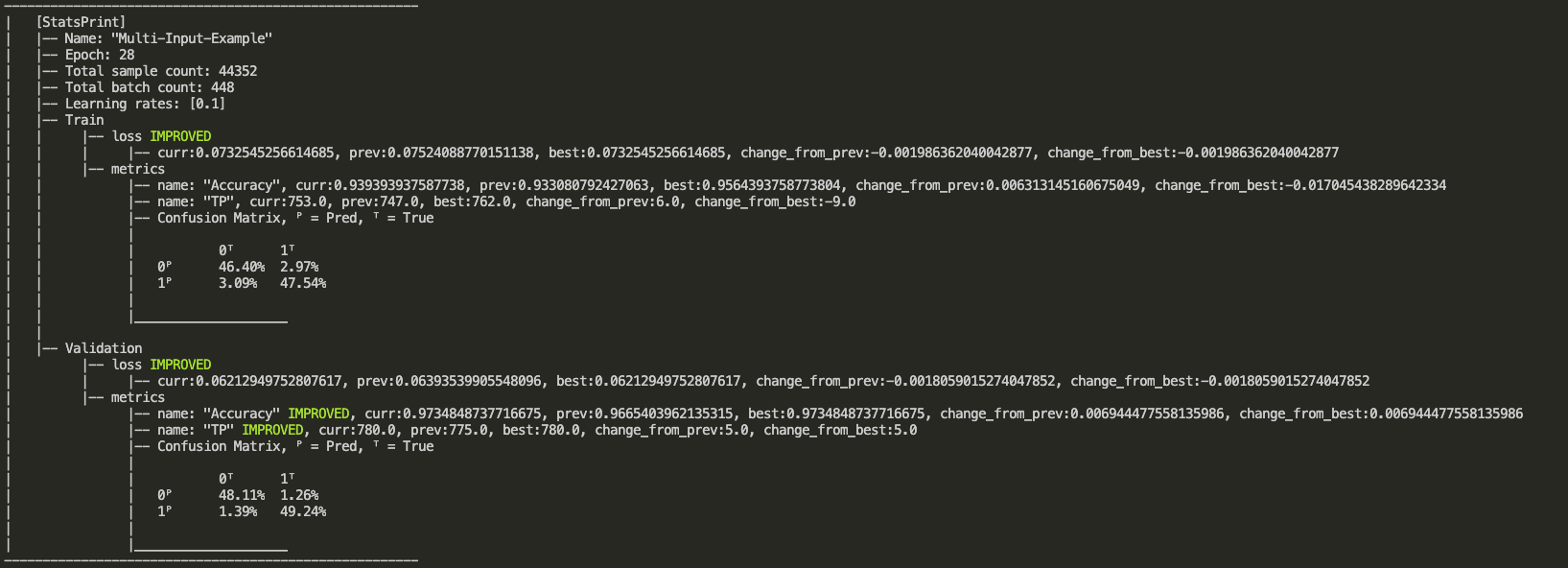A Fast, Flexible Trainer with Callbacks and Extensions for PyTorch
Reason this release was yanked:
newer version contains refactors
Project description
lpd
A Fast, Flexible Trainer with Callbacks and Extensions for PyTorch
lpd derives from the Hebrew word lapid (לפיד) which means "torch".
For latest PyPI stable release 
pip install lpd
Usage
lpd intended to properly structure your pytorch model training. The main usages are given below.
Training your model
from lpd.trainer import Trainer
import lpd.utils.torch_utils as tu
import lpd.utils.general_utils as gu
from lpd.enums impoCallbackPhase, TrainerState, MonitorType, MonitorMode, StatsType
from lpd.callbacks import StatsPrint, ModelCheckPoint, Tensorboard, EarlyStopping, SchedulerStep
from lpd.extensions.custom_metrics import binary_accuracy_with_logits
gu.seed_all(seed=42)
device = tu.get_gpu_device_if_available() # with fallback to CPU if GPU not avilable
model = TestModel(config, num_embeddings).to(device) #this is your model class, and its being sent to the relevant device
optimizer = optim.SGD(params=model.parameters())
scheduler = optim.lr_scheduler.ReduceLROnPlateau(optimizer, mode='min', patience=5, verbose=True)
loss_func = nn.BCEWithLogitsLoss().to(device) #this is your loss class, already sent to the relevant device
metric_name_to_func = {'acc':binary_accuracy_with_logits} # add as much metrics as you like
# you can use some of the defined callbacks, or you can create your own
callbacks = [
SchedulerStep(scheduler_parameters_func=lambda trainer: trainer.val_stats.get_loss()), # notice lambda for scheduler that takes loss in step()
ModelCheckPoint(checkpoint_dir, checkpoint_file_name, MonitorType.LOSS, StatsType.VAL, MonitorMode.MIN, save_best_only=True),
Tensorboard(summary_writer_dir=summary_writer_dir),
EarlyStopping(patience=10, MonitorType.METRIC, StatsType.VAL, MonitorMode.MAX, metric_name='acc'),
StatsPrint(metric_names=metric_name_to_func.keys())
]
trainer = Trainer(model,
device,
loss_func,
optimizer,
scheduler,
metric_name_to_func,
train_data_loader, # DataLoader, Iterable or Generator
val_data_loader, # DataLoader, Iterable or Generator
train_steps,
val_steps,
num_epochs,
callbacks)
trainer.train()
Evaluating your model
trainer.evaluate(test_data_loader, test_steps)
TrainerStats
Trainer tracks stats for train/val/test and you can access them in your custom callbacks
or any other place you see fit.
Here are some examples
train_loss = trainer.train_stats.get_loss() # the mean of the last epoch's train losses
val_loss = trainer.val_stats.get_loss() # the mean of the last epoch's val losses
train_metrics = trainer.train_stats.get_metrics() # dictionary metric_name->mean of the last epoch's train metrics
val_metrics = trainer.val_stats.get_metrics() # dictionary metric_name->mean of the last epoch's val metrics
Callbacks
Some common callbacks are available under lpd.callbacks.
Notice that cb_phase (lpd.enums.CallbackPhase) will determine the execution phase,
and that apply_on_states (lpd.enums.TrainerState) will determine the execution state
These are the current available phases and states, more might be added in future releases
TrainerState.EXTERNAL
CallbackPhase.TRAIN_BEGIN
# train loop:
CallbackPhase.EPOCH_BEGIN
TrainerState.TRAIN
# batches loop:
CallbackPhase.BATCH_BEGIN
# batch
CallbackPhase.BATCH_END
TrainerState.VAL
# batches loop:
CallbackPhase.BATCH_BEGIN
# batch
CallbackPhase.BATCH_END
TrainerState.EXTERNAL
CallbackPhase.EPOCH_END
CallbackPhase.TRAIN_END
Evaluation phases and states will be behave as follow
TrainerState.EXTERNAL
CallbackPhase.TEST_BEGIN
TrainerState.TEST
# batches loop:
CallbackPhase.BATCH_BEGIN
# batch
CallbackPhase.BATCH_END
TrainerState.EXTERNAL
CallbackPhase.TEST_END
With phases and states you'll have full control over the timing of your callbacks,
so for example, say you need SchedulerStep callback to control your scheduler,
but only at the end of every batch, and only when in train state (as oppose to validation and test) then define your SchedulerStep callback like so:
from lpd.callbacks import SchedulerStep
from lpd.enums import CallbackPhase, TrainerState
SchedulerStep(cb_phase=CallbackPhase.BATCH_END, apply_on_states=TrainerState.TRAIN)
In case you need it on validation state as well, pass a list for apply_on_states like so:
SchedulerStep(cb_phase=CallbackPhase.BATCH_END, apply_on_states=[TrainerState.TRAIN, TrainerState.VAL])
Below is an output example for StatsPrint callback that will print an epoch summary at the end of every epoch
You can also create your own custom callbacks
import lpd.enums as en
from lpd.callbacks import CallbackBase
class MyAwesomeCallback(CallbackBase):
def __init__(self, cb_phase=CallbackPhase.BATCH_END, apply_on_states=[TrainerState.TRAIN, TrainerState.VAL]):
super(MyAwesomeCallback, self).__init__(cb_phase, apply_on_states)
def __call__(self, callback_context): # <=== implement this method!
# your implementation here
# using callback_context, you can access anything in your trainer
# below are some examples to get the hang of it
val_loss = callback_context.val_stats.get_loss()
train_loss = callback_context.train_stats.get_loss()
train_metrics = callback_context.train_stats.get_metrics()
val_metrics = callback_context.val_stats.get_metrics()
opt = callback_context.trainer.optimizer
scheduler = callback_context.trainer.scheduler
# you can also mark the trainer as STOP by calling the stop_training() method
if val_loss < 0.0001:
callback_context.trainer.stop_training()
Lets expand MyAwesomeCallback with CallbackMonitor to track if our validation loss is getting better
from lpd.callbacks import CallbackBase, CallbackMonitor # <== CallbackMonitor added
from lpd.enums import CallbackPhase, TrainerState, MonitorType, StatsType, MonitorMode # <== added few needed enums to configure CallbackMonitor
class MyAwesomeCallback(CallbackBase):
def __init__(self, cb_phase=CallbackPhase.BATCH_END, apply_on_states=[TrainerState.TRAIN, TrainerState.VAL]):
super(MyAwesomeCallback, self).__init__(cb_phase, apply_on_states)
# adding CallbackMonitor to track VAL LOSS with regards to MIN (lower is better)
self.val_loss_monitor = CallbackMonitor(patience=20, MonitorType.LOSS, StatsType.VAL, MonitorMode.MIN)
def __call__(self, callback_context: CallbackContext): # <=== implement this method!
# same as before, using callback_context, you can access anything in your trainer
train_metrics = callback_context.train_stats.get_metrics()
val_metrics = callback_context.val_stats.get_metrics()
# invoke track() method with callback_context
monitor_result = self.val_loss_monitor.track(callback_context)
# monitor_result (lpd.callbacks.CallbackMonitorResult) contains lots of informative properties
# for example, lets check the status of the patience countdown
if monitor_result.has_patience():
print(f'[MyAwesomeCallback] - patience count: {monitor_result.patience_left}')
# Or, lets stop the trainer (by calling the trainer.stop_training() )
# if our monitored value did not improve
if not monitor_result.has_improved():
print(f'[MyAwesomeCallback] - {monitor_result.description} has stopped improving')
callback_context.trainer.stop_training()
Utils
lpd.utils provides few utils files (torch_utils, file_utils and general_utils)
For example, a good practice is to use
import lpd.utils.general_utils as gu
gu.seed_all(seed=42) # because its the answer to life and the universe
As early as possible in your code, to make sure that results are reproducible
Extensions
lpd.extensions provides some custom pytorch layers, these are just some layers we like using when we create our models, to gain better flexibility.
So you can use them at your own will, there youll also find custom metrics and schedulers. We will add more layers, metrics and schedulers from time to time.
TODOS (more added frequently)
- Add callback descriptions to summary
- Add support for multiple schedulers
- Add support for multiple losses
- Save trainer in checkpoint to enable loading a model and continue training from last checkpoint
- Add colab examples
Something is missing?! please share with us
You can open an issue, but also feel free to email us at torch.lpd@gmail.com
Project details
Release history Release notifications | RSS feed
Download files
Download the file for your platform. If you're not sure which to choose, learn more about installing packages.