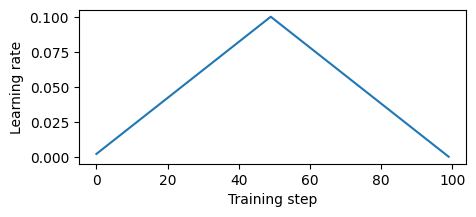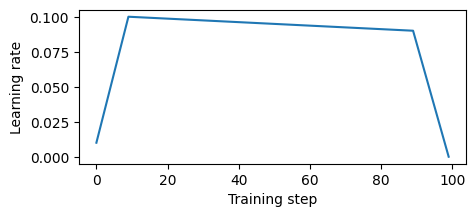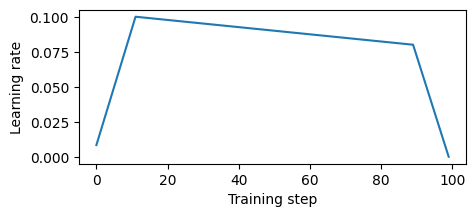Learning rate schedulers, for libraries like PyTorch
Project description
lr_schedules
This project currently just contains LinearScheduler, for custom linear learning rate schedules.
from lr_schedules import LinearScheduler
import matplotlib.pyplot as plt
import torch
PyTorch example, triangle
times = [0, 0.5, 1]
values = [0, 1, 0]
W = torch.tensor([1.0], requires_grad=True)
optimizer = torch.optim.SGD([W], lr=0.1)
linear_scheduler = LinearScheduler(times, values, total_training_steps=100)
scheduler = torch.optim.lr_scheduler.LambdaLR(optimizer, linear_scheduler)
lr_vals = []
for step in range(100):
optimizer.zero_grad()
loss = torch.sum(W**2)
loss.backward()
optimizer.step()
scheduler.step()
lr_vals.append(optimizer.param_groups[0]["lr"])
plt.figure(figsize=(5, 2))
plt.plot(lr_vals)
plt.xlabel("Training step")
plt.ylabel("Learning rate")
plt.show()
Pytorch example, ramp up and down
times = [0, 0.1, 0.9, 1]
values = [0, 1, 0.9, 0]
W = torch.tensor([1.0], requires_grad=True)
optimizer = torch.optim.SGD([W], lr=0.1)
linear_scheduler = LinearScheduler(times, values, total_training_steps=100)
scheduler = torch.optim.lr_scheduler.LambdaLR(optimizer, linear_scheduler)
lr_vals = []
for step in range(100):
optimizer.zero_grad()
loss = torch.sum(W**2)
loss.backward()
optimizer.step()
scheduler.step()
lr_vals.append(optimizer.param_groups[0]["lr"])
plt.figure(figsize=(5, 2))
plt.plot(lr_vals)
plt.xlabel("Training step")
plt.ylabel("Learning rate")
plt.show()
Pytorch example, specifying absolute number of steps
times = [0, 12, 90, 100]
values = [0, 1, 0.8, 0]
W = torch.tensor([1.0], requires_grad=True)
optimizer = torch.optim.SGD([W], lr=0.1)
linear_scheduler = LinearScheduler(times, values)
scheduler = torch.optim.lr_scheduler.LambdaLR(optimizer, linear_scheduler)
lr_vals = []
for step in range(100):
optimizer.zero_grad()
loss = torch.sum(W**2)
loss.backward()
optimizer.step()
scheduler.step()
lr_vals.append(optimizer.param_groups[0]["lr"])
plt.figure(figsize=(5, 2))
plt.plot(lr_vals)
plt.xlabel("Training step")
plt.ylabel("Learning rate")
plt.show()
Dev set up of repo
- Clone the repo
- Install
poetry(repo was run with python3.9) - Run
poetry install --with docs - Run
poetry run pre-commit install
Project details
Release history Release notifications | RSS feed
Download files
Download the file for your platform. If you're not sure which to choose, learn more about installing packages.
Source Distribution
lr_schedules-0.0.2.tar.gz
(6.8 kB
view details)
Built Distribution
File details
Details for the file lr_schedules-0.0.2.tar.gz.
File metadata
- Download URL: lr_schedules-0.0.2.tar.gz
- Upload date:
- Size: 6.8 kB
- Tags: Source
- Uploaded using Trusted Publishing? No
- Uploaded via: poetry/1.6.1 CPython/3.9.17 Linux/5.15.0-1041-azure
File hashes
| Algorithm | Hash digest | |
|---|---|---|
| SHA256 | dd22373bdcc4effad90ff0d08ace8b7bdc3a54f1a39d4e83a68d89bc4e060e84 |
|
| MD5 | 19df95dd2e50cb1c042cedc4ad80f802 |
|
| BLAKE2b-256 | b97c1b63121aff4820e3240463faf0a668c1b403c6832a36dc14c6b89bd949fa |
File details
Details for the file lr_schedules-0.0.2-py3-none-any.whl.
File metadata
- Download URL: lr_schedules-0.0.2-py3-none-any.whl
- Upload date:
- Size: 12.4 kB
- Tags: Python 3
- Uploaded using Trusted Publishing? No
- Uploaded via: poetry/1.6.1 CPython/3.9.17 Linux/5.15.0-1041-azure
File hashes
| Algorithm | Hash digest | |
|---|---|---|
| SHA256 | 0ae598c4e917294bf719ab9022365aec7dd74e03ac6059cff05e9c013961328f |
|
| MD5 | 14140846ee57311ea262032eb8ec2e64 |
|
| BLAKE2b-256 | 165fbf243bc1c3ad798dea2a44de3bdcaa8e4866c58bd65461ea7bda4cf21567 |