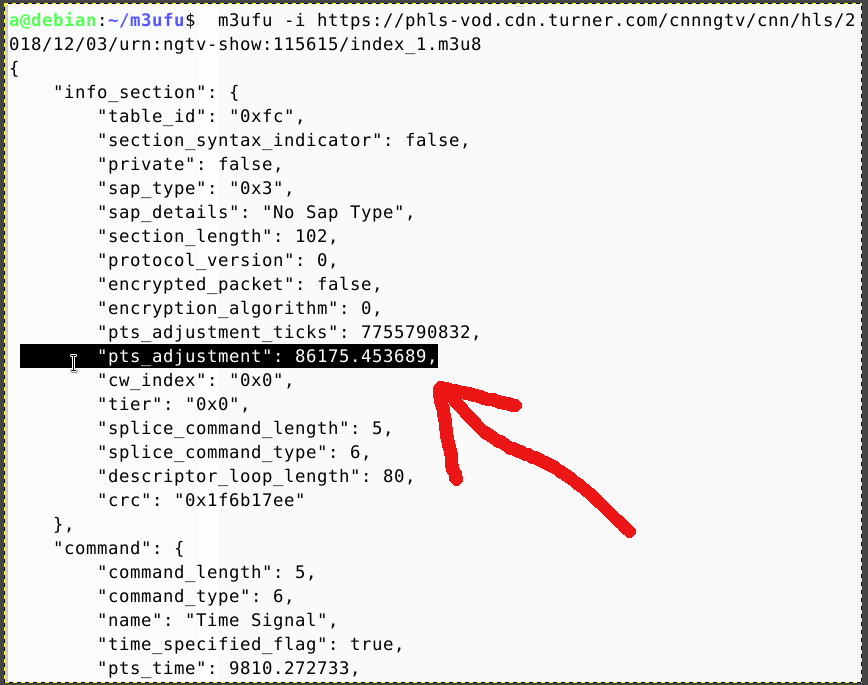M3U8 Parser with SCTE-35 Support
Project description
Requires | Install | Usage | Output | SCTE-35 | AES Decrypt | Super Kabuki
Phase One: Expose the Pep Deep State.
- Phase One has begun!
- PEP 668.... boo hiss! (throws a tomato)
- Pep 668 inhibits installing packages with pip and pypy3.9, at least on Debian.
- Quick fix (notice the use of unlink for dramatic effect)
root@debian:~# unlink /usr/lib/pypy3.9/EXTERNALLY-MANAGED
M3uFu
The Most Advanced M3U8 Parser Available.
Latest Version 0.0.63
Q. Why is m3ufu better than other m3u8 parsers?
A. Because most parsers parse for each individual tag differently, this results in a lot of extra code,and each new tag must be specifically supported. M3ufu, in contrast, parses all tags based on the format criteria specified in the RFC. This results in a lot less code, and all HLS tags are automatically supported.
Features:
- All HLS Tags are Supported.
- Private / Custom Tags are Supported.
- Master Playlists are Supported.
- HTTP(S), Multicast,UDP, and File Source URIs are Supported.
- Full 2022 SCTE-35 Support.
- Base64, Bytes, and Hex formated SCTE-35 Cues are Supported.
- Automatic Decryption of AES Encrypted Segments.
- Desegmentation. Playlist Segments can be Reassembled into a Single Mpegts File.
Requires:
- python3.6+ or pypy3
Install:
python3 -mpip install m3ufu
# and/or
pypy3 -mpip install m3ufu
Usage:
usage: m3ufu [-h] [-i INPUT] [-o OUTFILE] [-v] [-d]
optional arguments:
-h, --help show this help message and exit
-i INPUT, --input INPUT
Input source, like "/home/a/vid.ts" or
"udp://@235.35.3.5:3535" or "https://futzu.com/xaa.ts"
-o OUTFILE, --outfile OUTFILE
download and reassemble segments and write to outfile.
SCTE35 cues are written to sidecar.txt
-v, --version Show version
-d, --debug Enable debug output.
Automatic AES Decryption
- When m3ufu detects AES-128, it automatically decrypts the segment
- This is used:
- to read PTS from the segment
- desegmenting a playlist and combining them into a single mpegts file
- This is used:
Output:
- Returns JSON
{
"headers": {
"#EXTM3U": "",
"#EXT-X-VERSION": "3",
"#EXT-X-TARGETDURATION": "12",
"#EXT-X-MEDIA-SEQUENCE": "1",
"#EXT-X-PLAYLIST-TYPE": "VOD"
},
"media": [
{
"media": "file_60p_1_00001.ts",
"end": 10.0,
"duration": 10.0,
"tags": {
"#EXTINF": 10.0
}
},
SCTE-35
- SCTE-35 Cues are parsed and the data is included
{
"media": "seg70.ts",
"start": 147.157,
"end": 148.058,
"duration": 0.901,
"cue": "/DAlAAAAAAAAAAAAFAUAAABXf+//iNg15n4Ae97wAAECAQAAtBIorQ==",
"cue_data": {
"info_section": {
"table_id": "0xfc",
"section_syntax_indicator": false,
"private": false,
"sap_type": "0x3",
"sap_details": "No Sap Type",
"section_length": 37,
"protocol_version": 0,
"encrypted_packet": false,
"encryption_algorithm": 0,
"pts_adjustment_ticks": 0,
"pts_adjustment": 0.0,
"cw_index": "0x0",
"tier": "0x0",
"splice_command_length": 20,
"splice_command_type": 5,
"descriptor_loop_length": 0,
"crc": "0xb41228ad"
},
"command": {
"command_length": 20,
"command_type": 5,
"name": "Splice Insert",
"time_specified_flag": true,
"pts_time": 73231.536067,
"pts_time_ticks": 6590838246,
"break_auto_return": false,
"break_duration": 90.2,
"break_duration_ticks": 8118000,
"splice_event_id": 87,
"splice_event_cancel_indicator": false,
"out_of_network_indicator": true,
"program_splice_flag": true,
"duration_flag": true,
"splice_immediate_flag": false,
"unique_program_id": 1,
"avail_num": 2,
"avail_expected": 1
},
"descriptors": []
},
"tags": {
"#EXT-X-SCTE35": {
"CUE-OUT": "YES",
"CUE": "/DAlAAAAAAAAAAAAFAUAAABXf+//iNg15n4Ae97wAAECAQAAtBIorQ=="
},
"#EXTINF": 0.901
}
},
....
Master Playlists are also Supported
a@fumatica:~/m3u8fu$ pypy3 m3ufu.py ../threefive/master.m3u8
{
"headers": {
"#EXTM3U": "",
"#EXT-X-INDEPENDENT-SEGMENTS": "",
"#EXT-X-VERSION": "7"
},
"media": [
{
"media": "media-4/stream.m3u8",
"tags": {
"#EXT-X-MEDIA": {
"AUTOSELECT": "YES",
"DEFAULT": "YES",
"LANGUAGE": "en",
"NAME": "CC1",
"GROUP-ID": "text",
"INSTREAM-ID": "CC1",
"TYPE": "CLOSED-CAPTIONS"
},
"#EXT-X-STREAM-INF": {
"CLOSED-CAPTIONS": "text",
"RESOLUTION": "768x432",
"CODECS": "avc1.4D401F,mp4a.40.2",
"BANDWIDTH": 2127786,
"AVERAGE-BANDWIDTH": 2030321
}
}
},
{
"media": "media-1/stream.m3u8",
"tags": {
"#EXT-X-STREAM-INF": {
"CLOSED-CAPTIONS": "text",
"RESOLUTION": "416x234",
"CODECS": "avc1.4D400D,mp4a.40.2",
"BANDWIDTH": 410181,
"AVERAGE-BANDWIDTH": 393177
}
}
},
{
"media": "media-2/stream.m3u8",
"tags": {
"#EXT-X-STREAM-INF": {
"CLOSED-CAPTIONS": "text",
"RESOLUTION": "416x234",
"CODECS": "avc1.4D400D,mp4a.40.2",
"BANDWIDTH": 727459,
"AVERAGE-BANDWIDTH": 698361
}
}
},
{
"media": "media-3/stream.m3u8",
"tags": {
"#EXT-X-STREAM-INF": {
"CLOSED-CAPTIONS": "text",
"RESOLUTION": "640x360",
"CODECS": "avc1.4D401E,mp4a.40.2",
"BANDWIDTH": 1263349,
"AVERAGE-BANDWIDTH": 1210676
}
}
},
- Even Master Playlists of iframe Playlists are Supported.
{
"media": "media-1/iframes.m3u8",
"tags": {
"#EXT-X-I-FRAME-STREAM-INF": {
"URI": "media-1/iframes.m3u8",
"RESOLUTION": "416x234",
"CODECS": "avc1.4D400D",
"BANDWIDTH": 360599,
"AVERAGE-BANDWIDTH": 64059
}
}
},
{
"media": "media-2/iframes.m3u8",
"tags": {
"#EXT-X-I-FRAME-STREAM-INF": {
"URI": "media-2/iframes.m3u8",
"RESOLUTION": "416x234",
"CODECS": "avc1.4D400D",
"BANDWIDTH": 631048,
"AVERAGE-BANDWIDTH": 121087
}
}
},
{
"media": "media-3/iframes.m3u8",
"tags": {
"#EXT-X-I-FRAME-STREAM-INF": {
"URI": "media-3/iframes.m3u8",
"RESOLUTION": "640x360",
"CODECS": "avc1.4D401E",
"BANDWIDTH": 1171948,
"AVERAGE-BANDWIDTH": 223837
}
}
},
{
"media": "media-4/iframes.m3u8",
"tags": {
"#EXT-X-I-FRAME-STREAM-INF": {
"URI": "media-4/iframes.m3u8",
"RESOLUTION": "768x432",
"CODECS": "avc1.4D401F",
"BANDWIDTH": 1752287,
"AVERAGE-BANDWIDTH": 354946
}
}
},
{
"media": "media-5/iframes.m3u8",
"tags": {
"#EXT-X-I-FRAME-STREAM-INF": {
"URI": "media-5/iframes.m3u8",
"RESOLUTION": "960x540",
"CODECS": "avc1.4D401F",
"BANDWIDTH": 2343896,
"AVERAGE-BANDWIDTH": 440896
}
}
},
Project details
Release history Release notifications | RSS feed
Download files
Download the file for your platform. If you're not sure which to choose, learn more about installing packages.
Source Distribution
m3ufu-0.0.67.tar.gz
(8.8 kB
view hashes)
Built Distribution
m3ufu-0.0.67-py3-none-any.whl
(8.9 kB
view hashes)