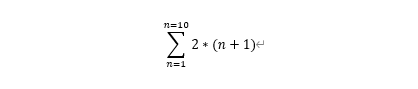Python API concise framework for parsing string mathematical expressions
Project description
mathematical-expression
- 切换至 中文文档
introduce
This framework is an effective tool for mathematical formula analysis. It can analyze mathematical formulas including nested functions, including functions, and step accumulation of series. The return value is a numerical result object. At the same time, it can also be used for comparison operations. When comparing again, the return value is a Boolean result object.
- pip Get Command
pip install mathematical_expression
Framework
Calculation Manager
-
Full class name:core.manager.CalculationManagement
-
introduce:
管理者是一个为了同时使用单例与动态对象而设计的一个组件,管理者的存在可以使得每一个组件能够被名字所获取到,相同名字的组件,在内存中的存储地址也是一样的,避免了冗余组件的调用,同时针对需要使用到动态成员的组件,也可以通过一个新名字获取到一个新组件。
-
API Usage Example
from mathematical_expression.core.calculation.number import bracketsCalculation2, functionFormulaCalculation
from mathematical_expression.core.manager import CalculationManagement
# Create two parenthesis expression parsing components and a function expression parsing component
br1 = bracketsCalculation2.get_instance("br1")
br2 = bracketsCalculation2.get_instance("br2")
fu1 = functionFormulaCalculation.get_instance("fu1")
# Get the components with these three names from the manager
m_br1 = CalculationManagement.get_calculation_by_name("br1")
m_br2 = CalculationManagement.get_calculation_by_name("br2")
m_fu1 = CalculationManagement.get_calculation_by_name("fu1")
# Through get_ Instance and the manager extract the components obtained by these two methods. In the case of the same name, the two are one object
print(br1 == m_br1)
print(br2 == m_br2)
print(fu1 == m_fu1)
print(br1 == br2)
-
Running results
The last three lines are the comparison of memory data. The instantiated components are the same as the components in the manager, but the components with different names are different.
INFO:root:+============================== Welcome to [mathematical expression] ==============================+
INFO:root:+ Start time 2022-11-16 16:29:07.660044
INFO:root:+ Calculation component manager initialized successfully
INFO:root:+ For more information, see: https://github.com/BeardedManZhao/mathematical-expression-py
INFO:root:+--------------------------------------------------------------------------------------------------+
INFO:root:A computing component is registered PrefixExpressionOperation
INFO:root:A computing component is registered BracketsCalculation2
INFO:root:A computing component is registered br1
INFO:root:A computing component is registered br2
INFO:root:A computing component is registered fu1
True
True
True
False
Calculation component introduce
Bracketed expression
-
Full class name:core/calculation/number/prefixExpressionOperation.py
-
introduce
This component is designed for a mathematical expression without parentheses, but with operations such as addition, subtraction, multiplication, division and remainder. This component can realize the function with priority calculation, in which the prefix expression is used to parse and calculate, and the operand and operator are stored on the stack together with the calculation priority comparison If the current priority is low, first operate the previous operand and operator with the current operand to form a new value, and then put it on the stack.
-
API Usage Example
The operators supported by this component are: a+b a-b a*b a/b a%b
# This is a sample Python script.
from mathematical_expression.core.calculation.number import prefixExpressionOperation
from mathematical_expression.core.calculation.number.prefixExpressionOperation import PrefixExpressionOperation
from mathematical_expression.core.container.CalculationNumberResults import CalculationNumberResults
# Gets the calculation component of a function that evaluates an expression without parentheses
prefixExpressionOperation: PrefixExpressionOperation = prefixExpressionOperation.get_instance("p")
# Create an expression
s: str = "1 + 2 + 4 * 10 - 3"
# Check the expression for errors
prefixExpressionOperation.check(s)
# Start calculating results
calculation: CalculationNumberResults = prefixExpressionOperation.calculation(s)
# Print result value
print("计算层数:" + str(calculation.get_result_layers()) + "\n计算结果:" + str(calculation.get_result()) +
"\n计算来源:" + calculation.get_calculation_source_name())
-
Running results
In the API call, the Running results of the function are printed. It can be seen that the returned value calculated by the component is a result set object, in which a lot of information about the calculation results is stored.
计算层数:2
计算结果:40.0
计算来源:p
Nested parenthesis expression
-
Full class name:core/calculation/number/bracketsCalculation2.py
-
introduce:
Nested parenthesis expression parsing component, which can parse and calculate the results of mathematical expressions with multiple parentheses, and parse and calculate the priority of nested parentheses. This component relies on "core. calculation. number. PrefixExpressionOperation", and uses recursion to parse parentheses in this component, Then provide the innermost expression to "core. calculation. number. PrefixExpressionOperation" for calculation.
-
API Usage Example
The operators supported by this component are: a+b a-b a*b a/b a%b ( )
# This is a sample Python script.
from mathematical_expression.core.calculation.number import bracketsCalculation2
from mathematical_expression.core.calculation.number.bracketsCalculation2 import BracketsCalculation2
from mathematical_expression.core.container.CalculationNumberResults import CalculationNumberResults
# Get a calculation component that evaluates nested parenthesis expressions
bracketsCalculation2: BracketsCalculation2 = bracketsCalculation2.get_instance("BracketsCalculation")
# Create an expression
s: str = "1 + 2 + 4 * (10 - 3)"
# Check the expression for errors
bracketsCalculation2.check(s)
# Start calculating results
calculation: CalculationNumberResults = bracketsCalculation2.calculation(s)
# Print result value
print("计算层数:" + str(calculation.get_result_layers()) + "\n计算结果:" + str(calculation.get_result()) +
"\n计算来源:" + calculation.get_calculation_source_name())
-
Running results
In the API call, the calculation result of the expression is printed. It can be seen that the return value of the component calculation is a numerical result object, in which a lot of information about the calculation result is stored.
计算层数:2
计算结果:31.0
计算来源:BracketsCalculation
Mathematical comparison expression
-
Full class name:core/calculation/bool/booleanCalculation2.py
-
introduce
A component that uses the comparison operator to determine whether two parenthesis expressions are mutually valid. The return value is a Boolean result object. This component can compare the size of two numeric values, or the relationship between two expressions, depending on the component "core. calculation. bool. BooleanCalculation2"
-
API Usage Example
The operators supported by this component are shown in the API
# This is a sample Python script.
from mathematical_expression.core.calculation.bool import booleanCalculation2
from mathematical_expression.core.calculation.bool.booleanCalculation2 import BooleanCalculation2
from mathematical_expression.core.container.CalculationBooleanResults import CalculationBooleanResults
def extracted(boolean_calculation2: BooleanCalculation2, s: str):
# Check the expression for errors
boolean_calculation2.check(s)
# Start calculating results
calculation: CalculationBooleanResults = boolean_calculation2.calculation(s)
# Print result value
print(
f"计算层数:{calculation.get_result_layers()}"
f"\t计算结果:{calculation.get_result()}"
f"\t计算来源:{calculation.get_calculation_source_name()}"
)
# Get a component that calculates mathematical comparison expressions
booleanCalculation2: BooleanCalculation2 = booleanCalculation2.get_instance("Bool")
# Create 3 expressions
s1 = "1 + 2 + 4 * (10 - 3)"
s2 = "2 + 30 + (2 * 3) - 1"
s3 = "1 + 3 * 10"
extracted(booleanCalculation2, s1 + " > " + s2) # false
extracted(booleanCalculation2, s1 + " < " + s2) # true
extracted(booleanCalculation2, s1 + " = " + s3) # true
extracted(booleanCalculation2, s1 + " == " + s3) # true
extracted(booleanCalculation2, s1 + " != " + s3) # false
extracted(booleanCalculation2, s1 + " <> " + s3) # false
extracted(booleanCalculation2, s1 + " <= " + s3) # true
extracted(booleanCalculation2, s1 + " >= " + s3) # true
extracted(booleanCalculation2, s1 + " != " + s2) # true
extracted(booleanCalculation2, s1 + " <> " + s2) # true
- Running results
计算层数:4 计算结果:False 计算来源:Bool
计算层数:4 计算结果:True 计算来源:Bool
计算层数:3 计算结果:True 计算来源:Bool
计算层数:3 计算结果:True 计算来源:Bool
计算层数:3 计算结果:False 计算来源:Bool
计算层数:3 计算结果:False 计算来源:Bool
计算层数:3 计算结果:True 计算来源:Bool
计算层数:3 计算结果:True 计算来源:Bool
计算层数:4 计算结果:True 计算来源:Bool
计算层数:4 计算结果:True 计算来源:Bool
Interval accumulation expression
-
Full class name:core/calculation/number/cumulativeCalculation.py
-
introduce
In mathematical expressions, there is often such a formula. The content of the formula is shown in the following
figure. You can see the number sequence operations that need to be accumulated.
Then, you can use the Full class name above to achieve the purpose you need.
- API Usage Example
The syntax level is almost the same as that of other components. The calculation example of the mathematical
expression written in the component is shown below. What is shown here is the calculation of an accumulative
mathematical formula.
# This is a sample Python script.
from mathematical_expression.core.calculation.number import cumulativeCalculation
# Get the calculation component of the accumulation formula
cumulativeCalculation = cumulativeCalculation.get_instance("cumulative")
# Construct a mathematical expression. Here, "n [1,10,1]" is similar to the accumulation symbol in mathematics. N
# will increase continuously in this interval. Every increase will be brought into the formula for calculation
# Wherein, the last 1 in [1,10,1] represents the increase step, which can realize the accumulation of different equal
# difference values in the interval
s = "n[1,10,1] 2 * (n + 1)"
# Check mathematical expressions
cumulativeCalculation.check(s)
# Calculation results
calculation = cumulativeCalculation.calculation(s)
# Print result value
print(
f"计算层数:{calculation.get_result_layers()}"
f"\t计算结果:{calculation.get_result()}"
f"\t计算来源:{calculation.get_calculation_source_name()}"
)
- Running results
计算层数:21 计算结果:130.0 计算来源:cumulative
Function operation expression
-
Full class name:core/calculation/number/functionFormulaCalculation.py
-
introduce
The framework also supports the operation of some functions. You can use the above classes to write mathematical expressions that require functions. It should be noted that all functions used in expressions need to be logically registered in "Calculation Management" so that functions can be accessed during calculation
-
API Usage Example
# This is a sample Python script.
from mathematical_expression.core.calculation.function.Function import Function
from mathematical_expression.core.calculation.number import functionFormulaCalculation
from mathematical_expression.core.manager import CalculationManagement
# 实现一个函数
class Function1(Function):
def run(self, *floats: float):
return floats[0] * 2
# Register the implemented function to the manager
CalculationManagement.register_function(Function1("DoubleValue"))
# Get the function calculation component
functionFormulaCalculation = functionFormulaCalculation.get_instance("zhao")
# Build an expression
s = "2 * DoubleValue(2 + 3) + 1"
# Check expression format
functionFormulaCalculation.check(s)
# Start evaluating expression
result = functionFormulaCalculation.calculation(s)
print(
f"计算层数:{result.get_result_layers()}"
f"\t计算结果:{result.get_result()}"
f"\t计算来源:{result.get_calculation_source_name()}"
)
- Running results
INFO:root:Find and prepare the startup function: DoubleValue
计算层数:1 计算结果:21.0 计算来源:BracketsCalculation2
- date: 2022-11-14
- 切换至 中文文档
Project details
Download files
Download the file for your platform. If you're not sure which to choose, learn more about installing packages.
Source Distribution
Built Distribution
Hashes for mathematical-expression-py-1.0.2.tar.gz
| Algorithm | Hash digest | |
|---|---|---|
| SHA256 | 822bb08671d047769854d5b77b33addff7f7a1c0883ff2375b77bdfcfc986065 |
|
| MD5 | 99db58dbcc142b1079f1172abef03ddf |
|
| BLAKE2b-256 | 34469d1274c027d2c59186aab31c78cb878cb2ea3cdec4e0be6bc9f0f110c4b8 |
Hashes for mathematical_expression_py-1.0.2-py3-none-any.whl
| Algorithm | Hash digest | |
|---|---|---|
| SHA256 | fadaf56fef8af809bf94c89152ca4660d196731edcb9620479f471c828af8949 |
|
| MD5 | 800bfddccaccea10bafc99ba5770580e |
|
| BLAKE2b-256 | e10321087cfa40c355251bcdaa5952f3040472a2d0be19ea2293fa0515a23456 |