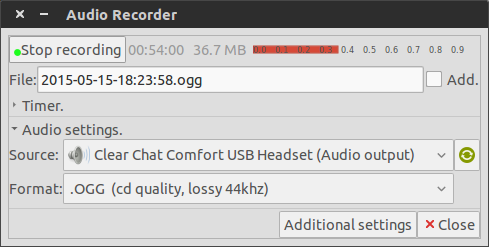media editing
Project description
media_editing
setup
pip install media_editingMarkdown_to_HTML.py
This script recursively converts Markdown files at a specified directory to HTML files, with options to include numbered sections, table of contents, CSS and to output commands only, not execute.
Example usage with CSS specified is as follows:
cd my_writing_files_in_Markdown
CSS="https://raw.githack.com/wdbm/style/master/SS/bluescale.css"
Markdown_to_HTML.py --CSS="${CSS}"images_to_video.py
This script converts a list of image files to a video with the options of specifying the image extension, a soundtrack file, an output filename and a framerate.
text_to_QR_code.py
This script converts specified text to a QR code of specified scale and filepath and optionally displays the resulting QR code image using the default image viewer.
vidgif.py
This script converts a video to an animated GIF, with the option to output commands only, not execute.
OCR of region of display
sudo apt install imagemagick scrot tesseract-ocrtmp="$(mktemp)"
scrot -s "${tmp}".png -q 100
mogrify -modulate 100,0 -resize 400% "${tmp}".png
tesseract "${tmp}".png "${tmp}" &> /dev/null
cat "${tmp}".txtHigh Dynamic Resolution (HDR)
Luminance HDR
setup
sudo apt update
sudo apt install luminance-hdrsettings used to combine a darker and a lighter image 2019-02-24
tonemap
operator: Reinhard ’05
brightness: -10
chromatic adaptation: 0
light adaptation: 1
process
pre-gamma: 0.86
recording internal audio: audio-recorder
setup
sudo dpkg -i audio-recorder_1.7-5~xenial_amd64.debusage
audio-recorderUnder “Audio settings.”, select the source as something like “Clear Chat Comfort USB Headset (Audio output)”.
Select “Start recording”.
FFmpeg
trim video using start and stop times without reencoding
Note the ordering of the command line arguments and options.
filepath_1="Star.Wars.1977.Despecialized.720p.x264.AC3.5.1.mkv"
filepath_2="out.mkv"
start="01:40:33"
stop="01:54:48"
time ffmpeg -y -i "${filepath_1}" -ss "${start}" -to "${stop}" -c copy "${filepath_2}"remove audio from video
The -an flag is used.
ffmpeg -i in.mkv -c copy -an out.mkvImageMagick
change quality of directory of JPEG images
mogrify -quality 95 *.jpgstrip/remove an image of all profiles and comments using ImageMagick
convert -strip image_1.png image_2.pngmogrify -strip *.jpgcreate an image of specified width, height and color using ImageMagick
Width is specified before height.
convert -size 100x100 xc:#000000 out.pngconvert -size 100x100 xc:rgba\(255,0,0,0.4\) out.pngwidth_pixels="3495"
height_pixels="2160"
color="#eeeeee"
filepath="out.png"
convert -size "${width_pixels}"x"${height_pixels}" xc:"${color}" "${filepath}"width_pixels="3107"
height_pixels="1920"
color="#eeeeee"
filepath="background.png"
convert -size "${width_pixels}"x"${height_pixels}" xc:"${color}" "${filepath}"overlay one foreground image on the center of a background image using ImageMagick
convert background.png -coalesce -gravity center -draw 'image over 0,0,0,0 "foreground.png"' out.pngfilepath_foreground="foreground.png"
filepath_background="background.png"
filepath_output="out.png"
# not working, under development:
# time convert "${filepath_background}" -coalesce -gravity center -draw 'image over 0,0,0,0 \"${filepath_foreground}\"' "${filepath_output}"The option -layers flatten may be worth considering.
reduce quality of images at working directory in batch, making new images at new directory
mkdir new
mogrify -path new -quality 80 -format jpg *.jpgInkscape
set up palettes for Inkscape
/usr/share/inkscape/palettesconvert bitmap to vector using Inkscape
Calibre
setup 2019-01-24T0350Z
sudo -v && wget -nv -O- https://download.calibre-ebook.com/linux-installer.sh | sudo sh /dev/stdinview ebook
ebook-viewer book.epubconvert EPUB to MOBI using ebook-convert
ebook-convert book.epub book.mobiconvert LaTeX to HTML to EPUB
mk4ht htlatex book.tex 'xhtml,charset=utf-8,pmathml'
ebook-convert book.html book.epubconvert Markdown to EPUB
ebook-convert book.md book.epubmusic
some music software and tools
Audacity
Hydrogen
MuseScore
Project details
Release history Release notifications | RSS feed
Download files
Download the file for your platform. If you're not sure which to choose, learn more about installing packages.
Source Distribution
File details
Details for the file media_editing-2021.10.17.2018.tar.gz.
File metadata
- Download URL: media_editing-2021.10.17.2018.tar.gz
- Upload date:
- Size: 457.1 kB
- Tags: Source
- Uploaded using Trusted Publishing? No
- Uploaded via: Python-urllib/3.8
File hashes
| Algorithm | Hash digest | |
|---|---|---|
| SHA256 |
3db6cf280c74e2b71bc8b6aab73f35dfeaca00bc72d08e60abaec3a57ea167ed
|
|
| MD5 |
6d2edc040e6724848f44dafec540d611
|
|
| BLAKE2b-256 |
bcb4dbe21a756b6729e29274ced9aebfe46cf88ab497813a1c703d3df6d17adc
|