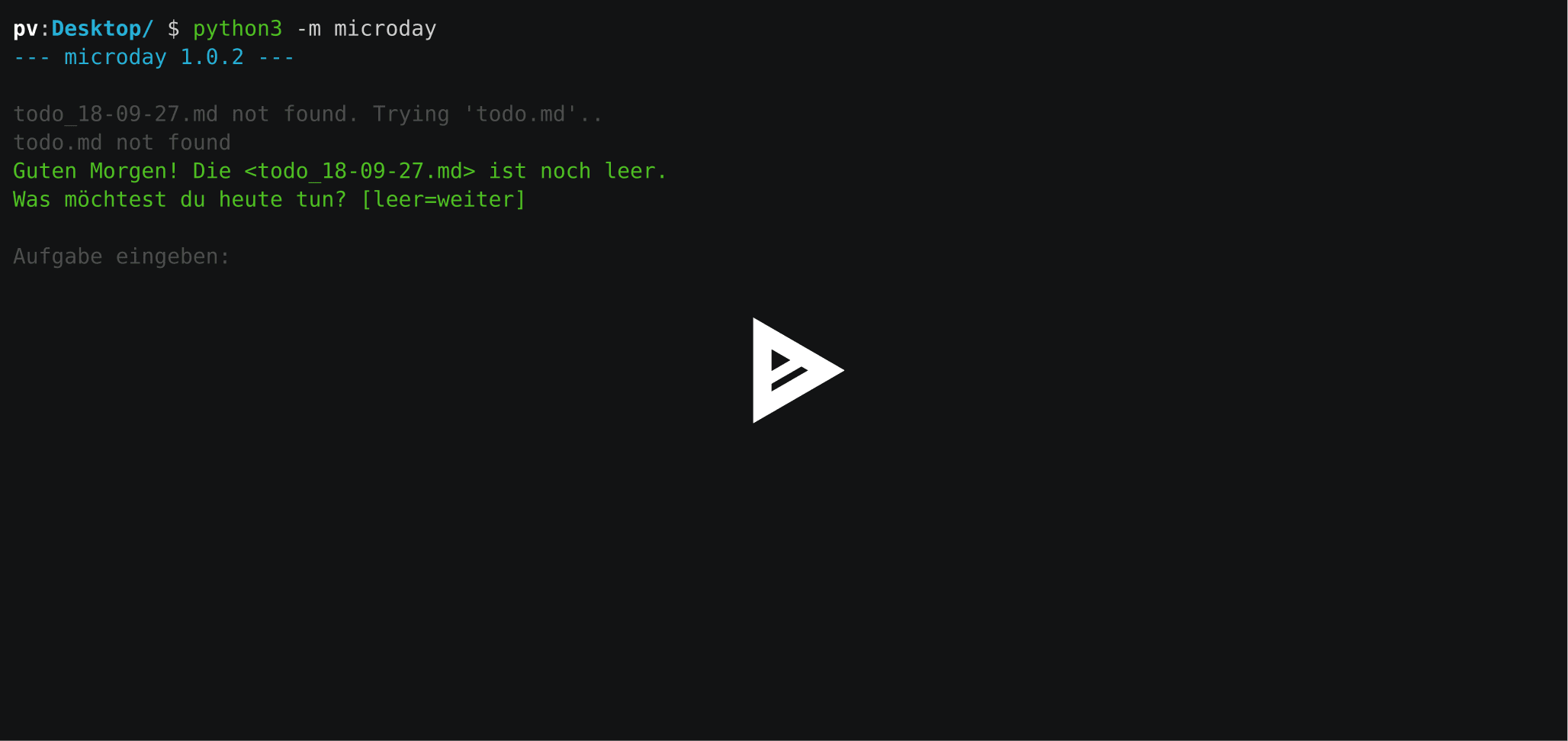Meticulously plan your day minute-by-minute
Project description
Microday
Microday is a command line todo-list that lays out a schedule for your day based on how much time you expect to spend on each todo-item.
Todo-lists are stored in (and loaded from) a human-readable markdown format:
# Todos
- Task1
- Task2
Start the script and it will ask you how much time you want to spend on each item.
$ How many minutes do you need for Task1? (enter=later) 10
This creates a second list called 'Tasks' in your markdown file, which lays out how much time you need for all your todos and when you will be done with the last one. Starting times are always ending in 0 or 5, so you may have some rest time in between tasks, which is just fine.
# Tasks
12:30 - 0:10h Task1
12:40 - 0:05h Task2
12:45 Feierabend
Feierabend is German for the end of a work day.
Setup
Requires Python 3 and pip.
$ pip install microday
Usage
Start microday from a shell with python -m microday. It will then create a
markdown file with your todos in the current working directory.
usage: microday.py [-h] [filename]
Meticulously plan your day minute-by-minute
positional arguments:
filename Filename of your todo doc, default is 'todo_<y-m-d>.md'
optional arguments:
-h, --help show this help message and exit
Project details
Release history Release notifications | RSS feed
Download files
Download the file for your platform. If you're not sure which to choose, learn more about installing packages.