A library to read, emulate, and forward Micromed data in standard formats
Project description
A library to read, emulate, and forward Micromed data in standard formats. See online doc.
Main features:
simulate online data from a trc file
push online tcp data to LSL server
convert trc to mne format
rename trc files to include the recording datetime
Install
$ pip install micromed-ioConvert a Micromed (.trc) file to MNE (.fif) format
from micromed_io.to_mne import create_mne_from_micromed_recording
mne_raw = create_mne_from_micromed_recording("path/to/file.TRC")Emulate TRC to TCP & read/forward to LSL server
See details in next sections
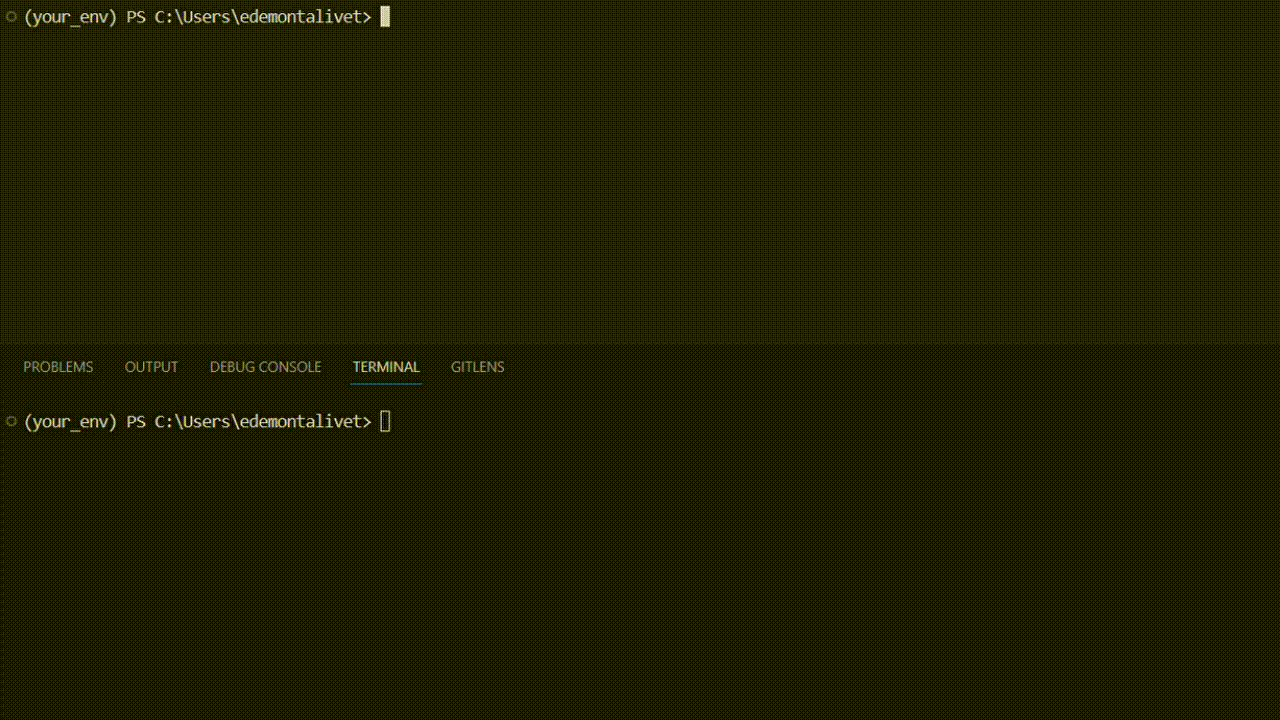
Emulate Online Micromed TCP from .trc file
$ mmio_emulate_trc --file=../data/sample.TRC --address=localhost --port=5123Emulate the online data stream of Micromed to test your real-time platform. See all the arguments and adapt them:
$ mmio_emulate_trc --help # to see all argumentsRead TCP and push to LSL Stream
$ mmio_tcp_to_lsl --address=localhost --port=5123While receiving online data throug tcp, this command forward the data to 3 LSL stream outlets:
Micromed_EEG: the eeg data in float32 format [n_channels, n_samples]
Micromed_Markers: markers if any in int32 format [sample, marker] (2 channels)
Micromed_Notes: notes if any in string format [sample, note] (2 channels)
You can easily change the LSL parameters:
$ mmio_tcp_to_lsl --help # to see all argumentsRead TRC file
from micromed_io.trc import MicromedTRC
mmtrc = MicromedTRC("sample.TRC")Then you have access to the trc data:
mmtrc.get_header()
mmtrc.get_markers()
mmtrc.get_data()
mmtrc.get_notes()Read and parse Micromed TCP live data
Download tcp_to_lsl.py from the github repo in scripts/
$ python tcp_to_lsl.py --address=localhost --port=5123Note: Micromed TCP behaves as a client. If you want to try the emulate/read TCP script, launch the reader first that acts as server, then the emulator.
Read online Micromed TCP in a sliding window buffer
If you plan to use the Micromed data as input of a decoder, you probably want epochs of format (n_channels, n_samples). Then the MicromedBuffer class is for you. The script tcp_to_epoch.py shows you how to use it (see the PROCESS HERE comment). It uses a buffer that mimics the sliding window and triggers each time it is filled.
from micromed_io.buffer import MicromedBuffer
micromed_buffer = MicromedBuffer(epoch_duration=5, epoch_overlap=2.5)To run the example, you can download and run the tcp_to_epoch.py script in extern/ folder:
$ python tcp_to_epoch.py --epoch-size=5 --overlap=2.5Rename TRC files with recording datetime
$ mmio_rename_trc --dirpath=./ --format=%Y%m%d-%H%M%SRename the TRC files of the given folder to include the recording date in the filename. Output is : <filename>__<recording_date>.TRC. The format must be compliant with python strftime format codes
mmio_rename_trc --help # to see helpLocal install
Download the repo and:
$ conda env create -f environment.yml
$ conda activate mmio
$ poetry installPlease feel free to reach me if you want to contribute.
Project details
Release history Release notifications | RSS feed
Download files
Download the file for your platform. If you're not sure which to choose, learn more about installing packages.
Source Distribution
Built Distribution
Hashes for micromed_io-0.3.7-py3-none-any.whl
| Algorithm | Hash digest | |
|---|---|---|
| SHA256 | b1cec7f913bf13a97967be2d7552a0f480d2d04518a06999b52fe4d6bf4a37f3 |
|
| MD5 | 599cf95ba5f046bac1106133d9cd157b |
|
| BLAKE2b-256 | 6a31bcbd1a5852eb14db2f926946ea78b5caa4855ee479191c2f822b0e3616da |











