A data-centric transformation of monoliths into microservices
Project description
Codenet Minerva Cargo
Cargo is part of the Minerva project working on refactoring monoliths to microservices. It leverages Data Gravity Insights from the Konveyor.io project and provides recommendations for partitioning code taking into account code relationships, data relationships, and database transaction scope.
CARGO: AI-Guided Dependency Analysis for Migrating Monolithic Applications to Microservices Architecture
Paper: ArXiV Preprint
Abstract
CARGO (short for Context-sensitive lAbel pRopaGatiOn) is a novel un-/semi-supervised partition refinement technique that uses a comprehensive system dependence graph built using context and flow-sensitive static analysis of a monolithic application to refine and thereby enrich the partitioning quality of the current state-of-the-art algorithms.
Figure 1. Overview of CARGO
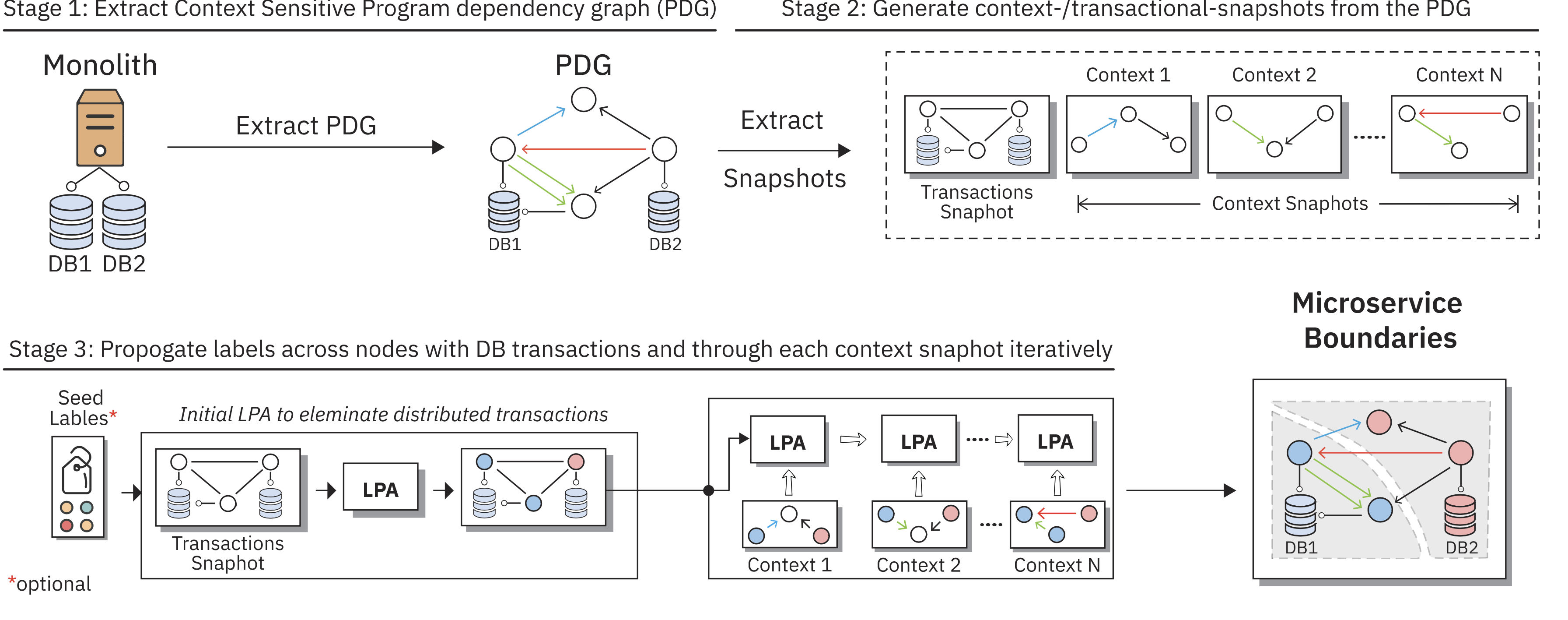
Kick-the-tires Instructions (~15 minutes)
The instructions will reproduce the key results in Figure 6 (RQ1), Figure 7 (RQ2), and Table 1 (RQ3).
Pre-requisites
Step 0: Clone this repository
- We'll clone this repository and save it's location for the next steps
git clone https://github.com/IBM/codenet-minerva-cargo && cd codenet-minerva-cargo
export REPO_ROOT=$PWD
Step 1: Set up Data Gravity Insights CLI
We will use Data Gravity Insights (aka. DGI) to first build a system dependency graph and persist the graph in a Neo4j.
1.1 Install DGI
DGI is available as PyPi package, you can also install dgi as follows
pip install -U git+https://github.com/rahlk/tackle-data-gravity-insights
This will install the dgi command locally under your home folder in a hidden folder called: ~/.local/bin. If not already, you must add this folder to your PATH with:
export PATH=$HOME/.local/bin:$PATH
1.2 Creating a Neo4j Docker container
Make sure that your Docker daemon is running, either by starting up the service (on linux) or by opening the desktop application (on mac).
We will need an instance of Neo4j to store the graphs that dgi creates. We will start one up in a docker container and set an environment variable to let dgi know where to find it.
docker run -d --name neo4j \
-p 7474:7474 \
-p 7687:7687 \
-e NEO4J_AUTH="neo4j/konveyor" \
-e NEO4J_apoc_export_file_enabled=true \
-e NEO4J_apoc_import_file_enabled=true \
-e NEO4J_apoc_import_file_use__neo4j__config=true \
-e NEO4JLABS_PLUGINS=\["apoc"\] \
neo4j:4.4.17
export NEO4J_BOLT_URL="neo4j://neo4j:konveyor@localhost:7687"
Installation complete
We can now use the dgi command to load information about an application into a graph database. We start with dgi --help. This should produce:
$ dgi --help
Usage: dgi [OPTIONS] COMMAND [ARGS]...
Tackle Data Gravity Insights
╭─ Options ───────────────────────────────────────────────────────────────────────────────────────────────────────╮
│ --neo4j-bolt -n TEXT Neo4j Bolt URL │
│ --quiet -q Be more quiet │
│ --validate -v Validate but don't populate graph │
│ --clear -c Clear graph before loading │
│ --help Show this message and exit. │
╰─────────────────────────────────────────────────────────────────────────────────────────────────────────────────╯
╭─ Commands ──────────────────────────────────────────────────────────────────────────────────────────────────────╮
│ c2g Code2Graph add various program dependencies (i.e., call return, heap, and data) into the graph │
│ partition Partition is a command runs the CARGO algorithm to (re-)partition a monolith into microservices │
│ s2g Schema2Graph parses SQL schema (*.DDL file) into the graph │
│ tx2g Transaction2Graph add edges denoting CRUD operations to the graph. │
╰─────────────────────────────────────────────────────────────────────────────────────────────────────────────────╯
Step 2: Setting up a sample application
For rest of this walkthrough, we'll work with DayTrader8.
Step 3: Build a Program Dependency Graph with DOOP
3.1 Prepare the application
Obtain the sample application WAR file. We'll save this in extras/demo/doop-in:
wget https://github.com/OpenLiberty/sample.daytrader8/releases/download/v1.2/io.openliberty.sample.daytrader8.war --directory-prefix=$REPO_ROOT/extras/demo/doop-in
3.2 Getting facts with DOOP
We first need to run DOOP. For ease of use, DOOP has been pre-compiled and hosted as a docker image at quay.io/rkrsn/doop-main. We'll use that for this demo.
docker run -it --rm \
-v $REPO_ROOT/extras/demo/doop-in:/root/doop-data/input \
-v $REPO_ROOT/extras/demo/doop-out:/root/doop-data/output/ \
quay.io/rkrsn/doop-main:latest rundoop
Notes:
1. If you encounter any error above, please rerun the docker run ... command
2. Running DOOP for the first time may take up to 15 minutes.
3.3 Run DGI code2graph
In this step, we'll run DGI code2graph to populate a Neo4j graph database with various static code interaction features pertaining to object/dataflow dependencies.
dgi -c c2g -a class -i $REPO_ROOT/extras/demo/doop-out
This will take 4-5 minutes. After successful completion, we should see something like this :
❯ dgi -c c2g -a class -i $REPO_ROOT/extras/demo/doop-out
[15:57:56] INFO code2graph generator started.
INFO Verbose mode: ON
INFO Building Graph.
INFO Class level abstraction.
WARNING The option clear is turned ON. Deleting pre-existing nodes.
INFO Populating heap carried dependencies edges
• 100% ━━━━━━━━━━━━━━━━━━━━━━━━━━━━━━━━━━━━━━━━ • Completed/Total: 1192/1192 • Elapsed: 0:00:02 • Remaining: 0:00:00
[15:57:58] INFO Populating dataflow edges
• 100% ━━━━━━━━━━━━━━━━━━━━━━━━━━━━━━━━━━━━━━━━ • Completed/Total: 991/991 • Elapsed: 0:00:01 • Remaining: 0:00:00
[15:58:00] INFO Populating call-return dependencies edges
• 100% ━━━━━━━━━━━━━━━━━━━━━━━━━━━━━━━━━━━━━━━━ • Completed/Total: 2404/2404 • Elapsed: 0:00:04 • Remaining: 0:00:00
[15:58:04] INFO Populating entrypoints
INFO code2graph build complete
3.4 Extracting Database Transactions with Tackle-DiVA
Note that this step is only for applications with database transactions. We will run Tackle-DiVA to extract transactions from our application. DiVA is available as a docker image, so we just need to run DiVA by pointing to the source code directory of the application and the desired output directory.
- Let's first get the source code for DayTrader8:
wget -c https://github.com/OpenLiberty/sample.daytrader8/archive/refs/tags/v1.2.tar.gz -O - | tar -xvz -C $REPO_ROOT/extras/demo
docker run --rm \
-v $REPO_ROOT/extras/demo/sample.daytrader8-1.2:/app \
-v $REPO_ROOT/extras/demo/txns:/diva-distribution/output \
quay.io/konveyor/tackle-diva
This should generate a file transaction.json containing all discovered transactions. Finally, we run DGI to load these transaction edges into the program dependency graph.
dgi -c tx2g -a class -i $REPO_ROOT/extras/demo/txns/transaction.json
After successful completion, we should see something like this :
❯ dgi -c tx2g -a class -i $REPO_ROOT/extras/demo/txns/transaction.json
[16:05:36] INFO Verbose mode: ON
WARNING The CLI argument clear is turned ON. Deleting pre-existing nodes.
INFO ClassTransactionLoader: Populating transactions
• 100% ━━━━━━━━━━━━━━━━━━━━━━━━━━━━━━━━━━━━━━━━ • Completed/Total: 175/175 • Elapsed: 0:00:01 • Remaining: 0:00:00
[16:05:38] INFO Transactions populated
Step 4: Running CARGO
Once we have created the Neo4j graphs by following the above steps, we can run CARGO as follows:
dgi partition --partitions=5
Project details
Release history Release notifications | RSS feed
Download files
Download the file for your platform. If you're not sure which to choose, learn more about installing packages.
Source Distribution
Built Distribution
Hashes for minerva_cargo-1.1.0-py3-none-any.whl
| Algorithm | Hash digest | |
|---|---|---|
| SHA256 | 8fc67b4fe4d5897362d1f3d1f0e57a2800494059c354f303864b59dda0b12d0b |
|
| MD5 | 6ceb775c6913cdd2b3b91528580bda29 |
|
| BLAKE2b-256 | b5f96c15a7140004a06bfb947bccc92012c11a05816885e644002c80693652fb |













