Primitives and Pipelines for Time Series Data.
Project description
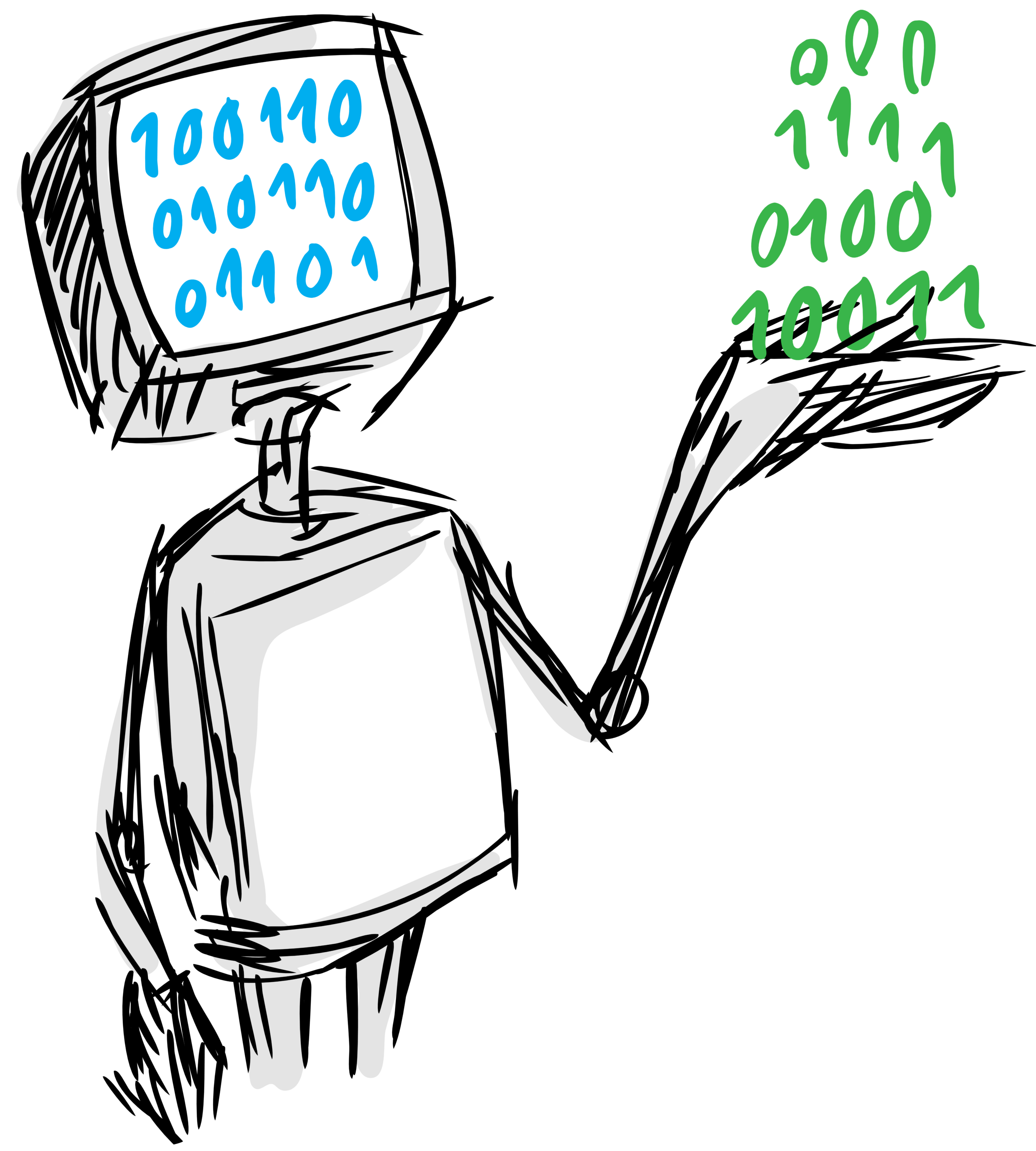
ml-stars
Primitives for machine learning and time series.
- Github: https://github.com/sintel-dev/ml-stars
- License: MIT
- Development Status: Pre-Alpha
Overview
This repository contains primitive annotations to be used by the MLBlocks library, as well as the necessary Python code to make some of them fully compatible with the MLBlocks API requirements.
There is also a collection of custom primitives contributed directly to this library, which either combine third party tools or implement new functionalities from scratch.
Installation
Requirements
ml-stars has been developed and tested on Python 3.8, 3.9, 3.10, 3.11, and 3.12
Also, although it is not strictly required, the usage of a virtualenv is highly recommended in order to avoid interfering with other software installed in the system where ml-stars is run.
Install with pip
The easiest and recommended way to install ml-stars is using pip:
pip install ml-stars
This will pull and install the latest stable release from PyPi.
If you want to install from source or contribute to the project please read the Contributing Guide.
Quickstart
This section is a short series of tutorials to help you getting started with ml-stars.
We will be executing a single primitive for data transformation.
1. Load a Primitive
The first step in order to run a primitive is to load it.
This will be done using the mlstars.load_primitive function, which will
load the indicated primitive as an MLBlock Object from MLBlocks
In this case, we will load the sklearn.preprocessing.MinMaxScaler primitive.
from mlstars import load_primitive
primitive = load_primitive('sklearn.preprocessing.MinMaxScaler')
2. Load some data
The StandardScaler is a transformation primitive which scales your data into a given range.
To use this primtives, we generate a synthetic data with some numeric values.
import numpy as np
data = np.array([10, 1, 3, -1, 5, 6, 0, 4, 13, 4]).reshape(-1, 1)
The data is a list of integers where their original range is between [-1, 13].
3. Fit the primitive
In order to run our primitive, we first need to fit it.
This is the process where it analyzes the data to detect what is the original range of the data.
This is done by calling its fit method and passing the data as X.
primitive.fit(X=data)
4. Produce results
Once the pipeline is fit, we can process the data by calling the produce method of the
primitive instance and passing agin the data as X.
transformed = primitive.produce(X=data)
transformed
After this is done, we can see how the transformed data contains the transformed values:
array([[0.78571429],
[0.14285714],
[0.28571429],
[0. ],
[0.42857143],
[0.5 ],
[0.07142857],
[0.35714286],
[1. ],
[0.35714286]])
The data is now in [0, 1] range.
What's Next?
Documentation
History
0.2.3 – 2024-12-10
SimpleImputerprimitive update Issue#17 - by @sarahmish
0.2.2 – 2024-12-03
Re-release of previous version
0.2.1 – 2024-11-25
0.2.0 – 2023-10-24
- Upgrade python tests & remove python 3.7 Issue #11 - by @sarahmish
- Add deprecation warning for old ARIMA primitive Issue #10 - by @sarahmish
- Remove python 3.6 Issue #9 - by @sarahmish
- Add support for python 3.10 & 3.11 Issue #8 - by @sarahmish
0.1.3 – 2023-09-25
- Update
kerasadapter Issue #7 - by @sarahmish
0.1.2 – 2023-08-04
- Add python 3.9 Issue #6 - by @sarahmish
0.1.1 - 2023-05-17
0.1.0 - 2023-04-18
First official ml-stars release to PyPI: https://pypi.org/project/ml-stars/
Project details
Release history Release notifications | RSS feed
Download files
Download the file for your platform. If you're not sure which to choose, learn more about installing packages.
Source Distribution
Built Distribution
Filter files by name, interpreter, ABI, and platform.
If you're not sure about the file name format, learn more about wheel file names.
Copy a direct link to the current filters
File details
Details for the file ml_stars-0.2.3.tar.gz.
File metadata
- Download URL: ml_stars-0.2.3.tar.gz
- Upload date:
- Size: 91.6 kB
- Tags: Source
- Uploaded using Trusted Publishing? No
- Uploaded via: twine/6.0.1 CPython/3.10.15
File hashes
| Algorithm | Hash digest | |
|---|---|---|
| SHA256 |
75296df4cb1ad67240aad4ec3833fc779de8908306bafa60354de3ccd24bd01e
|
|
| MD5 |
c09247288fcb431115cc2182673cff1d
|
|
| BLAKE2b-256 |
5b3745da234a7f1c5604c5cf69035d9905b379f961d8481d567e2dbadcf27f16
|
File details
Details for the file ml_stars-0.2.3-py2.py3-none-any.whl.
File metadata
- Download URL: ml_stars-0.2.3-py2.py3-none-any.whl
- Upload date:
- Size: 62.3 kB
- Tags: Python 2, Python 3
- Uploaded using Trusted Publishing? No
- Uploaded via: twine/6.0.1 CPython/3.10.15
File hashes
| Algorithm | Hash digest | |
|---|---|---|
| SHA256 |
1176e9eabfb85c29414c764f509f8901a0808aeef05b22866be2546e4b5a41d4
|
|
| MD5 |
2539be162348e55e8d86aabb054aedbe
|
|
| BLAKE2b-256 |
b813a8ff62e41d829ed818216a706a70b2e4bb35b0eb9a883ca3cb72021a9c24
|


















