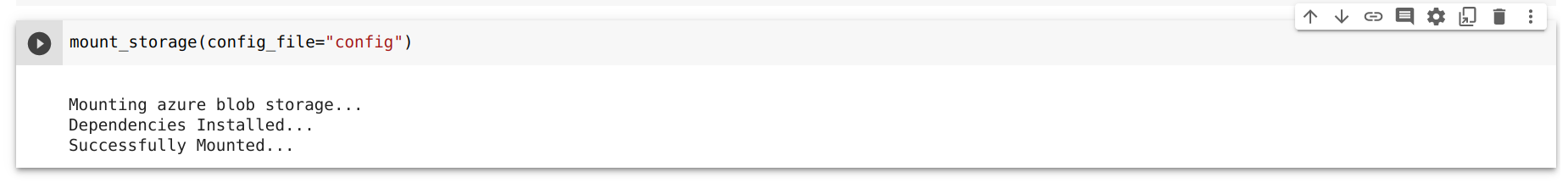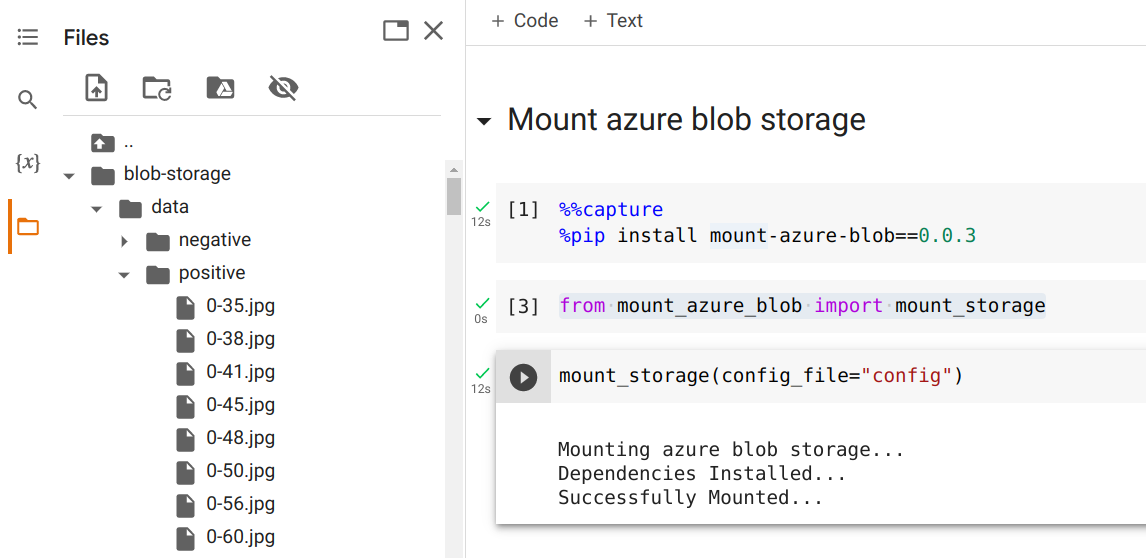Mount Azure blob storage in google colab.
Project description
Mount Azure Blob Storage in Colab
How to use
Approch 1
from mount_azure_blob import mount_storage
mount_storage(mount_path="blob-storage", config_file=None)
output:
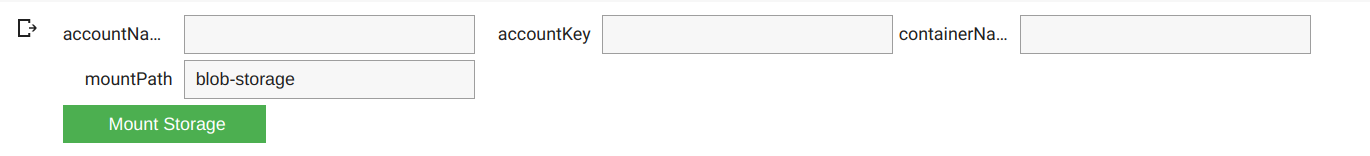
Mount Storage button
Approch 2
from mount_azure_blob import mount_storage
mount_storage(mount_path="blob-storage", config_file="path-to-.env-file")
sample config_file / .env
accountName ...
accountKey ...
containerName ...
output:
After mount
Reference
Project details
Download files
Download the file for your platform. If you're not sure which to choose, learn more about installing packages.
Source Distribution
mount_azure_blob-0.0.7.tar.gz
(2.6 kB
view hashes)
Built Distribution
Close
Hashes for mount_azure_blob-0.0.7-py3-none-any.whl
| Algorithm | Hash digest | |
|---|---|---|
| SHA256 | 7e1a1a00a3a6cd99b64ac290c17f3db4b19ee1e6fb815b220ab30903d7785db3 |
|
| MD5 | be4fe0b29469285cae67a0f82fbd6e2f |
|
| BLAKE2b-256 | 058479484b201750351242bf9be0a7f2cdf2e3e323689e2c68f4e62f5be9fd26 |