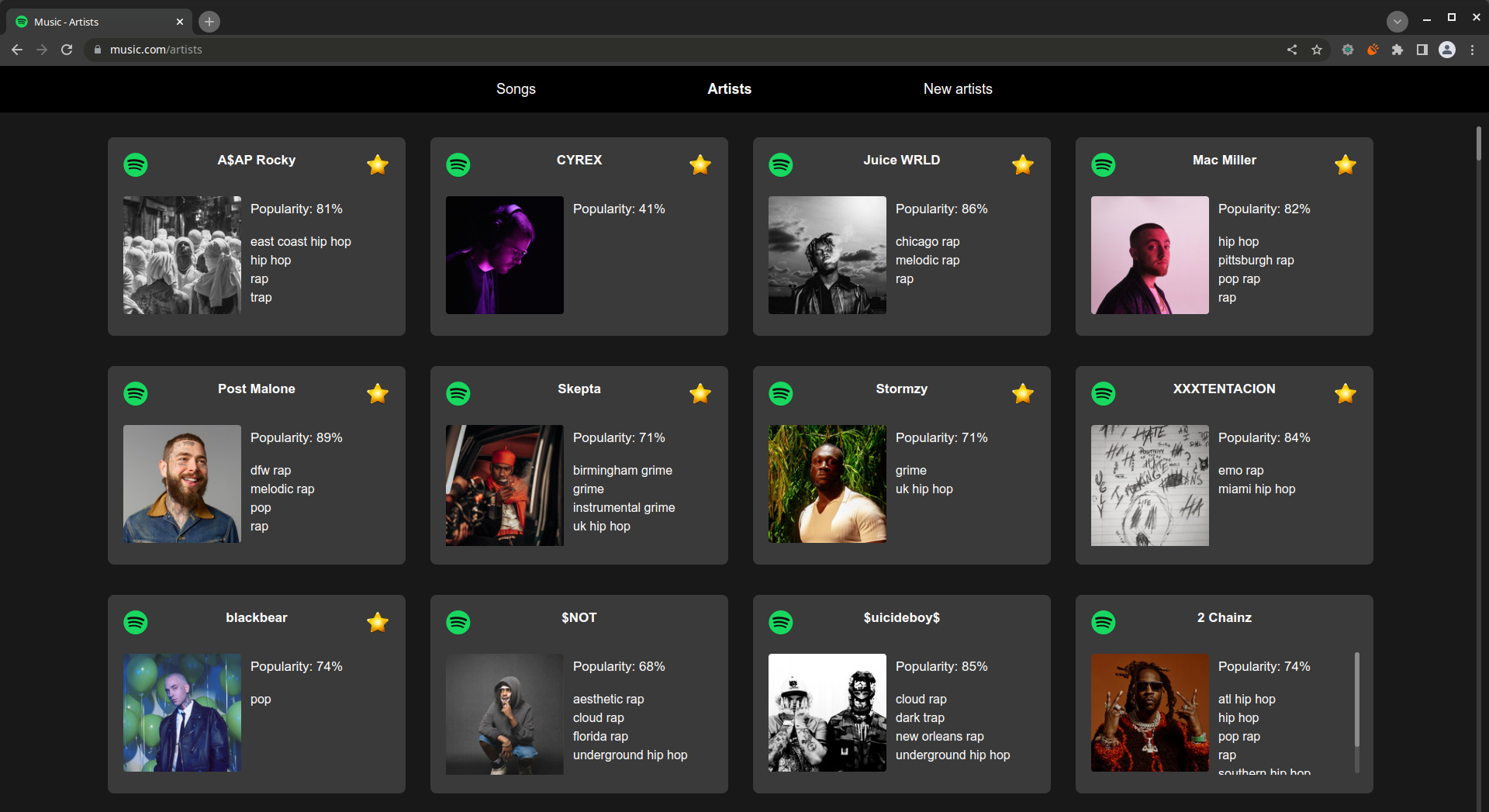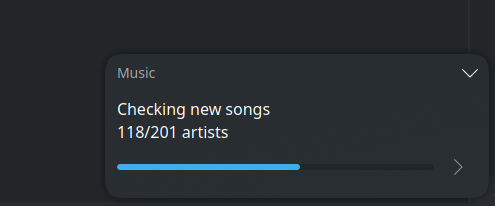Analyze your favorite music
Project description
Music
A project to analyze your favorite music
The package achieves this by:
- Letting you select your favorite artists in a web interface
- Search for new artists with search bar
- Click on suggestions provided by AI recommender system
- Downloading the songs of your favorite artists
- All songs if the artist is marked as favorite
- Top 10 songs otherwise
- Letting you select your favorite songs to download in a web interface
- Postprocessing the downloaded songs:
- Adding lyrics, title, ...
- Setting the modified time to the release date of the song
- useful for ordering
- Keeping track of all downloaded songs and only downloading new songs
Usage
- Start webapp to manage liked/favorite artists:
music-webapp
- Download new songs:
music
Set the following variables in your environment:
- SPOTAPI_ID:
- SPOTAPI_SECRET
obtain here
Installation
pip install musicmaster
Project details
Release history Release notifications | RSS feed
Download files
Download the file for your platform. If you're not sure which to choose, learn more about installing packages.
Source Distribution
musicmaster-1.4.4.tar.gz
(20.4 kB
view details)
Built Distribution
Filter files by name, interpreter, ABI, and platform.
If you're not sure about the file name format, learn more about wheel file names.
Copy a direct link to the current filters
File details
Details for the file musicmaster-1.4.4.tar.gz.
File metadata
- Download URL: musicmaster-1.4.4.tar.gz
- Upload date:
- Size: 20.4 kB
- Tags: Source
- Uploaded using Trusted Publishing? Yes
- Uploaded via: uv/0.9.5
File hashes
| Algorithm | Hash digest | |
|---|---|---|
| SHA256 |
d63149af4d61860af3f77ec88de1a79e5dc7f17229e7bceb119af47b2d033757
|
|
| MD5 |
2836422785a5502ffd77eb3f9f05ac92
|
|
| BLAKE2b-256 |
78ec287730c8d19e884b009254205dca2a87587d4b54fac08ee0e4d274d8dd8a
|
File details
Details for the file musicmaster-1.4.4-py3-none-any.whl.
File metadata
- Download URL: musicmaster-1.4.4-py3-none-any.whl
- Upload date:
- Size: 29.6 kB
- Tags: Python 3
- Uploaded using Trusted Publishing? Yes
- Uploaded via: uv/0.9.5
File hashes
| Algorithm | Hash digest | |
|---|---|---|
| SHA256 |
06265af71e3027c94b6631e00ed3f8bd80e5595b9ba7b67a45761533451a6cd1
|
|
| MD5 |
82e03c98044f6be7ec480e2d7e639935
|
|
| BLAKE2b-256 |
7d7524d21bf3d75b2f1a88793879aa1f9d83bda185b4d75a693af6ee2e686a11
|