tool to create MVC project for kivy
Project description
mvc4kivy (m4k)
Borrowed from the kivymd's MVC tool project creator but with some features added like lazy loading of kv file and lazy adding of screen to improve application speed at startup.
To install run
pip install mvc4kivy
To create a project
### Template command:
m4k-createproject name_pattern path_to_project name_project python_version kivy_version
# Example command:
m4k-createprojectt MVC /home/kengoon/PycharmProjects MyMVCProject python3.10 2.1.0
This command will by default create a project with an MVC pattern. Also, the project will create a virtual environment with Python 3.10, Kivy version 2.1.0 and KivyMD master version.
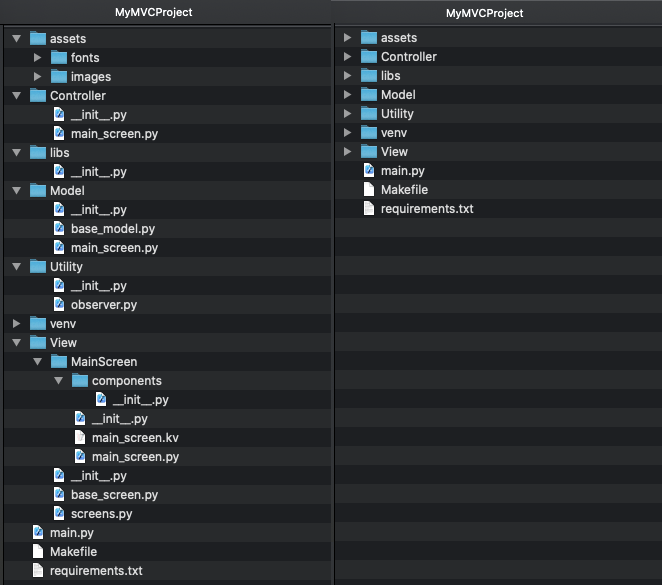
Creating a project using a database
# Template command:
m4k-createproject \
name_pattern \
path_to_project \
name_project \
python_version \
kivy_version \
--name_database
# Example command:
m4k-createproject \
MVC \
/home/kengo/PycharmProjects \
MyMVCProject \
python3.10 \
2.1.0 \
--name_database firebase
This command will create a project with an MVC template by default. The project will also create a virtual environment with Python 3.10, Kivy version 2.1.0, KivyMD master version and a wrapper for working with the database restdb.io.
Create project with responsive view
When creating a project, you can specify which views should use responsive behavior. To do this, specify the name of the view/views in the –-use_responsive argument:
# Template command:
m4k-createproject \
name_pattern \
path_to_project \
name_project \
python_version \
kivy_version \
--name_screen FirstScreen SecondScreen ThirdScreen \
--use_responsive FirstScreen SecondScreen
To add a view
The script creates a new View package in an existing project with an MVC template created using the create_project utility.
Use a clean architecture for your applications.
To add a new view to an existing project that was created using the create_project utility, use the following command:
# Template Command:
m4k-addview \
name_pattern \
path_to_project \
name_view
# Example Command
m4k-addview \
MVC \
/home/kengo/PycharmProjects \
NewScreen
You can also add new views with responsive behavior to an existing project:
m4k-addview \
MVC \
/home/kengoon/PycharmProjects \
NewScreen \
--use_responsive yes
To remove a view
# Template Command:
m4k-rmview \
name_pattern \
path_to_project \
name_view
# Example Command
m4k-rmview \
MVC \
/home/kengo/PycharmProjects \
NewScreen
Project details
Release history Release notifications | RSS feed
Download files
Download the file for your platform. If you're not sure which to choose, learn more about installing packages.
Source Distribution
Built Distribution
File details
Details for the file mvc4kivy-1.1.1.tar.gz.
File metadata
- Download URL: mvc4kivy-1.1.1.tar.gz
- Upload date:
- Size: 19.4 kB
- Tags: Source
- Uploaded using Trusted Publishing? No
- Uploaded via: poetry/1.8.3 CPython/3.10.12 Linux/5.15.0-107-generic
File hashes
| Algorithm | Hash digest | |
|---|---|---|
| SHA256 |
c3af47e372b2a7b46bb10058d907523af1083961de3d2bca79826d1cb739a8f2
|
|
| MD5 |
03a5c268368d111a1cc7f831aef6ecf3
|
|
| BLAKE2b-256 |
6fa09af00b0f21aff60a1bb281fc4cb70fb8ce2558d89fc7d4f395561ca7ce30
|
File details
Details for the file mvc4kivy-1.1.1-py3-none-any.whl.
File metadata
- Download URL: mvc4kivy-1.1.1-py3-none-any.whl
- Upload date:
- Size: 23.8 kB
- Tags: Python 3
- Uploaded using Trusted Publishing? No
- Uploaded via: poetry/1.8.3 CPython/3.10.12 Linux/5.15.0-107-generic
File hashes
| Algorithm | Hash digest | |
|---|---|---|
| SHA256 |
32cbbfc51a260446521d37377af76a97d37d6326a1630546d498add96dabbbd7
|
|
| MD5 |
8043b55ecb38865ac6667adb377c8d1f
|
|
| BLAKE2b-256 |
7ef10e1e5ff4a594024606df428f4184b61a4631adc140780d6f27be7da13ae2
|










