Python framework for tight-binding computations
Project description
NanoNET
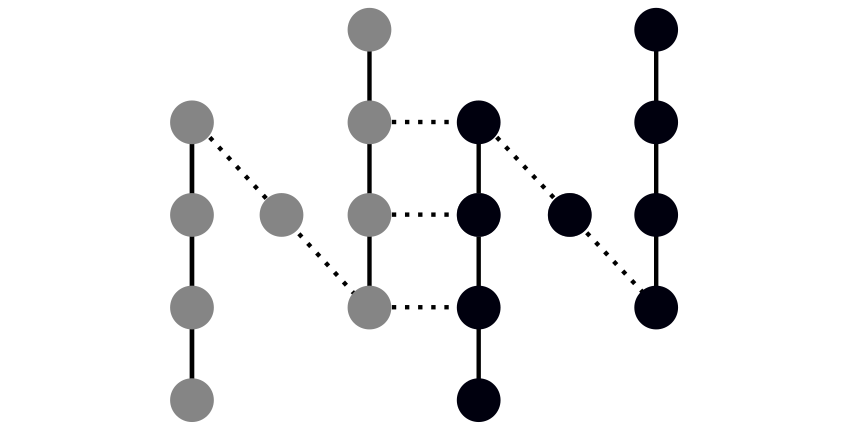
Introduction
The project NanoNET (Nanoscale Non-equilibrium Electron Transport) represents an extendable Python framework for the electronic structure computations based on the tight-binding method. The code can deal with both finite and periodic systems translated in one, two or three dimensions.
All computations can be governed by means of the python application programming interface (pyAPI) or the command line interface (CLI).
Getting Started
Requirements
The source distribution can be obtained from GitHub:
git clone https://github.com/freude/NanoNet.git
cd NanoNet
Nanonet requires openmpi to be installed in the system:
Ubuntu
sudo apt-get install libopenmpi-dev
MacOS
brew install open-mpi
All other dependencies can be installed at once by invoking the following command from within the source directory:
pip install -r requirements.txt
Installing
In order to install the package Nanonet just invoke
the following line in the bash from within the source directory:
pip install .
Running the tests
All tests may be run by invoking the command:
nosetests --with-doctest
Examples of usage
- Atomic chain
- Huckel model
- Bulk silicon
- Bulk silicon - initialization via an input file
- Silicon nanowire
Python interface
Below is a short example demonstrating usage of the tb package.
More illustrative examples can be found in the ipython notebooks
in the directory jupyter_notebooks inside the source directory.
If the package is properly installed, the work starts with the import of all necessary modules:
import numpy as np
import matplotlib.pyplot as plt
import nanonet.tb as tb
Below we demonstrate band structure computation for an infinite atomic chain with two atoms A and B per unit cell [--A---B--].
-
First, one needs to specify atomic species and corresponding basis sets. We assume that each atom has one s-type atomic orbital with energies -1 eV and -0.7 eV respectively. It is also possible to use predefined basis sets as is shown in examples in the ipython notebooks.
a = tb.Orbitals('A') a.add_orbital(title='s', energy=-1) b = tb.Orbitals('B') b.add_orbital(title='s', energy=-0.7)
-
Specify geometry of the system - determine position of atoms and specify periodic boundary conditions if any. This is done by creating an object of the class Hamiltonian with proper arguments.
xyz_file = """2 Atomic Chain A 0.0 0.0 0.0 B 0.0 0.0 1.0 """ h = tb.Hamiltonian(xyz=xyz_file, nn_distance=1.1)
-
Now one needs to specify the coupling parameters between pairs of atoms with a given diatomic symmetry and initialize the Hamiltonian - compute Hamiltonian matrix elements
For isolated system:
tb.set_tb_params(PARAMS_A_B={'ss_sigma': 0.3}) h.initialize()
-
Specify periodic boundary conditions:
lattice_constant = 2.0 h.set_periodic_bc([[0, 0, lattice_constant]])
-
Specify wave vectors:
num_points = 20 kk = np.linspace(0, np.pi/lattice_constant, num_points, endpoint=True)
-
Find the eigenvalues and eigenstates of the Hamiltonian for each wave vector.
band_sructure = [] for jj in range(num_points): vals, _ = h.diagonalize_periodic_bc([0.0, 0.0, kk[jj]]) band_sructure.append(vals) band_sructure = np.array(band_sructure) ax = plt.axes() ax.set_title('Band structure of the atomic chain') ax.set_xlabel(r'Wave vector ($\frac{\pi}{a}$)', fontsize=14) ax.set_ylabel(r'Energy (eV)', fontsize=14) ax.plot(kk * lattice_constant / np.pi, np.sort(np.real(band_sructure)), 'k') plt.show()
-
Done. The result will appear on the screen.
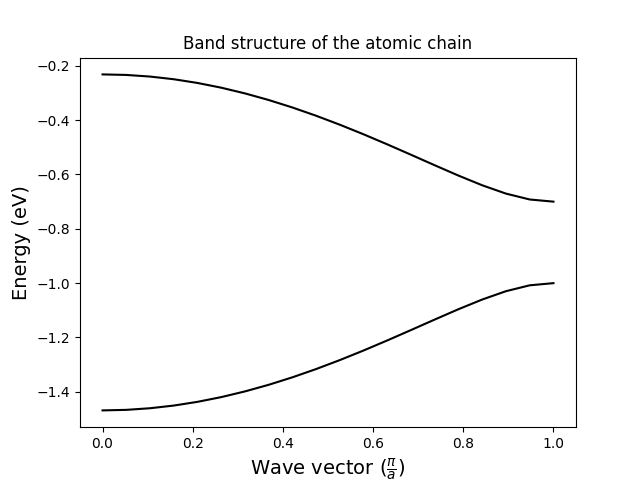
Command line interface
The package is equipped with the command line tool tb the usage of which reads:
tb [-h] [--k_points_file K_POINTS_FILE] [--xyz XYZ]
[--show SHOW] [--save SAVE]
[--code_name CODE_NAME] param_file
positional arguments:
param_file Path to the file in the yaml-format containing all
parameters needed to run computations.
optional arguments:
-h, --help show this help message and exit
--k_points_file K_POINTS_FILE
Path to the txt file containing coordinates of wave
vectors for the band structure computations. If not
specified, default values will be used.
--xyz XYZ Path to the file containing atomic coordinates. If
specified, it overrides the coordinates specified in
the param_files.
--show SHOW, -S SHOW Show figures, 0/1/2. 0 shows nothing, 1 outputs
figures on screen, 2 saves figures on disk without
showing.
--save SAVE, -s SAVE Save results of computations on disk, 0/1.
--code_name CODE_NAME
Code name is added to the names of all saved data
files.
The results of computations will be stored in band_structure.pkl file in the current directory.
This file name can be modified by specifying the parameter --code_name.
On the computers with mpi functions installed, instead of tb one has to use its mpi-version tbmpi.
The script tbmpi parallelises the loop running over the wave vectors.
This script can be used together with the command mpirun (below is an example generating 8 parallel processes):
mpirun -n 8 tbmpi --show=2 --save=1 --xyz=si.xyz --k_points=k_points.txt input.yaml
Authors
- Mykhailo V. Klymenko (mike.klymenko@rmit.edu.au)
- Jackson S. Smith
- Jesse A. Vaitkus
- Jared H. Cole
License
This project is licensed under the MIT License - see the LICENSE.md file for details
Acknowledgments
We acknowledge support of the RMIT University, Australian Research Council through grant CE170100026, and National Computational Infrastructure, which is supported by the Australian Government.
Project details
Release history Release notifications | RSS feed
Download files
Download the file for your platform. If you're not sure which to choose, learn more about installing packages.


















