Strips outputs from Jupyter and IPython notebooks
Project description





nbstripout: strip output from Jupyter and IPython notebooks
Opens a notebook, strips its output, and writes the outputless version to the original file.
Useful mainly as a git filter or pre-commit hook for users who don’t want to track output in VCS.
This does mostly the same thing as the Clear All Output command in the notebook UI.
Based on https://gist.github.com/minrk/6176788.
Screencast
This screencast demonstrates the use and working principles behind the nbstripout utility and how to use it as a Git filter:
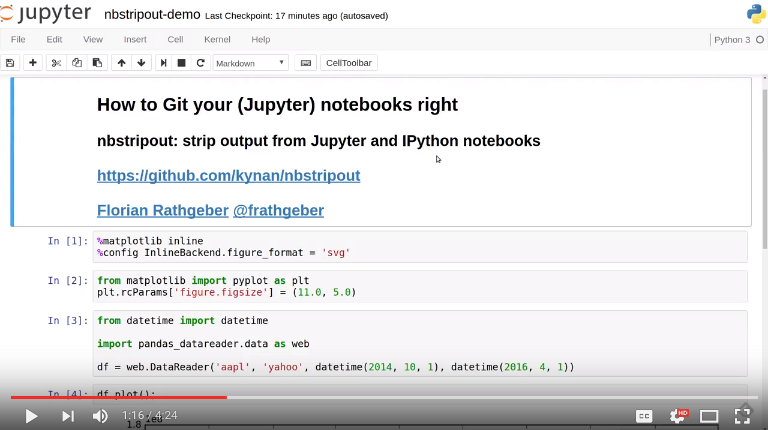
Installation
You can download and install the latest version of nbstripout from PyPI, the Python package index, as follows:
pip install --upgrade nbstripout
When using the Anaconda Python distribution, install nbstripout via the conda package manager from conda-forge:
conda install -c conda-forge nbstripout
Usage
Strip output from IPython / Jupyter notebook (modifies the files in-place):
nbstripout FILE.ipynb [FILE2.ipynb ...]
Force processing of non .ipynb files:
nbstripout -f FILE.ipynb.bak
Use as part of a shell pipeline:
FILE.ipynb | nbstripout > OUT.ipynb
Set up the git filter and attributes as described in the manual installation instructions below:
nbstripout --install
Set up the git filter using .gitattributes
nbstripout --install --attributes .gitattributes
Remove the git filter and attributes:
nbstripout --uninstall
Remove the git filter and attributes from .gitattributes:
nbstripout --uninstall --attributes .gitattributes
Check if nbstripout is installed in the current repository (exits with code 0 if installed, 1 otherwise):
nbstripout --is-installed
Print status of nbstripout installation in the current repository and configuration summary of filter and attributes if installed (exits with code 0 if installed, 1 otherwise):
nbstripout --status
Print the version:
nbstripout --version
Show this help page:
nbstripout --help
Keeping some output
To mark special cells so that the output is not striped, set the "keep_output": true metadata on the cell. To do this, select the “Edit Metadata” Cell Toolbar, and then use the “Edit Metadata” button on the desired cell to enter something like:
{
"keep_output": true,
}
Another use-case is to preserve initialization cells that might load customized CSS etc. critical for the display of the notebook. To support this, we also keep output for cells with:
{
"init_cell": true,
}
This is the same metadata used by the init_cell nbextension.
Manual filter installation
Set up a git filter using nbstripout as follows:
git config filter.nbstripout.clean '/path/to/nbstripout' git config filter.nbstripout.smudge cat git config filter.nbstripout.required true
Create a file .gitattributes or .git/info/attributes with:
*.ipynb filter=nbstripout
Mercurial usage
Mercurial does not have the equivalent of smudge filters. One can use an encode/decode hook but this has some issues. An alternative solution is to provide a set of commands that first run nbstripout, then perform these operations. This is the approach of the mmf-setup package.
Project details
Release history Release notifications | RSS feed
Download files
Download the file for your platform. If you're not sure which to choose, learn more about installing packages.
Source Distribution
Built Distribution
File details
Details for the file nbstripout-0.2.9.tar.gz.
File metadata
- Download URL: nbstripout-0.2.9.tar.gz
- Upload date:
- Size: 11.6 kB
- Tags: Source
- Uploaded using Trusted Publishing? No
File hashes
| Algorithm | Hash digest | |
|---|---|---|
| SHA256 |
13572992e60e76103de19d505c6198f61cc3f568c9d823cec895abb3e6b3ecb7
|
|
| MD5 |
977e8d947936eee9b5606f979eb6d3e3
|
|
| BLAKE2b-256 |
4f747983fc46c9b06eec04a1c02a9937068517d417f277b4221403874f47ef2c
|
File details
Details for the file nbstripout-0.2.9-py2.py3-none-any.whl.
File metadata
- Download URL: nbstripout-0.2.9-py2.py3-none-any.whl
- Upload date:
- Size: 8.9 kB
- Tags: Python 2, Python 3
- Uploaded using Trusted Publishing? No
File hashes
| Algorithm | Hash digest | |
|---|---|---|
| SHA256 |
d3ce7889d3de82b88e6c3ac2f8f9460bc82c925c0f513023aa6f638273022fa9
|
|
| MD5 |
74968b4c03d385732d08df0fa149258f
|
|
| BLAKE2b-256 |
55e1a185c837be75b567c3781804fe984aba159c306d678d9384f92e476aab5c
|











