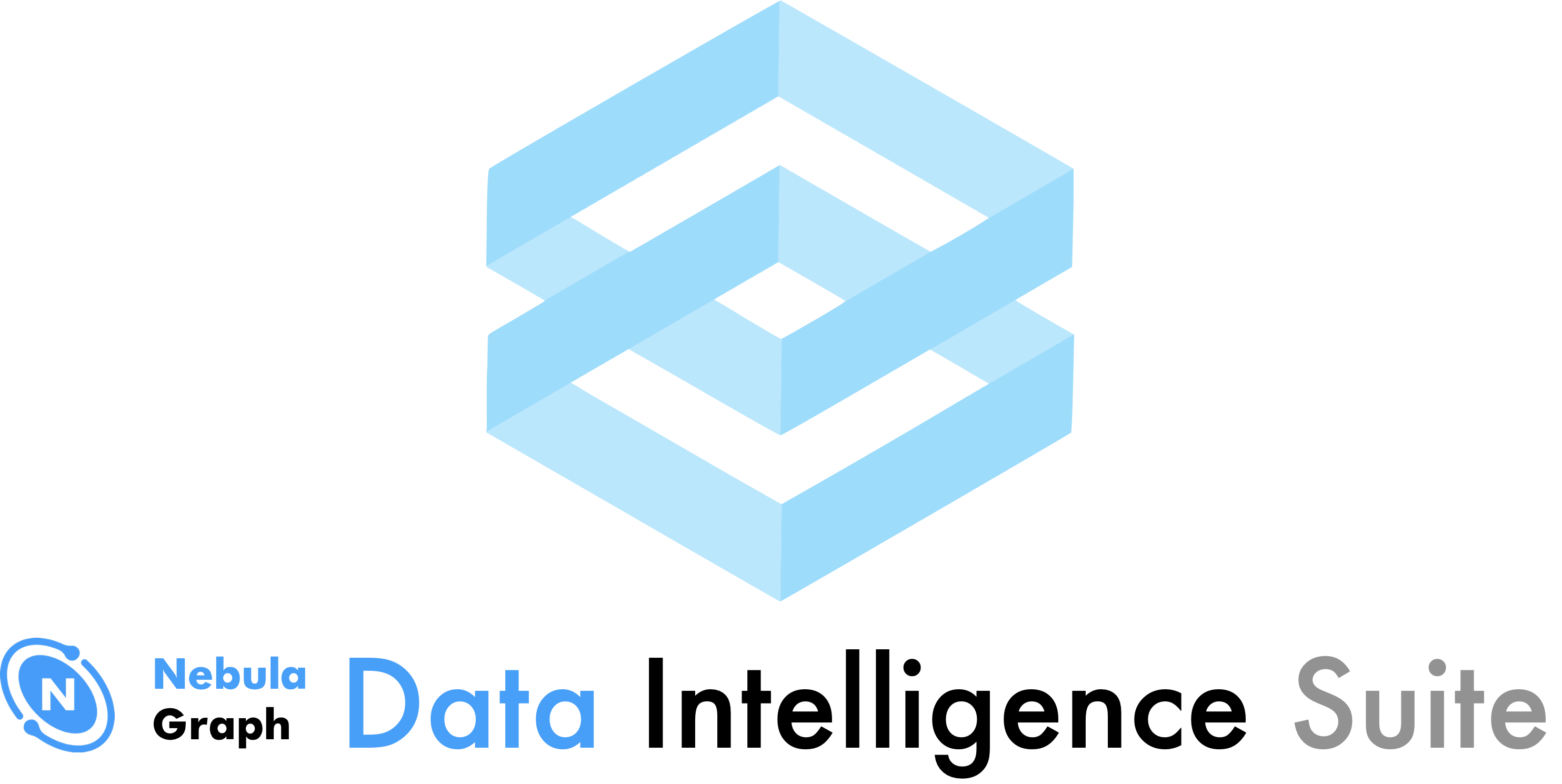NebulaGraph Data Intelligence Suite
Project description
NebulaGraph Data Intelligence(ngdi) Suite
NebulaGraph Data Intelligence Suite for Python (ngdi) is a Python library for NebulaGraph Data Intelligence.
ngdi provides a set of APIs for data scientists to read, write and analyze/compute data in NebulaGraph, on single(NetworkX for now) machine or distributed(Spark for now) cluster.
┌───────────────────────────────────────────────────┐
│ Spark Cluster │
│ .─────. .─────. .─────. .─────. │
┌─▶│ : ; : ; : ; : ; │
│ │ `───' `───' `───' `───' │
Algorithm │
Spark └───────────────────────────────────────────────────┘
Engine ┌───────────────────────────────────────────────────────────────┐
└──┤ │
│ NebulaGraph Data Intelligence Suite(ngdi) │
│ ┌────────┐ ┌──────┐ ┌────────┐ ┌─────┐ │
│ │ Reader │ │ Algo │ │ Writer │ │ GNN │ │
│ └────────┘ └──────┘ └────────┘ └─────┘ │
│ ├────────────┴───┬────────┴─────┐ └──────┐ │
│ ▼ ▼ ▼ ▼ │
│ ┌─────────────┐ ┌──────────────┐ ┌──────────┐┌──────────┐ │
┌──┤ │ SparkEngine │ │ NebulaEngine │ │ NetworkX ││ DGLEngine│ │
│ │ └─────────────┘ └──────────────┘ └──────────┘└──────────┘ │
│ └──────────┬────────────────────────────────────────────────────┘
│ │ Spark
│ └────────Reader ────────────┐
Spark Reader Query Mode │
Scan Mode ▼
│ ┌───────────────────────────────────────────────────┐
│ │ NebulaGraph Graph Engine Nebula-GraphD │
│ ├──────────────────────────────┬────────────────────┤
│ │ NebulaGraph Storage Engine │ │
└─▶│ Nebula-StorageD │ Nebula-Metad │
└──────────────────────────────┴────────────────────┘
Installation
pip install ngdi
Spark Engine Prerequisites
- Spark 2.4, 3.0(not yet tested)
- NebulaGraph 3.4+
- NebulaGraph Spark Connector 3.4+
- NebulaGraph Algorithm 3.1+
NebulaGraph Engine Prerequisites
Run on PySpark Jupyter Notebook(Spark Engine)
Assuming we have put the nebula-spark-connector.jar and nebula-algo.jar in /opt/nebulagraph/ngdi/package/.
export PYSPARK_PYTHON=python3
export PYSPARK_DRIVER_PYTHON=jupyter
export PYSPARK_DRIVER_PYTHON_OPTS="notebook --ip=0.0.0.0 --port=8888 --no-browser"
pyspark --driver-class-path /opt/nebulagraph/ngdi/package/nebula-spark-connector.jar \
--driver-class-path /opt/nebulagraph/ngdi/package/nebula-algo.jar \
--jars /opt/nebulagraph/ngdi/package/nebula-spark-connector.jar \
--jars /opt/nebulagraph/ngdi/package/nebula-algo.jar
Then we could access Jupyter Notebook with PySpark and refer to examples/spark_engine.ipynb
Submit Algorithm job to Spark Cluster(Spark Engine)
Assuming we have put the nebula-spark-connector.jar and nebula-algo.jar in /opt/nebulagraph/ngdi/package/;
We have put the ngdi-py3-env.zip in /opt/nebulagraph/ngdi/package/.
And we have the following Algorithm job in pagerank.py:
from ngdi import NebulaGraphConfig
from ngdi import NebulaReader
# set NebulaGraph config
config_dict = {
"graphd_hosts": "graphd:9669",
"metad_hosts": "metad0:9669,metad1:9669,metad2:9669",
"user": "root",
"password": "nebula",
"space": "basketballplayer",
}
config = NebulaGraphConfig(**config_dict)
# read data with spark engine, query mode
reader = NebulaReader(engine="spark")
query = """
MATCH ()-[e:follow]->()
RETURN e LIMIT 100000
"""
reader.query(query=query, edge="follow", props="degree")
df = reader.read()
# run pagerank algorithm
pr_result = df.algo.pagerank(reset_prob=0.15, max_iter=10)
Note, this could be done by Airflow, or other job scheduler in production.
Then we can submit the job to Spark cluster:
spark-submit --master spark://master:7077 \
--driver-class-path /opt/nebulagraph/ngdi/package/nebula-spark-connector.jar \
--driver-class-path /opt/nebulagraph/ngdi/package/nebula-algo.jar \
--jars /opt/nebulagraph/ngdi/package/nebula-spark-connector.jar \
--jars /opt/nebulagraph/ngdi/package/nebula-algo.jar \
--py-files /opt/nebulagraph/ngdi/package/ngdi-py3-env.zip \
pagerank.py
Run ngdi algorithm job from python script(Spark Engine)
We have everything ready as above, including the pagerank.py.
import subprocess
subprocess.run(["spark-submit", "--master", "spark://master:7077",
"--driver-class-path", "/opt/nebulagraph/ngdi/package/nebula-spark-connector.jar",
"--driver-class-path", "/opt/nebulagraph/ngdi/package/nebula-algo.jar",
"--jars", "/opt/nebulagraph/ngdi/package/nebula-spark-connector.jar",
"--jars", "/opt/nebulagraph/ngdi/package/nebula-algo.jar",
"--py-files", "/opt/nebulagraph/ngdi/package/ngdi-py3-env.zip",
"pagerank.py"])
Run on single machine(NebulaGraph Engine)
Assuming we have NebulaGraph cluster up and running, and we have the following Algorithm job in pagerank_nebula_engine.py:
This file is the same as pagerank.py except for the following line:
- reader = NebulaReader(engine="spark")
+ reader = NebulaReader(engine="nebula")
Then we can run the job on single machine:
python3 pagerank.py
Documentation
Usage
Spark Engine Examples
See also: examples/spark_engine.ipynb
from ngdi import NebulaReader
# read data with spark engine, query mode
reader = NebulaReader(engine="spark")
query = """
MATCH ()-[e:follow]->()
RETURN e LIMIT 100000
"""
reader.query(query=query, edge="follow", props="degree")
df = reader.read() # this will take some time
df.show(10)
# read data with spark engine, scan mode
reader = NebulaReader(engine="spark")
reader.scan(edge="follow", props="degree")
df = reader.read() # this will take some time
df.show(10)
# read data with spark engine, load mode (not yet implemented)
reader = NebulaReader(engine="spark")
reader.load(source="hdfs://path/to/edge.csv", format="csv", header=True, schema="src: string, dst: string, rank: int")
df = reader.read() # this will take some time
df.show(10)
# run pagerank algorithm
pr_result = df.algo.pagerank(reset_prob=0.15, max_iter=10) # this will take some time
# convert dataframe to NebulaGraphObject
graph = reader.to_graphx() # not yet implemented
NebulaGraph Engine Examples(not yet implemented)
from ngdi import NebulaReader
# read data with nebula engine, query mode
reader = NebulaReader(engine="nebula")
reader.query("""
MATCH ()-[e:follow]->()
RETURN e.src, e.dst, e.degree LIMIT 100000
""")
df = reader.read() # this will take some time
df.show(10)
# read data with nebula engine, scan mode
reader = NebulaReader(engine="nebula")
reader.scan(edge_types=["follow"])
df = reader.read() # this will take some time
df.show(10)
# convert dataframe to NebulaGraphObject
graph = reader.to_graph() # this will take some time
graph.nodes.show(10)
graph.edges.show(10)
# run pagerank algorithm
pr_result = graph.algo.pagerank(reset_prob=0.15, max_iter=10) # this will take some time
Project details
Release history Release notifications | RSS feed
Download files
Download the file for your platform. If you're not sure which to choose, learn more about installing packages.