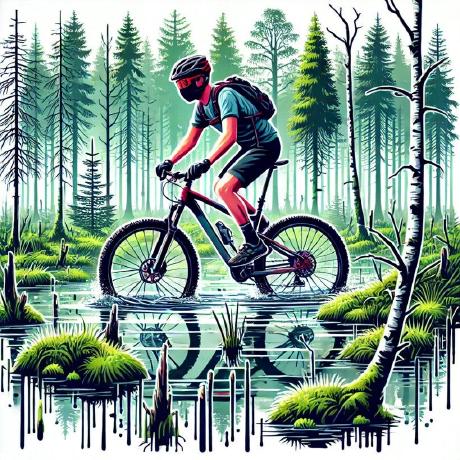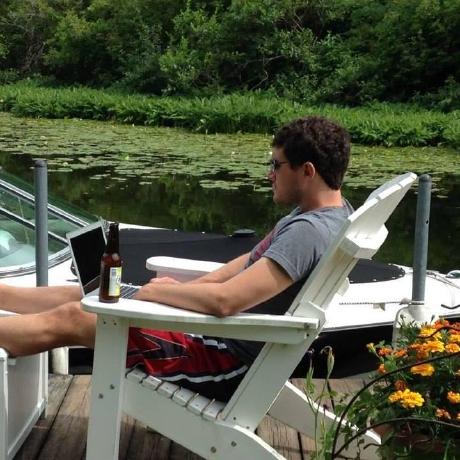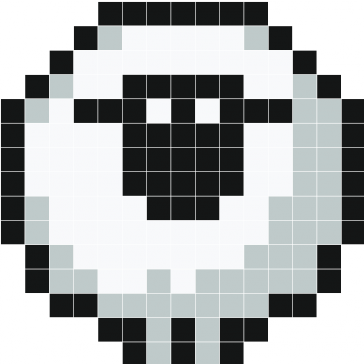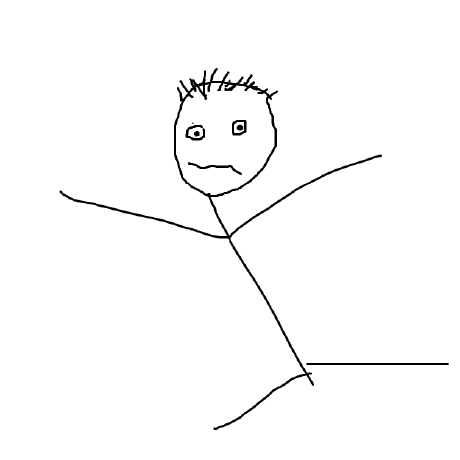Python micro framework for building nature-inspired algorithms.
Project description

🎯 Mission • 📦 Installation • 🧠 Algorithms • 🧪 Problems • 🚀 Usage • 🫂 Contributors • 🙇 Contributing • 🔑 License • 📄 Cite us
Nature-inspired algorithms are a very popular tool for solving optimization problems. Numerous variants of nature-inspired algorithms have been developed (paper 1, paper 2) since the beginning of their era. To prove their versatility, those were tested in various domains on various applications, especially when they are hybridized, modified or adapted. However, implementation of nature-inspired algorithms is sometimes a difficult, complex and tedious task. In order to break this wall, NiaPy is intended for simple and quick use, without spending time for implementing algorithms from scratch.
- Free software: MIT license
- Documentation: https://niapy.readthedocs.io/en/stable
- Python versions: 3.11.x, 3.12.x, 3.13.x, 3.14.x
- Dependencies: listed in CONTRIBUTING.md
🎯 Mission
Our mission is to build a collection of nature-inspired algorithms and create a simple interface for managing the optimization process. NiaPy offers:
- numerous optimization problem implementations,
- use of various nature-inspired algorithms without struggle and effort with a simple interface,
- easy comparison between nature-inspired algorithms, and
- export of results in various formats such as Pandas DataFrame, JSON or even Excel.
📦 Installation
To install NiaPy with pip, use:
pip install niapy
To install NiaPy with conda, use:
conda install -c niaorg niapy
To install NiaPy on Fedora, use:
dnf install python3-niapy
To install NiaPy on Arch Linux, use an AUR helper:
yay -Syyu python-niapy
To install NiaPy on Alpine Linux, enable Community repository and use:
apk add py3-niapy
To install NiaPy on NixOS, use:
nix-env -iA nixos.python310Packages.niapy
To install NiaPy on Void Linux, use:
xbps-install -S python3-niapy
Installation from source
To install NiaPy directly from the source code, use:
pip install git+https://github.com/NiaOrg/NiaPy.git
🧠 Algorithms
Click here for the list of implemented algorithms.
🧪 Problems
Click here for the list of implemented test problems.
🚀 Usage
After installation, you can import NiaPy as any other Python module:
$ python
>>> import niapy
>>> niapy.__version__
Let's go through a basic and advanced example.
Basic Example
Let’s say, we want to try out PSO against the Pintér problem function. Firstly, we have to create new file, with name, for example basic_example.py. Then we have to import chosen algorithm from NiaPy, so we can use it. Afterwards we initialize ParticleSwarmAlgorithm class instance and run the algorithm. Given bellow is the complete source code of basic example.
from niapy.algorithms.basic import ParticleSwarmAlgorithm
from niapy.task import Task
# we will run 10 repetitions of Weighted, velocity clamped PSO on the Pinter problem
for i in range(10):
task = Task(problem='pinter', dimension=10, max_evals=10000)
algorithm = ParticleSwarmAlgorithm(population_size=100, w=0.9, c1=0.5, c2=0.3, min_velocity=-1, max_velocity=1)
best_x, best_fit = algorithm.run(task)
print(best_fit)
Given example can be run with python basic_example.py command and should give you similar output as following:
0.008773534890863646
0.036616190934621755
186.75116812592546
0.024186452828927896
263.5697469837348
45.420706924365916
0.6946753611091367
7.756100204780568
5.839673314425907
0.06732518679742806
Advanced Example
In this example we will show you how to implement a custom problem class and use it with any of implemented algorithms. First let's create new file named advanced_example.py. As in the previous examples we wil import algorithm we want to use from niapy module.
For our custom optimization function, we have to create new class. Let's name it MyProblem. In the initialization method of MyProblem class we have to set the dimension, lower and upper bounds of the problem. Afterwards we have to override the abstract method _evaluate which takes a parameter x, the solution to be evaluated, and returns the function value. Now we should have something similar as is shown in code snippet bellow.
import numpy as np
from niapy.task import Task
from niapy.problems import Problem
from niapy.algorithms.basic import ParticleSwarmAlgorithm
# our custom problem class
class MyProblem(Problem):
def __init__(self, dimension, lower=-10, upper=10, *args, **kwargs):
super().__init__(dimension, lower, upper, *args, **kwargs)
def _evaluate(self, x):
return np.sum(x ** 2)
Now, all we have to do is to initialize our algorithm as in previous examples and pass an instance of our MyProblem class as the problem argument.
my_problem = MyProblem(dimension=20)
for i in range(10):
task = Task(problem=my_problem, max_iters=100)
algo = ParticleSwarmAlgorithm(population_size=100, w=0.9, c1=0.5, c2=0.3, min_velocity=-1, max_velocity=1)
# running algorithm returns best found minimum
best_x, best_fit = algo.run(task)
# printing best minimum
print(best_fit)
Now we can run our advanced example with following command: python advanced_example.py. The results should be similar to those bellow.
0.002455614050761476
0.000557652972392164
0.0029791325679865413
0.0009443595274525336
0.001012658824492069
0.0006837236892816072
0.0026789725774685495
0.005017746993004601
0.0011654473402322196
0.0019074442166293853
For more usage examples please look at examples folder.
More advanced examples can also be found in the NiaPy-examples repository.
🫂 Contributors
Thanks goes to these wonderful people (emoji key):
This project follows the all-contributors specification. Contributions of any kind are welcome!
🙇 Contributing
We encourage you to contribute to NiaPy! Please check out the Contributing to NiaPy guide for guidelines about how to proceed.
Everyone interacting in NiaPy's codebases, issue trackers, chat rooms and mailing lists is expected to follow the NiaPy code of conduct.
🔑 License
This package is distributed under the MIT License. This license can be found online at http://www.opensource.org/licenses/MIT.
Disclaimer
This framework is provided as-is, and there are no guarantees that it fits your purposes or that it is bug-free. Use it at your own risk!
📄 Cite us
Are you using NiaPy in your project or research? Please cite us!
Plain format
Vrbančič, G., Brezočnik, L., Mlakar, U., Fister, D., & Fister Jr., I. (2018).
NiaPy: Python microframework for building nature-inspired algorithms.
Journal of Open Source Software, 3(23), 613\. <https://doi.org/10.21105/joss.00613>
Bibtex format
@article{NiaPyJOSS2018,
author = {Vrban{\v{c}}i{\v{c}}, Grega and Brezo{\v{c}}nik, Lucija
and Mlakar, Uro{\v{s}} and Fister, Du{\v{s}}an and {Fister Jr.}, Iztok},
title = {{NiaPy: Python microframework for building nature-inspired algorithms}},
journal = {{Journal of Open Source Software}},
year = {2018},
volume = {3},
issue = {23},
issn = {2475-9066},
doi = {10.21105/joss.00613},
url = {https://doi.org/10.21105/joss.00613}
}
RIS format
TY - JOUR
T1 - NiaPy: Python microframework for building nature-inspired algorithms
AU - Vrbančič, Grega
AU - Brezočnik, Lucija
AU - Mlakar, Uroš
AU - Fister, Dušan
AU - Fister Jr., Iztok
PY - 2018
JF - Journal of Open Source Software
VL - 3
IS - 23
DO - 10.21105/joss.00613
UR - http://joss.theoj.org/papers/10.21105/joss.00613
Project details
Release history Release notifications | RSS feed
Download files
Download the file for your platform. If you're not sure which to choose, learn more about installing packages.
Source Distribution
Built Distribution
Filter files by name, interpreter, ABI, and platform.
If you're not sure about the file name format, learn more about wheel file names.
Copy a direct link to the current filters
File details
Details for the file niapy-2.7.0.tar.gz.
File metadata
- Download URL: niapy-2.7.0.tar.gz
- Upload date:
- Size: 216.2 kB
- Tags: Source
- Uploaded using Trusted Publishing? Yes
- Uploaded via: uv/0.10.0 {"installer":{"name":"uv","version":"0.10.0","subcommand":["publish"]},"python":null,"implementation":{"name":null,"version":null},"distro":{"name":"Ubuntu","version":"24.04","id":"noble","libc":null},"system":{"name":null,"release":null},"cpu":null,"openssl_version":null,"setuptools_version":null,"rustc_version":null,"ci":true}
File hashes
| Algorithm | Hash digest | |
|---|---|---|
| SHA256 |
f158cbd2ca0ca39f21abdb30dadd12718c73379d10218262981299ed166a3e04
|
|
| MD5 |
c38fd2422c043959932edc6529df7565
|
|
| BLAKE2b-256 |
03645d96cd653783e98280e53174f8e6de01731df618a09885b6426d8324d6ee
|
File details
Details for the file niapy-2.7.0-py3-none-any.whl.
File metadata
- Download URL: niapy-2.7.0-py3-none-any.whl
- Upload date:
- Size: 191.9 kB
- Tags: Python 3
- Uploaded using Trusted Publishing? Yes
- Uploaded via: uv/0.10.0 {"installer":{"name":"uv","version":"0.10.0","subcommand":["publish"]},"python":null,"implementation":{"name":null,"version":null},"distro":{"name":"Ubuntu","version":"24.04","id":"noble","libc":null},"system":{"name":null,"release":null},"cpu":null,"openssl_version":null,"setuptools_version":null,"rustc_version":null,"ci":true}
File hashes
| Algorithm | Hash digest | |
|---|---|---|
| SHA256 |
3f30c8268d99bd5ff76ed01969dae44de1f15fb639dcdf7a9cd7a345f4c6b5a8
|
|
| MD5 |
0661cb3a0aa53b46dacece0d36004df7
|
|
| BLAKE2b-256 |
411662f06d98dfd4c19c9f48b05f14b3b1eb82018bf076a3d895f4fdafd798ef
|