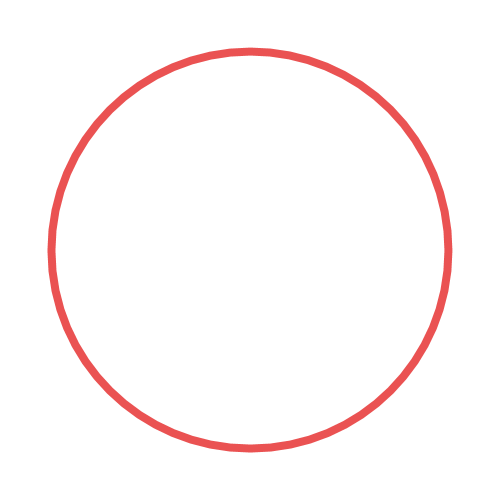NoneBot2米游社大别野Bot适配器。MiHoYo Villa Bot adapter for nonebot2.
Project description
安装
在NoneBot2项目目录下使用脚手架安装:
nb adapter install nonebot-adapter-villa
配置
修改 NoneBot 配置文件 .env 或者 .env.*。
Driver
本适配器同时需要ReverseDriver和ForwardDriver,参考 driver 配置项。
例如:
DRIVER=~fastapi+~httpx
VILLA_BOTS
配置机器人帐号列表,每个bot有3个必填配置,在大别野官方机器人开发者社区(别野ID: OpenVilla)申请时获得,
- bot_id: 机器人id,以
bot_开头 - bot_secret: 机器人密钥
- callback_url: http回调地址,例如申请bot时给的回调地址是
http://域名/your/callback/url,那么配置里的callback_url填写/your/callback/url例如:
VILLA_BOTS='
[
{
"bot_id": "bot_123456789",
"bot_secret": "abc123def456",
"callback_url": "/your/callback/url"
}
]
'
示例
注意,当前大别野只能接收到有@Bot(在哪个位置皆可)的消息事件,且不能有多个@(即使是@两次Bot都不行)
消息段展示
以下是一个简单的插件示例,展示各种消息段:
from nonebot import on_command
from nonebot.params import CommandArg
from nonebot.adapters.villa import Bot, SendMessageEvent, Message, MessageSegment
matcher = on_command('发送')
@matcher.handle()
async def matcher_handler(bot: Bot, event: SendMessageEvent, cmd_arg: Message = CommandArg()):
msg = Message()
args = cmd_arg.extract_plain_text().strip().split(' ')
for arg in args:
if arg == "艾特我":
msg += MessageSegment.mention_user(event.villa_id, event.from_user_id)
elif arg == "艾特bot":
msg += MessageSegment.mention_robot(bot.self_id, bot.nickname)
elif arg == "文字":
msg += MessageSegment.text("文字")
# 表情也是用text来发送,以[表情名]格式,例如MessageSegment.text("[爱心]")
elif arg == "房间":
msg += MessageSegment.room_link(event.villa_id, event.room_id)
elif arg == "链接":
msg += MessageSegment.link("https://www.miyoushe.com/ys/article/39670307", show_text="这是链接")
# 使用link的话链接能够点击进行跳转,使用text的话不能点击
# show_text是指链接显示的文字,但在当前版本Web端大别野会无法正常跳转,最好不使用该参数
elif arg == "图片":
msg += MessageSegment.image("https://www.miyoushe.com/_nuxt/img/miHoYo_Game.2457753.png")
# 暂时只支持url图片
# 如果在单次消息中,发送多张图片或者与其他消息段拼接,那么将无法在web端显示出来
# 所以建议每张图片单独发送
elif arg == "帖子":
msg += MessageSegment.post("https://www.miyoushe.com/ys/article/40391314")
# 帖子消息段只能单独发送,和其他消息段拼接时将被无视
await matcher.finish(msg)
使用命令@bot /发送 艾特我 艾特bot 文字 房间 链接时,bot会回复@你的名字 @bot的名字 文字 #房间名 这是链接
交流和反馈
目前无论是大别野Bot还是本适配器都在测试开发中,如遇问题请提出issue,感谢支持!
也欢迎来我的大别野【尘世闲游】进行交流:
- 大别野ID: wgiJNaU,可搜索加入
- Web端链接,目前仅PC端可访问
相关项目
推荐有成熟Python开发经验但对NoneBot2不熟悉的小伙伴选择大别野Bot Python SDK,
对NoneBot2熟悉或希望接触更成熟的生态的小伙伴选择NoneBot2+本适配器进行开发。
Project details
Release history Release notifications | RSS feed
Download files
Download the file for your platform. If you're not sure which to choose, learn more about installing packages.
Source Distribution
Built Distribution
Close
Hashes for nonebot_adapter_villa-0.3.0.tar.gz
| Algorithm | Hash digest | |
|---|---|---|
| SHA256 | 32dd22107ed5086598f2fdb3005385665bdcb51677c4085ae3aa8ce6dc2dbb2a |
|
| MD5 | 84b5380267a8ef31f26fb20f62523d6b |
|
| BLAKE2b-256 | aad98605ebb814e53861f95b443b58069d4f7920dad14e886922424f47bd2987 |
Close
Hashes for nonebot_adapter_villa-0.3.0-py3-none-any.whl
| Algorithm | Hash digest | |
|---|---|---|
| SHA256 | b185f061d8996f27e9f49fafd9dfa7afe60ff6753b846ce7d8dd682af289f481 |
|
| MD5 | 2e7c1d4fe34e899bdb3af718a648e59b |
|
| BLAKE2b-256 | 184ea3bf418befa7c2b0754f1a0d971d25581a5babbbef41c8c767eee646835c |