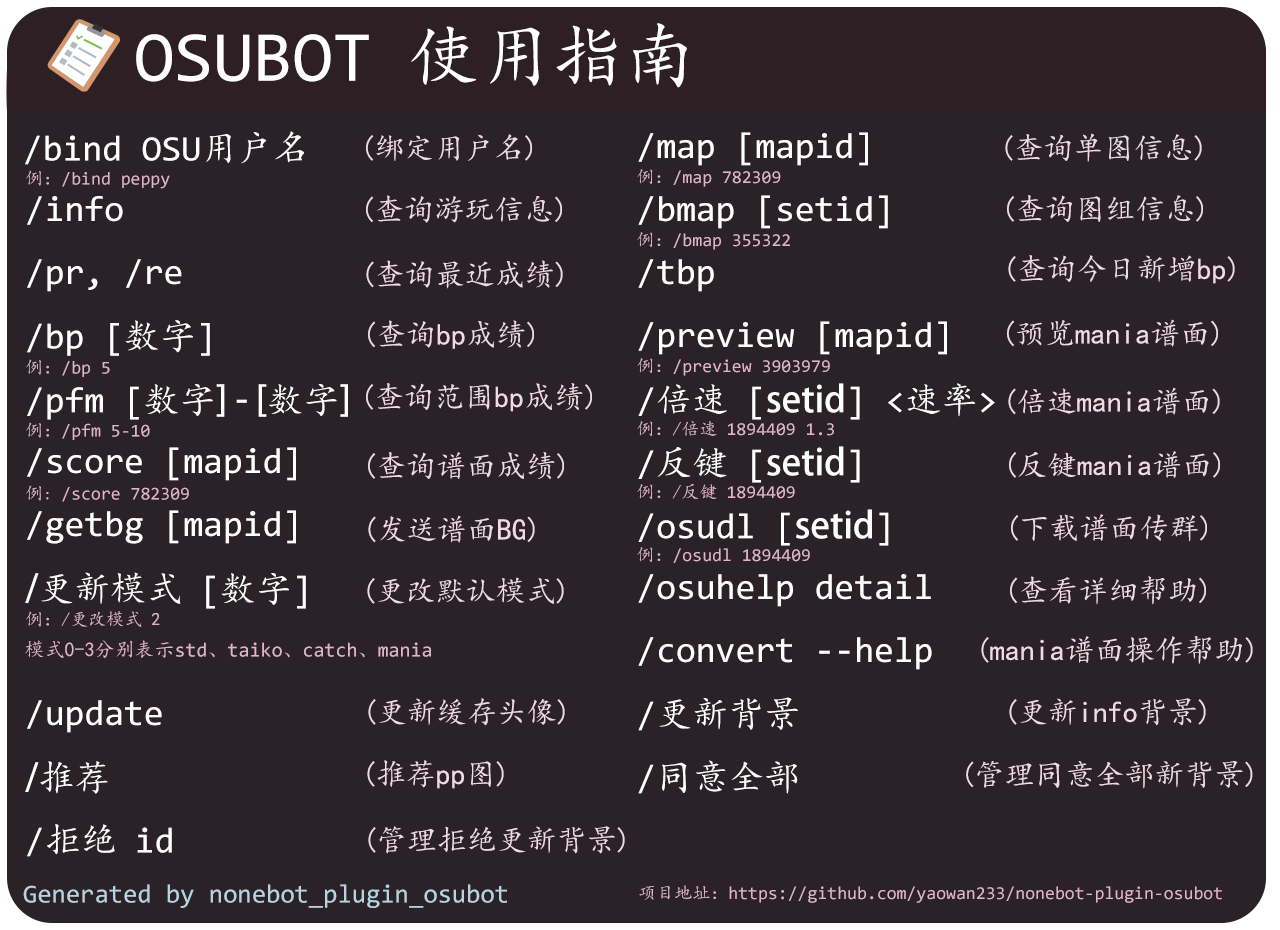OSUbot in NoneBot2
Project description
📖 介绍
本项目修改自osuv2,适配了nonebot2,并且在此之上修改了命令的响应逻辑并修改了一些bug使之更易于使用,可能与其他使用了tortoise-orm的插件会相冲突如harukabot
变速功能依赖ffmpeg,需要自行安装ffmpeg才能正常使用
💿 安装
使用 nb-cli 安装(推荐)
在 nonebot2 项目的根目录下打开命令行, 输入以下指令即可安装nb plugin install nonebot-plugin-osubot
使用包管理器安装(推荐)
在 nonebot2 项目的插件目录下, 打开命令行, 根据你使用的包管理器, 输入相应的安装命令pip
pip install nonebot-plugin-osubot
pdm
pdm add nonebot-plugin-osubot
poetry
poetry add nonebot-plugin-osubot
conda
conda install nonebot-plugin-osubot
打开 nonebot2 项目的 bot.py 文件, 在其中写入
nonebot.load_plugin('nonebot_plugin_osubot')
从 github 安装
在 nonebot2 项目的插件目录下, 打开命令行, 输入以下命令克隆此储存库git clone https://github.com/yaowan233/nonebot-plugin-osubot.git
修改nonebot_plugin_osubot的__init__.py为
add_model('src.plugins.database.models')
打开 nonebot2 项目的 bot.py 文件, 在其中写入
nonebot.load_plugin('src.plugins.nonebot_plugin_osubot')
⚙️ 配置
你需要至OSU个人设置申请新的OAuth应用,然后将得到的客户端ID与客户端密钥填入nonebot2 项目的.env文件中
配置说明
| 配置项 | 必填 | 默认值 | 说明 |
|---|---|---|---|
| OSU_CLIENT | 是 | 无 | 客户端ID |
| OSU_KEY | 是 | 无 | 客户端密钥 |
| DB_URL | 否 | sqlite://db.sqlite3 | 数据库地址 |
| INFO_BG | 否 | ['https://api.gumengya.com/Api/DmImg?format=image'] | 随机背景api地址 |
🎉 使用
指令
💡 贡献
由于当前开发缺乏测试,欢迎提各种issue来反馈bug
或者你可以加群(228986744)来直接反馈!
Project details
Release history Release notifications | RSS feed
Download files
Download the file for your platform. If you're not sure which to choose, learn more about installing packages.
Source Distribution
Built Distribution
Close
Hashes for nonebot-plugin-osubot-6.0.4.tar.gz
| Algorithm | Hash digest | |
|---|---|---|
| SHA256 | 6a1f3b0eda3abb295d187315ce42c22dfcb0c32e36261210ccdd67416d8bee05 |
|
| MD5 | 786f100589c7a354bca84032105e3c87 |
|
| BLAKE2b-256 | 8a1ee28a746b66636548ce5b4cee419f62af1ee85c2c49c6b80653e6e483504c |
Close
Hashes for nonebot_plugin_osubot-6.0.4-py3-none-any.whl
| Algorithm | Hash digest | |
|---|---|---|
| SHA256 | 5935ab2707512ed10b9abb22ac13a8a0fb1e7db89ba2cbc2a80fe3f8a77d5e7c |
|
| MD5 | fba5241e5fb9d4a7863f2b60db0ac215 |
|
| BLAKE2b-256 | 5327a8707b3c959c2f2f024274e08036da2f8cde8706e66f3498a185d69f56f6 |