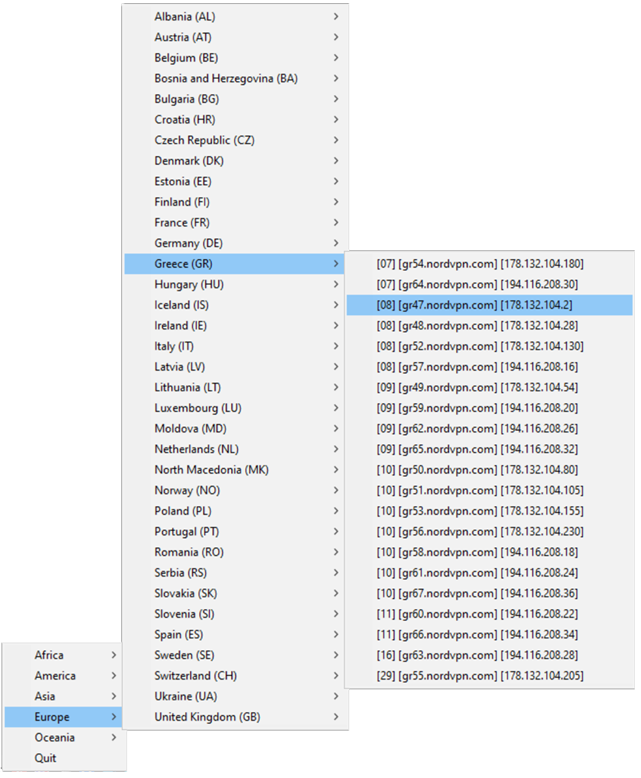A cross-platform system tray application for interacting with NordVPN.
Project description
NordVPN Tray
A cross-platform system tray application for interacting with Nord VPN.
Description
The official NordVPN clients for both Windows and Linux have well-known limitations. For instance, in Windows, to list all servers of a specific country, you must use a search pattern like country_name #, while in Linux, it is not possible at all. Additionally, the official clients hide the server's load and external IP, even if you know its identification code.
To address these limitations, the current project introduces a solution in the form of a system tray application. By placing an icon in the system tray, users can easily access a menu displaying the complete list of available NordVPN servers. The servers are conveniently categorized by continents and countries, allowing for effortless navigation. Moreover, the servers are ordered by their load, enabling users to select the server with the lowest load for optimal performance.
With just a few clicks, users can now connect to their desired server directly from the system tray, bypassing the restrictions and limitations present in the official NordVPN clients.
Preview
Requirements
- Python 3.6 or higher
Installation
To install NordVPN Tray, run the following command:
pip install nordvpn-tray
Usage
To launch NordVPN Tray:
-
On Windows, double-click the
nordvpn-tray.exe(usually located in%LOCALAPPDATA%\Programs\Python\Python##\Scripts) or run thenordvpn-traycommand from the command prompt. -
On Linux, double-click the
nordvpn-tray(usually located in~/.local/bin) or run the./nordvpn-traycommand from the terminal.
Common Issues
"ValueError: Namespace AppIndicator3 not available" (Linux Only)
This error message indicates that the AppIndicator3 module, which the application uses to display tray icons on Linux, is not available on your system.
To resolve this issue, you will need to install the libayatana-appindicator3-dev package, which provides the necessary files and libraries for the AppIndicator3 module. To install the package, use the following command:
sudo apt-get install libayatana-appindicator3-dev
Disclaimer
All trademarks, logos and brand names are the property of their respective owners. All company and service names used in this repository are for identification purposes only. The use of NordVPN trademarks does not imply any endorsement, partnership, or sponsorship by Nordsec Ltd.
Contribution
Pull requests and issues are welcome.
License
This project is licensed under the GNU General Public License v3.0.
See the LICENSE file for details.
Project details
Release history Release notifications | RSS feed
Download files
Download the file for your platform. If you're not sure which to choose, learn more about installing packages.
Source Distribution
Built Distribution
File details
Details for the file nordvpn-tray-1.0.1.tar.gz.
File metadata
- Download URL: nordvpn-tray-1.0.1.tar.gz
- Upload date:
- Size: 53.6 kB
- Tags: Source
- Uploaded using Trusted Publishing? No
- Uploaded via: twine/4.0.2 CPython/3.11.0
File hashes
| Algorithm | Hash digest | |
|---|---|---|
| SHA256 | 4d31f0976bbc57853469ecd60d44ae54c028fe8d332c8fbb71e219c33c457634 |
|
| MD5 | 3a847c472456a0b8f8ea04cf8c269564 |
|
| BLAKE2b-256 | 4d1798af5d9fdce45dc39daf80f8ac61c791a9f3331ec62a931f045a28416f40 |
Provenance
File details
Details for the file nordvpn_tray-1.0.1-py3-none-any.whl.
File metadata
- Download URL: nordvpn_tray-1.0.1-py3-none-any.whl
- Upload date:
- Size: 51.0 kB
- Tags: Python 3
- Uploaded using Trusted Publishing? No
- Uploaded via: twine/4.0.2 CPython/3.11.0
File hashes
| Algorithm | Hash digest | |
|---|---|---|
| SHA256 | 875fa09ca81a571f5d72cf639f48dcc14103a1b724f43abf83a60b8107ea2be4 |
|
| MD5 | 9d9677d1895b5ee0a9ce689b4b8ac11c |
|
| BLAKE2b-256 | c19a125ec16f91ec34d28841524152d0ff787541229d06c147016ade75f10a5d |