Cisco NSO OpenConfig Tools
Project description
NSO OpenConfig Services
Overview
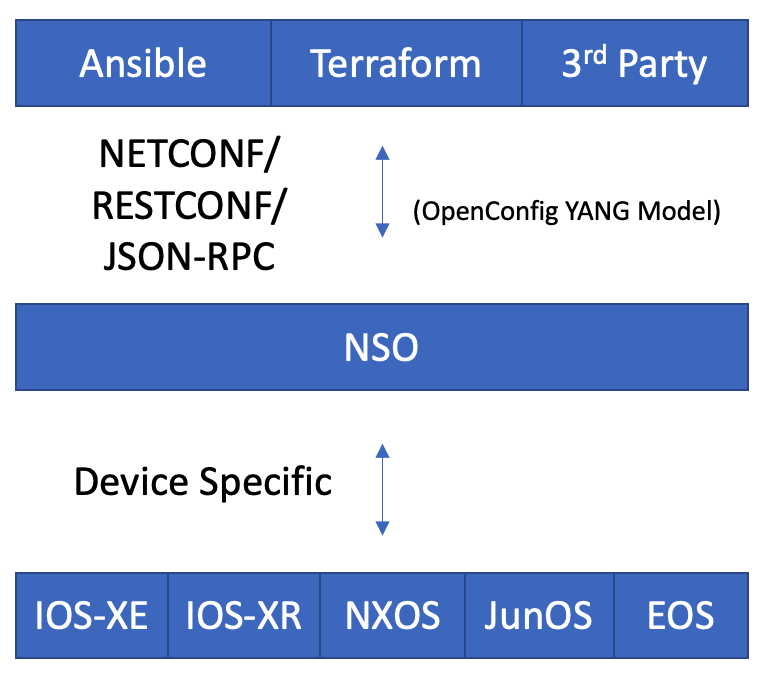
The NSO OpenConfig Services package is a set of services that implement the OpenConfig YANG models in NSO. The goal is to provide an open, standard, model-driven API for any device using OpenConfig to make network automation easier and more uniform.
This uniform API comes from two places. First, the OpenConfig YANG models provide a "consistent set of vendor-neutral data models (written in YANG) based on actual operational needs from use cases and requirements from multiple network operators." (https://www.openconfig.net/).
Second, Cisco Network Services Orchestrator (NSO) provides a consistent set of capabilities across all platforms such as:
- Rollback
- Transactional changes
- Min-diff changes over the wire
- High-scalable architecture.
Additionally, NSO's Network Element Drivers (NED) communicate over the native protocol supported by the device making it possible to support nearly any device from any vendor.
The initial set of OpenConfig models to be implement are intended to provide coverage for 80% of most network's use cases and include:
- openconfig-system
- openconfig-interfaces
- openconfig-vlan
- openconfig-local-routing
- openconfig-bgp
- openconfig-ospf
- openconfig-qos
- openconfig-lacp
- openconfig-lldp
- openconfig-acl
- openconfig-stp
- openconfig-multicast
- openconfig-network-instance
The first platforms to be included are:
- Cisco IOS-XE
- Cisco IOS-XR
- Cisco NXOS
Project details
Release history Release notifications | RSS feed
Download files
Download the file for your platform. If you're not sure which to choose, learn more about installing packages.











