ArangoDB backend for NetworkX
Project description
nx-arangodb



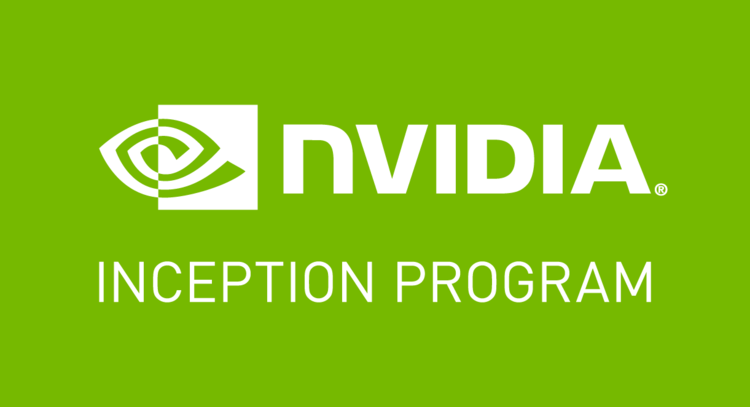
https://github.com/user-attachments/assets/e5f56574-d3ef-452c-ab21-b47b3d5d5900
What is this?
This is a backend to NetworkX that offers ArangoDB as a Persistence Layer to NetworkX Graphs:
- Persist NetworkX Graphs to ArangoDB.
- Reload NetworkX Graphs from ArangoDB.
- Perform CRUD on ArangoDB Graphs via NetworkX.
- Run algorithms (CPU & GPU) on ArangoDB Graphs via NetworkX.
Benefits of having ArangoDB as a backend to NetworkX include:
- No need to re-create the graph every time you start a new session.
- Access to GPU-accelerated graph analytics (nx-cugraph).
- Access to a database query language (Arango Query Language).
- Access to a visual interface for graph exploration (ArangoDB Web UI).
- Access to cross-collaboration on the same graph (ArangoDB Cloud).
- Access to efficient distribution of graph data (ArangoDB SmartGraphs).
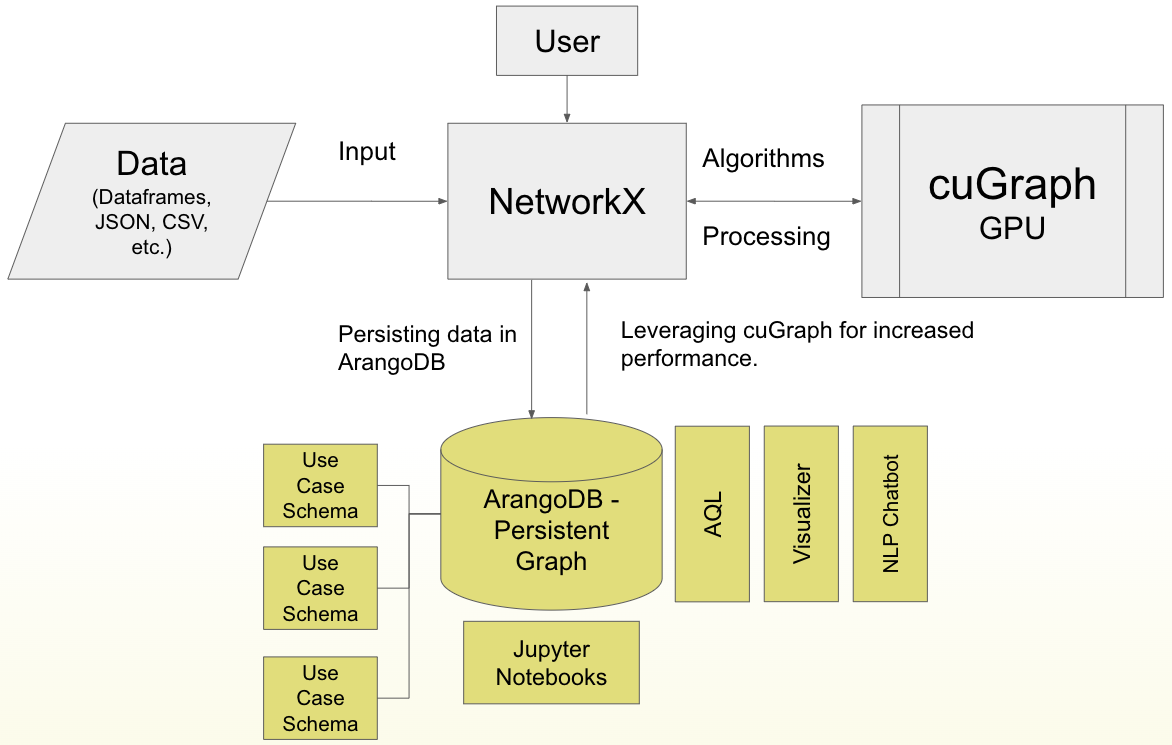
Does this replace NetworkX?
Not really. This is a plugin to NetworkX, which means that you can use NetworkX as you normally would, but with the added benefit of persisting your graphs to a database.
import os
import networkx as nx
import nx_arangodb as nxadb
os.environ["DATABASE_HOST"] = "http://localhost:8529"
os.environ["DATABASE_USERNAME"] = "root"
os.environ["DATABASE_PASSWORD"] = "openSesame"
os.environ["DATABASE_NAME"] = "_system"
G = nxadb.Graph(name="MyGraph")
G.add_node(1, foo='bar')
G.add_node(2, bar='foo')
G.add_edge(1, 2, weight=2)
res = nx.pagerank(G)
for k, v in res.items():
G.nodes[k]['pagerank'] = v
Does this mean I need to learn ArangoDB?
No. You can use nx-arangodb without knowing anything about ArangoDB. The UX of nx-arangodb is designed to be as close as possible to the UX of NetworkX. See the ReadTheDocs for a list of features that are currently unsupported/in-development.
import os
import networkx as nx
import nx_arangodb as nxadb
# os.environ ...
# Re-connect to the graph
G = nxadb.Graph(name="MyGraph")
assert G.number_of_nodes() == 2
assert G.number_of_edges() == 1
How do I install it?
pip install nx-arangodb
What if I want to use nx-cuGraph with it?
pip install nx-cugraph-cu12 --extra-index-url https://pypi.nvidia.com
pip install nx-arangodb
How can I set up ArangoDB?
1) Local Instance via Docker
Appears on localhost:8529 with the user root & password openSesame.
More info: arangodb.com/download-major.
docker run -e ARANGO_ROOT_PASSWORD=openSesame -p 8529:8529 arangodb/arangodb
2) ArangoDB Cloud Trial
ArangoGraph is ArangoDB’s Cloud offering to use ArangoDB as a managed service.
A 14-day trial is available upon sign up.
3) Temporary Cloud Instance via Python
A temporary cloud database can be provisioned using the adb-cloud-connector python package.
# !pip install adb-cloud-connector
import os
from adb_cloud_connector import get_temp_credentials
credentials = get_temp_credentials()
os.environ["DATABASE_HOST"] = credentials["url"]
os.environ["DATABASE_USERNAME"] = credentials["username"]
os.environ["DATABASE_PASSWORD"] = credentials["password"]
os.environ["DATABASE_NAME"] = credentials["dbName"]
# ...
How does algorithm dispatching work?
nx-arangodb will automatically dispatch algorithm calls to either CPU or GPU based on if nx-cugraph is installed. We rely on a rust-based library called phenolrs to retrieve ArangoDB Graphs as fast as possible.
You can also force-run algorithms on CPU even if nx-cugraph is installed:
import os
import networkx as nx
import nx_arangodb as nxadb
# os.environ ...
G = nxadb.Graph(name="MyGraph")
nx.config.backends.arangodb.use_gpu = False
nx.pagerank(G)
nx.betweenness_centrality(G)
# ...
nx.config.backends.arangodb.use_gpu = True

Can I create an ArangoDB Graph from an existing NetworkX Graph?
Yes, this is actually the recommended way to start using nx-arangodb:
import os
import networkx as nx
import nx_arangodb as nxadb
# os.environ ...
G_nx = nx.karate_club_graph()
G_nxadb = nxadb.Graph(
incoming_graph_data=G_nx,
name="MyKarateGraph"
)
assert G_nxadb.number_of_nodes() == G_nx.number_of_nodes()
assert G_nxadb.number_of_edges() == G_nx.number_of_edges()
Project details
Download files
Download the file for your platform. If you're not sure which to choose, learn more about installing packages.
Source Distribution
Built Distribution
File details
Details for the file nx_arangodb-1.1.0.tar.gz.
File metadata
- Download URL: nx_arangodb-1.1.0.tar.gz
- Upload date:
- Size: 83.5 kB
- Tags: Source
- Uploaded using Trusted Publishing? No
- Uploaded via: twine/5.1.1 CPython/3.10.15
File hashes
| Algorithm | Hash digest | |
|---|---|---|
| SHA256 | a74b4a47e001bbee49a4289ea69f9e6d2fdcb10f02d52a4efbb7d8c32166e39d |
|
| MD5 | 3ecea270d9ddd511454a865e8ba9a910 |
|
| BLAKE2b-256 | 84cde59bf4e2da0a15c09b3a89e3df76bc05efe7babf2637455611f452f3ff55 |
File details
Details for the file nx_arangodb-1.1.0-py3-none-any.whl.
File metadata
- Download URL: nx_arangodb-1.1.0-py3-none-any.whl
- Upload date:
- Size: 67.0 kB
- Tags: Python 3
- Uploaded using Trusted Publishing? No
- Uploaded via: twine/5.1.1 CPython/3.10.15
File hashes
| Algorithm | Hash digest | |
|---|---|---|
| SHA256 | 77e76198feca33378084c6a468c2d4324857948330d4fbb71a43d105695b8008 |
|
| MD5 | 80643ea166316db33db332a4094e5035 |
|
| BLAKE2b-256 | 6c037c4ee8c8947d500ab6b4fe0eb275bcc27b4a8a44601ef1cb7f891f0cd211 |




















