obniz sdk for python
Project description
obniz.py: sdk for python
obniz sdk for python. You can use obnizBoard or obnizOS.
Control obniz from python.
This sdk works with obniz api.
Compatible with Python 3.6+.
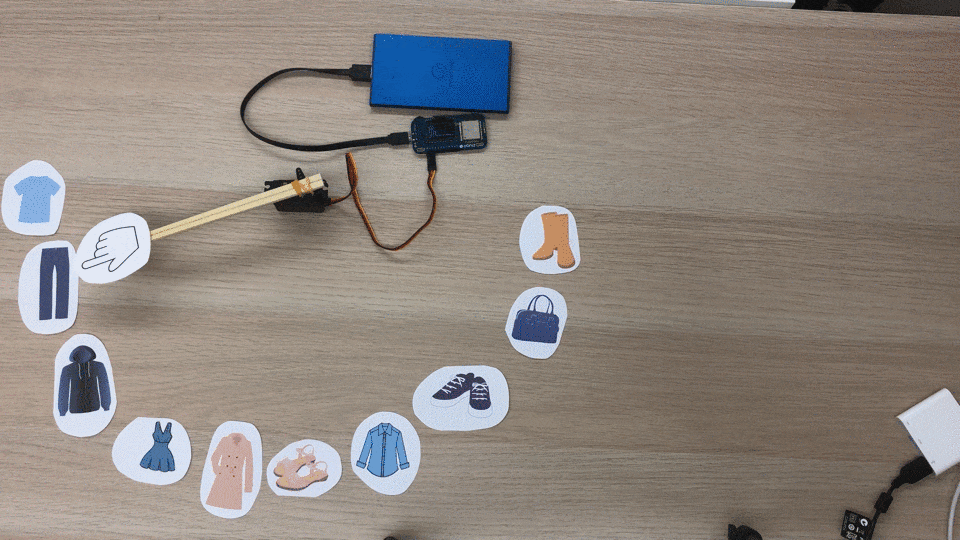
Usage
import asyncio
from obniz import Obniz
async def onconnect(obniz):
obniz.io0.drive("5v")
obniz.io0.output(True)
obniz.io1.pull("3v")
obniz.io1.drive("open-drain")
obniz.io1.output(False)
obniz.io2.drive("3v")
obniz.io2.output(True)
def callback(voltage):
print("change to {} v".format(voltage))
obniz.ad3.start(callback)
pwm = obniz.get_free_pwm()
pwm.start({"io": 4})
pwm.freq(1000)
pwm.duty(50)
uart = obniz.getFreeUart()
uart.start({"tx": 5, "rx": 6, "baud": 9600})
def onreceive(data, text):
print(data)
uart.onreceive = onreceive
uart.send("Hello")
obniz = Obniz('0000-0000')
obniz.onconnect = onconnect
asyncio.get_event_loop().run_forever()
Installation
Install obniz via pip
pip install obniz
and import it on python file.
from obniz import Obniz
Connect
Details on doc/connection
To use obniz, instantiate obniz with obniz id. and set onconnect callback function. It will be called when connected to obniz successfully.
import asyncio
async def onconnect(obniz):
pass
obniz = Obniz('0000-0000')
obniz.onconnect = onconnect
asyncio.get_event_loop().run_forever()
You are able to use everything on obniz after connect.
async def onconnect(obniz):
obniz.io0.drive("5v")
obniz.io0.output(True)
obniz.io1.pull("3v")
obniz.io1.drive("open-drain")
obniz.io1.output(False)
obniz.io2.drive("3v")
obniz.io2.output(True)
def callback(voltage):
print("change to {} v".format(voltage))
obniz.ad3.start(callback)
pwm = obniz.get_free_pwm()
pwm.start({"io": 4})
pwm.freq(1000)
pwm.duty(50)
uart = obniz.getFreeUart()
uart.start({"tx": 5, "rx": 6, "baud": 9600})
def onreceive(data, text):
print(data)
uart.onreceive = onreceive
uart.send("Hello")
Example
Easy to integrate python libraries like TensorFlow.
(need to install tensorflow and opencv-python)
import asyncio
from obniz import Obniz
import cv2
import numpy as np
import tensorflow as tf
from tensorflow import keras
class_names = ['T-shirt/top', 'Trouser', 'Pullover', 'Dress', 'Coat',
'Sandal', 'Shirt', 'Sneaker', 'Bag', 'Ankle boot']
fashion_mnist = keras.datasets.fashion_mnist
(train_images, train_labels), (test_images, test_labels) = fashion_mnist.load_data()
train_images = train_images / 255.0
test_images = test_images / 255.0
model = keras.Sequential([
keras.layers.Flatten(input_shape=(28, 28)),
keras.layers.Dense(128, activation=tf.nn.relu),
keras.layers.Dense(10, activation=tf.nn.softmax)
])
model.compile(optimizer=tf.train.AdamOptimizer(),
loss='sparse_categorical_crossentropy',
metrics=['accuracy'])
model.fit(train_images, train_labels, epochs=5)
test_loss, test_acc = model.evaluate(test_images, test_labels)
print('Test accuracy:', test_acc)
def set_angle(pwm, angle):
max = 2.4
min = 0.5
val = ((max - min) * angle) / 180.0 + min
pwm.pulse(val)
async def onconnect(obniz):
obniz.io0.output(False)
obniz.io1.output(True)
pwm = obniz.get_free_pwm()
pwm.start({"io": 2})
pwm.freq(50)
cap = cv2.VideoCapture(0)
prev = None
while True:
ret, frame = cap.read()
frame = cv2.cvtColor(frame, cv2.COLOR_BGR2GRAY)
ret, frame = cv2.threshold(frame, 127, 255, cv2.THRESH_BINARY_INV)
height, width = frame.shape
x = height if height < width else width
y = height if height < width else width
square= np.zeros((x, y), np.uint8)
x1 = int((width-x)/2)
x2 = int(width-(width-x)/2)
y1 = int((height-y)/2)
y2 = int(height-(height-y)/2)
square = frame[y1:y2, x1:x2]
cv2.imshow("frame", square)
img = cv2.resize(square, (28, 28), interpolation = cv2.INTER_AREA)
img = (np.expand_dims(img / 255.0, 0))
predictions_single = model.predict(img)
answer = np.argmax(predictions_single[0])
if prev != answer:
print("answer: {}".format(class_names[answer]))
set_angle(pwm, answer / 9 * 180)
prev = answer
if cv2.waitKey(1) & 0xFF == ord('q'):
asyncio.get_event_loop().stop()
break
await asyncio.sleep(0.1)
cap.release()
cv2.destroyAllWindows()
obniz = Obniz('0000-0000')
obniz.debugprint = True
obniz.onconnect = onconnect
asyncio.get_event_loop().run_forever()
Documentation
You can find the documentation on the website.
Project details
Release history Release notifications | RSS feed
Download files
Download the file for your platform. If you're not sure which to choose, learn more about installing packages.
Source Distribution
Built Distribution
File details
Details for the file obniz-0.5.1.tar.gz.
File metadata
- Download URL: obniz-0.5.1.tar.gz
- Upload date:
- Size: 13.5 MB
- Tags: Source
- Uploaded using Trusted Publishing? No
- Uploaded via: twine/1.13.0 pkginfo/1.5.0.1 requests/2.21.0 setuptools/41.0.1 requests-toolbelt/0.9.1 tqdm/4.31.1 CPython/3.7.2
File hashes
| Algorithm | Hash digest | |
|---|---|---|
| SHA256 |
699f156c3c54afb41c1c288d0185251de11d76326341197329e86dd045c3c4dc
|
|
| MD5 |
96fb1d4dde8455e2a1a17684d248a6d1
|
|
| BLAKE2b-256 |
2c744beac21e922a01f8a36918c81b67aa02e97e83e3a09b915109486a495515
|
File details
Details for the file obniz-0.5.1-py3-none-any.whl.
File metadata
- Download URL: obniz-0.5.1-py3-none-any.whl
- Upload date:
- Size: 13.5 MB
- Tags: Python 3
- Uploaded using Trusted Publishing? No
- Uploaded via: twine/1.13.0 pkginfo/1.5.0.1 requests/2.21.0 setuptools/41.0.1 requests-toolbelt/0.9.1 tqdm/4.31.1 CPython/3.7.2
File hashes
| Algorithm | Hash digest | |
|---|---|---|
| SHA256 |
4f8f9cde1f35fff7df860c8bc03c0f7a66dcd4db2dd0f64181544ccd1efc6099
|
|
| MD5 |
d5daf3ace82e1eb3edc145e319f47d90
|
|
| BLAKE2b-256 |
f4bb4130ca30dc42d3ec1fc89807594d030be7d09fd6c6d4b36f0b0549c133ee
|











