Partner relations
Project description

Partner Relations
This module aims to provide generic means to model relations between partners.
Examples would be ‘is sibling of’ or ‘is friend of’, but also ‘has contract X with’ or ‘is assistant of’. This way, you can encode your knowledge about your partners directly in your partner list.
Installation
Configuration
Usage
Before being able to use relations, you’ll have define some first. Do that in Sales / Configuration / Address Book / Partner relations. Here, you need to name both sides of the relation: To have an assistant-relation, you would name one side ‘is assistant of’ and the other side ‘has assistant’. This relation only makes sense between people, so you would choose ‘Person’ for both partner types. For the relation ‘is a competitor of’, both sides would be companies, while the relation ‘has worked for’ should have persons on the left side and companies on the right side. If you leave this field empty, the relation is applicable to all types of partners.
If you use categories to further specify the type of partners, you could for example enforce that the ‘is member of’ relation can only have companies with label ‘Organization’ on the left side.
Now open a partner and choose relations as appropriate in the ‘Relations’ tab.
Searching partners with relations
Searching for relations is integrated transparently into the partner search form. To find all assistants in your database, fill in ‘is assistant of’ and autocomplete will propose to search for partners having this relation. Now if you want to find Anna’s assistant, you fill in ‘Anna’ and one of the proposals is to search for partners having a relation with Anna. This results in Anna’s assistant(s), as you searched for assistants before.
By default, only active, not expired relations are shown. If you need to find partners that had some relation at a certain date, fill in that date in the search box and one of the proposals is to search for relations valid at that date.
More info
For further information, please visit:
Known issues / Roadmap
Credits
Contributors
Holger Brunn <hbrunn@therp.nl>
Stefan Rijnhart <stefan@therp.nl>
Ronald Portier <ronald@therp.nl>
Sandy Carter <sandy.carter@savoirfairelinux.com>
Bruno Joliveau <bruno.joliveau@savoirfairelinux.com>
Adriana Ierfino <adriana.ierfino@savoirfairelinux.com>
Maintainer
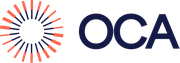
This module is maintained by the OCA.
OCA, or the Odoo Community Association, is a nonprofit organization whose mission is to support the collaborative development of Odoo features and promote its widespread use.
To contribute to this module, please visit http://odoo-community.org.
Project details
Release history Release notifications | RSS feed
Download files
Download the file for your platform. If you're not sure which to choose, learn more about installing packages.
Source Distributions
Built Distribution
File details
Details for the file odoo10_addon_partner_multi_relation-10.0.1.0.0.99.dev4-py2-none-any.whl.
File metadata
- Download URL: odoo10_addon_partner_multi_relation-10.0.1.0.0.99.dev4-py2-none-any.whl
- Upload date:
- Size: 247.0 kB
- Tags: Python 2
- Uploaded using Trusted Publishing? No
File hashes
| Algorithm | Hash digest | |
|---|---|---|
| SHA256 |
0faa61a4767efde55591e7694134534124fce9de5c3b23088a188f7f1b34a017
|
|
| MD5 |
ee981db6616b9e1f1c6ce32e20b0b185
|
|
| BLAKE2b-256 |
72e8322b605fe2d519956350eca8588e842a50643ebf2fe3c249e1d8403065d4
|










