OpenAI Agents SDK
Project description
OpenAI Agents SDK 
The OpenAI Agents SDK is a lightweight yet powerful framework for building multi-agent workflows. It is provider-agnostic, supporting the OpenAI Responses and Chat Completions APIs, as well as 100+ other LLMs.
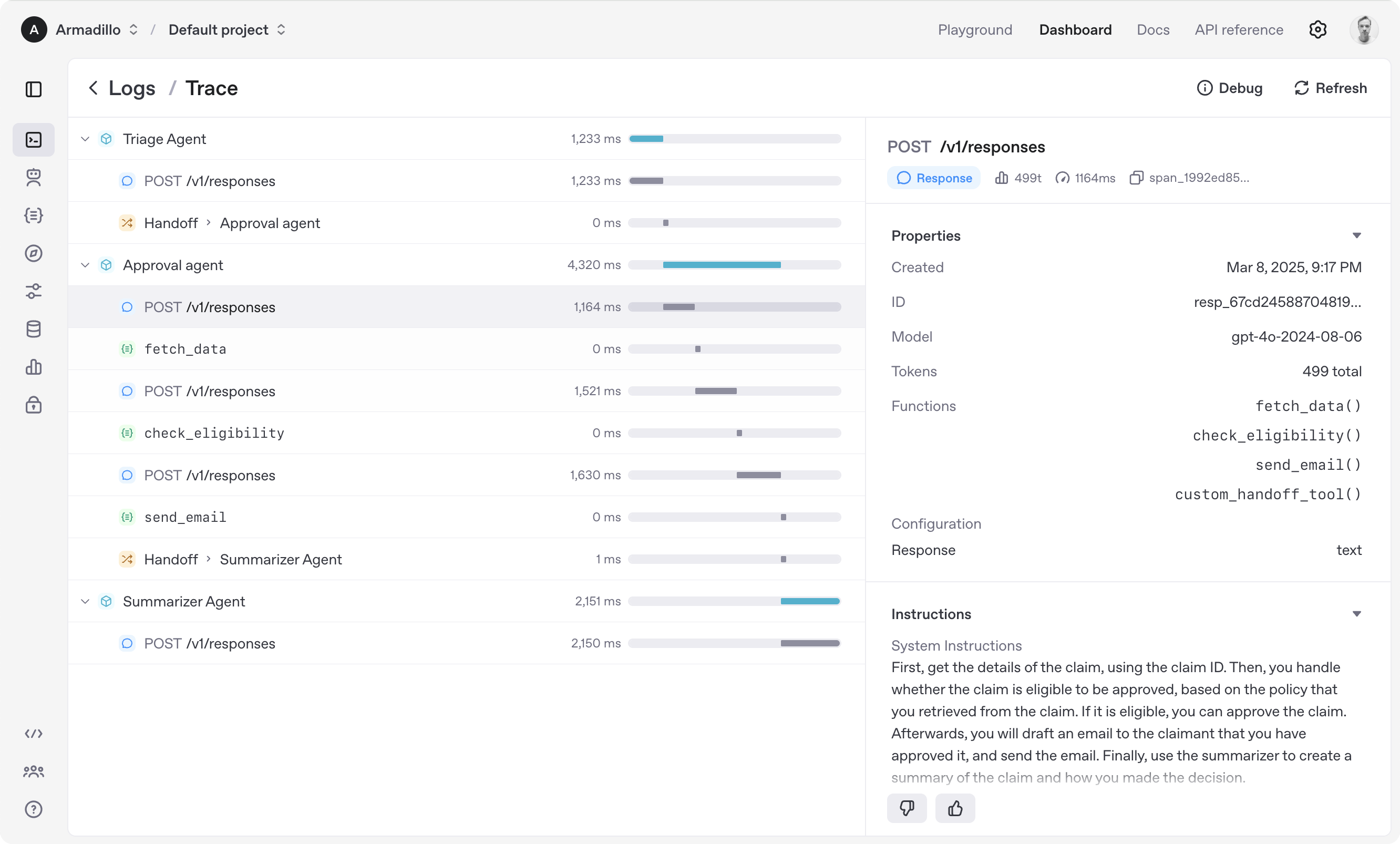
[!NOTE] Looking for the JavaScript/TypeScript version? Check out Agents SDK JS/TS.
Core concepts:
- Agents: LLMs configured with instructions, tools, guardrails, and handoffs
- Handoffs: A specialized tool call used by the Agents SDK for transferring control between agents
- Guardrails: Configurable safety checks for input and output validation
- Sessions: Automatic conversation history management across agent runs
- Tracing: Built-in tracking of agent runs, allowing you to view, debug and optimize your workflows
Explore the examples directory to see the SDK in action, and read our documentation for more details.
Get started
To get started, set up your Python environment (Python 3.10 or newer required), and then install OpenAI Agents SDK package.
venv
python -m venv .venv
source .venv/bin/activate # On Windows: .venv\Scripts\activate
pip install openai-agents
For voice support, install with the optional voice group: pip install 'openai-agents[voice]'.
For Redis session support, install with the optional redis group: pip install 'openai-agents[redis]'.
uv
If you're familiar with uv, installing the package would be even easier:
uv init
uv add openai-agents
For voice support, install with the optional voice group: uv add 'openai-agents[voice]'.
For Redis session support, install with the optional redis group: uv add 'openai-agents[redis]'.
Hello world example
from agents import Agent, Runner
agent = Agent(name="Assistant", instructions="You are a helpful assistant")
result = Runner.run_sync(agent, "Write a haiku about recursion in programming.")
print(result.final_output)
# Code within the code,
# Functions calling themselves,
# Infinite loop's dance.
(If running this, ensure you set the OPENAI_API_KEY environment variable)
(For Jupyter notebook users, see hello_world_jupyter.ipynb)
Handoffs example
from agents import Agent, Runner
import asyncio
spanish_agent = Agent(
name="Spanish agent",
instructions="You only speak Spanish.",
)
english_agent = Agent(
name="English agent",
instructions="You only speak English",
)
triage_agent = Agent(
name="Triage agent",
instructions="Handoff to the appropriate agent based on the language of the request.",
handoffs=[spanish_agent, english_agent],
)
async def main():
result = await Runner.run(triage_agent, input="Hola, ¿cómo estás?")
print(result.final_output)
# ¡Hola! Estoy bien, gracias por preguntar. ¿Y tú, cómo estás?
if __name__ == "__main__":
asyncio.run(main())
Functions example
import asyncio
from agents import Agent, Runner, function_tool
@function_tool
def get_weather(city: str) -> str:
return f"The weather in {city} is sunny."
agent = Agent(
name="Hello world",
instructions="You are a helpful agent.",
tools=[get_weather],
)
async def main():
result = await Runner.run(agent, input="What's the weather in Tokyo?")
print(result.final_output)
# The weather in Tokyo is sunny.
if __name__ == "__main__":
asyncio.run(main())
The agent loop
When you call Runner.run(), we run a loop until we get a final output.
- We call the LLM, using the model and settings on the agent, and the message history.
- The LLM returns a response, which may include tool calls.
- If the response has a final output (see below for more on this), we return it and end the loop.
- If the response has a handoff, we set the agent to the new agent and go back to step 1.
- We process the tool calls (if any) and append the tool responses messages. Then we go to step 1.
There is a max_turns parameter that you can use to limit the number of times the loop executes.
Final output
Final output is the last thing the agent produces in the loop.
- If you set an
output_typeon the agent, the final output is when the LLM returns something of that type. We use structured outputs for this. - If there's no
output_type(i.e. plain text responses), then the first LLM response without any tool calls or handoffs is considered as the final output.
As a result, the mental model for the agent loop is:
- If the current agent has an
output_type, the loop runs until the agent produces structured output matching that type. - If the current agent does not have an
output_type, the loop runs until the current agent produces a message without any tool calls/handoffs.
Common agent patterns
The Agents SDK is designed to be highly flexible, allowing you to model a wide range of LLM workflows including deterministic flows, iterative loops, and more. See examples in examples/agent_patterns.
Tracing
The Agents SDK automatically traces your agent runs, making it easy to track and debug the behavior of your agents. Tracing is extensible by design, supporting custom spans and a wide variety of external destinations, including Logfire, AgentOps, Braintrust, Scorecard, Keywords AI, and many more. For more details about how to customize or disable tracing, see Tracing, which also includes a larger list of external tracing processors.
Long running agents & human-in-the-loop
There are several options for long-running agents. Refer to the documentation for details.
Sessions
The Agents SDK provides built-in session memory to automatically maintain conversation history across multiple agent runs, eliminating the need to manually handle .to_input_list() between turns.
Quick start
from agents import Agent, Runner, SQLiteSession
# Create agent
agent = Agent(
name="Assistant",
instructions="Reply very concisely.",
)
# Create a session instance
session = SQLiteSession("conversation_123")
# First turn
result = await Runner.run(
agent,
"What city is the Golden Gate Bridge in?",
session=session
)
print(result.final_output) # "San Francisco"
# Second turn - agent automatically remembers previous context
result = await Runner.run(
agent,
"What state is it in?",
session=session
)
print(result.final_output) # "California"
# Also works with synchronous runner
result = Runner.run_sync(
agent,
"What's the population?",
session=session
)
print(result.final_output) # "Approximately 39 million"
Session options
- No memory (default): No session memory when session parameter is omitted
session: Session = DatabaseSession(...): Use a Session instance to manage conversation history
from agents import Agent, Runner, SQLiteSession
# SQLite - file-based or in-memory database
session = SQLiteSession("user_123", "conversations.db")
# Redis - for scalable, distributed deployments
# from agents.extensions.memory import RedisSession
# session = RedisSession.from_url("user_123", url="redis://localhost:6379/0")
agent = Agent(name="Assistant")
# Different session IDs maintain separate conversation histories
result1 = await Runner.run(
agent,
"Hello",
session=session
)
result2 = await Runner.run(
agent,
"Hello",
session=SQLiteSession("user_456", "conversations.db")
)
Custom session implementations
You can implement your own session memory by creating a class that follows the Session protocol:
from agents.memory import Session
from typing import List
class MyCustomSession:
"""Custom session implementation following the Session protocol."""
def __init__(self, session_id: str):
self.session_id = session_id
# Your initialization here
async def get_items(self, limit: int | None = None) -> List[dict]:
# Retrieve conversation history for the session
pass
async def add_items(self, items: List[dict]) -> None:
# Store new items for the session
pass
async def pop_item(self) -> dict | None:
# Remove and return the most recent item from the session
pass
async def clear_session(self) -> None:
# Clear all items for the session
pass
# Use your custom session
agent = Agent(name="Assistant")
result = await Runner.run(
agent,
"Hello",
session=MyCustomSession("my_session")
)
Development (only needed if you need to edit the SDK/examples)
- Ensure you have
uvinstalled.
uv --version
- Install dependencies
make sync
- (After making changes) lint/test
make check # run tests linter and typechecker
Or to run them individually:
make tests # run tests
make mypy # run typechecker
make lint # run linter
make format-check # run style checker
Format code if make format-check fails above by running:
make format
Acknowledgements
We'd like to acknowledge the excellent work of the open-source community, especially:
- Pydantic (data validation) and PydanticAI (advanced agent framework)
- LiteLLM (unified interface for 100+ LLMs)
- MkDocs
- Griffe
- uv and ruff
We're committed to continuing to build the Agents SDK as an open source framework so others in the community can expand on our approach.
Project details
Release history Release notifications | RSS feed
Download files
Download the file for your platform. If you're not sure which to choose, learn more about installing packages.
Source Distribution
Built Distribution
Filter files by name, interpreter, ABI, and platform.
If you're not sure about the file name format, learn more about wheel file names.
Copy a direct link to the current filters
File details
Details for the file openai_agents-0.9.1.tar.gz.
File metadata
- Download URL: openai_agents-0.9.1.tar.gz
- Upload date:
- Size: 2.4 MB
- Tags: Source
- Uploaded using Trusted Publishing? Yes
- Uploaded via: twine/6.1.0 CPython/3.13.7
File hashes
| Algorithm | Hash digest | |
|---|---|---|
| SHA256 |
54c8af9efbe9d54d9ba40b85075e0dc4c773ad8e1cb7625de7d3da294765dd64
|
|
| MD5 |
dd685bbc9fa34a280bf6fe58af1da9e2
|
|
| BLAKE2b-256 |
976a0a396fac3f2a5cec51634513428582d8d4687ed18883410fd42957f53878
|
Provenance
The following attestation bundles were made for openai_agents-0.9.1.tar.gz:
Publisher:
publish.yml on openai/openai-agents-python
-
Statement:
-
Statement type:
https://in-toto.io/Statement/v1 -
Predicate type:
https://docs.pypi.org/attestations/publish/v1 -
Subject name:
openai_agents-0.9.1.tar.gz -
Subject digest:
54c8af9efbe9d54d9ba40b85075e0dc4c773ad8e1cb7625de7d3da294765dd64 - Sigstore transparency entry: 956179901
- Sigstore integration time:
-
Permalink:
openai/openai-agents-python@35aaaf6ed4244e4722e19efbba364a99c0635d5c -
Branch / Tag:
refs/tags/v0.9.1 - Owner: https://github.com/openai
-
Access:
public
-
Token Issuer:
https://token.actions.githubusercontent.com -
Runner Environment:
github-hosted -
Publication workflow:
publish.yml@35aaaf6ed4244e4722e19efbba364a99c0635d5c -
Trigger Event:
release
-
Statement type:
File details
Details for the file openai_agents-0.9.1-py3-none-any.whl.
File metadata
- Download URL: openai_agents-0.9.1-py3-none-any.whl
- Upload date:
- Size: 388.1 kB
- Tags: Python 3
- Uploaded using Trusted Publishing? Yes
- Uploaded via: twine/6.1.0 CPython/3.13.7
File hashes
| Algorithm | Hash digest | |
|---|---|---|
| SHA256 |
c51962fc50078e3f77b94d2adf31af28083d888c6de60cbbb2d83e95a6e0e947
|
|
| MD5 |
dc5b0c77dde5f0ee5d86f48c1f15ef4a
|
|
| BLAKE2b-256 |
887817c9b833f44d161b2fa6d102aef61d5969a7edcd36db4e659f000b25f6da
|
Provenance
The following attestation bundles were made for openai_agents-0.9.1-py3-none-any.whl:
Publisher:
publish.yml on openai/openai-agents-python
-
Statement:
-
Statement type:
https://in-toto.io/Statement/v1 -
Predicate type:
https://docs.pypi.org/attestations/publish/v1 -
Subject name:
openai_agents-0.9.1-py3-none-any.whl -
Subject digest:
c51962fc50078e3f77b94d2adf31af28083d888c6de60cbbb2d83e95a6e0e947 - Sigstore transparency entry: 956179904
- Sigstore integration time:
-
Permalink:
openai/openai-agents-python@35aaaf6ed4244e4722e19efbba364a99c0635d5c -
Branch / Tag:
refs/tags/v0.9.1 - Owner: https://github.com/openai
-
Access:
public
-
Token Issuer:
https://token.actions.githubusercontent.com -
Runner Environment:
github-hosted -
Publication workflow:
publish.yml@35aaaf6ed4244e4722e19efbba364a99c0635d5c -
Trigger Event:
release
-
Statement type:













