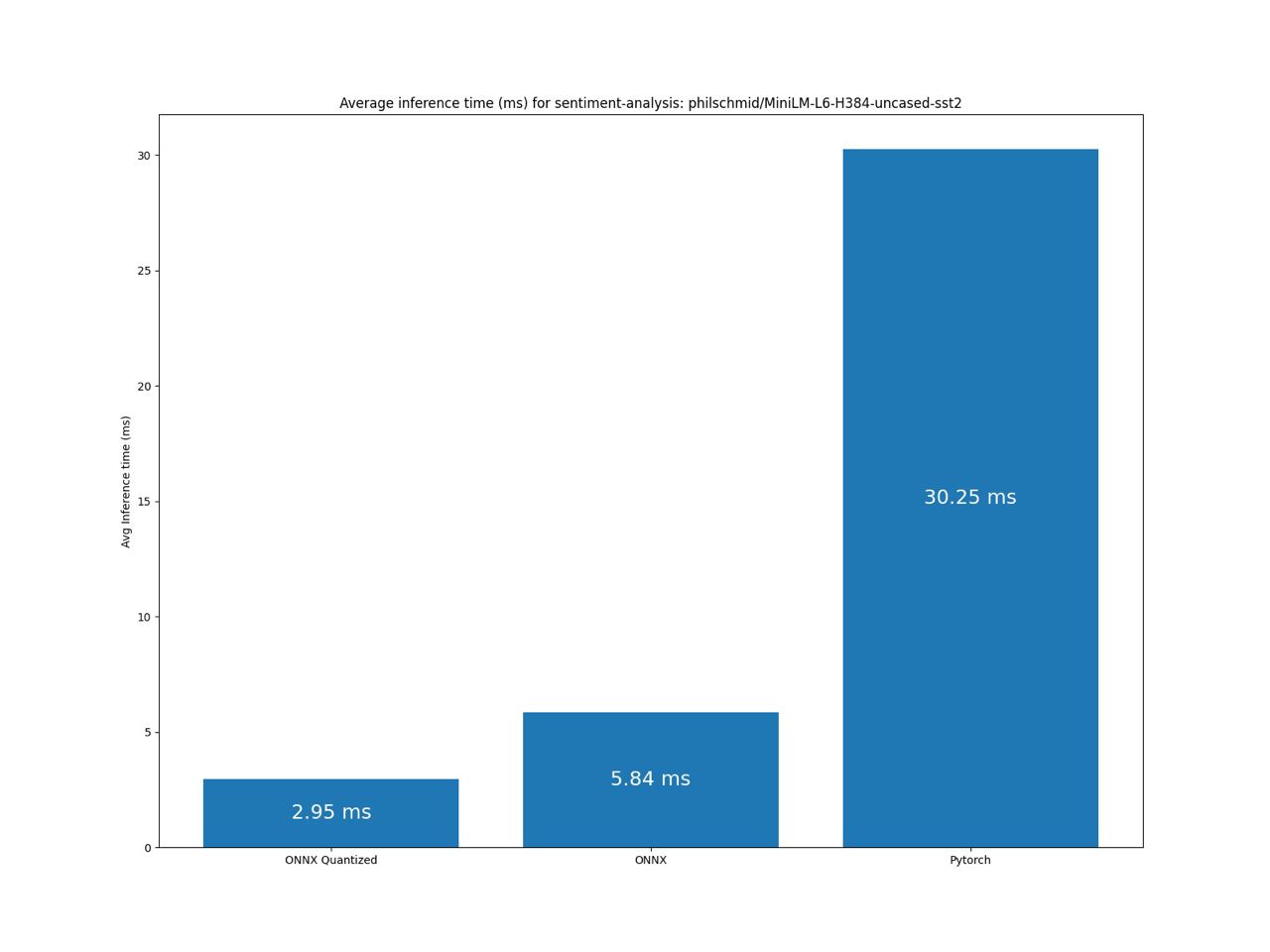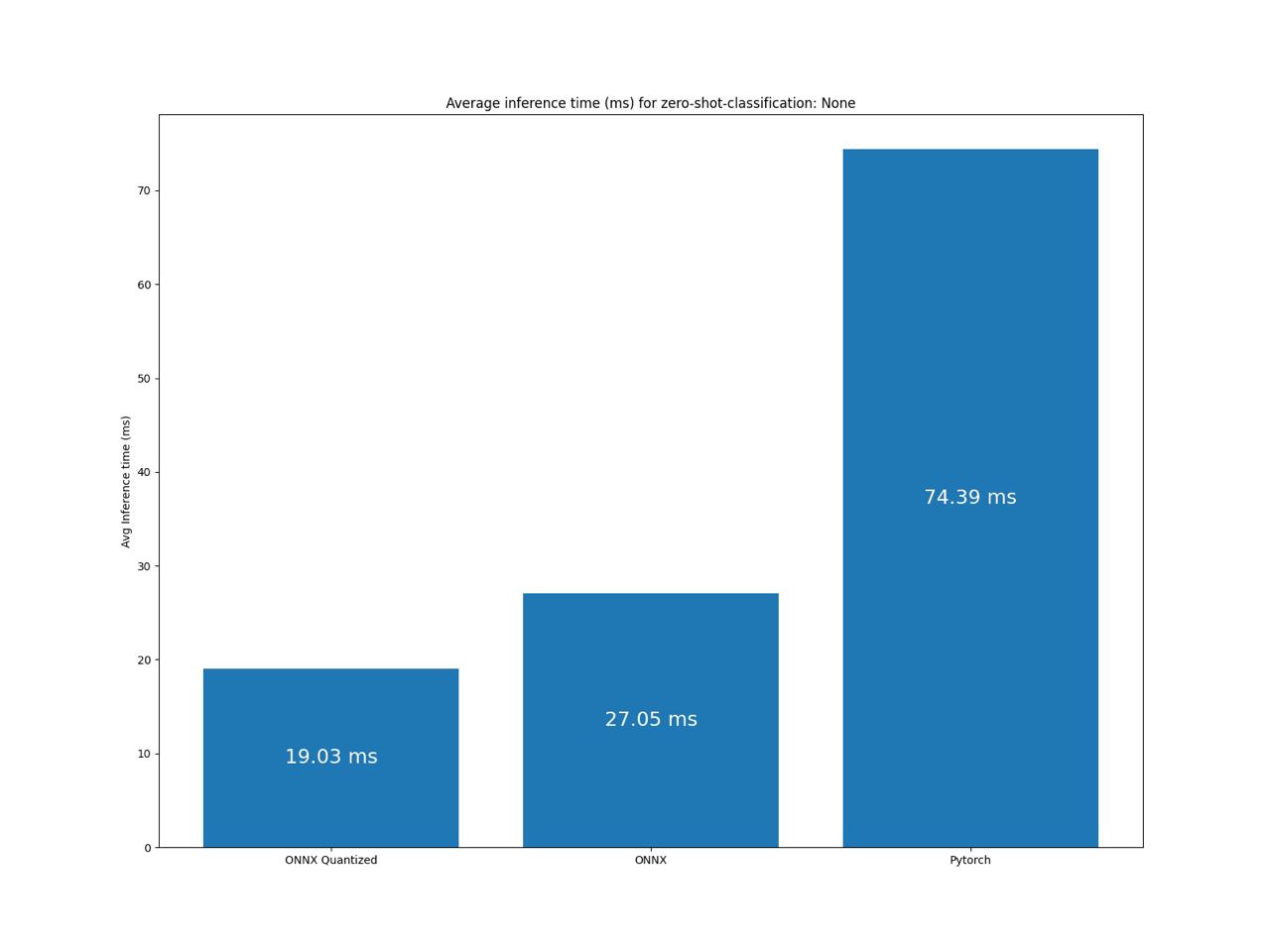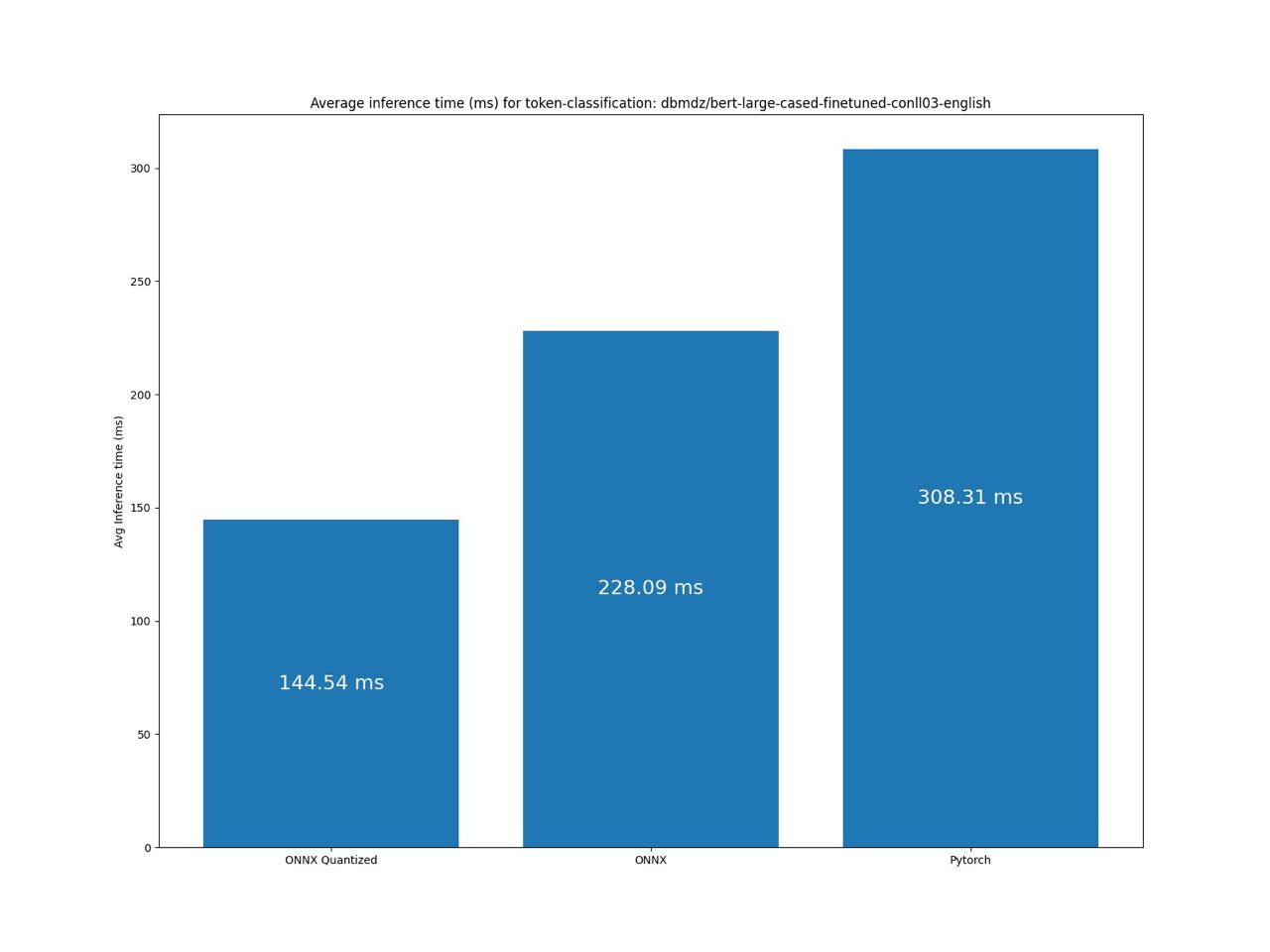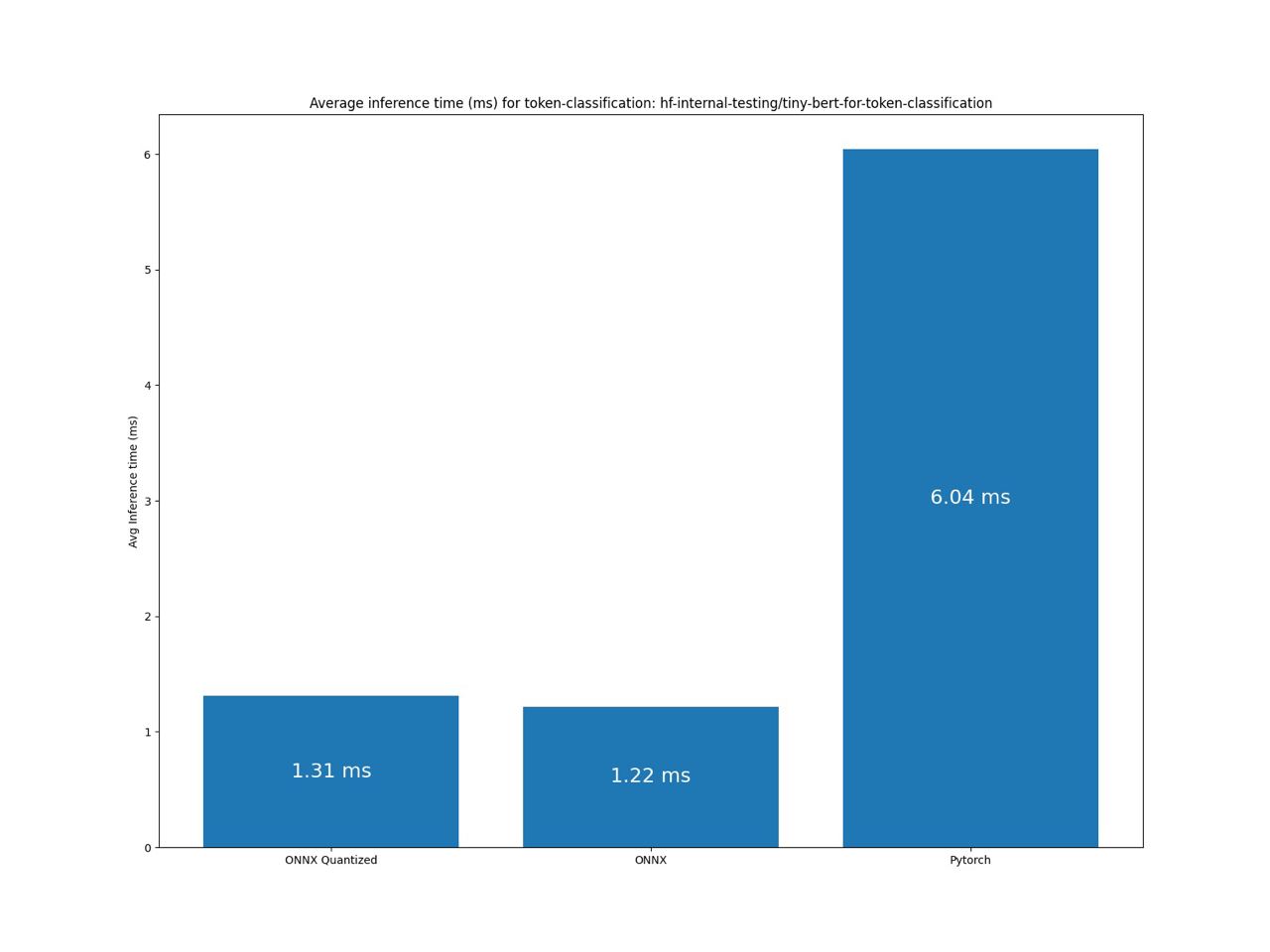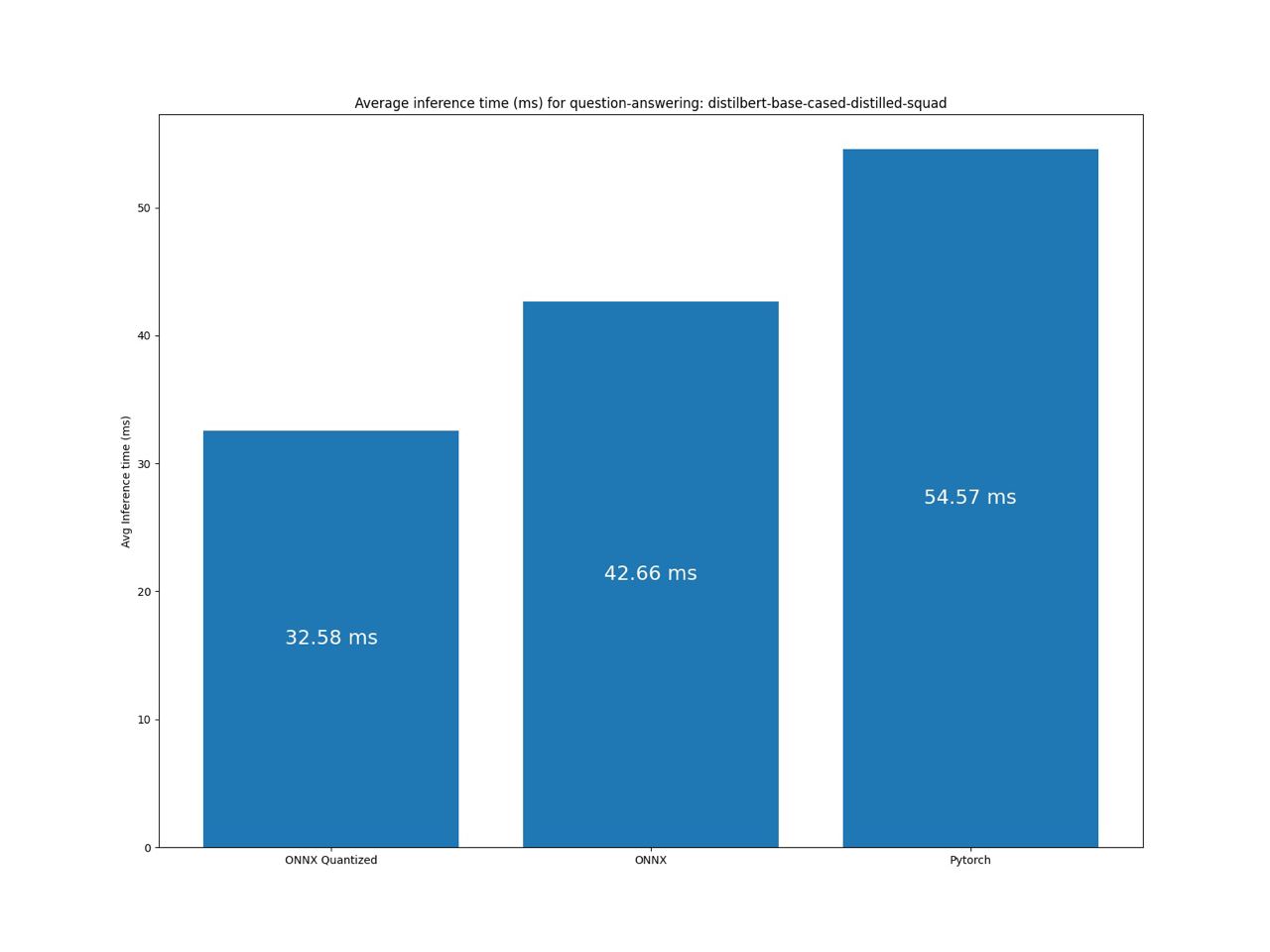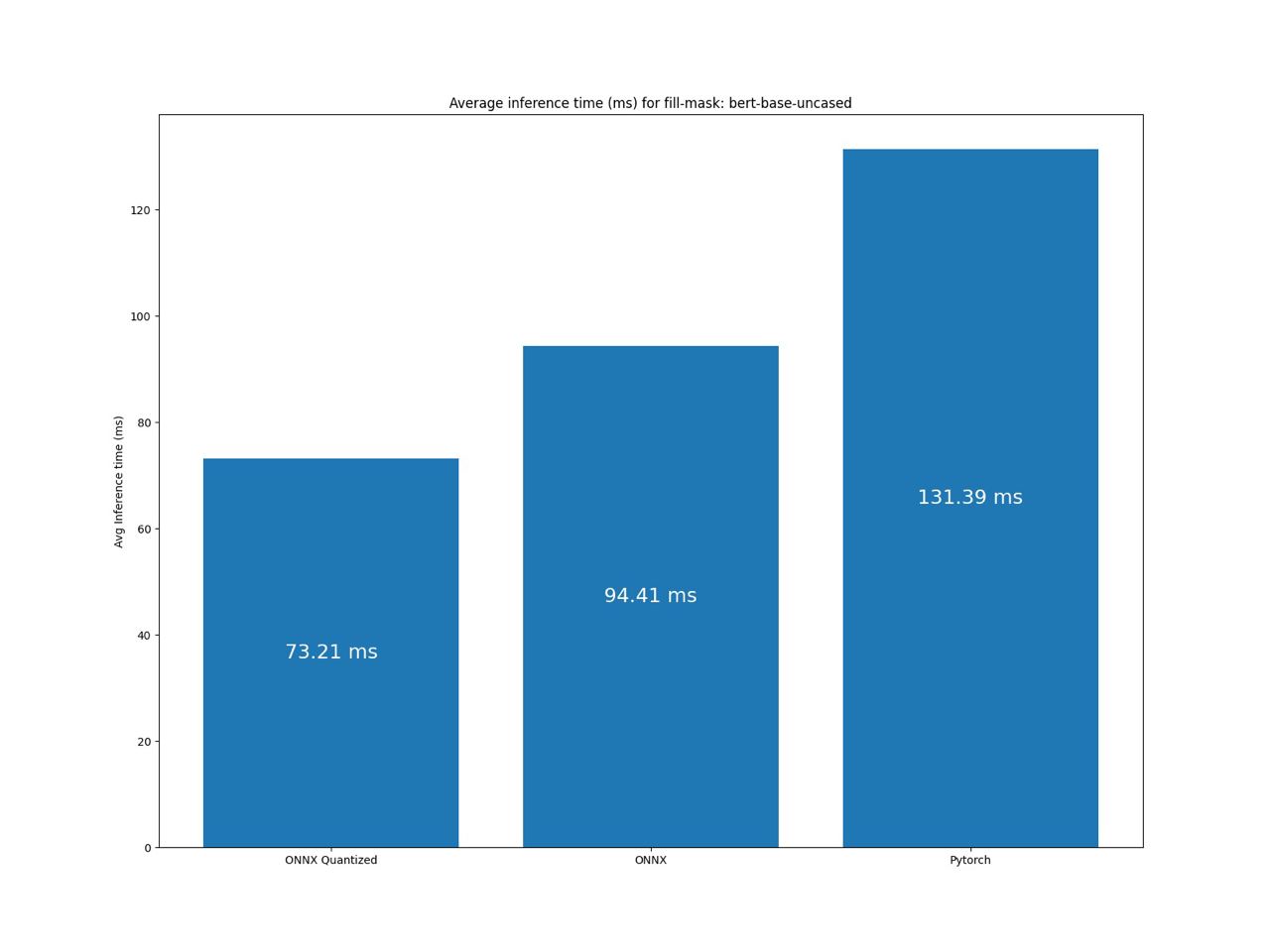Accelerated nlp pipelines using Transformers, Optimum and ONNX Runtime
Project description
Optimum Transformers
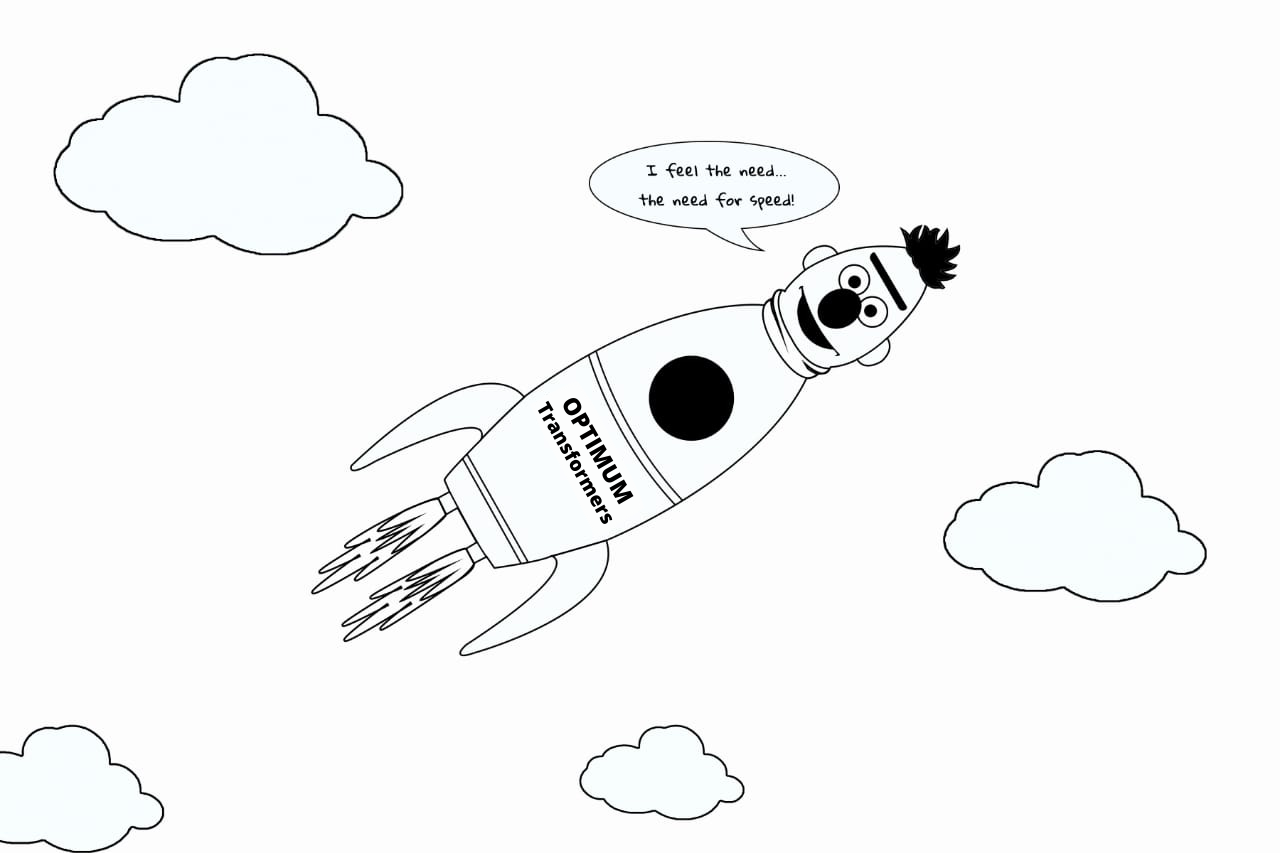
Accelerated NLP pipelines for fast inference 🚀 on CPU and GPU. Built with 🤗Transformers, Optimum and ONNX runtime.
Installation:
With PyPI:
pip install optimum-transformers
Or directly from GitHub:
pip install git+https://github.com/AlekseyKorshuk/optimum-transformers
Usage:
The pipeline API is similar to transformers pipeline with just a few differences which are explained below.
Just provide the path/url to the model, and it'll download the model if needed from the hub and automatically create onnx graph and run inference.
from optimum_transformers import pipeline
# Initialize a pipeline by passing the task name and
# set onnx to True (default value is also True)
nlp = pipeline("sentiment-analysis", use_onnx=True)
nlp("Transformers and onnx runtime is an awesome combo!")
# [{'label': 'POSITIVE', 'score': 0.999721109867096}]
Or provide a different model using the model argument.
from optimum_transformers import pipeline
nlp = pipeline("question-answering", model="deepset/roberta-base-squad2", use_onnx=True)
nlp(question="What is ONNX Runtime ?",
context="ONNX Runtime is a highly performant single inference engine for multiple platforms and hardware")
# {'answer': 'highly performant single inference engine for multiple platforms and hardware', 'end': 94,
# 'score': 0.751201868057251, 'start': 18}
from optimum_transformers import pipeline
nlp = pipeline("ner", model="mys/electra-base-turkish-cased-ner", use_onnx=True, optimize=True,
grouped_entities=True)
nlp("adana kebap ülkemizin önemli lezzetlerinden biridir.")
# [{'entity_group': 'B-food', 'score': 0.869149774312973, 'word': 'adana kebap'}]
Set use_onnx to False for standard torch inference. Set optimize to True for quantize with ONNX. ( set use_onnx to
True)
Supported pipelines
You can create Pipeline objects for the following down-stream tasks:
feature-extraction: Generates a tensor representation for the input sequencenerandtoken-classification: Generates named entity mapping for each word in the input sequence.sentiment-analysis: Gives the polarity (positive / negative) of the whole input sequence. Can be used for any text classification model.question-answering: Provided some context and a question referring to the context, it will extract the answer to the question in the context.text-classification: Classifies sequences according to a given number of classes from training.zero-shot-classification: Classifies sequences according to a given number of classes directly in runtime.fill-mask: The task of masking tokens in a sequence with a masking token, and prompting the model to fill that mask with an appropriate token.text-generation: The task of generating text according to the previous text provided.
Calling the pipeline for the first time loads the model, creates the onnx graph, and caches it for future use. Due to this, the first load will take some time. Subsequent calls to the same model will load the onnx graph automatically from the cache.
Benchmarks
Note: For some reason, onnx is slow on colab notebook, so you won't notice any speed-up there. Benchmark it on your own hardware.
Check our example of benchmarking: example.
For detailed benchmarks and other information refer to this blog post and notebook.
- Accelerate your NLP pipelines using Hugging Face Transformers and ONNX Runtime
- Exporting 🤗 transformers model to ONNX
Note: These results were collected on my local machine. So if you have high performance machine to benchmark, please contact me.
Benchmark sentiment-analysis pipeline
Benchmark zero-shot-classification pipeline
Benchmark token-classification pipeline
Benchmark question-answering pipeline
Benchmark fill-mask pipeline
About
Built by Aleksey Korshuk
🚀 If you want to contribute to this project OR create something cool together — contact me: link
Star this repository:
Resources
- Inspired by Huggingface Infinity
- First step done by Suraj Patil
- Optimum
- ONNX
Project details
Release history Release notifications | RSS feed
Download files
Download the file for your platform. If you're not sure which to choose, learn more about installing packages.
Source Distribution
Built Distribution
Filter files by name, interpreter, ABI, and platform.
If you're not sure about the file name format, learn more about wheel file names.
Copy a direct link to the current filters
File details
Details for the file optimum_transformers-0.2.1.tar.gz.
File metadata
- Download URL: optimum_transformers-0.2.1.tar.gz
- Upload date:
- Size: 55.4 kB
- Tags: Source
- Uploaded using Trusted Publishing? No
- Uploaded via: twine/4.0.0 CPython/3.9.12
File hashes
| Algorithm | Hash digest | |
|---|---|---|
| SHA256 |
e5e194da3c8770f35f9e173d7285f4727b88ec5af65a6e584a56f2b80ff1c224
|
|
| MD5 |
1c3c476ee5b1a3d7142eb65b45bc29f2
|
|
| BLAKE2b-256 |
57ba65cd0927da236db40e5a8b33a006add8c78a0111668f711e10b7def73395
|
File details
Details for the file optimum_transformers-0.2.1-py3-none-any.whl.
File metadata
- Download URL: optimum_transformers-0.2.1-py3-none-any.whl
- Upload date:
- Size: 59.8 kB
- Tags: Python 3
- Uploaded using Trusted Publishing? No
- Uploaded via: twine/4.0.0 CPython/3.9.12
File hashes
| Algorithm | Hash digest | |
|---|---|---|
| SHA256 |
44615687e8b5110f3090bf9888de25066d4436f14577913f79bc2073ef5c78a9
|
|
| MD5 |
90d70539ccd6528ea1756fc7792df826
|
|
| BLAKE2b-256 |
c3c9e87f5134b3dd6cc7c7216055b3f62d374bb0f8d83dbbc965c4bdedb1b260
|