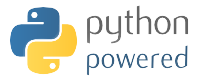🌍 IP Geolocator & Coordinate Mapper 📍
Project description
Orbis Unum is a cross-platform geolocation tool that transforms raw IP addresses and geographical coordinates into interactive visualizations on a map. With its intuitive interface, users can effortlessly navigate whether they're operating from the command line or using its web-based instance.
🔍 What Does Orbis Unum Offer?
Command Line Interface
- Accepts either a standalone IP or a file loaded with multiple IP addresses.
- Generates an interactive OpenStreetMap with pinpoint accuracy for each IP's location.
On selecting any pin, you uncover:
-
Vital IP/Coordinates metadata.
-
Seamless links to:
- Google Earth for a top-down view or the location.
- Google Maps Street View for a closer look at the surroundings of the location.
- Google Image Search to view images of the location and its surroundings.
Web Interface
- Accepts individual or bulk pairs of coordinates.
- Mirrors the CLI's functionality, providing an immersive mapping experience.
Installation
Orbis Unum can be installed from PyPI with the following command
pip install orbis-unum
Usage
Run the following command to see example usages of the program
orbis
The output should look like the following
orbis-cli/orbis-web
CLI
===
Use 'orbis-cli' command to start the command-line interface variant of Orbis Unum.
In CLI mode, you should provide an IP Address or a file containing IP Addresses as an argument.
Orbis will fetch the geolocation information for the given IP Address(es) and display it on a map.
Example
-------
orbis-cli --ip 8.8.8.8/orbis-cli ips.txt
WEB
===
Use 'orbis-web' command to start the web variant of Orbis Unum.
In WEB mode, you will be presented with a
form where you can input geographical coordinates (latitude and longitude).
After submitting the form, Orbis will fetch the geolocation information for the
given coordinates and display it on a map.
Example
-------
orbis-web
Note: The web interface will be accessible at 'http://localhost:5000/index' after you run the 'orbis-web' command.
Run the following command to see the usage of the command-line instance of Orbis Unum
orbis-cli --help
The output should look like the following
usage: orbis-cli [-h] [-i IP] [-o OUTPUT] [-d] [-v]
Orbis Unum — by Richard Mwewa (https://about.me/rly0nheart)
options:
-h, --help show this help message and exit
-i IP, --ip IP ip address or file containing ip addresses
-o OUTPUT, --output OUTPUT
map output name (default orbis)
-d, --debug run orbis-cli in debug mode
-v, --version show program's version number and exit
🌍 IP Geolocator & Coordinate Mapper 📍
Project details
Download files
Download the file for your platform. If you're not sure which to choose, learn more about installing packages.
Source Distribution
Built Distribution
Hashes for orbis_unum-1.0.0-py3-none-any.whl
| Algorithm | Hash digest | |
|---|---|---|
| SHA256 | 3dac5d41fee73a75927f56b2962df99e2408a4d978d5087aa9a2d3b43b7b4d0d |
|
| MD5 | 2d4eb44be0c70e6cb9e7a87799e3e527 |
|
| BLAKE2b-256 | f5ff673f9b1bd99451b7d8762c8865d08760e1f873ca29e6d2d69664c8eed6f5 |