Read and write meta data, such as tags/keywords, Finder comments, etc. on MacOS files
Project description
osxmetadata
What is osxmetadata?
osxmetadata provides a simple interface to access various metadata about MacOS / OS X files. Currently supported metadata attributes include tags/keywords, Finder comments, authors, etc.
Why osxmetadata?
Apple provides rich support for file metadata through the MDItem class and the NSURL getResourceValue:forKey:error: method. However, Apple does not provide a way to easily set much of the metadata. For example, while there is a documented MDItem MDItemCopyAttribute to copy metadata attributes such as kMDItemAuthors, Apple does not provide a public interface to set this data. Other data, such as Finder comments, can only be set through sending AppleScript commands to the Finder and others, like Finder tags can be retrieved but cannot be set through the public API.
osxmetadata provides a unified interface to get and set most of the metadata available on your Mac from python. It uses a combination of documented and undocumented APIs to access the metadata. It also provides a simple interface to set Finder tags and Finder comments.
MacOS provides some tools to view these various metadata attributes. For example, mdls lists the MDItem Spotlight metadata associated with a file but doesn't let you edit the data. osxmetadata makes it easy to to both view and manipulate the macOS metadata attributes, either programmatically or through an included osxmetadata command line tool.
Supported operating systems
Only works on MacOS. Requires Python 3.8+. Tested on macOS 10.15.7 (Catalina); should work on all versions of macOS 10.15 and later.
Installation instructions
Installation using pipx
If you aren't familiar with installing python applications, I recommend you install osxmetadata with pipx. If you use pipx, you will not need to create a virtual environment as pipx takes care of this. The easiest way to do this on a Mac is to use homebrew:
- Open
Terminal(search forTerminalin Spotlight or look inApplications/Utilities) - Install
homebrewaccording to instructions at https://brew.sh/ - Type the following into Terminal:
brew install pipx - Then type this:
pipx install osxmetadata - Now you should be able to run
osxmetadataby typing:osxmetadata
Once you've installed osxmetadata with pipx, to upgrade to the latest version:
pipx upgrade osxmetadata
Installation using pip
You can also install directly from pypi:
pip install osxmetadata
Once you've installed osxmetadata with pip, to upgrade to the latest version:
pip install --upgrade osxmetadata
Installation from git repository
OSXMetaData uses setuptools, thus simply run:
git clone https://github.com/RhetTbull/osxmetadata.git
cd osxmetadata
pip install poetry
poetry install
I recommend you create a virtual environment before installing osxmetadata.
Using the API
>>> import datetime
>>> import pathlib
>>> from osxmetadata import *
>>> pathlib.Path("test_file.txt").touch()
>>> md = OSXMetaData("test_file.txt")
>>> md.set(kMDItemAuthors, ["Jane Smith", "John Doe"])
>>> md.get(kMDItemAuthors)
['Jane Smith', 'John Doe']
>>> md.kMDItemFinderComment = "This is my comment"
>>> md.kMDItemFinderComment
'This is my comment'
>>> md.tags = [Tag("Test", FINDER_COLOR_NONE), Tag("ToDo", FINDER_COLOR_RED)]
>>> md.tags
[Tag(name='Test', color=0), Tag(name='ToDo', color=6)]
>>> md[kMDItemDueDate] = datetime.datetime(2022,10,1)
>>> md[kMDItemDueDate]
datetime.datetime(2022, 10, 1, 0, 0)
>>>
Somewhat contrary to the Zen of Python, osxmetadata provides more than one way to access metadata attributes. You can get and set metadata attributes using the get()/set() getter/setter methods, using the attribute name as a dictionary key on the OSXMetaData object, or using the attribute name as an attribute on the OSXMetaData() object. For example, the following are all equivalent:
OSXMetaData.get(attribute)- get the value of the metadata attributeattributeOSXMetaData[attribute]- get the value of the metadata attributeattributeOSXMetaData.attribute- get the value of the metadata attributeattribute
As are the following:
OSXMetaData.set(attribute, value)- set the value of the metadata attributeattributetovalueOSXMetaData[attribute] = value- set the value of the metadata attributeattributetovalueOSXMetaData.attribute = value- set the value of the metadata attributeattributetovalue
This allows you to use osxmetadata in accordance with your own code style preferences.
Supported attribute names include all attributes defined for MDItem and all resource keys defined for NSURL. Additionally, the metadata constants defined in the MDImporter are supported as well as the following additional attributes:
_kMDItemUserTags- list of Finder tagskMDItemDownloadedDate- list of datetime objects for when the file was downloaded
Additionally, osxmetadata defines a "shortcut name" attribute for each MDItem attribute that can be used as a shortcut OSXMetaData class attribute. The shortcut name is the lowercase value of text following kMDItem for each attribute. For example, kMDItemAuthors has a short name of authors so you can set the authors like this:
>>> from osxmetadata import *
>>> md = OSXMetaData("test_file.txt")
>>> md.authors = ["Jane Smith", "John Doe"]
>>> md.authors
['Jane Smith', 'John Doe']
>>>
and kMDItemDueDate would have a short name of duedate:
>>> from osxmetadata import *
>>> import datetime
>>> md = OSXMetaData("test_file.txt")
>>> md.duedate = datetime.datetime(2022, 10, 1)
>>> md.duedate
datetime.datetime(2022, 10, 1, 0, 0)
>>>
The names of all supported attributes are available in the osxmetadata.ALL_ATTRIBUTES set:
>>> from osxmetadata import ALL_ATTRIBUTES
>>> "kMDItemDueDate" in ALL_ATTRIBUTES
True
>>> "NSURLTagNamesKey" in ALL_ATTRIBUTES
True
>>> "findercomment" in ALL_ATTRIBUTES
True
>>>
The class attributes are handled dynamically which, unfortunately, means that IDEs like PyCharm and Visual Studio Code cannot provide tab-completion for them.
Finder Tags
Unlike other attributes, which are mapped to native Python types appropriate for the source Objective C type, Finder tags (_kMDItemUserTags or tags) have two components: a name (str) and a color ID (unsigned int in range 0 to 7) representing a color tag in the Finder. Reading tags returns a list of Tag namedtuples and setting tags requires a list of Tag namedtuples.
>>> from osxmetadata import *
>>> md = OSXMetaData("test_file.txt")
>>> md.tags = [Tag("Test", FINDER_COLOR_NONE), Tag("ToDo", FINDER_COLOR_RED)]
>>> md.tags
[Tag(name='Test', color=0), Tag(name='ToDo', color=6)]
>>> md.get("_kMDItemUserTags")
[Tag(name='Test', color=0), Tag(name='ToDo', color=6)]
>>>
Tag names (but not colors) can also be accessed through the NSURLTagNamesKey resource key and the label color ID is accessible through NSURLLabelNumberKey; the localized label color name is accessible through NSURLLocalizedLabelKey though these latter two resource keys only return a single color whereas a file may have more than one color tag. For most purposes, I recommend using the tags attribute as it is more convenient and provides access to both the name and color ID of the tag.
>>> from osxmetadata import *
>>> md = OSXMetaData("test_file.txt")
>>> md.tags = [Tag("Test", FINDER_COLOR_NONE), Tag("ToDo", FINDER_COLOR_RED)]
>>> md.tags
[Tag(name='Test', color=0), Tag(name='ToDo', color=6)]
>>> md.NSURLTagNamesKey
(
Test,
ToDo
)
>>> md.NSURLLabelNumberKey
6
>>> md.NSURLLocalizedLabelKey
'Red'
>>> md.NSURLTagNamesKey = ["NewTag"]
>>> md.NSURLTagNamesKey
(
NewTag
)
>>> md.tags
[Tag(name='NewTag', color=0)]
>>>
Create a Tag namedtuple
Tag(name, color)
name: tag name (str)color: color ID for Finder color label associated with tag (int)
Valid color constants (exported by osxmetadata):
FINDER_COLOR_NONE= 0FINDER_COLOR_GRAY= 1FINDER_COLOR_GREEN= 2FINDER_COLOR_PURPLE= 3FINDER_COLOR_BLUE= 4FINDER_COLOR_YELLOW= 5FINDER_COLOR_RED= 6FINDER_COLOR_ORANGE= 7
Finder Comments
Finder comments can be access via the kMDItemFinderComment attribute or the findercomment shortcut attribute. Apple provides a public API for getting Finder comments but does not provide a programmatic method for setting Finder comments and I have not been able to find a private API for doing so. osxmetadata works around this by send AppleScript events to the Finder to set the Finder comment. This means that setting Finder comments is slower than setting other attributes and may not work in all circumstances. The first time you set a Finder comment, your terminal app may need to prompt you to allow AppleScript to control the Finder. If you include osxmetadata in a standalone app, for example, one created with py2app, you will need to include the com.apple.security.automation.apple-events entitlement and the NSAppleEventsUsageDescription key in your app's Info.plist file. See the Apple Developer Documentation for more information.
>>> from osxmetadata import *
>>> md = OSXMetaData("test_file.txt")
>>> md.kMDItemFinderComment = "Hello World!"
>>> md.kMDItemFinderComment
'Hello World!'
>>> md.findercomment
'Hello World!'
>>>
Dates/Times
Metadata attributes which return date/times such as kMDItemDueDate or kMDItemDownloadedDate return a datetime.datetime object. The datetime.datetime object is timezone-naive (does not contain timezone) and returns the time in the local timezone. Internally, Apple appears to store these as CFDate objects in the UTC timezone but when retrieved, they are returned in the local time. You may pass a timezone-aware datetime object to set these attributes and it will be converted appropriately.
>>> from osxmetadata import *
>>> md = OSXMetaData("test_file.txt")
>>> import datetime
>>> md.kMDItemDueDate = datetime.datetime(2022, 10, 1)
>>> md.kMDItemDueDate
datetime.datetime(2022, 10, 1, 0, 0)
>>> md.kMDItemDownloadedDate = datetime.datetime(2022, 10, 1, tzinfo=datetime.timezone.utc)
>>>
Extended Attributes
In addition to MDItem and NSURL metadata attributes, osxmetadata can also read & write metadata saved in extended attributes. For many MDItem attributes, Apple stores the same data in both the MDItem and extended attribute (with name com.apple.metadata:AttributeName). For example, the kMDItemWhereFroms attribute can be accessed both via MDItemCopyAttribute (exposed via osxmetadata's get() method) and via the com.apple.metadata:kMDItemWhereFroms extended attribute. The extended attribute is a binary plist (BPLIST) and can be read using the xattr command line tool. The get_xattr() method will return the value of the extended attribute and the set_xattr() method will set it. Extended attributes can be removed with the remove_xattr() method. get_xattr() provides for an optional callable argument, decode, which will be called on the returned value. set_xattr() provides an optional callable argument encode. This is useful for encoding/decoding binary plist data. For example, to decode the com.apple.metadata:kMDItemWhereFroms extended attribute, you can use the plistlib.loads() function:
>>> from osxmetadata import *
>>> import plistlib
>>> from plistlib import FMT_BINARY
>>> from functools import partial
>>> md = OSXMetaData("test_file.txt")
>>> md.kMDItemWhereFroms = ["apple.com"]
>>> md.kMDItemWhereFroms
['apple.com']
>>> decode = partial(plistlib.loads, fmt=FMT_BINARY)
>>> encode = partial(plistlib.dumps, fmt=FMT_BINARY)
>>> md.get_xattr("com.apple.metadata:kMDItemWhereFroms")
b'bplist00\xa1\x01Yapple.com\x08\n\x00\x00\x00\x00\x00\x00\x01\x01\x00\x00\x00\x00\x00\x00\x00\x02\x00\x00\x00\x00\x00\x00\x00\x00\x00\x00\x00\x00\x00\x00\x00\x14'
>>> md.get_xattr("com.apple.metadata:kMDItemWhereFroms", decode=decode)
['apple.com']
>>> md.set_xattr("com.apple.metadata:kMDItemWhereFroms", ["google.com"], encode=encode)
>>> md.get_xattr("com.apple.metadata:kMDItemWhereFroms", decode=decode)
['google.com']
>>> md.remove_xattr("com.apple.metadata:kMDItemWhereFroms")
>>>
For most use cases, it is recommended you do not directly access the Apple metadata related extended attributes and instead use the getter/setter methods provided by osxmetadata.
Finder Info
The Finder keeps some legacy Finder info data about files in a bitstring stored in the com.apple.FinderInfo extended attribute. osxmetadata provides some attributes for working with this data.
stationerypad: True if the file is a stationery pad (file template) otherwise False; setting this attribute has the same effect as setting theStationery padcheckbox in the Finder'sGet Infowindow.findercolor: The color of the file as an integer; setting this attribute has the same effect as applying a color label in the Finder'sGet Infowindow. osxmetadata will set this attribute automatically when setting user tags; it is recommended you do not set this attribute directly.finderinfo: The raw Finder info data as a bytes object; you should only manipulate this attribute if you know what you are doing.
Temporary Files
Spotlight does not appear to index temporary files (those in /tmp or /private/var/tmp). Setting metadata using osxmetadata on temporary files in these locations will not fail but but it appears the metadata will not be indexed and a subsequent read will return the default value as if the metadata had not been written. This is not a limitation of osxmetadata but rather a limitation of Spotlight. If you need to set metadata on temporary files, you should use a different location.
Command Line Usage
Installs command line tool called osxmetadata which provides a simple interface to view/edit metadata supported by osxmetadata.
If you only care about the command line tool, I recommend installing with pipx
The command line tool can also be run via python -m osxmetadata. Running it with no arguments or with --help option will print a help message:
Usage: osxmetadata [OPTIONS] FILE
Read/write metadata from file(s).
Options:
-v, --version Show the version and exit.
-w, --walk Walk directory tree, processing each file in
the tree.
-j, --json Print output in JSON format, for use with
--list and --get.
-X, --wipe Wipe all metadata attributes from FILE.
-s, --set ATTRIBUTE VALUE Set ATTRIBUTE to VALUE.
-l, --list List all metadata attributes for FILE.
-c, --clear ATTRIBUTE Remove attribute from FILE.
-a, --append ATTRIBUTE VALUE Append VALUE to ATTRIBUTE; for multi-valued
attributes, appends only if VALUE is not
already present.
-g, --get ATTRIBUTE Get value of ATTRIBUTE.
-r, --remove ATTRIBUTE VALUE Remove VALUE from ATTRIBUTE; only applies to
multi-valued attributes.
-m, --mirror ATTRIBUTE1 ATTRIBUTE2
Mirror values between ATTRIBUTE1 and
ATTRIBUTE2 so that ATTRIBUTE1 = ATTRIBUTE2;
for multi-valued attributes, merges values;
for string attributes, sets ATTRIBUTE1 =
ATTRIBUTE2 overwriting any value in
ATTRIBUTE1. For example: '--mirror keywords
tags' sets tags and keywords to same values.
-B, --backup Backup FILE attributes. Backup file
'.osxmetadata.json' will be created in same
folder as FILE. Only backs up attributes known
to osxmetadata unless used with --all.
-R, --restore Restore FILE attributes from backup file.
Restore will look for backup file
'.osxmetadata.json' in same folder as FILE.
Only restores attributes known to osxmetadata
unless used with --all.
-V, --verbose Print verbose output.
-f, --copyfrom SOURCE_FILE Copy attributes from file SOURCE_FILE (only
updates destination attributes that are not
null in SOURCE_FILE).
--files-only Do not apply metadata commands to directories
themselves, only files in a directory.
-p, --pattern PATTERN Only process files matching PATTERN; only
applies to --walk. If specified, only files
matching PATTERN will be processed as each
directory is walked. May be used for than once
to specify multiple patterns. For example, tag
all *.pdf files in projectdir and subfolders
with tag 'project': osxmetadata --append tags
'project' --walk projectdir/ --pattern '*.pdf'
--help Show this message and exit.
Valid attributes for ATTRIBUTE: Each attribute has a short name, a constant
name, and a long constant name. Any of these may be used for ATTRIBUTE
For example: --set findercomment "Hello world"
or: --set kMDItemFinderComment "Hello world"
or: --set com.apple.metadata:kMDItemFinderComment "Hello world"
Attributes that are strings can only take one value for --set; --append will
append to the existing value. Attributes that are arrays can be set multiple
times to add to the array: e.g. --set keywords 'foo' --set keywords 'bar' will
set keywords to ['foo', 'bar']
Options are executed in the following order regardless of order passed on the
command line: restore, wipe, copyfrom, clear, set, append, remove, mirror, get,
list, backup. --backup and --restore are mutually exclusive. Other options may
be combined or chained together.
Finder tags (tags attribute) contain both a name and an optional color. To
specify the color, append comma + color name (e.g. 'red') after the tag name.
For example --set tags Foo,red. Valid color names are: gray, green, purple,
blue, yellow, red, orange. If color is not specified but a tag of the same name
has already been assigned a color in the Finder, the same color will
automatically be assigned.
com.apple.FinderInfo (finderinfo) value is a key:value dictionary. To set
finderinfo, pass value in format key1:value1,key2:value2,etc. For example:
'osxmetadata --set finderinfo color:2 file.ext'.
Short Name Description
acquisitionmake kMDItemAcquisitionMake;
com.apple.metadata:kMDItemAcquisitionMake; The
manufacturer of the device used to aquire the
document contents.; string
acquisitionmodel kMDItemAcquisitionModel;
com.apple.metadata:kMDItemAcquisitionModel; The
model of the device used to aquire the document
contents. For example, 100, 200, 400, etc.; string
album kMDItemAlbum; com.apple.metadata:kMDItemAlbum; The
title for a collection of media. This is analagous
to a record album, or photo album.; string
altitude kMDItemAltitude;
com.apple.metadata:kMDItemAltitude; The altitude of
the item in meters above sea level, expressed using
the WGS84 datum. Negative values lie below sea
level.; string
aperture kMDItemAperture;
com.apple.metadata:kMDItemAperture; The aperture
setting used to acquire the document contents. This
unit is the APEX value.; number
appleloopdescriptors kMDItemAppleLoopDescriptors;
com.apple.metadata:kMDItemAppleLoopDescriptors;
Specifies multiple pieces of descriptive
information about a loop.; list of strings
appleloopskeyfiltertype kMDItemAppleLoopsKeyFilterType;
com.apple.metadata:kMDItemAppleLoopsKeyFilterType;
Specifies key filtering information about a loop.
Loops are matched against projects that often in a
major or minor key.; string
appleloopsloopmode kMDItemAppleLoopsLoopMode;
com.apple.metadata:kMDItemAppleLoopsLoopMode;
Specifies how a file should be played.; string
appleloopsrootkey kMDItemAppleLoopsRootKey;
com.apple.metadata:kMDItemAppleLoopsRootKey;
Specifies the loop's original key. The key is the
root note or tonic for the loop, and does not
include the scale type.; string
attributechangedate kMDItemAttributeChangeDate;
com.apple.metadata:kMDItemAttributeChangeDate; The
date and time of the last change made to a metadata
attribute.; date/time
audiences kMDItemAudiences;
com.apple.metadata:kMDItemAudiences; The audience
for which the file is intended. The audience may be
determined by the creator or the publisher or by a
third party.; list of strings
audiobitrate kMDItemAudioBitRate;
com.apple.metadata:kMDItemAudioBitRate; The audio
bit rate.; number
audiochannelcount kMDItemAudioChannelCount;
com.apple.metadata:kMDItemAudioChannelCount; Number
of channels in the audio data contained in the
file.; number
audioencodingapplication kMDItemAudioEncodingApplication;
com.apple.metadata:kMDItemAudioEncodingApplication;
The name of the application that encoded the data
contained in the audio file.; string
audiosamplerate kMDItemAudioSampleRate;
com.apple.metadata:kMDItemAudioSampleRate; Sample
rate of the audio data contained in the file. The
sample rate is a float value representing hz
(audio_frames/second). For example: 44100. 0,
22254. 54.; number
audiotracknumber kMDItemAudioTrackNumber;
com.apple.metadata:kMDItemAudioTrackNumber; The
track number of a song or composition when it is
part of an album.; number
authoraddresses kMDItemAuthorAddresses;
com.apple.metadata:kMDItemAuthorAddresses; This
attribute indicates the author addresses of the
document.; list of strings
authoremailaddresses kMDItemAuthorEmailAddresses;
com.apple.metadata:kMDItemAuthorEmailAddresses;
This attribute indicates the author of the emails
message addresses. (This is always the email
address, and not the human readable version).; list
of strings
authors kMDItemAuthors; com.apple.metadata:kMDItemAuthors;
The author, or authors, of the contents of the
file.; list of strings
bitspersample kMDItemBitsPerSample;
com.apple.metadata:kMDItemBitsPerSample; The number
of bits per sample. For example, the bit depth of
an image (8-bit, 16-bit etc. . . ) or the bit depth
per audio sample of uncompressed audio data (8, 16,
24, 32, 64, etc. . ).; number
cfbundleidentifier kMDItemCFBundleIdentifier;
com.apple.metadata:kMDItemCFBundleIdentifier; If
this item is a bundle, then this is the
CFBundleIdentifier.; string
city kMDItemCity; com.apple.metadata:kMDItemCity;
Identifies city of origin according to guidelines
established by the provider.; string
codecs kMDItemCodecs; com.apple.metadata:kMDItemCodecs;
The codecs used to encode/decode the media.; list
of strings
colorspace kMDItemColorSpace;
com.apple.metadata:kMDItemColorSpace; The color
space model used by the document contents. For
example, "RGB", "CMYK", "YUV", or "YCbCr".; string
comment kMDItemComment; com.apple.metadata:kMDItemComment;
A comment related to the file. This differs from
the Finder comment, kMDItemFinderComment.; string
composer kMDItemComposer;
com.apple.metadata:kMDItemComposer; The composer of
the music contained in the audio file.; string
contactkeywords kMDItemContactKeywords;
com.apple.metadata:kMDItemContactKeywords; A list
of contacts that are associated with this document,
not including the authors.; list of strings
contentcreationdate kMDItemContentCreationDate;
com.apple.metadata:kMDItemContentCreationDate; The
creation date of an edited or optimized version of
the song or composition.; date/time
contentmodificationdate kMDItemContentModificationDate;
com.apple.metadata:kMDItemContentModificationDate;
The date and time that the contents of the file
were last modified.; date/time
contenttype kMDItemContentType;
com.apple.metadata:kMDItemContentType; The UTI
pedigree of a file.; string
contributors kMDItemContributors;
com.apple.metadata:kMDItemContributors; The
entities responsible for making contributions to
the content of the resource.; list of strings
copyright kMDItemCopyright;
com.apple.metadata:kMDItemCopyright; The copyright
owner of the file contents.; string
country kMDItemCountry; com.apple.metadata:kMDItemCountry;
The full, publishable name of the country or region
where the intellectual property of the item was
created, according to guidelines of the provider.;
string
coverage kMDItemCoverage;
com.apple.metadata:kMDItemCoverage; The extent or
scope of the content of the resource.; string
creator kMDItemCreator; com.apple.metadata:kMDItemCreator;
Application used to create the document content
(for example "Word", "Pages", and so on).; string
deliverytype kMDItemDeliveryType;
com.apple.metadata:kMDItemDeliveryType; The
delivery type. Values are "Fast start" or "RTSP".;
string
description kMDItemDescription;
com.apple.metadata:kMDItemDescription; A
description of the content of the resource. The
description may include an abstract, table of
contents, reference to a graphical representation
of content or a free-text account of the content.;
string
director kMDItemDirector;
com.apple.metadata:kMDItemDirector; Directory of
the movie.; string
displayname kMDItemDisplayName;
com.apple.metadata:kMDItemDisplayName; The
localized version of the file name.; string
downloadeddate kMDItemDownloadedDate;
com.apple.metadata:kMDItemDownloadedDate; Date the
item was downloaded.; list of date/time
duedate kMDItemDueDate; com.apple.metadata:kMDItemDueDate;
Date this item is due.; date/time
durationseconds kMDItemDurationSeconds;
com.apple.metadata:kMDItemDurationSeconds; The
duration, in seconds, of the content of file. A
value of 10. 5 represents media that is 10 and 1/2
seconds long.; number
exifgpsversion kMDItemEXIFGPSVersion;
com.apple.metadata:kMDItemEXIFGPSVersion; The
version of GPSInfoIFD in EXIF used to generate the
metadata.; string
exifversion kMDItemEXIFVersion;
com.apple.metadata:kMDItemEXIFVersion; The version
of the EXIF header used to generate the metadata.;
string
emailaddresses kMDItemEmailAddresses;
com.apple.metadata:kMDItemEmailAddresses; Email
addresses related to this item.; list of strings
encodingapplications kMDItemEncodingApplications;
com.apple.metadata:kMDItemEncodingApplications;
Application used to convert the original content
into it's current form. For example, a PDF file
might have an encoding application set to
"Distiller".; list of strings
exposuremode kMDItemExposureMode;
com.apple.metadata:kMDItemExposureMode; The
exposure mode used to acquire the document
contents.; number
exposureprogram kMDItemExposureProgram;
com.apple.metadata:kMDItemExposureProgram; The
class of the exposure program used by the camera to
set exposure when the image is taken. Possible
values include: Manual, Normal, and Aperture
priority.; string
exposuretimeseconds kMDItemExposureTimeSeconds;
com.apple.metadata:kMDItemExposureTimeSeconds; The
exposure time, in seconds, used to acquire the
document contents.; number
exposuretimestring kMDItemExposureTimeString;
com.apple.metadata:kMDItemExposureTimeString; The
time of the exposure.; string
fnumber kMDItemFNumber; com.apple.metadata:kMDItemFNumber;
The diameter of the diaphragm aperture in terms of
the effective focal length of the lens.; number
fscontentchangedate kMDItemFSContentChangeDate;
com.apple.metadata:kMDItemFSContentChangeDate; The
date the file contents last changed.; date/time
fscreationdate kMDItemFSCreationDate;
com.apple.metadata:kMDItemFSCreationDate; The date
and time that the file was created.; date/time
fshascustomicon kMDItemFSHasCustomIcon;
com.apple.metadata:kMDItemFSHasCustomIcon; Boolean
indicating if this file has a custom icon.; boolean
fsinvisible kMDItemFSInvisible;
com.apple.metadata:kMDItemFSInvisible; Indicates
whether the file is invisible.; boolean
fsisextensionhidden kMDItemFSIsExtensionHidden;
com.apple.metadata:kMDItemFSIsExtensionHidden;
Indicates whether the file extension of the file is
hidden.; boolean
fsisstationery kMDItemFSIsStationery;
com.apple.metadata:kMDItemFSIsStationery; Boolean
indicating if this file is stationery.; boolean
fslabel kMDItemFSLabel; com.apple.metadata:kMDItemFSLabel;
Index of the Finder label of the file. Possible
values are 0 through 7.; number
fsname kMDItemFSName; com.apple.metadata:kMDItemFSName;
The file name of the item.; string
fsnodecount kMDItemFSNodeCount;
com.apple.metadata:kMDItemFSNodeCount; Number of
files in a directory.; number
fsownergroupid kMDItemFSOwnerGroupID;
com.apple.metadata:kMDItemFSOwnerGroupID; The group
ID of the owner of the file.; number
fsowneruserid kMDItemFSOwnerUserID;
com.apple.metadata:kMDItemFSOwnerUserID; The user
ID of the owner of the file.; number
fssize kMDItemFSSize; com.apple.metadata:kMDItemFSSize;
The size, in bytes, of the file on disk.; number
findercomment kMDItemFinderComment;
com.apple.metadata:kMDItemFinderComment; Finder
comments for this file.; string
flashonoff kMDItemFlashOnOff;
com.apple.metadata:kMDItemFlashOnOff; Indicates if
a camera flash was used.; number
focallength kMDItemFocalLength;
com.apple.metadata:kMDItemFocalLength; The actual
focal length of the lens, in millimeters.; number
fonts kMDItemFonts; com.apple.metadata:kMDItemFonts;
Fonts used in this item. You should store the
font's full name, the postscript name, or the font
family name, based on the available information.;
list of strings
gpstrack kMDItemGPSTrack;
com.apple.metadata:kMDItemGPSTrack; The direction
of travel of the item, in degrees from true north.;
string
genre kMDItemGenre; com.apple.metadata:kMDItemGenre;
Genre of the movie.; string
hasalphachannel kMDItemHasAlphaChannel;
com.apple.metadata:kMDItemHasAlphaChannel;
Indicates if this image file has an alpha channel.;
boolean
headline kMDItemHeadline;
com.apple.metadata:kMDItemHeadline; A publishable
entry providing a synopsis of the contents of the
file. For example, "Apple Introduces the iPod
Photo".; string
isospeed kMDItemISOSpeed;
com.apple.metadata:kMDItemISOSpeed; The ISO speed
used to acquire the document contents.; number
identifier kMDItemIdentifier;
com.apple.metadata:kMDItemIdentifier; A formal
identifier used to reference the resource within a
given context.; string
imagedirection kMDItemImageDirection;
com.apple.metadata:kMDItemImageDirection; The
direction of the item's image, in degrees from true
north.; string
information kMDItemInformation;
com.apple.metadata:kMDItemInformation; Information
about the item.; string
instantmessageaddresses kMDItemInstantMessageAddresses;
com.apple.metadata:kMDItemInstantMessageAddresses;
Instant message addresses related to this item.;
list of strings
instructions kMDItemInstructions;
com.apple.metadata:kMDItemInstructions; Editorial
instructions concerning the use of the item, such
as embargoes and warnings. For example, "Second of
four stories".; string
isgeneralmidisequence kMDItemIsGeneralMIDISequence;
com.apple.metadata:kMDItemIsGeneralMIDISequence;
Indicates whether the MIDI sequence contained in
the file is setup for use with a General MIDI
device.; boolean
keysignature kMDItemKeySignature;
com.apple.metadata:kMDItemKeySignature; The key of
the music contained in the audio file. For example:
C, Dm, F#m, Bb.; string
keywords kMDItemKeywords;
com.apple.metadata:kMDItemKeywords; Keywords
associated with this file. For example, "Birthday",
"Important", etc.; list of strings
kind kMDItemKind; com.apple.metadata:kMDItemKind; A
description of the kind of item this file
represents.; string
languages kMDItemLanguages;
com.apple.metadata:kMDItemLanguages; Indicates the
languages of the intellectual content of the
resource. Recommended best practice for the values
of the Language element is defined by RFC 3066.;
list of strings
lastuseddate kMDItemLastUsedDate;
com.apple.metadata:kMDItemLastUsedDate; The date
and time that the file was last used. This value is
updated automatically by LaunchServices everytime a
file is opened by double clicking, or by asking
LaunchServices to open a file.; date/time
latitude kMDItemLatitude;
com.apple.metadata:kMDItemLatitude; The latitude of
the item in degrees north of the equator, expressed
using the WGS84 datum. Negative values lie south of
the equator.; string
layernames kMDItemLayerNames;
com.apple.metadata:kMDItemLayerNames; The names of
the layers in the file.; list of strings
longitude kMDItemLongitude;
com.apple.metadata:kMDItemLongitude; The longitude
of the item in degrees east of the prime meridian,
expressed using the WGS84 datum. Negative values
lie west of the prime meridian.; string
lyricist kMDItemLyricist;
com.apple.metadata:kMDItemLyricist; The lyricist,
or text writer, of the music contained in the audio
file.; string
maxaperture kMDItemMaxAperture;
com.apple.metadata:kMDItemMaxAperture; The smallest
f-number of the lens. Ordinarily it is given in the
range of 00. 00 to 99. 99.; number
mediatypes kMDItemMediaTypes;
com.apple.metadata:kMDItemMediaTypes; The media
types present in the content.; list of strings
meteringmode kMDItemMeteringMode;
com.apple.metadata:kMDItemMeteringMode; The
metering mode used to take the image.; string
musicalgenre kMDItemMusicalGenre;
com.apple.metadata:kMDItemMusicalGenre; The musical
genre of the song or composition contained in the
audio file. For example: Jazz, Pop, Rock,
Classical.; string
musicalinstrumentcategory kMDItemMusicalInstrumentCategory; com.apple.metadat
a:kMDItemMusicalInstrumentCategory; Specifies the
category of an instrument.; string
musicalinstrumentname kMDItemMusicalInstrumentName;
com.apple.metadata:kMDItemMusicalInstrumentName;
Specifies the name of instrument relative to the
instrument category.; string
namedlocation kMDItemNamedLocation;
com.apple.metadata:kMDItemNamedLocation; The name
of the location or point of interest associated
with the item. The name may be user provided.;
string
numberofpages kMDItemNumberOfPages;
com.apple.metadata:kMDItemNumberOfPages; Number of
pages in the document.; number
organizations kMDItemOrganizations;
com.apple.metadata:kMDItemOrganizations; The
company or organization that created the document.;
list of strings
orientation kMDItemOrientation;
com.apple.metadata:kMDItemOrientation; The
orientation of the document contents. Possible
values are 0 (landscape) and 1 (portrait).; number
originalformat kMDItemOriginalFormat;
com.apple.metadata:kMDItemOriginalFormat; Original
format of the movie.; string
originalsource kMDItemOriginalSource;
com.apple.metadata:kMDItemOriginalSource; Original
source of the movie.; string
pageheight kMDItemPageHeight;
com.apple.metadata:kMDItemPageHeight; Height of the
document page, in points (72 points per inch). For
PDF files this indicates the height of the first
page only.; number
pagewidth kMDItemPageWidth;
com.apple.metadata:kMDItemPageWidth; Width of the
document page, in points (72 points per inch). For
PDF files this indicates the width of the first
page only.; number
participants kMDItemParticipants;
com.apple.metadata:kMDItemParticipants; The list of
people who are visible in an image or movie or
written about in a document.; list of strings
path kMDItemPath; com.apple.metadata:kMDItemPath; The
complete path to the file.; string
performers kMDItemPerformers;
com.apple.metadata:kMDItemPerformers; Performers in
the movie.; list of strings
phonenumbers kMDItemPhoneNumbers;
com.apple.metadata:kMDItemPhoneNumbers; Phone
numbers related to this item.; list of strings
pixelcount kMDItemPixelCount;
com.apple.metadata:kMDItemPixelCount; The total
number of pixels in the contents. Same as
kMDItemPixelWidth x kMDItemPixelHeight.; number
pixelheight kMDItemPixelHeight;
com.apple.metadata:kMDItemPixelHeight; The height,
in pixels, of the contents. For example, the image
height or the video frame height.; number
pixelwidth kMDItemPixelWidth;
com.apple.metadata:kMDItemPixelWidth; The width, in
pixels, of the contents. For example, the image
width or the video frame width.; number
producer kMDItemProducer;
com.apple.metadata:kMDItemProducer; Producer of the
content.; string
profilename kMDItemProfileName;
com.apple.metadata:kMDItemProfileName; The name of
the color profile used by the document contents.;
string
projects kMDItemProjects;
com.apple.metadata:kMDItemProjects; The list of
projects that this file is part of. For example, if
you were working on a movie all of the files could
be marked as belonging to the project "My Movie".;
list of strings
publishers kMDItemPublishers;
com.apple.metadata:kMDItemPublishers; The entity
responsible for making the resource available. For
example, a person, an organization, or a service.
Typically, the name of a publisher should be used
to indicate the entity.; list of strings
recipientaddresses kMDItemRecipientAddresses;
com.apple.metadata:kMDItemRecipientAddresses; This
attribute indicates the recipient addresses of the
document.; list of strings
recipientemailaddresses kMDItemRecipientEmailAddresses;
com.apple.metadata:kMDItemRecipientEmailAddresses;
This attribute indicates the recipients email
addresses. (This is always the email address, and
not the human readable version).; list of strings
recipients kMDItemRecipients;
com.apple.metadata:kMDItemRecipients; Recipients of
this item.; list of strings
recordingdate kMDItemRecordingDate;
com.apple.metadata:kMDItemRecordingDate; The
recording date of the song or composition.;
date/time
recordingyear kMDItemRecordingYear;
com.apple.metadata:kMDItemRecordingYear; Indicates
the year the item was recorded. For example, 1964,
2003, etc.; number
redeyeonoff kMDItemRedEyeOnOff;
com.apple.metadata:kMDItemRedEyeOnOff; Indicates if
red-eye reduction was used to take the picture.;
boolean
resolutionheightdpi kMDItemResolutionHeightDPI;
com.apple.metadata:kMDItemResolutionHeightDPI;
Resolution height, in DPI, of this image.; number
resolutionwidthdpi kMDItemResolutionWidthDPI;
com.apple.metadata:kMDItemResolutionWidthDPI;
Resolution width, in DPI, of this image.; number
rights kMDItemRights; com.apple.metadata:kMDItemRights;
Provides a link to information about rights held in
and over the resource.; string
securitymethod kMDItemSecurityMethod;
com.apple.metadata:kMDItemSecurityMethod; The
security or encryption method used for the file.;
string
speed kMDItemSpeed; com.apple.metadata:kMDItemSpeed; The
speed of the item, in kilometers per hour.; string
starrating kMDItemStarRating;
com.apple.metadata:kMDItemStarRating; User rating
of this item. For example, the stars rating of an
iTunes track.; number
stateorprovince kMDItemStateOrProvince;
com.apple.metadata:kMDItemStateOrProvince;
Identifies the province or state of origin
according to guidelines established by the
provider. For example, "CA", "Ontario", or
"Sussex".; string
streamable kMDItemStreamable;
com.apple.metadata:kMDItemStreamable; Whether the
content is prepared for streaming.; boolean
subject kMDItemSubject; com.apple.metadata:kMDItemSubject;
Subject of the this item.; string
tempo kMDItemTempo; com.apple.metadata:kMDItemTempo; A
float value that specifies the beats per minute of
the music contained in the audio file.; number
textcontent kMDItemTextContent;
com.apple.metadata:kMDItemTextContent; Contains a
text representation of the content of the document.
Data in multiple fields should be combined using a
whitespace character as a separator.; string
theme kMDItemTheme; com.apple.metadata:kMDItemTheme;
Theme of the this item.; string
timesignature kMDItemTimeSignature;
com.apple.metadata:kMDItemTimeSignature; The time
signature of the musical composition contained in
the audio/MIDI file. For example: "4/4", "7/8".;
string
timestamp kMDItemTimestamp;
com.apple.metadata:kMDItemTimestamp; The timestamp
on the item. This generally is used to indicate the
time at which the event captured by the item took
place.; string
title kMDItemTitle; com.apple.metadata:kMDItemTitle; The
title of the file. For example, this could be the
title of a document, the name of a song, or the
subject of an email message.; string
totalbitrate kMDItemTotalBitRate;
com.apple.metadata:kMDItemTotalBitRate; The total
bit rate, audio and video combined, of the media.;
number
url kMDItemURL; com.apple.metadata:kMDItemURL; Url of
the item.; string
version kMDItemVersion; com.apple.metadata:kMDItemVersion;
The version number of this file.; string
videobitrate kMDItemVideoBitRate;
com.apple.metadata:kMDItemVideoBitRate; The video
bit rate.; number
wherefroms kMDItemWhereFroms;
com.apple.metadata:kMDItemWhereFroms; Describes
where the file was obtained from.; list of strings
whitebalance kMDItemWhiteBalance;
com.apple.metadata:kMDItemWhiteBalance; The white
balance setting used to acquire the document
contents. Possible values are 0 (auto white
balance) and 1 (manual).; number
Notes on backup/restore
When run with --backup, osxmetadata backs up the metadata of each file in a file called .osxmetadata.json. A backup file is created in every directory that includes files being backup up. The format is plain JSON text with a record for each file that was backed up. If you delete a file then run the --backup again, the deleted file's record is not deleted from the .osxmetadata.json backup file. The backup file is kept in each directory/sub-directory and only the filename is used for --restore which means you can move/rename the directory (along with the .osxmetadata.json file) and the restore will still work correctly.
Note: Prior to version 0.99.38, the backup file was not well-formed JSON which meant that some apps/viewers could not process the JSON file. Version 0.99.38 fixes this and will silently update any .osxmetadata.json file encountered during --backup to be well-formed JSON but this breaks backwards compatibility with older versions of osxmetadata. If you use osxmetadata to sync data across multiple Macs, you must ensure all Macs are running the updated version. For additional details, see issue #57.
Usage Notes
This will only work on file systems that support Mac OS X extended attributes.
Related Projects
- tag A command line tool to manipulate tags on Mac OS X files, and to query for files with those tags.
- osx-tags Python module to manipulate Finder tags in OS X.
Acknowledgements
This module was inspired by osx-tags by "Ben S / scooby". I leveraged osx-tags to bootstrap the design of this module. I wanted a more general OS X metadata library so I rolled my own. This module is published under the same MIT license as osx-tags.
License
MIT License
Copyright (c) 2020 Rhet Turnbull
Contributing
Contributions of all kinds are welcome. Please submit a pull request or open an issue.
Contributors ✨
Thanks goes to these wonderful people (emoji key):
 Borja González Seoane 💻 |
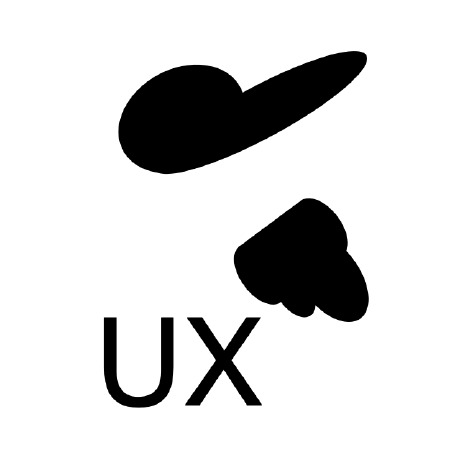 porg 🐛 🤔 |
 Nick Kocharhook 🐛 |
 Jake Ireland 🤔 |
This project follows the all-contributors specification. Contributions of any kind welcome!
Project details
Release history Release notifications | RSS feed
Download files
Download the file for your platform. If you're not sure which to choose, learn more about installing packages.
Source Distribution
Built Distribution
Hashes for osxmetadata-1.2.0-py3-none-any.whl
| Algorithm | Hash digest | |
|---|---|---|
| SHA256 | 0e121520b6f1113b440dd98b6b50a4e41c0a08a47c045c4d89e2e75fb640f113 |
|
| MD5 | 62da0902c0055257c877e72c9c9cc56a |
|
| BLAKE2b-256 | d79d294b114638c5ad26536d08d3101cdb59cea4b0552a271a97916d7b2f5d68 |














