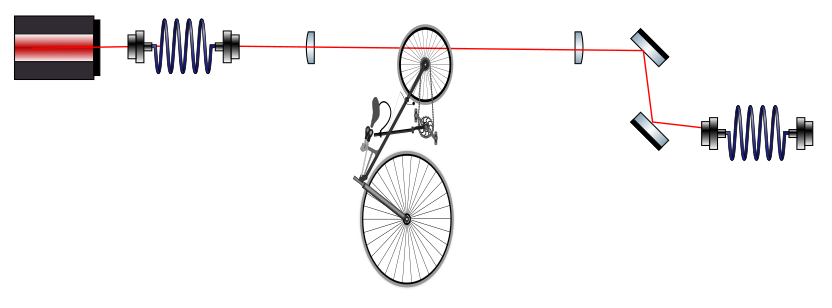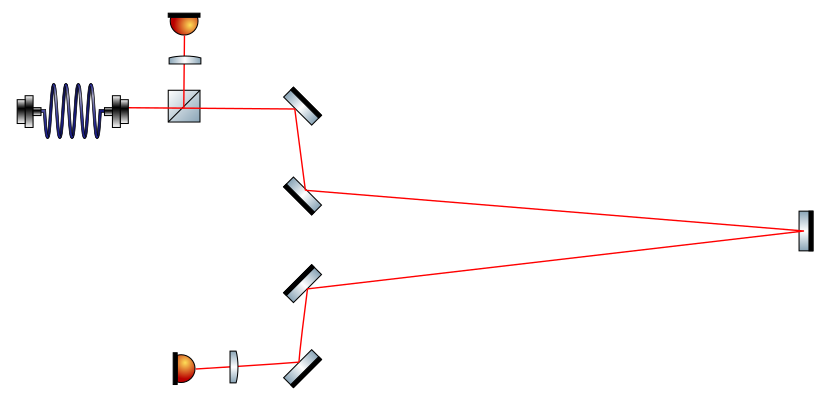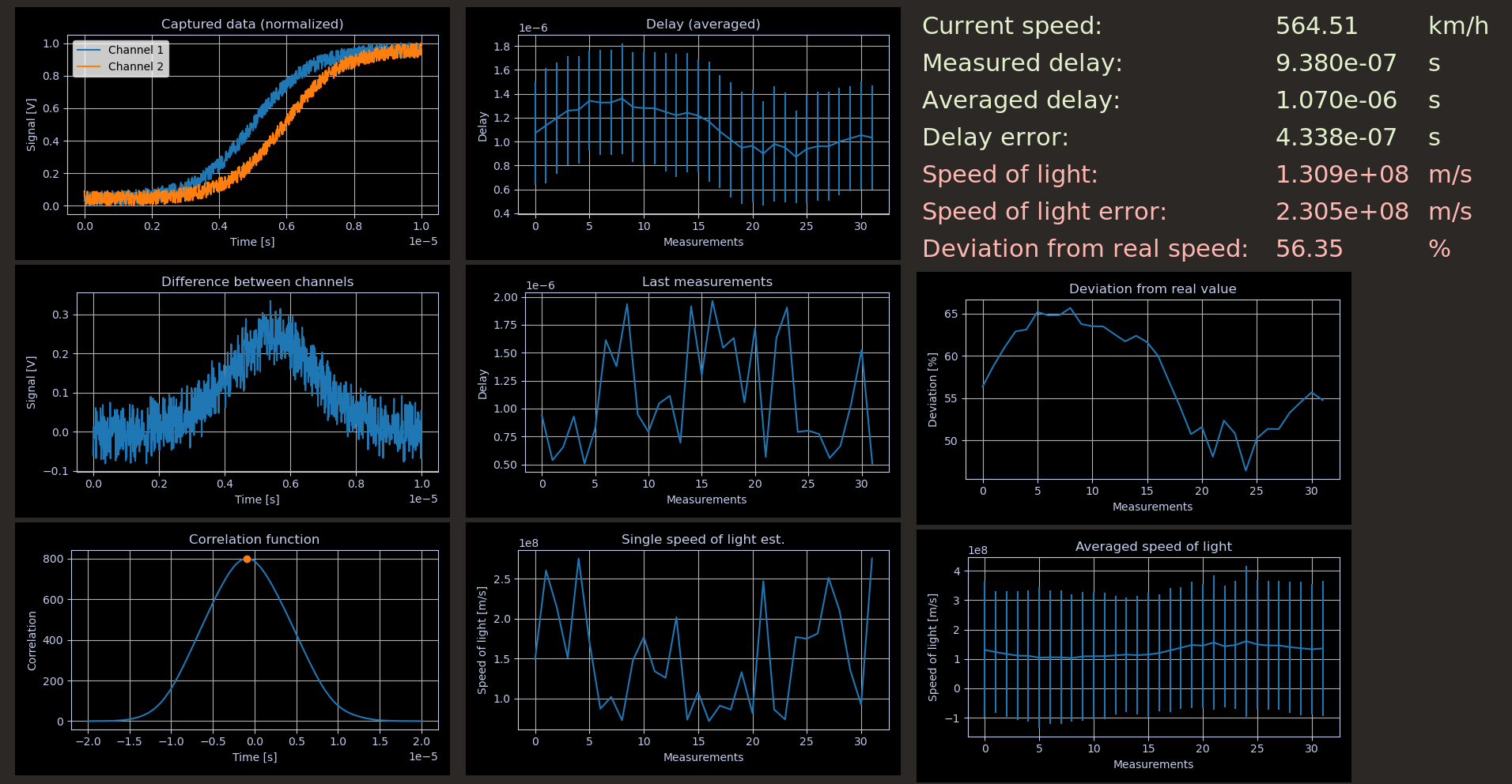Simple frontend to illustrate our speed of light measurements for Wiener Forschungsfest
Project description
Outreach project utility: Speed of light
Work in progress
This is the frontend to the speed of light outreach project. This project has been developed to measure the speed of light similar to the idea that Hippolyte Fizeau developed in 1848. In contrast to his experiment in this case a little cheat is used - a bicycle works as chopper to produce a sharp difference in light intensity of a laser source. The light travels through two arms of the experiment - one being only a few meters away from the chopper, the other being about hundred meters away. The signal of both pulses is recorded on photodiodes and sampled by a fast oscilloscope (this is where the cheating comes in - we have a definition of time and fast direct sampling).
Since this project has been developed to increase the interest in science and let people participate actively during exhibitions it's by no way a precision measurement - it's more of a (working) experiment that people can look at, play with and grasp the idea of light traveling at finite speeds.
This application:
- Gathers data from the oscilloscope
- Visualizes the samples
- Calculates a cross correlation of the symmetrized periodicalized recorded function
- Estimates the speed of light from this correlation function by doing a simple peak search
- Does averaging over the estimated speed of light and visualized this.
Experimental setup
The experimental setup consists of two basic parts:
- A chopper assembly - where a bicycle is used (or any other kind of chopper)
- A beamsplitter and photodiode assembly as well as a long beamline
Example screenshots
Running the embedded DAQ simulation
Configuration files
daq.conf
The data acquisition module configures the communication with the MSO5000 oscilloscope.
Example configuration:
{
"osci" : {
"ip" : "10.0.0.196",
"port" : 5555,
"sperdiv" : 1e-6,
"trigch" : 1,
"triglvl" : 0.5,
"ch1" : {
"offset" : 0,
"scale" : 0.5
},
"ch2" : {
"offset" : 0,
"scale" : 0.1
},
"maxqueryrate" : 2
},
"chopper" : {
"diameter" : 68e-2
},
"path" : {
"length" : 100,
"n" : 1.4
},
"loglevel" : "debug",
"mode" : "continuous"
}
The osci section configured the MSO5000 oscilloscope:
- Connectivity:
- The
ipfield can be either the IP or hostname as string portis optional and defaults to5555
- The
- Optional Horizontal axis (time) configuration:
sperdivspecifies the seconds per division on the horizontal axis. This has to be a value supported by the oscilloscope
- Optional Trigger configuration:
trigchselects a channel (1 or 2) for the trigger to act ontriglvlselects the trigger level in volts.
- Optional channel configuration
ch1andch2:- One can specify an
offsetin volts - and a
scalespecified in volts per division that has to be a supported value by the oscilloscope
- One can specify an
- A optional maximum query rate in Hz (i.e. queries per second) that can be used to limit the amount of queries to the oscilloscope since at some point it won't update it's own local display anymore due to priorization of network queries. When not specified the application queries as fast as possible.
The chopper section configures the chopper that is used. For our
experimental setup this can be a bicycle or a simple wodden wheel:
diameterconfigures the diameter of the wheel in meters. This is only used for velocity calculation from trigger rate assuming that only one trigger is issued per cycle.
An important configuration is the path. This describes the free path
the light pulse is traveling through. One can describe the length in
meters and the refractive index n (1 for air or vacuum or about 1.4 for
glass fibers)
At last one can select between two modes of operation using the mode
parameter:
triggereduses the scope in single trigger mode and re-arms when ready to gather more data. This ensures that both channels correspond to the same event but looks less real time on the oscilloscopes local display.continuouscontinuously samples on the scope and queries data as fast as possible.
gui.conf
The user interface can be configured using gui.conf. This allows one to configure:
- The number of last measurements to be shown using
lastsamples - The number of measurements to include in rolling average
averagecount
In addition one can directly configure some layout parameters:
plotsizewithxandyparameters directly scales all plotsmainwindowsizewithxandyparameters scales the main window as initially created.
Note that invalid setting of those parameters might clip some graphs or cause some strange behaviour of the user interface.
Project details
Release history Release notifications | RSS feed
Download files
Download the file for your platform. If you're not sure which to choose, learn more about installing packages.
Source Distribution
Built Distribution
Hashes for outreachspeedoflight-tspspi-0.0.1a9.tar.gz
| Algorithm | Hash digest | |
|---|---|---|
| SHA256 | 8b4655e9418945c59330c2ec8215b7e7063bf26140277da960c0a2501b84ae90 |
|
| MD5 | f296d56a14b3a9571eafbfc6cea54cbd |
|
| BLAKE2b-256 | 4dd063754b7e3533576a92bd48e876edc1e81b7b99347dd4257ef5797307306e |
Hashes for outreachspeedoflight_tspspi-0.0.1a9-py3-none-any.whl
| Algorithm | Hash digest | |
|---|---|---|
| SHA256 | 7807b430dc02a337b8831cb8b125688e750278a9b710c27463958ba6f4ae150d |
|
| MD5 | 6148ee94bba5004ea693b3517361bc6d |
|
| BLAKE2b-256 | 08cbc861fa49f181c94de8b13e4c6a94c449cffa6d4407925f31ea7da09cfaaf |