A package for interactive visual analysis in Jupyter notebooks.
Project description
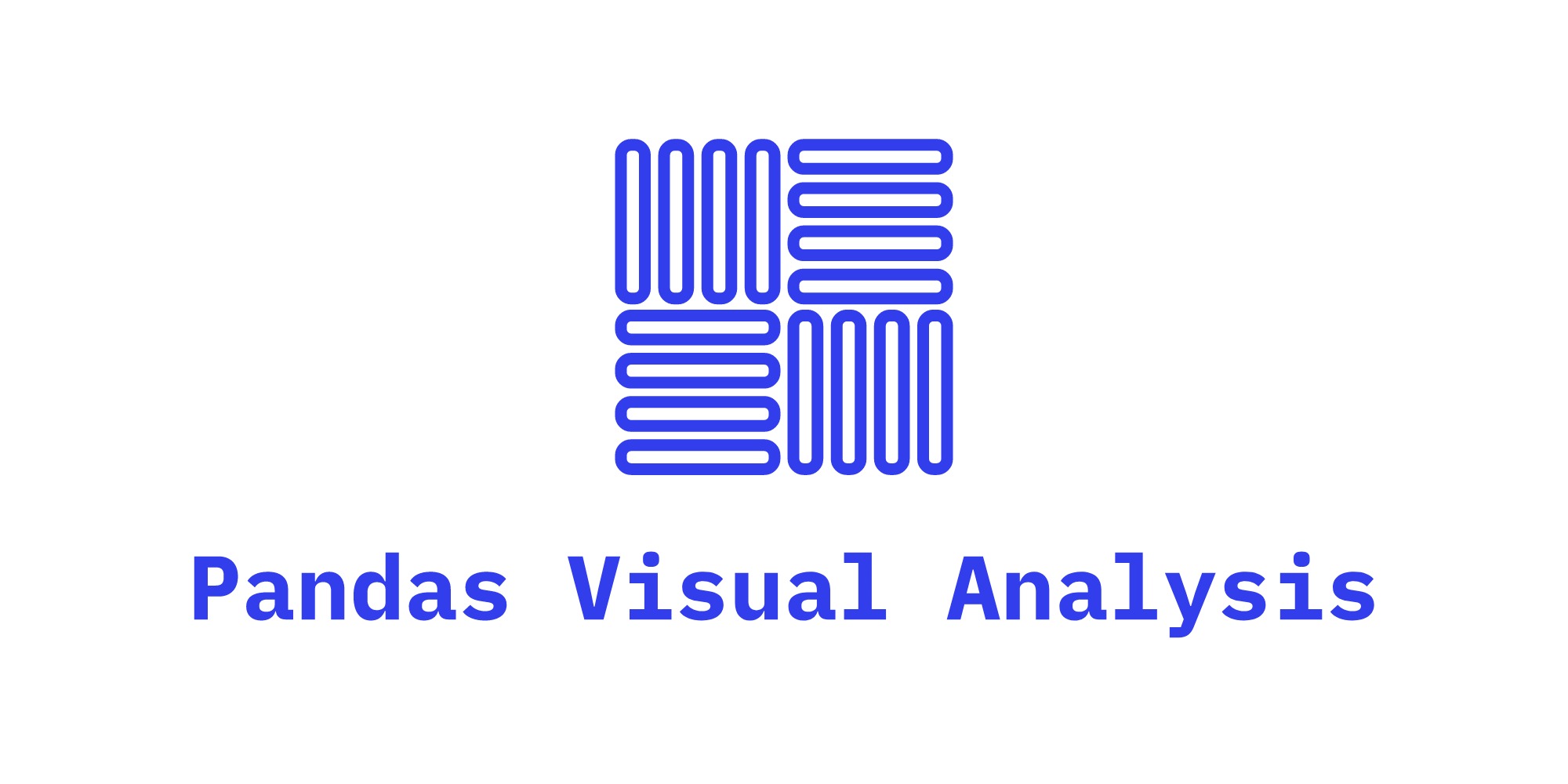
Status




Release



Code




Generates an interactive visual analysis widget to analyze a pandas DataFrame in Jupyter notebooks. It can display various different types of graphs with support for linked-brushing in interactive widgets. This allows data exploration and cognition to be simple, even with complex multivariate datasets.
There is no need to create and style plots or interactivity - its all ready without any configuration.
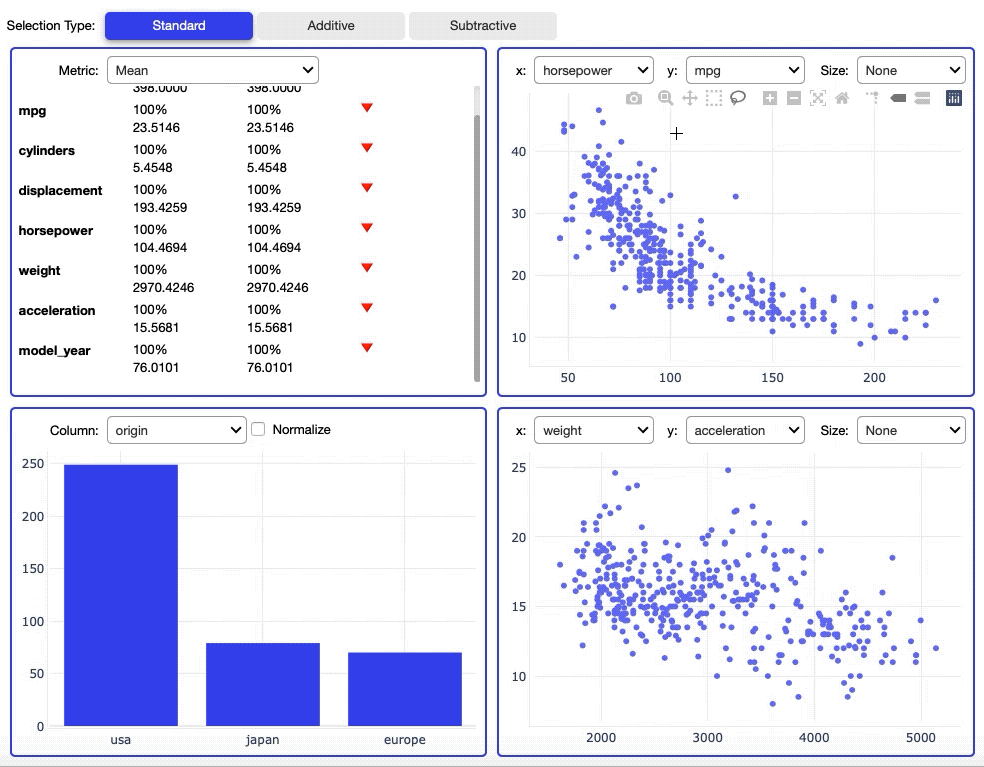
Installation
Using pip
To install this package with pip run:
pip install pandas-visual-analysisUsing conda
To install this package with conda run:
conda install -c meffmadd pandas-visual-analysisFrom Source
To install this package from source, clone into the repository or download the zip file and run:
python setup.py installUsage
Basic Usage
Having a DataFrame, for example:
import pandas as pd
import ssl
ssl._create_default_https_context = ssl._create_unverified_context
url = "https://raw.githubusercontent.com/mwaskom/seaborn-data/master/mpg.csv"
df = pd.read_csv(url)you can just pass it to VisualAnalysis to display the default layout:
from pandas_visual_analysis import VisualAnalysis
VisualAnalysis(df)If you want to specify which columns of the DataFrame are categorical, just pass the categorical_columns option:
from pandas_visual_analysis import VisualAnalysis
categorical = ["name", "origin", "model_year", "cylinders"]
VisualAnalysis(df, categorical_columns=categorical)Selection Types
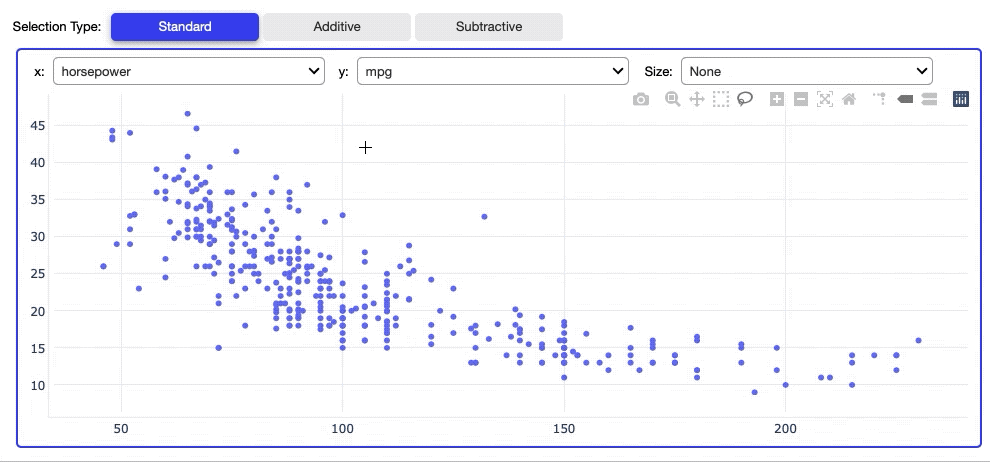
By default a new selection replaces the old selection, however, it is also possible to add data points to the existing selection by selecting the Additive selection type. By choosing the Subtractive selection newly selected data points are removed from the selection.
Using DataSource
Instead of passing the DataFrame object directly to VisualAnalysis it is possible to use a DataSource object. This enables linked-brushing across multiple notebook cells if the object is used across cells.
from pandas_visual_analysis import VisualAnalysis, DataSource
data = DataSource(df)
VisualAnalysis(data)Later you can create a new analysis with the brushing still preserved simply by using the same data object created earlier.
VisualAnalysis(data)Using Layouts
If you want to specify your own layout, you can do that by passing the layout parameter. The parameter is a list of rows, where each row is in turn a list specifying the Widgets in that row.
from pandas_visual_analysis import VisualAnalysis
VisualAnalysis(df,
layout=[["Scatter", "Scatter"],
["ParallelCoordinates"]]
)Here, two scatter plots will share the first row while the second row only contains a parallel coordinates plot. In order to see all the possible options you can call the widgets class-method of VisualAnalysis.
VisualAnalysis.widgets()This outputs the following list of possible plots:
['Scatter',
'ParallelCoordinates',
'BrushSummary',
'Histogram',
'ParallelCategories',
'BoxPlot']Any of those can be part of the layout specification. See also: widgets Documentation.
For more advanced features of the VisualAnalysis class see: VisualAnalysis Documentation
Documentation
For more details see the Official Documentation.
Project details
Release history Release notifications | RSS feed
Download files
Download the file for your platform. If you're not sure which to choose, learn more about installing packages.
Source Distribution
Built Distribution
Filter files by name, interpreter, ABI, and platform.
If you're not sure about the file name format, learn more about wheel file names.
Copy a direct link to the current filters
File details
Details for the file pandas-visual-analysis-0.0.4.tar.gz.
File metadata
- Download URL: pandas-visual-analysis-0.0.4.tar.gz
- Upload date:
- Size: 24.3 kB
- Tags: Source
- Uploaded using Trusted Publishing? No
- Uploaded via: twine/3.2.0 pkginfo/1.5.0.1 requests/2.24.0 setuptools/50.3.0 requests-toolbelt/0.9.1 tqdm/4.49.0 CPython/3.6.12
File hashes
| Algorithm | Hash digest | |
|---|---|---|
| SHA256 |
a42cae09c755fa1da55716f5e405d9344fb6ada5bcdd911067260ef54343681c
|
|
| MD5 |
3875289f4fd9e054b155885e511e5753
|
|
| BLAKE2b-256 |
523353d5cb5e384b39890ea61ac050b1b567d0c90153f2f439846e29d8657d46
|
File details
Details for the file pandas_visual_analysis-0.0.4-py3-none-any.whl.
File metadata
- Download URL: pandas_visual_analysis-0.0.4-py3-none-any.whl
- Upload date:
- Size: 34.3 kB
- Tags: Python 3
- Uploaded using Trusted Publishing? No
- Uploaded via: twine/3.2.0 pkginfo/1.5.0.1 requests/2.24.0 setuptools/50.3.0 requests-toolbelt/0.9.1 tqdm/4.49.0 CPython/3.6.12
File hashes
| Algorithm | Hash digest | |
|---|---|---|
| SHA256 |
5004cce06062ad29d25b2bbb3376f16d6c8d5b8a505c519cab9928e34ab41da5
|
|
| MD5 |
5b416112b2a603c571723e9355866e21
|
|
| BLAKE2b-256 |
d53ae91c3df844cabb7807598ee6499447d3d6a440adf48caed5042a6b3f4a07
|











