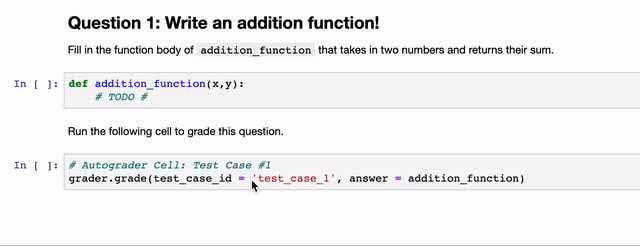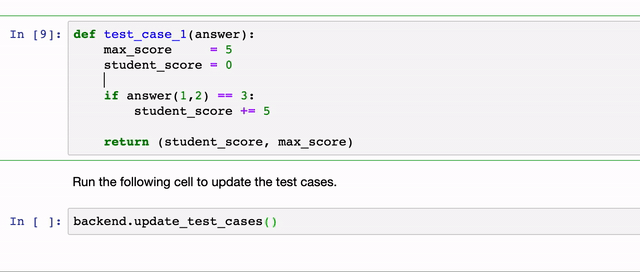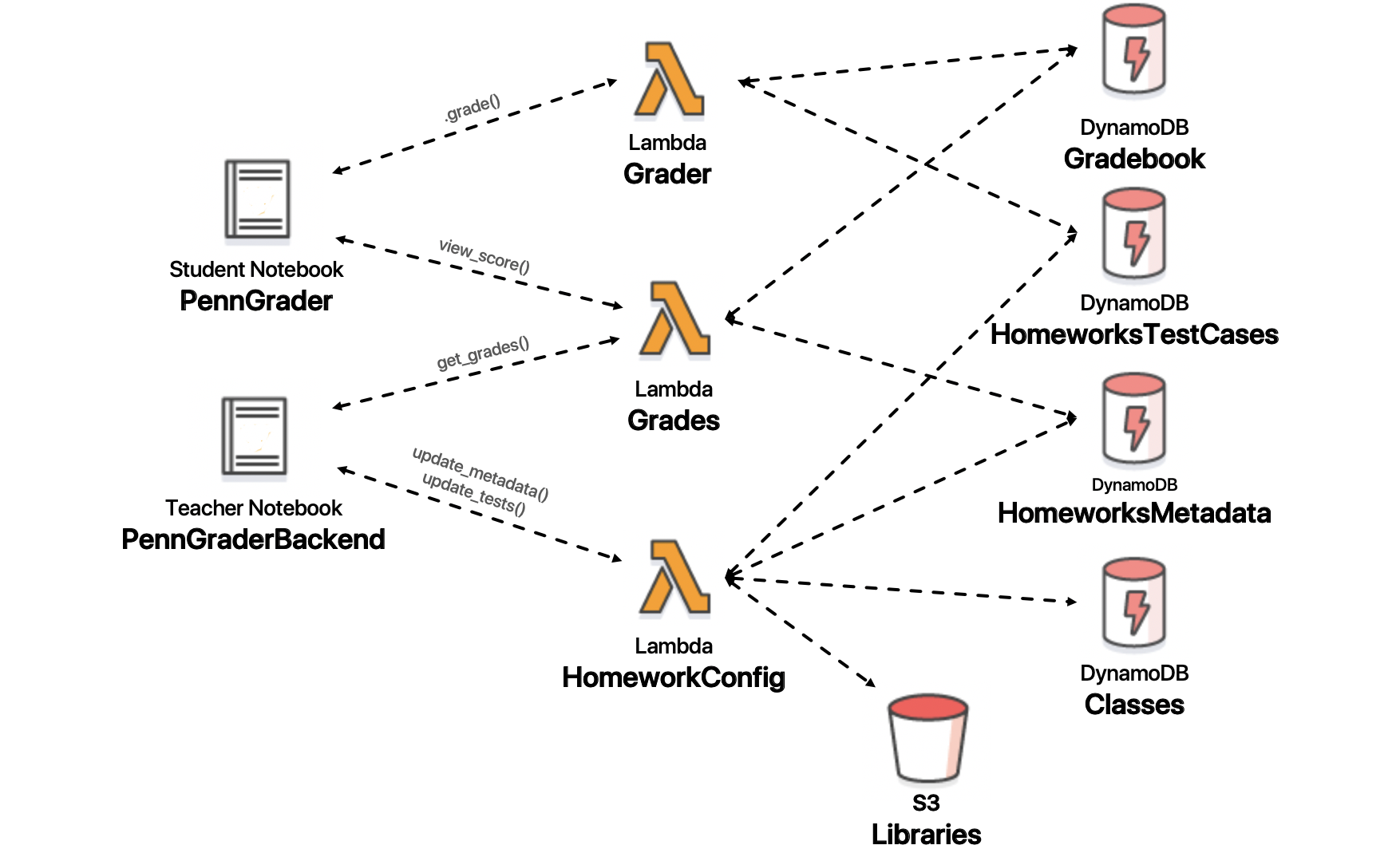In-line python grader client.
Project description
PennGrader
Welcome to the PennGrader!
Here at PennGrader we believe that learning comes from lots of practice...and from making lots of mistakes.
After many years as a student I found myself very frustrated in the following homework timeline: struggle on a homework assignment for weeks, submit something that may or may not be right and then wait a few more weeks to receive any type of feedback, by which I had forgotten all about the homework. After many years as a TA, I also found myself very frustrated with the common auto-grading tools, the hours and hours of manual grading and the onslaught of re-grade requests that came thereafter.
From these frustrations, the PennGrader was born!
The PennGrader was built to allow students to get instant feedback and many opportunities for re-submission. After all, programming is about making mistakes and learning from feedback! Moreover, we wanted to allow TAs and Instructors to write their homework in any way they pleased, without having to worry about structuring it for a specific auto-grader. The examples below are done using Jupyter Notebooks which is the most common use case, but you can use this for normal Python homework as well.
Here is what a student sees in his Homework Notebook. All a student has to do is write her solution and run the auto-grading cell.
Through the magic of AWS Lambdas, the student's answer (in this case the addition_function object) is packaged and shipped to the backend where it is checked against the teacher defined test case, finally, a score is returned. If at first, they don't succeed, they can go back to learn from their mistakes and try again. (Yes, you can set a maximum number of daily submissions if you want to incentivize students to start early if you really want)
Ok, ok, you might be saying to your self "That looks easy enough, but what about us TAs, we want something that simple too!". Well, look no further. The TAs/Instructors' experience is just as seamless. All TAs will share a Teacher_Backend notebook, which contains all the test case functions. The logic of how testing is done is simple, whatever Python object gets passed through the answer field in the grade(...) function (see above) will be the input to the test case function (see below). In the above example, addition_function is getting passed as the answer to a test case named "test_case_1". Therefore, the TAs will need to write a test_case_1(answer) function as follows:
As you can see, this function tests that answer(1,2) == 3 i.e. addition_function(1,2) == 3. The test must then return a integer tuple (student_score, max_score), which is what will be displayed to the student. As you can see this type of test function gives the Instructor complete flexibility on what to test and how much partial credit to give. And remember that the answer that gets passed to the test case could be anything... a function, a class, a dataframe, a list, a picture... anything! The PennGrader automatically serializes it and all its dependencies and ships to AWS for grading.
To create a homework for your class you will need a course SECRET_KEY, we will have a website to register soon, but for now just email me at murri@seas.upenn.edu and I will get you one.
Then download:
Teacher_Backend_Template.ipynb(#TO UPLOAD#)
Student_Homework_Notebook_Template.ipynb(#TO UPLOAD#)
Also, make sure to watch THIS(#TODO#) video on how to write your first PennGrader homework.
Behind the scenes...
In the following section I will go into details about the system implementation. Below is the system design overview we will go into.
coming soon...
Project details
Release history Release notifications | RSS feed
Download files
Download the file for your platform. If you're not sure which to choose, learn more about installing packages.
Source Distributions
Built Distribution
Hashes for penngrader-0.3.0-py3-none-any.whl
| Algorithm | Hash digest | |
|---|---|---|
| SHA256 | 99577653c58c6d53cd302d317f262c022f1e188d24a97bbebaa3fe56f0ec9570 |
|
| MD5 | d63504047ce1043e7055b82a0f467d66 |
|
| BLAKE2b-256 | 12a0727686e72d3a996f8d6f60433ef7dc156168b94d05ab8a32cb89521ca8a5 |